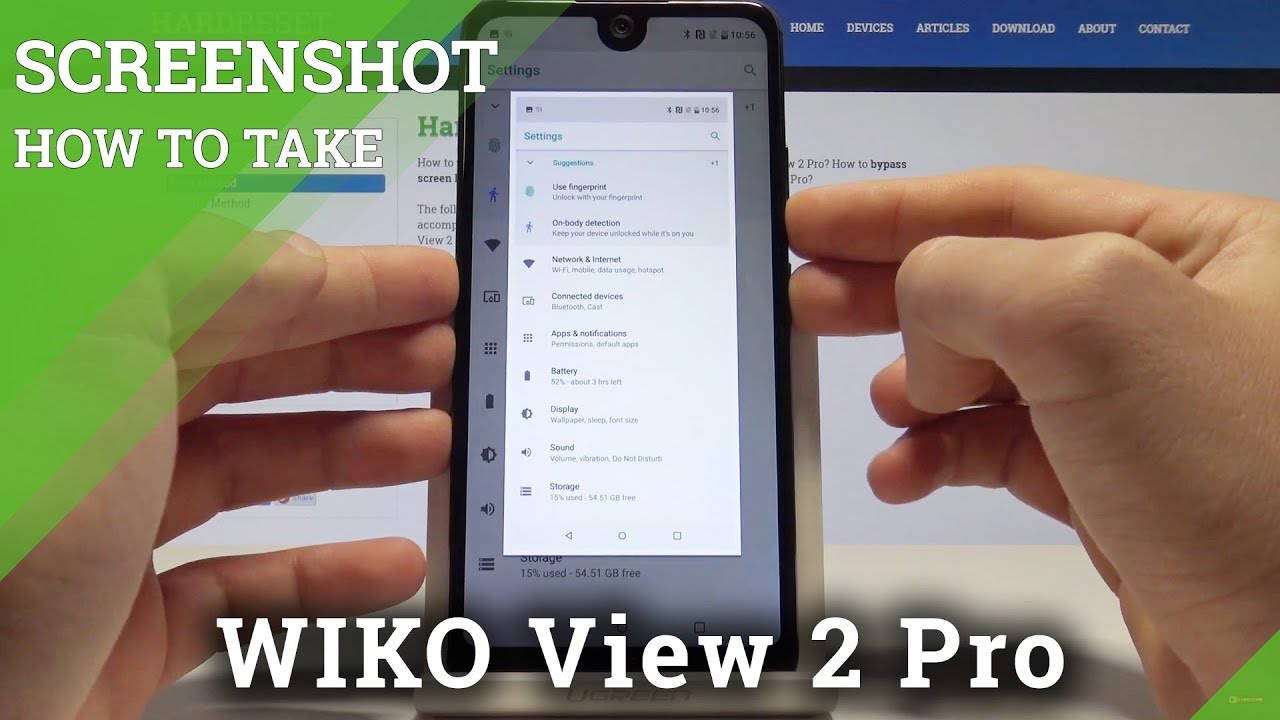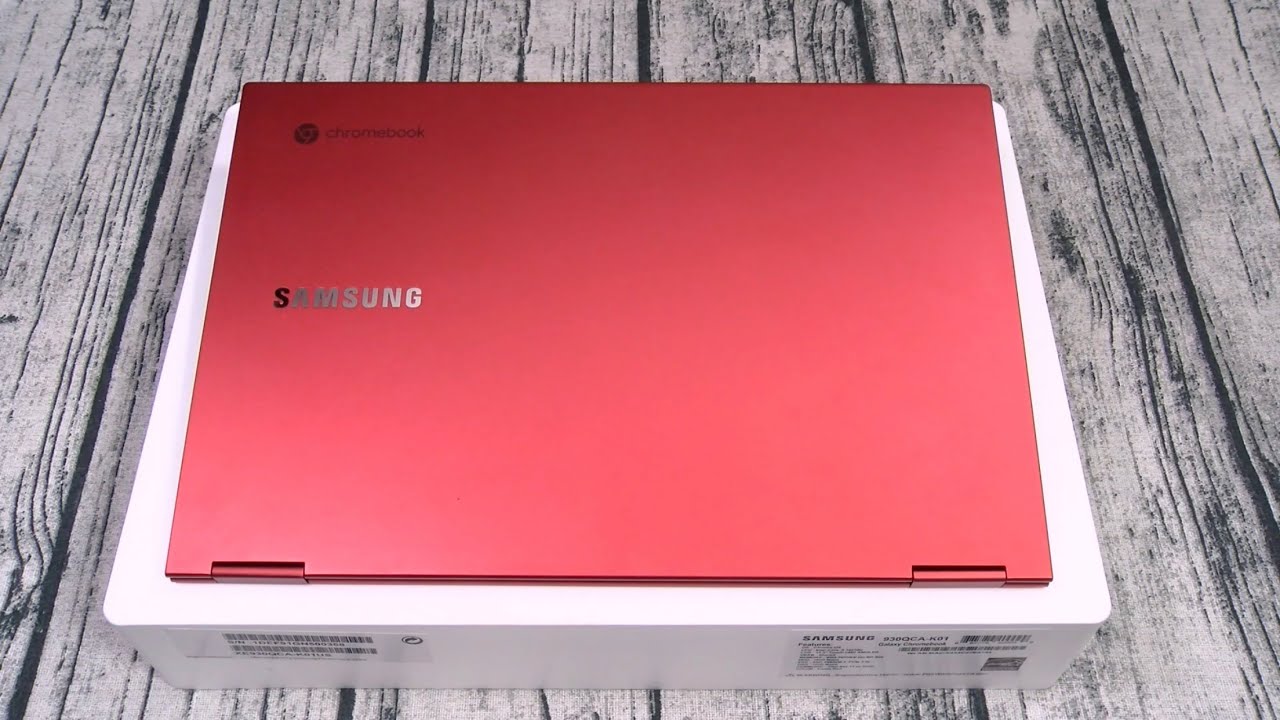NEW Apple iPhone 11 Smart Battery Case Review | Is it Worth it in 2019? By Bailey Chiu
Ladies and gentlemen, it is finally here the iPhone 11 battery case is finally out. Apple recently released this iPhone case a few days ago, and I have picked one up to do a review on it. To tell you guys whether it is worth the 129 dollar price tag. This battery case has been released for the iPhone 11, the iPhone 11 Pro, as well as the iPhone 11 Pro max. Now this case comes in a couple colors for the iPhone 11. It comes in either a black version or a white version, and the iPhone 11 Pro and the pro Max come with an additional color called pinks, and now, let's jump into the unboxing, to see everything that you get inside the box when you purchase this case from Apple now.
This is what the box looks like when you first jump into the unboxing. There's going to be a green tab at the very top rip that off, and you'll be able to slide the top off from the box, and there it is. There is the case, the holy grail, the case everyone's been waiting for the battery case from Apple. Now, once you pop this case out, there's going to be a manual on the inside as well as a piece of paper that tells you the instructions on how to slide your phone into this case. That is all you get inside the box.
I was maybe hoping that they would throw in a lightning cable, especially if I'm paying a hundred and twenty-nine dollars for a battery case, where I could probably get a battery case on Amazon, for maybe thirty or forty bucks and have more juice, but I guess I am paying for that name-brand price tag. So this is the case that you are going to get right out of the box. This is it now, let's jump into the review for the case. Now, all the cases are advertised to give you 50 percent more juice, whether you're on the iPhone 11 iPhone, 11 Pro, or the iPhone 11 Pro Max now, what's cool about this battery case, as opposed to a battery case from OF or some third-party company? Is that it's made from Apple and it actually in with the software on your phone, and it actually uses the battery life on the case first before it uses the battery life on your phone, which is great in my opinion, because I would rather use the battery life on a hundred dollar case that I spent and ruin that battery life than ruining the battery life on a phone that I spent seven hundred plus dollars on now, when you want to slip it on it's fairly simple, all you do. Are you bend back the top piece right here and then the phone glides right in, and then it actually fits perfectly to the case like, so you just snap on the top, and then it immediately starts charging now right out of the box? It looks like I'm getting 10% left of battery life on this battery case, so I will need to charge this up later tonight, but for this review, let's just go ahead and run with it.
So at 10% it's going to start charging my phone until that 10% drops to zero, and then it'll start using the juice on my phone. Now, if you want to check the battery life on the case, all you need to do is you need to swipe into your phone and then swipe all the way to the left where the widgets are, and it's going to show you the smart battery case and the percentage to the right of that. So my battery case, like I, said, is sitting at 10% now. One thing to note is that, with this battery case, there is going to be that hump now, there's a good and bad thing about that. Hump, the good it's gonna, add some extra grip when you're holding the phone when using it with one hand.
Now the downside to that is gonna, be, if you stick it in your pocket, it will be a little thicker, so it might actually stick out in your pocket if you have tighter pants now, if you're buying a battery case, you should know that, with all the cases out on the market, it is going to make your phone thicker. So you will have to sacrifice the thinness of the iPhone in order to get the extra juice. Now, on the bottom of the case, it's going to have some speaker holes as well as that lightning port to charge up the case, as well as the phone on the right side. There's that power button and then on the left side, that's gonna, be the volume rocker now I'm testing, all the buttons here, and it's very easy to use all these buttons there's nothing in fearing with this case. The phone case itself is not too bulky to access all these buttons.
In my opinion, and one new feature that did add to this case that all the old generations did not have. Is this button right here now this button is a button dedicated for videography and using the camera app using this button will allow you to open up the camera app, whether you're on the home screen or on the lock screen. So instead of swiping into your phone and clicking on the camera app, you can just go ahead and click that button and that button will go ahead and open the camera app for you, I'm actually clicking the button right now in the clip that you guys see and nothing is happening, and the reason that is happening is that I did not update my phone to the latest. Firmware I am actually on 13.0, and you will have to be on at least 13.2 in order to access the functionality of this case. I'm going to go ahead and update the phone.
Just so I can show you guys that feature and I actually realized that on the box itself on the very back, it does say that it's compatible with iPhone 11, and it requires iOS 13 point to or later so. If you guys have this case- and you guys are encountering an issue with that button, make sure that you guys update your phone's iOS version to the latest version, and it should work with no issues once the phone is fully updated. You can go ahead and hold that button, and once you hold that button, it's going to open up the camera app and if you click the button one more time, it'll snap a photo. If you hold the button, it will go ahead and record a video and if you let go of the button, it'll stop recording. So, as you see right here, if I hold it, it's going to record it and then, if I release it, it's going to stop the recording, and it's going to end the clip now.
I. Do think that this is a nice feature for those of you who use your iPhone to take a lot of photos and a lot of videos, because, instead of having to turn your phone on hold the camera button or swipe into your phone and click, the camera app and then having to click the take photo button or even swiping over to the video section and clicking the video record button, it's nice to have that dedicated button there to just hold it press it, and then you go in and snap that photo. So it's a nice convenience factor. If you take a lot of photos, honestly I will probably use it in the more so than having to go into my phone itself. So I think it's a cool feature that Apple did incorporate now with this battery case.
Another feature that is included is wireless charging. If you love wireless charging like I, you can go ahead and just throw this phone with the case on it onto a wireless QI charger, and it'll go ahead and wirelessly charge now this phone case will also have that fast charging enabled as well. If you have the right cables and the right adapter, so if you have a USB PD compatible charger, it will fast charge the case which you'll essentially fast charge your phone as well. So to recap, whether this phone case is worth the $129 price tag, in my opinion, I think it is and the reason why I think it is because it's for one really easy to install, there's, not multiple pieces to this case. It's this one, solid piece: all you need to do is bend back the top, and then you can slip your phone in a lot of different battery cases out.
There require you to detach one part of the case to slip in your phone and then reattach. It and I've had cases like that in the past, where it's detachable, but then the issue with that is that sometimes you lose a piece of the case and then you just you're just gonna, have to use the case without the top piece. With this case, that's not gonna, be the issue number two. It's a minimalist case: there's not much low going on it. There's only the Apple logo on the back.
This phone case will attract some dust and some hair. So keep that in mind. That is a drawback of this case, but that's just the nature of all silicone cases. If you're familiar with all the iPhone cases, they all draw dust and lint. So just keep that in mind, as you can see right here, I do have some hair and some lint on it already and with that price tag, you also have to keep in mind that, since this is an apple product, you are paying for that.
Premium I, don't know if any apple products that are cheap. So if you want the Apple brand, you will have to pay the Apple price. If you don't want to pay the Apple price, there is a handful of cases on Amazon that are selling for like 30 plus dollars for a battery case. So if you don't care about having a chunkier case or case not made from Apple, you might want to check out Amazon to see what options they offer for a cheaper alternative. That is all I have for you guys in this video I will be making some videos testing this battery case with charging speeds and depletion speeds.
So if you want to check those videos out hit that subscribe button, so you guys don't miss those videos in the future. If you guys enjoyed this video or found it helpful, please smash that like button. It helps me out a tremendous amount. If you guys have any questions at all feel free to drop it. In the comment section down below I answer, almost every single question you drop there, and I will catch you guys all in the next video peace.
Source : Bailey Chiu