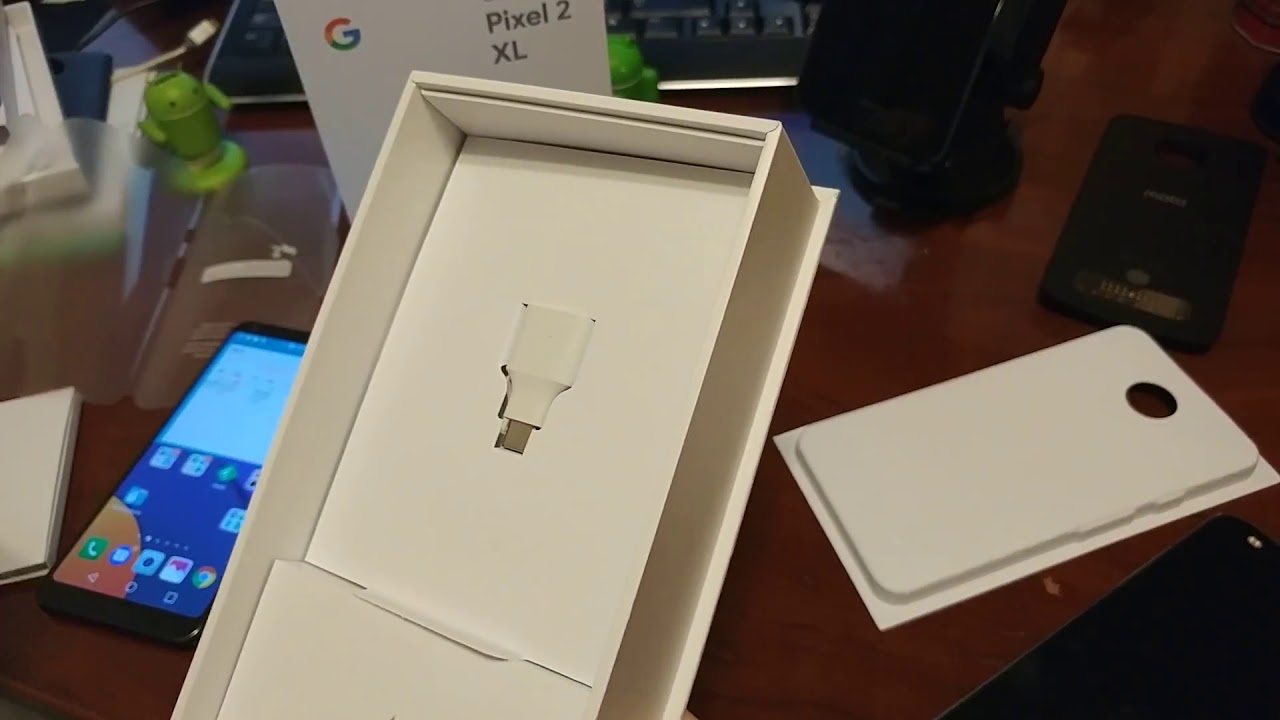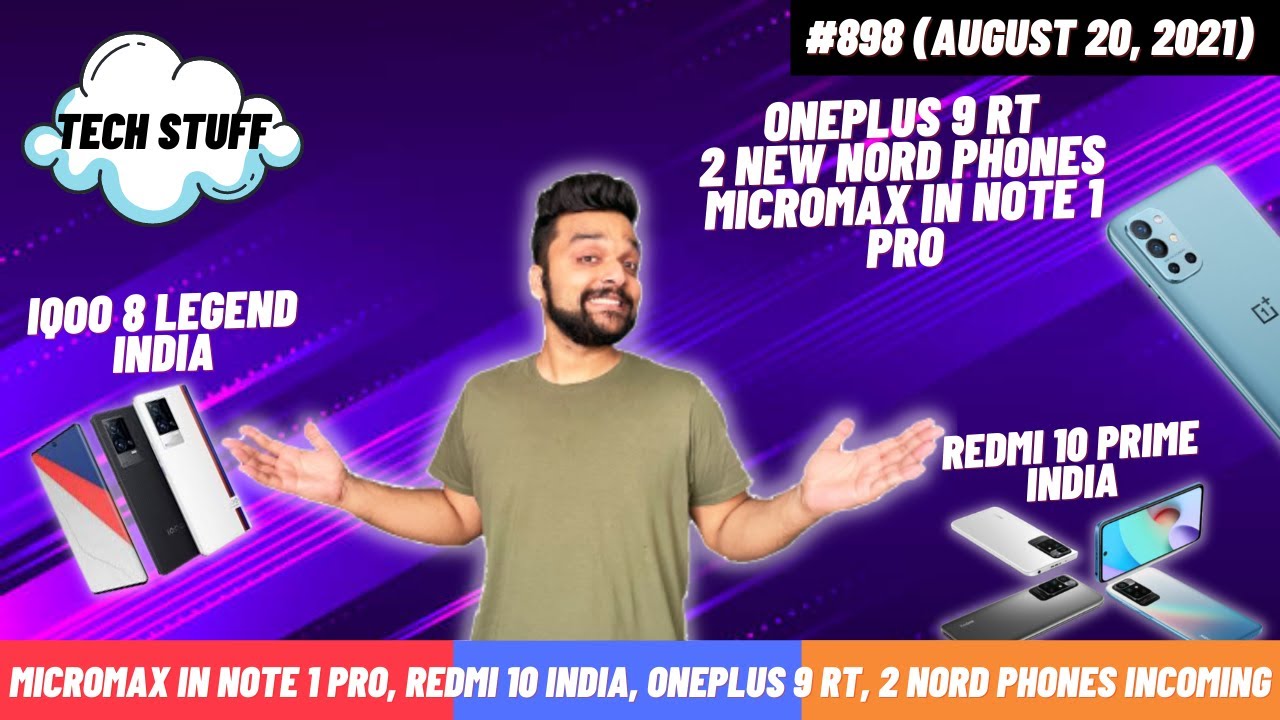Samsung Galaxy A51 Unboxing and Review By Ricardo Gardener
Hey guys Ricardo here and welcome to another blog tech tips and, of course, today guys I have a very nice unboxing for you, and this is of the recently released a51 from Samsung, so it's a Samsung Galaxy device and of course, as you can see here, you do get it with this promotional offer of this um free storage on Google. I'm not sure if it's basically written in another language. It says google one, so I'm assuming see the Google one drive or, of course, an extra memory card. All right. You can see the outer portions of the box that the device comes in nice box, nice presentation, I'm just giving you an overall run through of the box and of course you can see right around here, the serial information. Let me just block this out and of course this is the Samsung Galaxy a51, it's the 128 gigabyte.
It comes with four gigabytes of ram. This is a 6.5 inch. It comes with a 48 megapixel camera, and it's a quad camera. It's contains a dual sim and of course this version is unlocked all right. So, of course, it's open the box to see what you get and, of course, I've kind of pre-opened.
This you see the basic sticker information that comes over the display and, of course, I've pre-removed. This you'll also get this very cool case that you can notice already on the device and put this aside for a while and of course you get your carrier information here and over here guys, you have the adapter brick standard memory card that came inside the box and, of course, along with that, you also um. I think this is the same memory card. It was referring to on the box. So let's put this aside um down here, you can find your other accessories here we have the USB type-c cable, very nice, USB type-c offers faster charging and, of course, you can get to your data that much faster all right, which is a nice addition, all right.
So of course, next, as soon as we check this out, we have uh down here the headphone, which is meaning that this device still has a headphone jack which doesn't come on most devices. No, but of course it's a nice addition all right, so that's all that comes inside the box and just put this aside for a minute just to further check out the device itself, all right, so you can see the device itself inside its casing comes with a crystalline case. Very nice. We have the blue edition here. You can see the front of the device camera front and center nice on the base.
Here you can see the headphone jack charge, purchase USB type-c load speaker and the microphone section, all right, which is um, as I said before, it's very nice that it still has headphone jack on the back of the device. You can see the quad camera setup and, of course you can see a total of three four cameras. I should say plus the LED flash, and you can see the preview compares it's very nice. The blue edition is a nice version and, of course I prefer the blue compared to the other colors that this comes with, including black and, of course, white. You can see volume up and down to this side over here you can see the sim tray, which you can eject with the included sim tool on, of course, um.
Let me just show you where the sim tool is located, it's actually at the top of the box. So look for that in case you missed it. It's on the um upper section of the box, all right now back to the main device. As you can see here guys we have the um earpiece up here. I think- and of course you can see it right there to the sides around here.
You'll see the volume up and down and the power next to the side that my thumb is at and of course you can see that the camera setup is very nice and, of course, this is in keeping with Samsung's newer design, language of the um s20 right and of course this is the a51, which is, I would say, a mid-range device. You can see the great display one of the best things about this device. Guys is that it's super thin and, of course it has this great color schemes and the display is so nice Samsung makes some of the best displays on the market, and this is an AMOLED display. You can see our apps over here, I've already preloaded some. You can also check out the camera.
The camera quality is very good, especially under very good lighting condition. You do lose some quality when it's um less lighting in the environment, but of course not so much, so it does perform very well and, as you can see here guys my first time setting this up, you can see the video modes here. We have video photos and, of course we have in the more mode. You can see a bunch of other features, that's built in so let's just check out the camera quality right here of the a51 main camera, which is 48 megapixels, and of course you can see. The picture was just taken check this out guys um, the quality is very nice.
Even when you zoom, you can see the high quality and details in each picture. Alright so of course, solid shop, and of course, I think this is one of the better things about a mid-range device like this. It does come with a very solid camera check out the front camera guys. You can see me there hi guys and of course, I'm just recording here. You can see that we have um easily switch between camera modes.
Of course, there's autofocus on all the standard camera features. We have the wide angle lens. We also have these standard um lens and, of course, if it was a more premium device would probably get a third lens and the same for the front facing camera. It's also a nice touch. We have the wide lens, which means you can fit more friends into a picture in case they are taking a group photo and so on all right, so that means more can be captured whenever you're um streaming or live-streaming all right guys.
So, so far, so good, I'm liking. What I'm seeing with this device, it's well-thought-out. Samsung did a very solid job with this generation of devices and of course you can pick this up guys around 200 to 300 us dollars. If you press the power button guys, you do get Bixby, which is set um into the power button. Uh reprogram the button at the side there, but of course you can always come into the quick toggles up here.
You can see some features, including dark mode. You have um Samsung, kids and quick access to the main use features of your device and, of course this has the latest android update. Furthermore, you can check it out. We have dark mode full support, it's a great touch just to reduce strain on your eyes, especially at night. You can check out the power menu right here, guys like transparent background when you're in the power menu.
That's a very nice touch and of course you can also see here the uh, my apps, that are all installed and, of course you can check out the version information a little while to show you what we actually get so far so good. So, of course, if I were to recommend, I recommend that you get the blue color, it's the best. Looking of all the colors and, of course to unlock version allows you to use with any network, and you do get that very nice memory card, which is a cool addition to this device, all right. So of course um. You have all your standard apps, including Netflix, all of them work flawlessly.
You can play via video games, you name it all right. So, let's go into settings just to show you some detailed software information, so we're going to about this version is the SMA 51f and of course, here you can see it's running one UI version 2.1 and android version 10 as of September 1st 2020. So you do get all the latest updates. I think this device was released around in um June or July of this year. So it's just a few months old.
So you know, you'll have support for software updates up until years later, so you can expect this to be good for two three years in terms of software update and of course you do get the memory card and a bunch of other additional features, and I love this device um in terms of storage, we can check out to see how much storage we actually get. We know, of course, that the device itself comes with the default um 128 gigabytes, which is the standard, as you can see, 103 gigabytes is free. I've used up quite a bit.24.3 gigs use automated storage. You can see what I've used it for and, of course you can see the SD card, which is um roughly 60, plus gigs, and of course I have um just some of that already used, and you can see. I have 3.65 megabytes stored on this already and, of course, this device brand new, I'm just playing around with right now and of course, you can check out this for yourself, um below I'll, put a link to this way. You can purchase it on Amazon.
For yourself, it's a great mid-range device comes in at affordable price and, of course it can be beat in terms of design. It looks great you do get a lot of cool camera features with a very high resolution: camera, that's very nice for a mid-range device, solid display, it's very thin and, of course, you'll be getting the latest features and updates from Samsung and guys. If you like this tutorial, uh. Of course, it's unboxing and review. Please, let me know below in the comments regarding from lock tech tips, as always saying, bye until next time, bye, guys.
Source : Ricardo Gardener