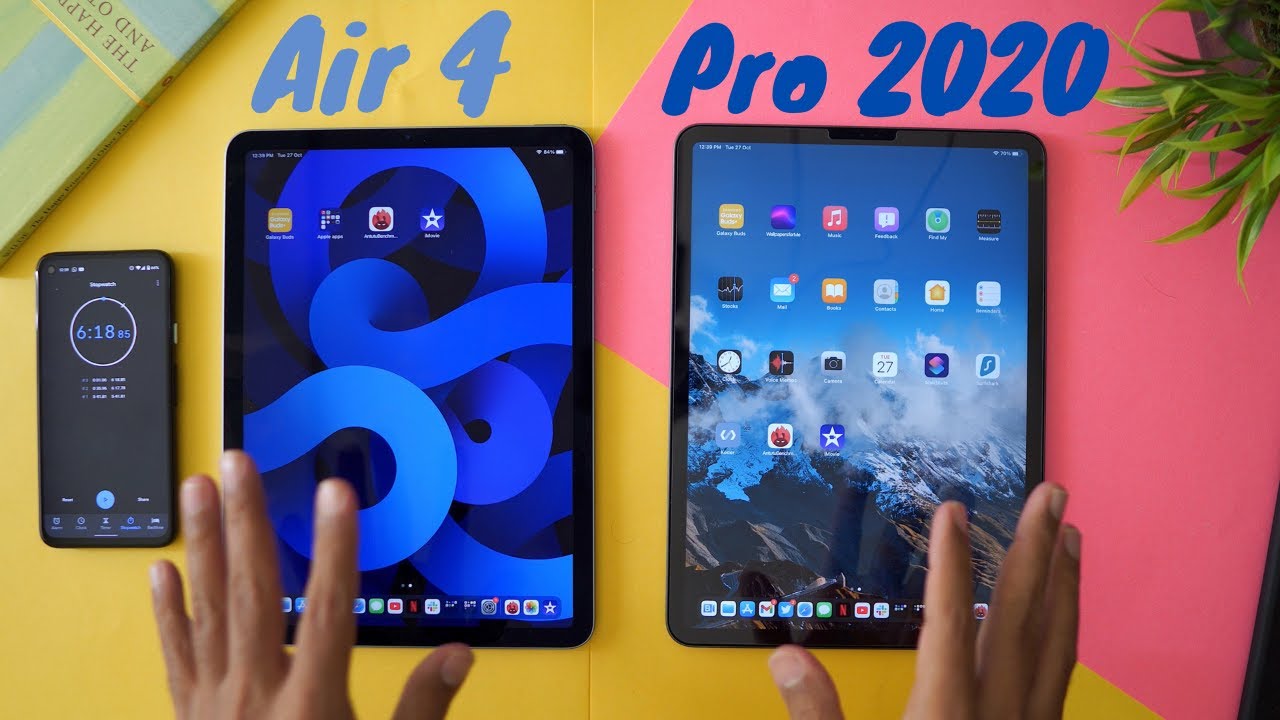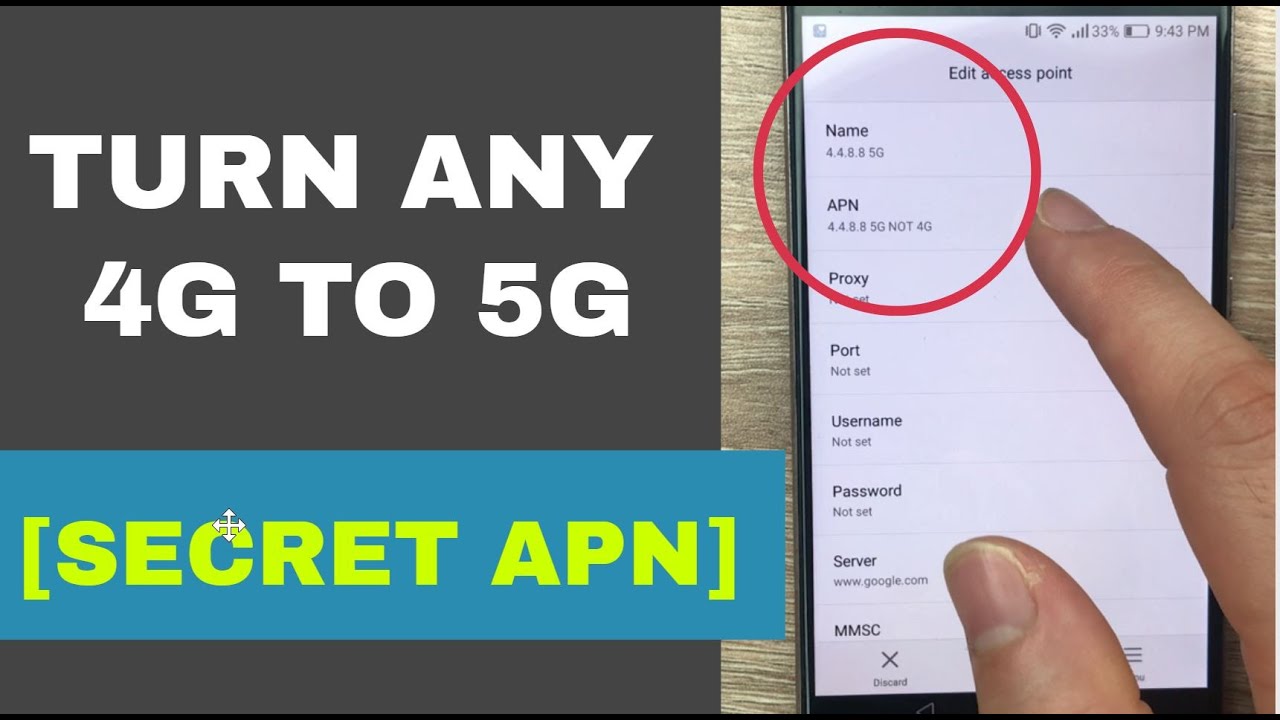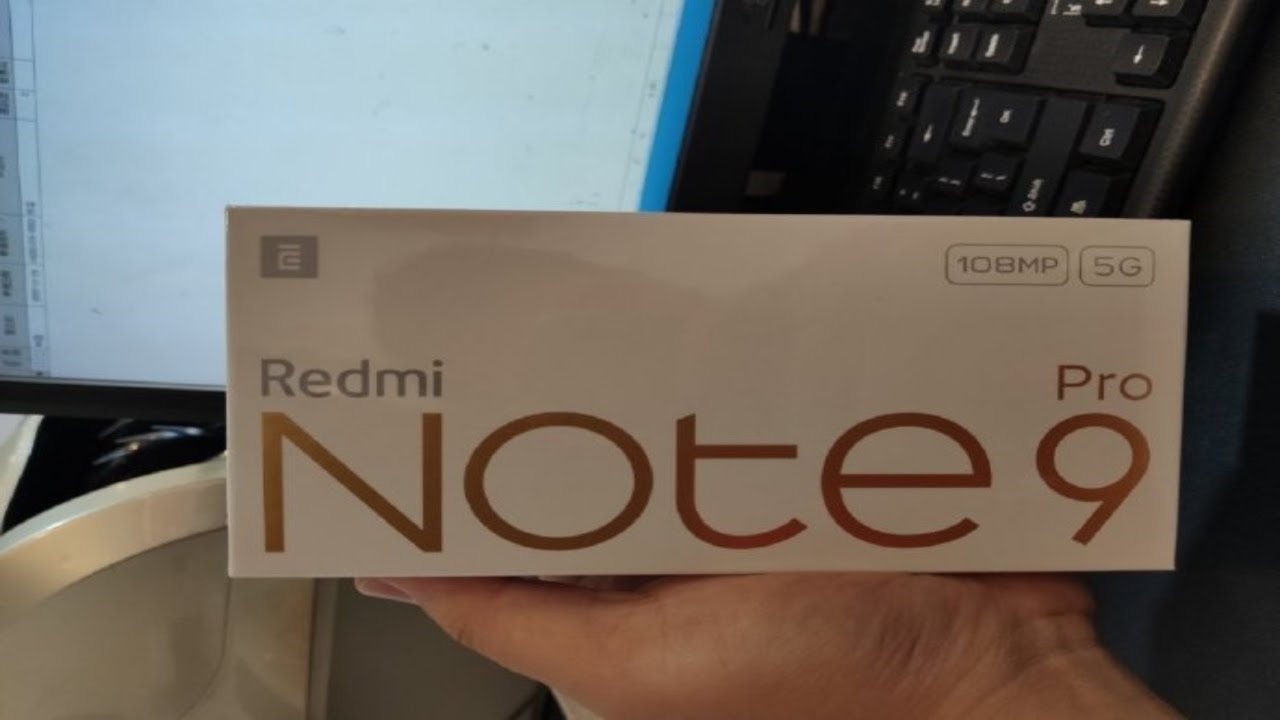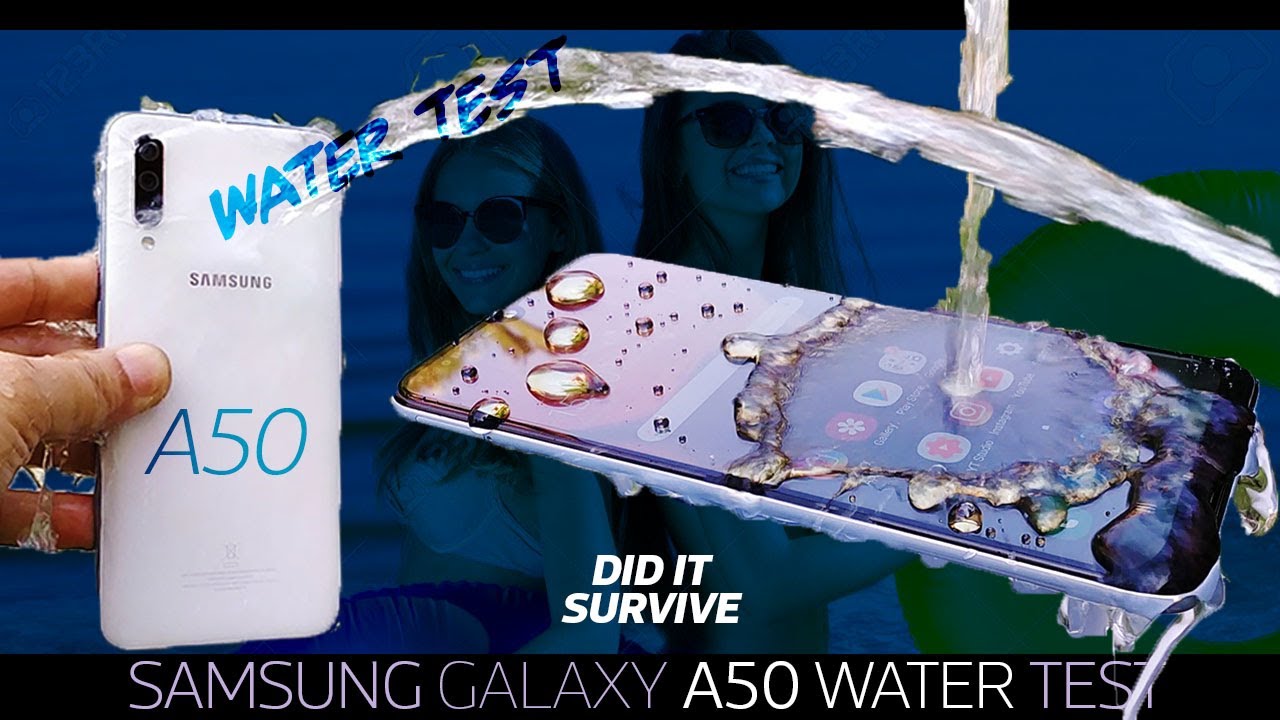Camera Top Tricks for iPhone SE 2020 – Camera Tips & Hacks By HardReset.Info
Here I've got the iPhone SE 2020 I'm going to show the top tricks of its Chimera. So at first you have to click on the camera button here and now say we could add all of these settings around. We start with this button on the left corner. So here we can easily change the flash, so we can turn it off and turn it on by just one tap and now, let's move to this button here on the in the right corner, we can also turn it on at the life photos here and turn off I'm going to show you how it works, so I'm going to turn it on, and now we go here to the preview and, as you can see, we have a picture and by tapping a little longer this life icon here we can see that it gives us a short clip. So here we can check our photo in motion and now, let's take a look at these settings here, so here we get access to more advanced settings up here to here and the first one is the flash. So here we can turn on auto flash turn on flash everything, take a picture and turn it off, and also here we have more advanced settings about life photos, so we can turn it off turn it on and also turn on an auto life photos, so it recognizes when their life photo is possible to do, and now we go to the Settings button here so here we can change the ratio of our picture, as you can see: Square 4, +, 3, +, 62 9, and so this one gives us full screen resolution I'm going to stay on this and the next one here is the camera timer.
So we can change the delay of taking picture for free or 10 seconds I'm going to pick 3 seconds to show you how it works, I'm, going to take a picture and, as you can see, the picture was taken with three seconds delay: I'm, going to turn it off now. The next one here are the filters. So here we can make our picture more beautiful. Before we take it and as you can see, this is the pretty warm white spectrum of it. You can use this slider to pick whatever we need, and now, let's take a look at the exposure compensation by tapping on the camera screen like that we can and going up and down.
You can make our picture more bright or more dark as we need, and also by using two fingers. We got access to that zoom. This is how it works and also when we use this correctly, it appears a slider like that. So we can use this slider to zoom. Also like that, and now, let's close it and take a look at these settings for here so here we can easily manage the most of this come here, as you can see, time-lapse slow-motion video mode photo mode, portrait mode and panoramic mode I'm going to stay a little longer on the portraits' month, because this is interested in this camera and when it detects the face, we can also here pick the light around this face.
So I think it gives us a lot of possibilities to making experiments and just do it good portrait photo and also when we get access to more advanced settings. We have this F icon, so this is the f-stop, and here we can control the background and blur it more or less as we need, and that's all thanks for watching, subscribe our channel and leave the thumbs up. You.
Source : HardReset.Info