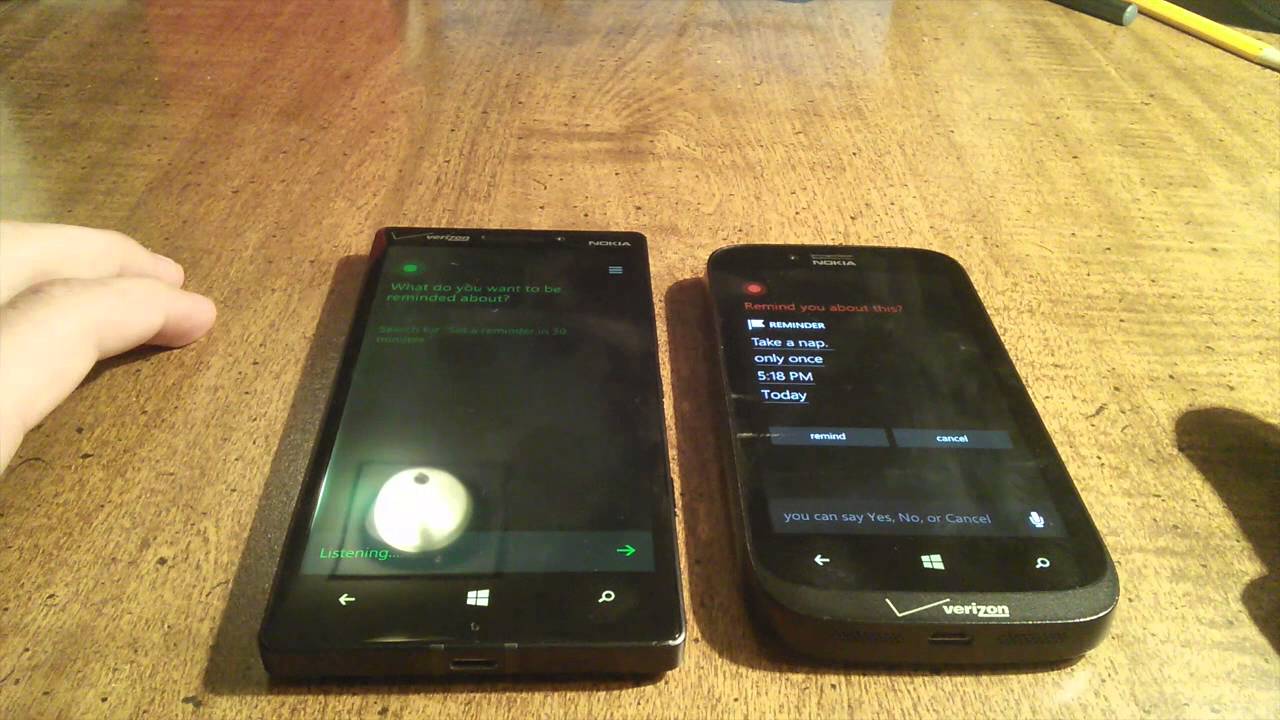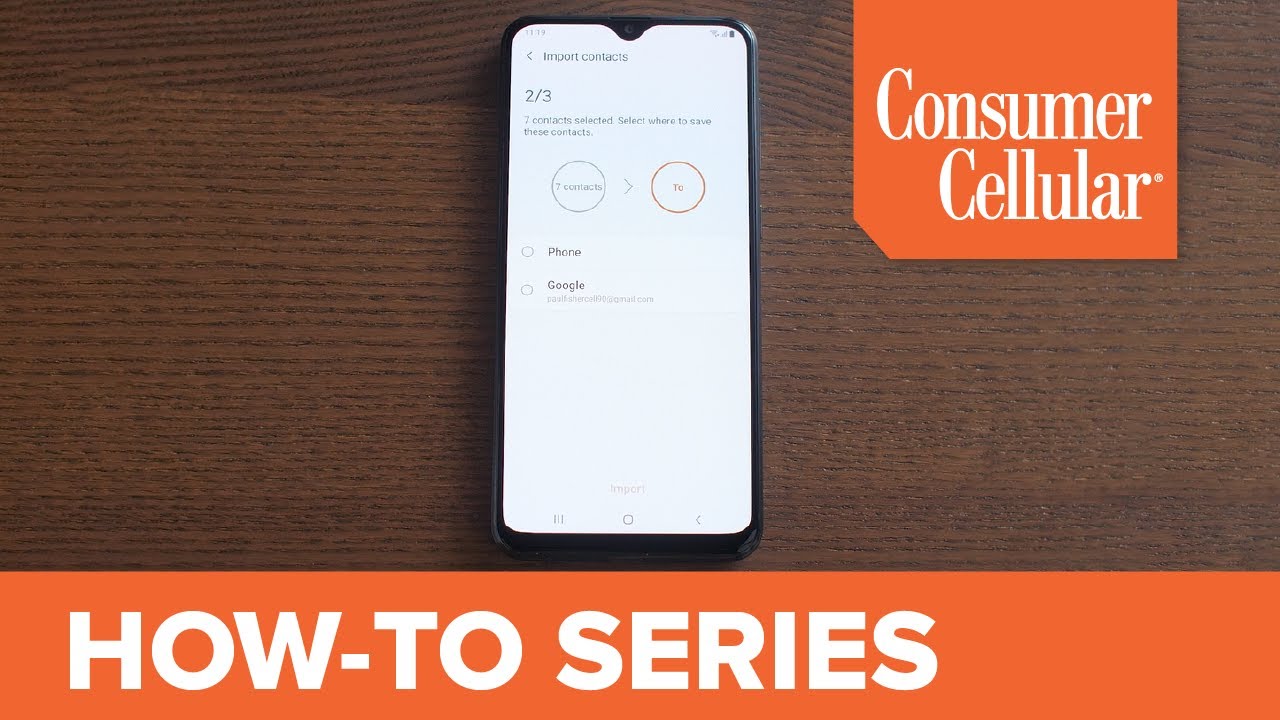Huawei Watch Fit - Unboxing and First Impressions By Shaan Haider
What's up guys this is Sean heather, and today we got Huawei watch fit smartwatch with us. This is Huawei's latest smartwatch and in this video we are going to perform a quick unboxing of its retail box. We will have a look on the device, its design, all of its highlighted, features specs along with the usual unboxing stuff, but before that, if you have not subscribed to this channel till now, then hit the subscribe button and the bell icon as well. So here on the front side, you can see that we got an image of the Huawei watch fit and few of the features that it comes with: an animated fitness coat long battery life 1.64 inch led display on the back. We got few more information regarding the hardware aspects and features that it comes with: 96 workout modes, scientific, workout, guidance, full health monitoring, built-in GPS, and this is 5 ATM water resistant as well. So let's open the box and let's see what we got inside.
So here we go here. Is the Huawei watch fit? Let's see what else we got inside. So here we got the user manual. The quick start guides- and here is the USB cable. We got nothing here, and we got nothing here as well.
So these are the stuff we got inside. The retail box of Huawei watch fit the smartwatch, the charging, cable and the quick start guide. So here is the Huawei watch fit smartwatch, let's switch it on so right now I have to go through the settings first to set up the device, and it's going to take a bit time. So I'm going to make a separate video for setting up the Huawei watch fit how to configure it to use all of its features to get the best out of your device, but in this video I'm just going to skip that part. So this setup is finished now everything is done.
First, let's remove this film here and have a look on the device. So now, let's talk about the design, this is the first ever smartwatch by Huawei in a rectangular shape. So far, Huawei was launching the smartwatches with round and circular design. So this is a unique one in terms of design. If you are talking about Huawei only so here we got a graphite black watch fit with a black silicon, strap.
So on the front side, we got a 1.64 inch, 3d curved screen. So here you can see that we got a bit of bezel, but because of the display and the background, it's nearly invisible, and here you can get the idea of the 3d curved edges of the display. So it looks beautiful and gives very premium look to Huawei watch it for sure. It's 30 mm in weights, 10.7 mm in thickness, and it weighs just 21 grams without the strap and if you got the silicone strap, then even with this strap it won't weigh much, and it feels really lightweight while holding it. So you will be able to wear it, 24 7 without feeling any discomfort.
So here on the sleekness trap, we got the Huawei branding on the right side. We got the multifunctional key on the left side. There is nothing and on the back side, we got a set of sensors and the connection points for charger, and this is one of the drawback of the design of Huawei watch, fit that it comes with a special charging solution. So this is the spot where you will have to connect this special charger that comes in the retail box of Huawei watt fit and, as you can see, that it is pretty unique and in some cases, if it is broken, or you lost it, you will have to buy a new one. The body of Huawei watch fate comes with matte finish, and it looks quite premium and beautiful from every angle.
So, in terms of design Huawei, what fit is gorgeous the build quality is nice. The design is so good. The 3d curve display looks beautiful and premium, and it comes with a very minimalistic. Look: it's just nearly 11 mm thick and is quite lightweight as well. The only drawback is that it comes with a special charging solution, so you will have to keep the cable provided in the retail box safe and secure, and now, let's talk about the display.
Huawei watch it comes with 1.64 inch, a LED display with 280 cross 456 pixels resolution, and even though it does not sound much, the PPI you are going to get is 326 because of the good screen to body ratio and due to this high PPI, the display quality is so nice, and here you can see that how nice is the display of Huawei watch fit? I just changed the wallpaper and used an image in the background to give you an idea that how sharp is the display quality and due to the 3d curved screen, the viewing angles are quite nice as well, as you can see here right in front of you and now. Let's talk about the features, so as you can see that this is the home screen. If you just swipe up, you can get the notification card here. We got the heart rate card, the stress card. You got the weather widget, the music player that you can control right from your Huawei watch fit here.
We got the pedometer data and physical activity information, and this is the home screen. If you swipe from the top, then here you will get the quick settings and options that you can perform right from the home screen instead of going to the setting. Now, if you press this multifunctional button here, so you will go to the menu. So here we got workout records. If you go to the workout, you can see, we got lots of options.
So the first one is fitness courses, and we got 12 different courses even for running. We got 13 different courses, and then we got outdoor endurance, outdoor, vlog, lots and lots of options out there, and you can even add additional ones. If you tap on this here, we got a strength. Training for the gym. Goers spinning is tapered.
It is their aerobics group training yoga. So this is so nice we got even for the martial arts like taekwondo karate, bailey dancing. Is there as well, and then we got co-training, so you can see that we got lots and lots of them and even some free style fun exercises like street dawns. Roller skating is there. This is so good.
This is an endless list of physical activities that are covered on Huawei watch fake. So if you are a fitness lover, then I guess this is a great device, a great smartwatch for you for sure. So if you go back from here to workout records here, you will find all of your workout records in the workout status. It will show the data right now, it's all empty, as you can see, because I performed nothing using this device, and then we got heart rate monitoring. Spo2 monitoring got activity records once again, this is showing the physical activity of the day, the pedometer data and everything you can see.
How many details we are going to get using this feature, and then we got the slip, monitoring stress, monitoring, breathing exercise. You can do here as well. After that this is the music player that we have seen on the home screen. You can use Huawei watch feed for remote shutter as well, I'm going to cover all of these features, a detailed walkthrough, how to use all of them. What are the functionality in a video where I will do this setup of Huawei watch fit and all the customization? As I said in the very beginning of this video and I will cover the complete features walkthrough and how to use them as well.
So if you are interested in this device, then do not forget to watch that video as well for that hit the subscribe button and the bell icon to get the notification when the video is live. So here we got the notification whether we got a stopwatch timer alarm. We got flashlight as well as you can see it's pretty bright, and then we got fine phone option. If you go to the settings once again, you will get the option to customize the display. You got some options to change the watch face.
If you go to advanced here, you will get the option to keep the screen on for a while or slip all of these settings we can do. We can set the strength of vibration. DND workout settings is there as well, where you can start the auto-detection of the workout, and then we got system and about section. So as you can see that in terms of features and options, Huawei watch it is a very feature-rich device, especially when it comes to physical activities and workouts. It comes with 96, different workout modes and 12 different workout animations.
The only thing is this is the custom OS by Huawei, and you cannot install any third party application on this like the pro is, and actually I like it this because here you are going to get all the essential features that you can use instead of the Bros that comes with lots of extra additional applications consuming the ram and memory and slowing down the smartwatch. Here you won't feel that issue. So everything is there that you need in your daily life that you can use on your smartwatch. The only thing is, you don't have the facility to install third party application and that's why you cannot reply to the text messages, but you can always get the notification from every single application that you got on your smartphone, whether it's social media messages, phone calls etc. , and talking about the watch faces here, we got lots of watch faces that you can use on your Huawei watch fit.
I will also make a separate video that how you can install more watch faces on your watch fit, so do not forget to watch it as well. So, at the first glance, while we watch fit is looking a great smartwatch in every aspect, the design is very beautiful and premium looking the build quality is nice. The only drawback is that it comes with a special charging solution. The led display is just too gorgeous, and it looks very beautiful in terms of features and options. Huawei watch fade is very featured.
It comes with lots and lots of options that you can use in your daily life for improved productivity and when it comes to fitness and workout activities, then Huawei watch fit is just too good as it comes with nearly 100 different workout modes that you can use on this device. So it does not matter what kind of physical activities you are in. You will find it on Huawei watch fit for sure. So that's all for now. Friends, thanks for watching this video, if you found it useful, give it a thumbs up share it with your friends subscribe.
The channel do not forget to press the bell icon to get the notification for future uploads, and I'll see you guys next time in another video have a nice day.
Source : Shaan Haider