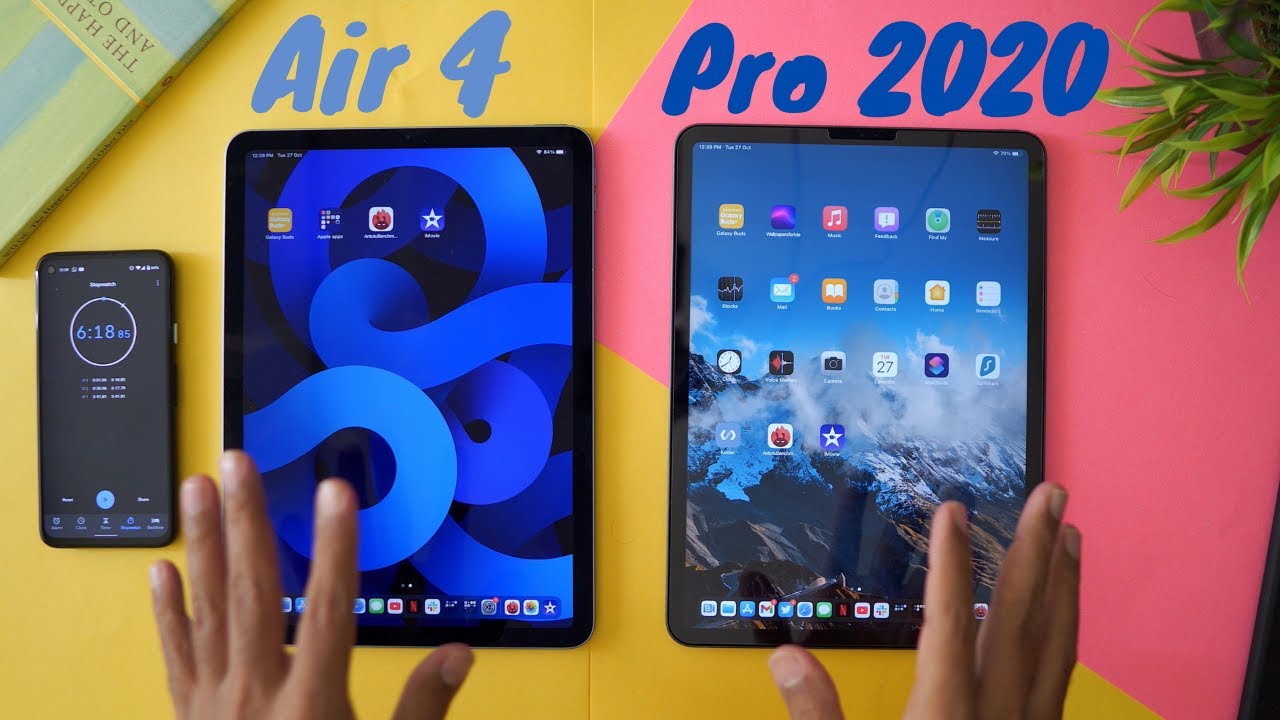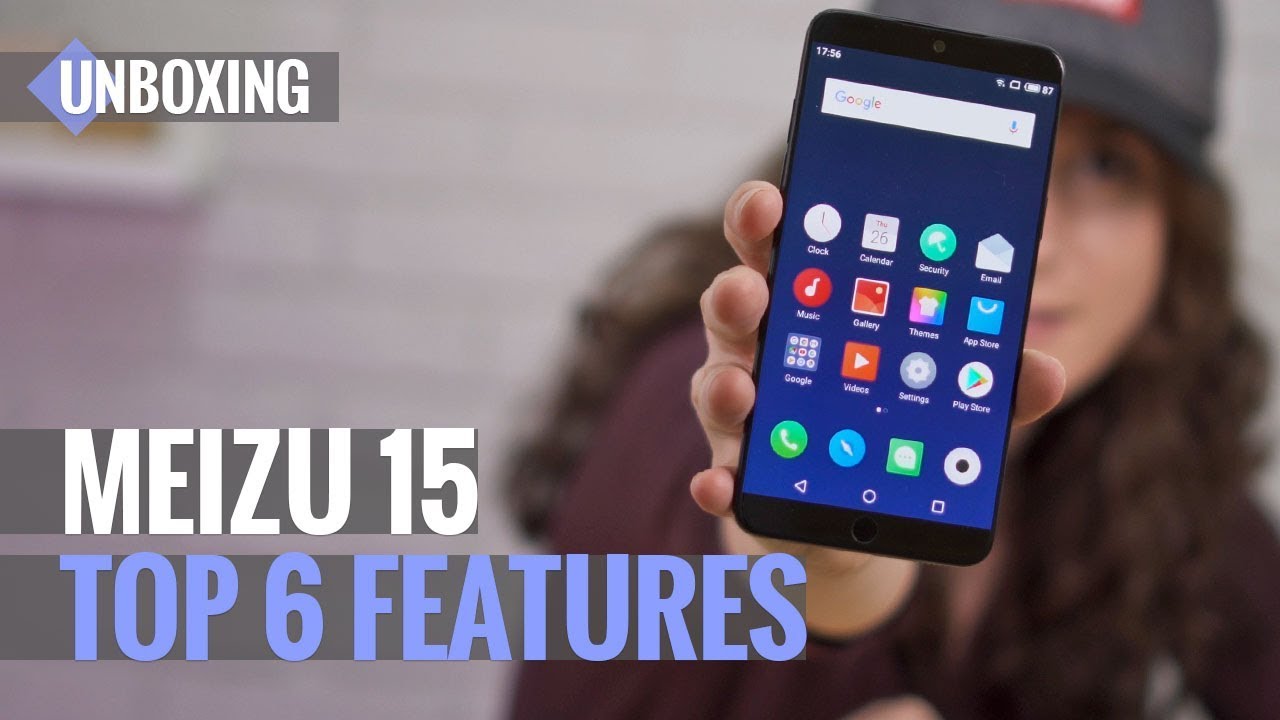iPad Air 4 Comparison with iPad Pro: Video editing, Antutu, Transfer speed, Storage. By Rohit Arora
Hi everyone so after waiting for years iPad here is: no, not this one. This is my petrol, this one. So, let's quickly unbox it because I know you have seen a lot of unboxing, so I'm not going to waste your time just I know it's an apple product, so I have to do it a bit better, but I know you guys are waiting for a very long time. Even I am it's not been easy to open this box. Let's quickly open this okay, let's just see because I've just seen this color in unboxing um, it's a very, very light blue. I understand why people are saying it's a pale blue.
It does look nice, it's not something that you can differentiate from gray, it's not as appealing, but it does look. Okay, let's keep it aside. Let's just see what do we have in here, a 20 watt, charger USB c to USB c cable. Do you want to waste time on that some paperwork and might be some stickers, so just keep it aside? Let's talk about this, nothing to see here. Let me just turn it on and set it up.
I hope you do have some battery in here. Just going to set this up quickly. It's gonna work like that, and it's going to set up automatically now so the touch ID is here. Let me just set up it. I'm going to see like how it's going to work.
It's quite fast, just don't click it. Oh, every time I click. It shows this capture, all your fingerprint. Finally, after 45 minutes, it's set up. So the problem is, I was using 14.2 beta and this was not on beta, so it was very difficult to transfer data. I tried it multiple time but didn't work, so there was a backup for older iPad, OS 14 and that's the setup which is here right now, let's see after a while, some apps are going, so the setup is not completely same.
I have downloaded some application after that, although you have seen it already, but I am going to give you a physical overview. So how these two looks. Let me just show you, so this is the color difference. I know it's, it's quite subtle. So if you like colors- and if you want to try something else, you can do that, it's okay, it's not something! I'm a huge fan of.
I think I'm also I'm liking the space gray, but yeah having colors are always good. Also, let me just test this new touch I'd okay, so I have to click this one, and it's not bad. I think I didn't set up the series, so I don't have to worry about removing my finger. So I've seen a lot of YouTuber they need to do is like click and leave and hold, even if I just click and hold I'll still open, because my series is not set up. I guess that's the reason yeah.
So it was quite easy for me, but if you set up the Siri, so if you click and hold it'll open the Siri rather than coming to the home screen, so you have to think about that. Let me just compare the screens as well by the way I love face ID when you have a keyboard, because it's much convenient you don't have to go for that, but the touch ID on this is good. I don't have any problem. It looks good. I thought I might miss face ID, but I think it's okay don't have to look into it.
Yeah, it's very fast, especially if you don't set up Siri, and I'm okay with that. That's okay, uh. What can we try? Let's try, safari and open something, and we'll see I'm not doing a speed test right now that which website is going faster. I just want to see the difference between the 60 hertz. So when I was setting up the device, I wasn't noticing it.
So I thought I mean the difference is not much, but when you're browsing the website, I think I can see it clearly. It's its quite smooth on this as compared to because I'm using it side by side. That's why I'm able to notice the difference, but if you haven't used a 120 hertz refresh rate, you might uh guys you. I also have to think about it, you're just thinking about right now that 120 hertz- it's not important right now, but upcoming future you're going to use a lot of 120 hertz high, refresh rate devices even on your phone. If you have android, you might be using it right now on iPhone.
Maybe it's next year I don't know, then you might feel the difference, and you feel that you're going to keep this iPad for three four years, so you have to think about that. Just don't think about right now. So at that point of time I think you might see the difference. So I downloaded an tutu, and you have seen the geek bench score a lot of time. I think you have also seen this.
I just want to test like how graphic looks different when it's testing, that's the only thing I'll introduce I'm not worried about the scores. Let's just open, don't need to get the start and see who will finish first, you can immediately see the quad speaker sound, like it's just great, but let me just turn it down. I can see some stutters here. It's quite smooth. I know this is not a real life test.
I just wanted to see how graphic performed I don't know whether you can see it because I'm not sure if it's because of the 120 hertz. The screen looks great on both that's not the thing, but it's very smooth. I think the refresh rate is helping it a lot, so you can see some jitteriness when it's going up. It's very smooth, it's a bit ahead because I started early, but I think they're just catching up, and they went into another test almost equally. So, let's see I saw a frame drop on both of them.
I think that's with the application. This is the first time I'm using this as well. So what I'm asked whatever I'm seeing, I'm just telling you right away in terms of screen quality. They look exactly the same for me. I know it is 100 net a brighter, but that's only work when you're outside in indoors.
I don't think that's going to be a problem for anything here. Furthermore, I think the graphics looks a bit better on this. For some reason I don't know whether I'm seeing the sky difference. Also in ram this has the latest ram, although it has six gigabytes of ram, it has four but uh though it is, I think ddr5, and this is ddr4 x, the reason I'm doing an tutu. It checks everything uh on geek bench.
You have to do the CPU separately and then the metal score, and in this I can actually see what's going on the screen with the graphics and uh. The UX CPU is something that I can't test. So it's just doing some multi-threading stuff, yes um in multi-threading. It took the leap, so it's on 76 percent. Now it took it is behind.
It started early in everything and the GPU and memory everything was fast on this, so it finished first and uh. That's amazing! I wasn't expecting it to finish early um, there's a huge difference in score. I just want to see. Furthermore, I think this is the only GPU part where it's leading, because it has eight cores, and it has full cores in memory, even though it has 6 GB ram, but it has the latest ram, so the scores are high and because of that us UX also is high. Still because of just GPU, this iPad is way ahead, and it finished much earlier than compared to this, so that was an tutu benchmark I'll do a proper comparison later.
I just wanted to test this thing. This is something I really wanted to see by myself and wanted to show you guys as well uh. Let's do another test. I have my SSD here. So just want to see how the transfer speed is because it supports 10, gigabyte and five.
Let's see, and also I'll do some video editing on iMovie. I don't have suffusion right now, and it's going to take so much time to add those layers. So I'm just going to stack two 4k videos and just see how much time they're going to take. I hope that gives you some idea, because a lot of people are going to use this iMovie it's free, and you can do 4k editing on this. You don't have to purchase a separate software, not everyone records in a logging and do color grading on their iPad.
Some people do, I might be doing it very soon, so let me just copy it, so I'll copy these two files. This is 60 frames per second, and this is the size, is 2.254 GB and 2.75 GB. Let me just copy it, so I'm going to copy the file and turn on the stopwatch, we'll see how much time it's going to take paste this. I did click on paste. So one two three paste click.
Let's see how much time it's going to take now it's a t5, so the writing and reading speed is approximately 500 Mbps. So I wasn't expecting that the speed is going to be different. It is taking some time, so the pop-up was not the problem. It still took 28 seconds so copying. The file is also a bit different.
I was just copying two files of 2.4 and 2. , so this was total 5gb. So copying 5gb in this was 21 point something seconds, and this was 28 point something seconds. So you need to think about that. If you're going to copy a lot of files in between, so the storage is getting full.
Let me just show you the storage as well, because that is going to be important as well. So iPad storage. I know I just copied some stuff, but, as you can see on my iPad, I have 5gb. It has some files and deleted. So, let's see it's taking a lot of space.
Apps are already taking some space here. Call of Duty is here, but my Call of Duty is taking 4.34 GB, so I don't know which application is taking more space. Maybe I might have deleted some application, so you need to make sure that 64 GB is enough because the app sizes are getting bigger and the system update will get bigger every year with every new iPadOS so make sure you don't put anything much on this device. So that's the storage difference. This is 128gb and this is 64gb.
I might have a lot of stuff here. Still I think the space is 30.6, GB and 25 GB is used. I have a lot of space on this iPad. Okay, now, let's do the iMovie testing I'll create a movie on both so that we can see. Let me just remove this.
We don't need this so quickly. I'm going to do a very simple test. I have copied a file in this iMovie, so I'll just do some editing and add some titles. Do some color correction, and we'll see how much time they're going to export. So let me just do that, and we'll get back.
So, as you can see, I've done some changes in here. Some has text file. Some has video and some I have done multiple changes, so they are quite similar. Let me just turn this is the project. Let's share it we'll see the settings, so this is 4k and this is just 30 frames per second file.
Let me just click on this. We'll do the start and say file on both. Let's see how much time is both going to take, it's been more than one minute, and they're kind of necrotic, but I can see uh iPad Pro moving a bit ahead as compared to iPad Air, but we'll see in the end like which one takes the lead. So very simple test is a single file of 4k, and I have done same thing, but if you have multiple, these multiple codes are going to come handy. Definitely, if you're going to use plum fusion, but I just wanted to test the basic iMovie test.
So, let's see if the extra course will help in this simple sort of editing or not, it is a very small file. It's a very small project, but if you work with bigger projects like, usually my arrows and b-rolls go over uh 20 to 30 GB. So in that sort of thing I think this is going to work very well for me, because the small file and still it's ahead, and it's almost five minutes, so exporting is very important takes a lot of time. Even my Mac takes a lot of time because I don't have a dedicated GPU, let's see yeah it's finished. Let me just pause.
Sorry. I need to laugh right, I'm not very good at this stuff, so um it finished at 5, minute, 41, second and uh, 6 minutes and 8 second for this, so the time difference is 19 and 18. Approximately 37-second difference, so it's not a huge difference, because the file size was just 2.75 GB, but if the files and layers are going to be bigger, this multi-core is going to help you very well so for video editing. I will definitely recommend this, but I think I'll just finish that for this video, because we have still a lot of things- the Apple Pencil. I have this magic keyboard.
Furthermore, I need to test with it. Furthermore, I need to transfer the complete data from this iPad and use it for a while and tell you how the battery works so give me some time to do the complete testing. This was just an overview like how what's the difference also do keep that in mind that uh in most of the scenarios, you might not miss the 120 hertz refresh rate, but when you're scrolling browsing and think about the future that you're going to miss it after a while. So please do take care of that. But if the 64gb is enough for you, I think iPad Air is a great value for money.
So if you like my video just like and share and do subscribe to my channel, my name is Rohit I'll see you in the next one till then bye, bye,.
Source : Rohit Arora