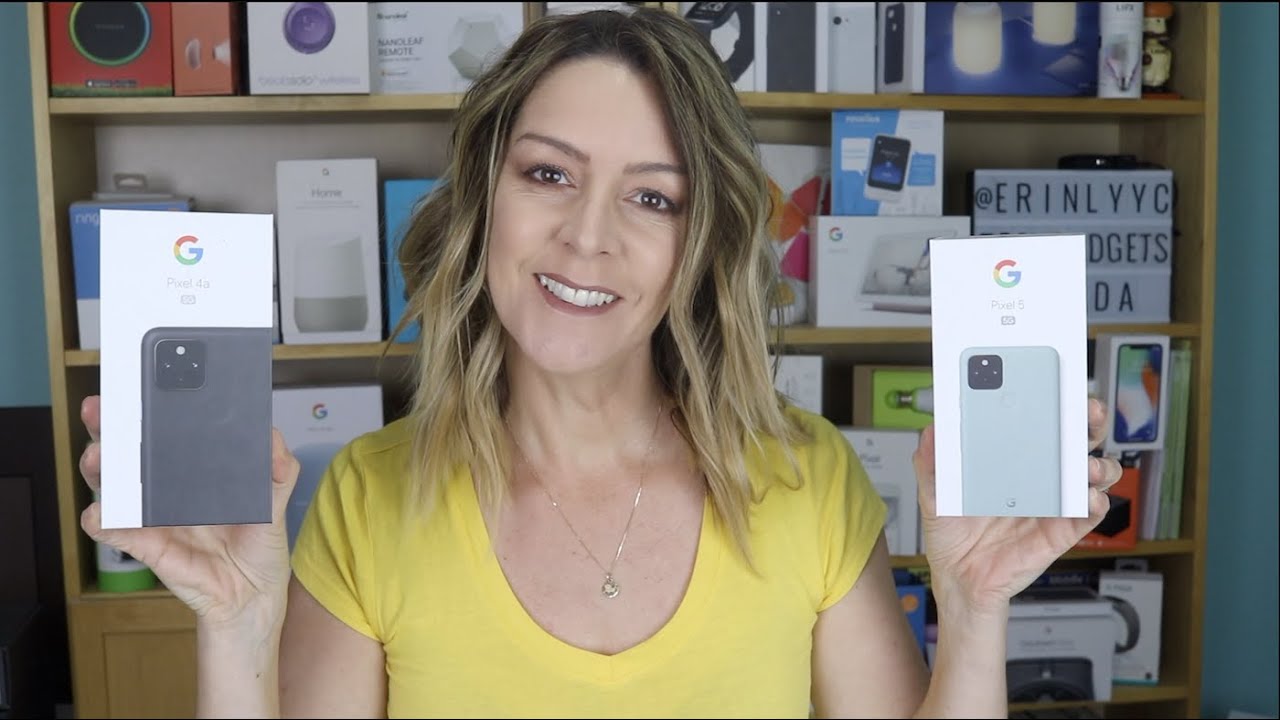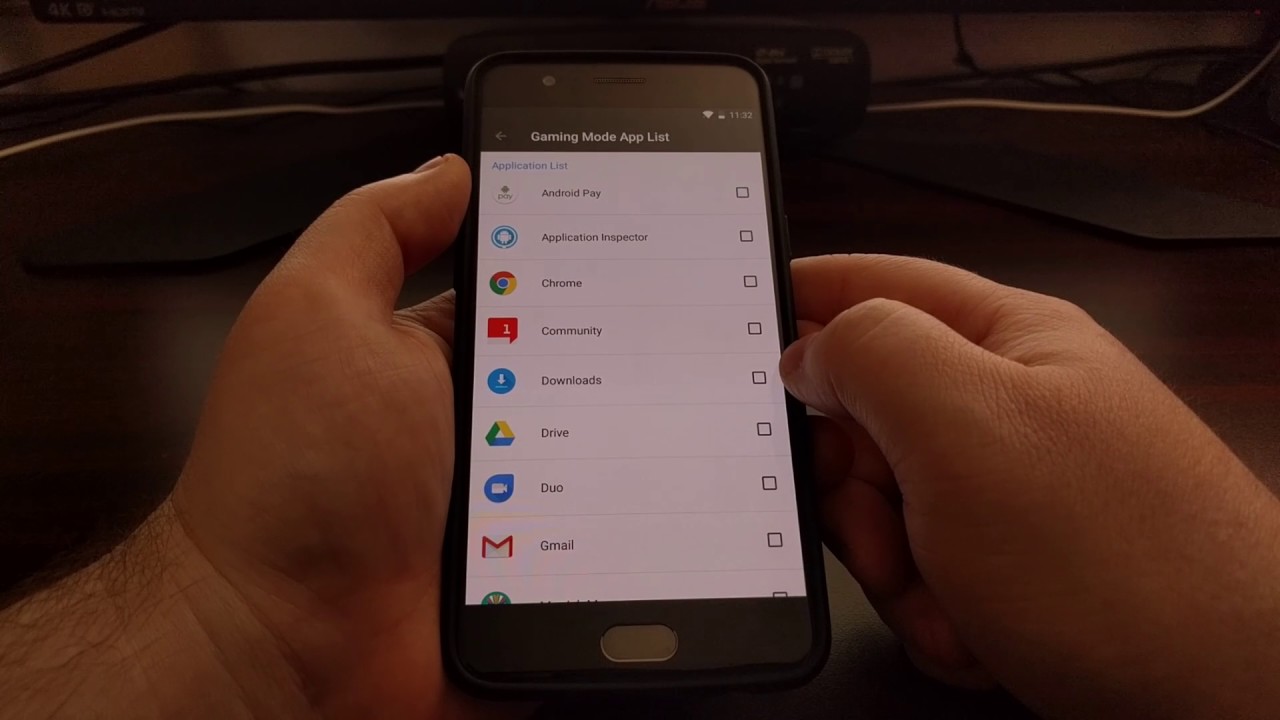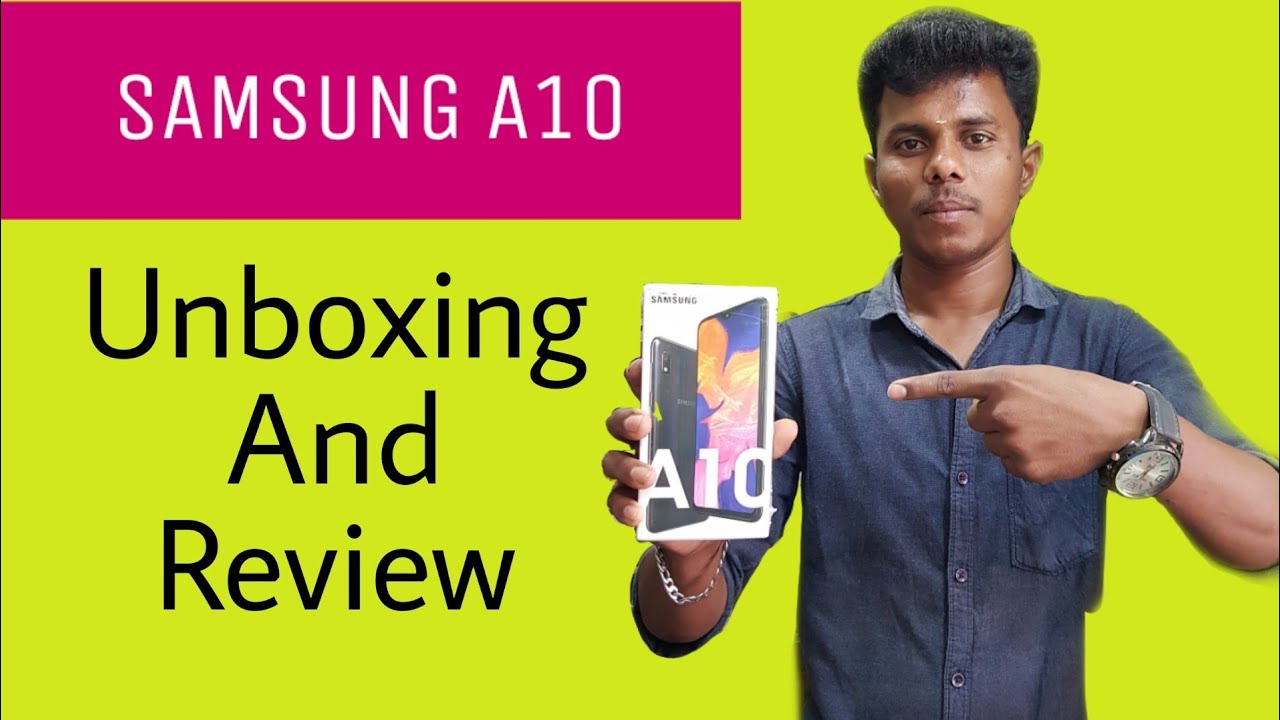Camera app stopped!- Nokia 3.4 FIXED! By Uresh Igalagamage
Hello, what's up YouTubers um? First, I would say: happy new year guys um today, I'm going to uh, show you and show you the one critical issue in the uh, especially in the Nokia smartphones, uh, giving the know: camera stop uh issue like a camera freezing error, so uh as a new year gift. I am going to show you how to fix that one, and really it worked. Okay, guys I already rested so uh, uh. The issue is when you open a camera, for example like that assume that when you want to switch to the video, so it will crash like that, even though, when you're trying to see what's going on in the settings somewhere, you try to access the settings, so you're. Getting this error right, app info and close up and some say that we need to like post, stop disable, stop and go to the storage, and you know clear the cache, clear, the storage and guys trust me. I tried both, and it didn't work and afterwards what I have done.
I have tried to go to settings and reset the reset. The FP frames and see whether it's going to be fixed or not, but trust me it didn't work then. Lastly, you know what I have done. I erased all the data and went to the factory reset, and I tried, unfortunately, that also didn't work. Then I go through the forums and try to find the solution.
Why is going to uh still happening like that? I thought something wrong with the updates. This could be update still, so you will understand later, maybe in the next update they Nokia might fix the issue um, lets uh so uh, I went a couple of forums and I finally found the issue. So it's actually related to your date and time guys so uh. Now I'm going to show you how to fix the issue all right. Okay, let's see um just close the camera.
Excuse me now go to settings and go to the system. Then click on date and time. Okay, then, then simple you have. What you have to do is very single thing. You have to uptick this one use network provided time.
Okay, then click on date and go back to your previous year.30, like uh 2002 December 30, okay, then click. Ok, then go back to your camera. It must work. Okay. Now I'm going to switch over to the video.
Oh sorry, it didn't work. Maybe let me go back and do the same exercise again system date and time. I think I need to uptick this one all right. Let's see guys yep see it's working perfect and even though now you can go to settings and do your stuff all right, and I forgot to tell you guys- I thought it was uh the issue with my sticker, so I tried to uh, remove the sticker and see whether, even though it didn't work so, okay, that's the first initial initiate troubleshooting steps. So, as you can see guys now, it's working perfectly and that's all so uh yeah before that.
Now you have to go back again to the date and time and set the correct date. So this is January, 2nd of 2021 click, ok and let's go to camera and see whether it's working or not, perfect see no more shoes. I hope this will help you to fix your issues. Probably you some might about to go to the service center or to have a replacement, or you know some to warranty clearance. Even myself.
I wanted to go because its obvious guys, because I try to factory set in works right, so we cannot wait until the next update come with the without the with the phone without having the video work. Obviously, that's uh. That's the fact that we we we need to go and have a claim with the warranty or just a replay, so try to get other one, but I think I I I try to save your time, and you know those phone and this phone is amazing guys despite this issue, but now we should also resolve uh. I hope this helped you and have a nice day guys. Okay, have a nice day, bye.
Source : Uresh Igalagamage