Samsung A20s Charging Test. By Gurribuy
Hello everyone and welcome to another video. So today, in this video we will do the charging test of the Samsung a 20s with the Chargers' etiquette in the boss. This is a fast charger. The phone supports USB connector, and this is the cable that you get in the box. So let's take the cable out, let's put it there, let's take the charger out and on the Tartar specification you can see the phone supports, 9, volt focus, 9, volt, one point: six amperes and 5 volt 2 amperes, so without any further delay. Let me just plug in the charger and connect the phone talking about the cable.
The cable is decent. As with all Samsung phones, the cable is a little less than about little more than two feet and little less than one meter long. So the phone has a USB-C port, which is a good thing. USB C port on the cable as well. Let's plug it in.
Let me plug this inside the charger, so the phone is completely dead. Let me show you that it is not turning on it is now turning on, but the phone is completely dead. So before we the phone to turn on, let me just measure how much current and the voltage the phone takes from the charger. So what my extension here, let me just plug in the extension there. Let me plug in my USB meter there.
Let me just plug in the cable there. So let me turn on the extension. So, as you can see right from the starting, the phone takes about nine volts and about half amp in the beginning. Let's wait for a second, so phone is still taking about eight point: nine about nine volts and about 200 mill amperes. Let's wait until the phone switches, the voltage, sorry, the current and there, as you can see, the phone has now switched to nine volts one point: 4 amperes and the phone is now taking about 12 point something what so the faster there is a definite, definitely working.
Let me just the charger: take the meter out and plug the phone directly into the charger and let's see how long it takes to charge. If we take a look at the phone, you can see that the phone is just starting out. The phone says fast charging, and it is at 1%. Let me unlock the phone and because the phone just booted up I have to use the pattern. So the phone is now starting.
Ok, it has put it up now and let's just see how long it takes to charge, and the time at the moment is 254, let's see how long it takes to charge this phone. So after 10 minutes, as you can see, the phone is at 7% for 30 minutes. The phone is at 26%, it seems the charging on this phone is very, very slow. So now we will chat back after one hour, and we'll see how long the phone is charged. ? the phone is charged.
So after one hour the phone is at 55%. Now we will check back when the phone is 100% charged or two hours. So after two hours, one is at 96%. So I've stopped the time as you can see after two hours it took about 17 took about 17 more minutes, and if you look at the phone you can see that the phone is 100% charged. So, even though it comes with a fast charger, I think the charging speed on this phone is very, very slow.
It took about 2 hours and about 17 minutes to completely charged so fairly slow charging. So there we go. This was my charging test of the Samsung, a 20s I hope you found this video helpful thanks for watching, and I will see you guys in my next video bye, bye.
Source : Gurribuy
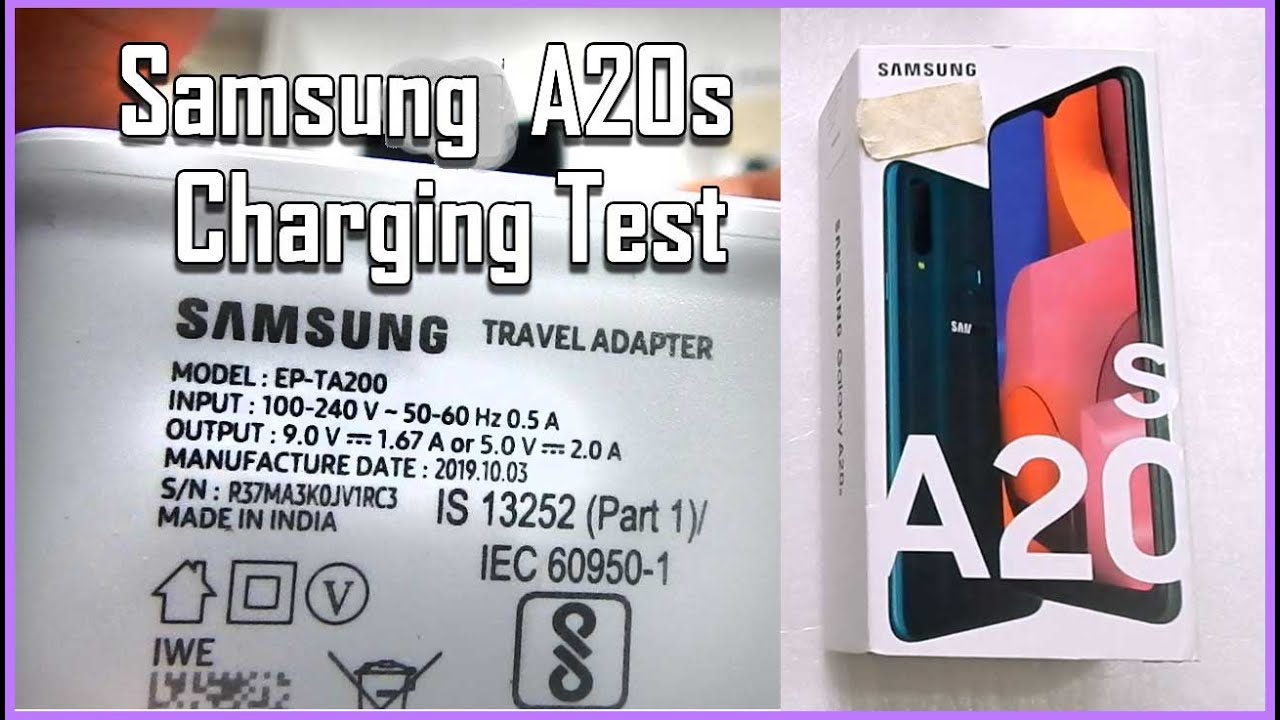








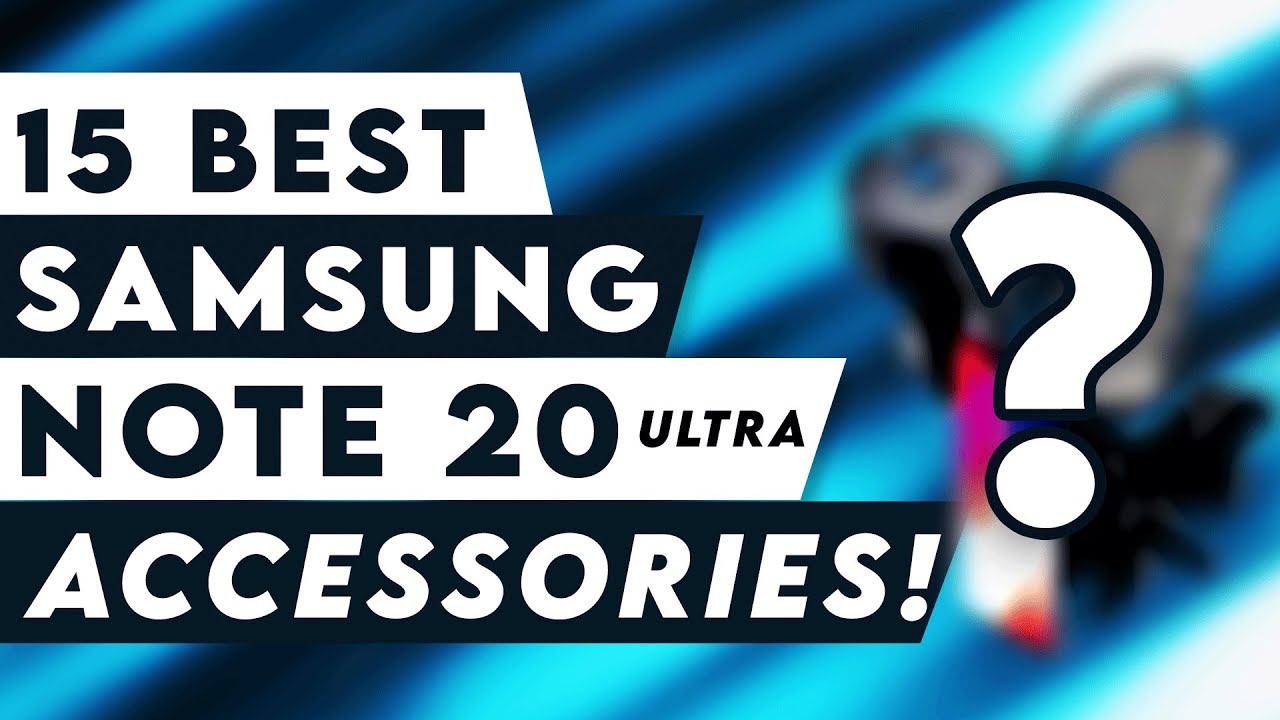




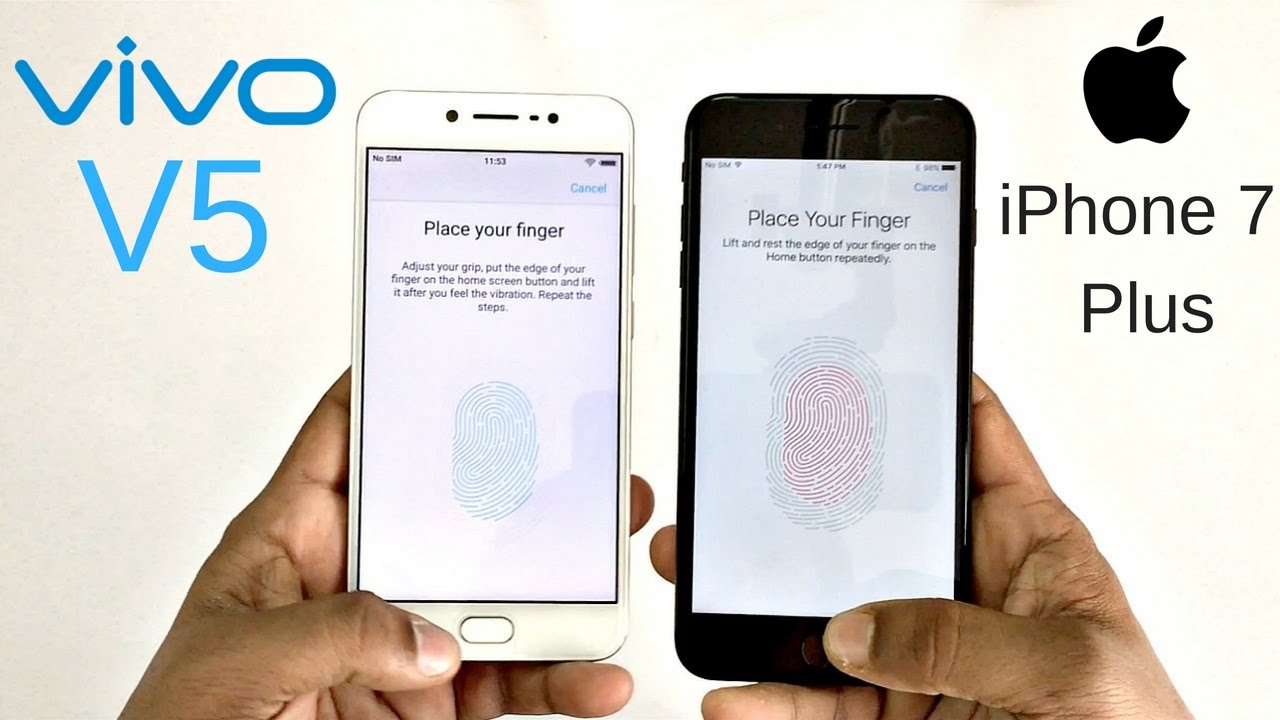
![POCO M3 Gaming Review [League of Legends, Genshin Impact, etc.]](https://img.youtube.com/vi/VveNa4DrPGM/maxresdefault.jpg )









