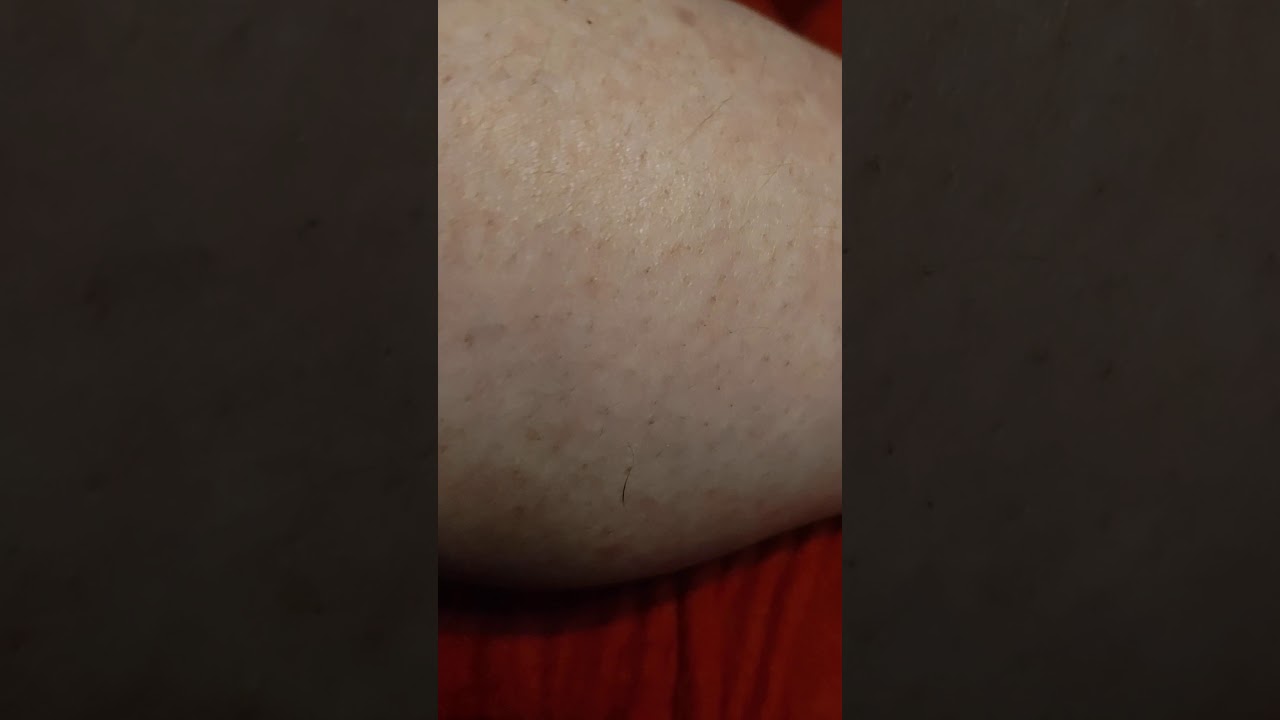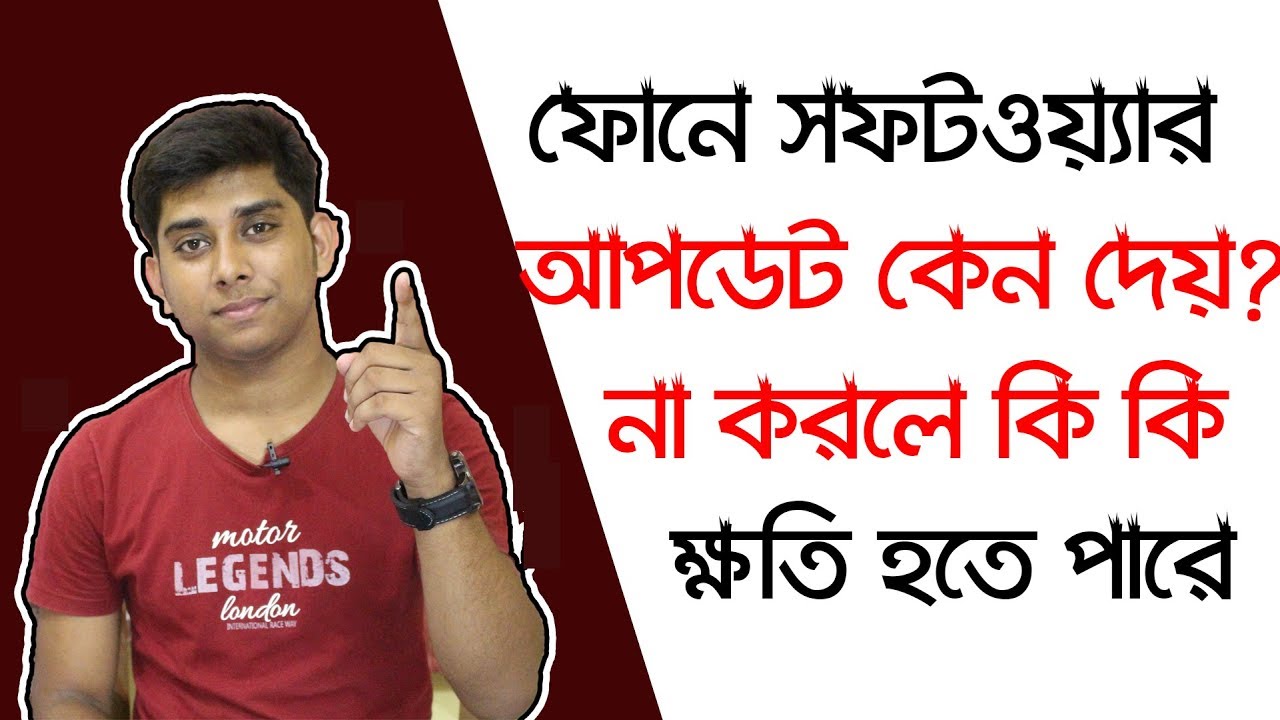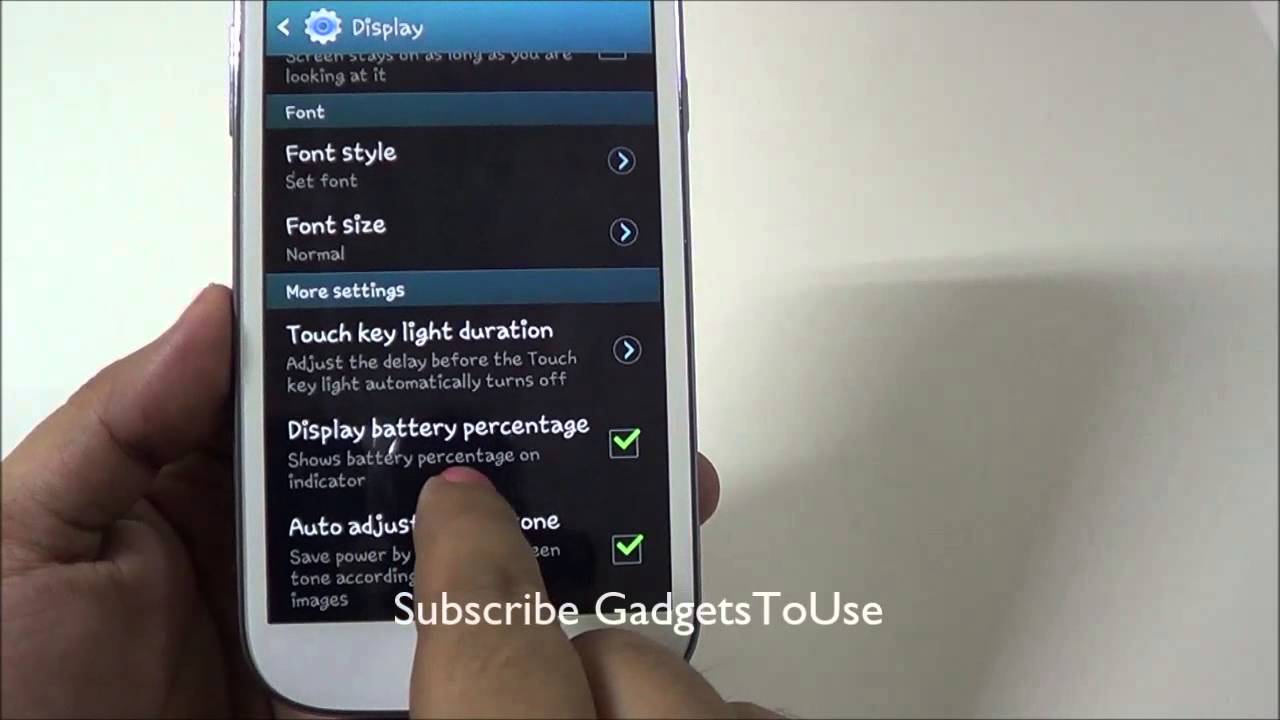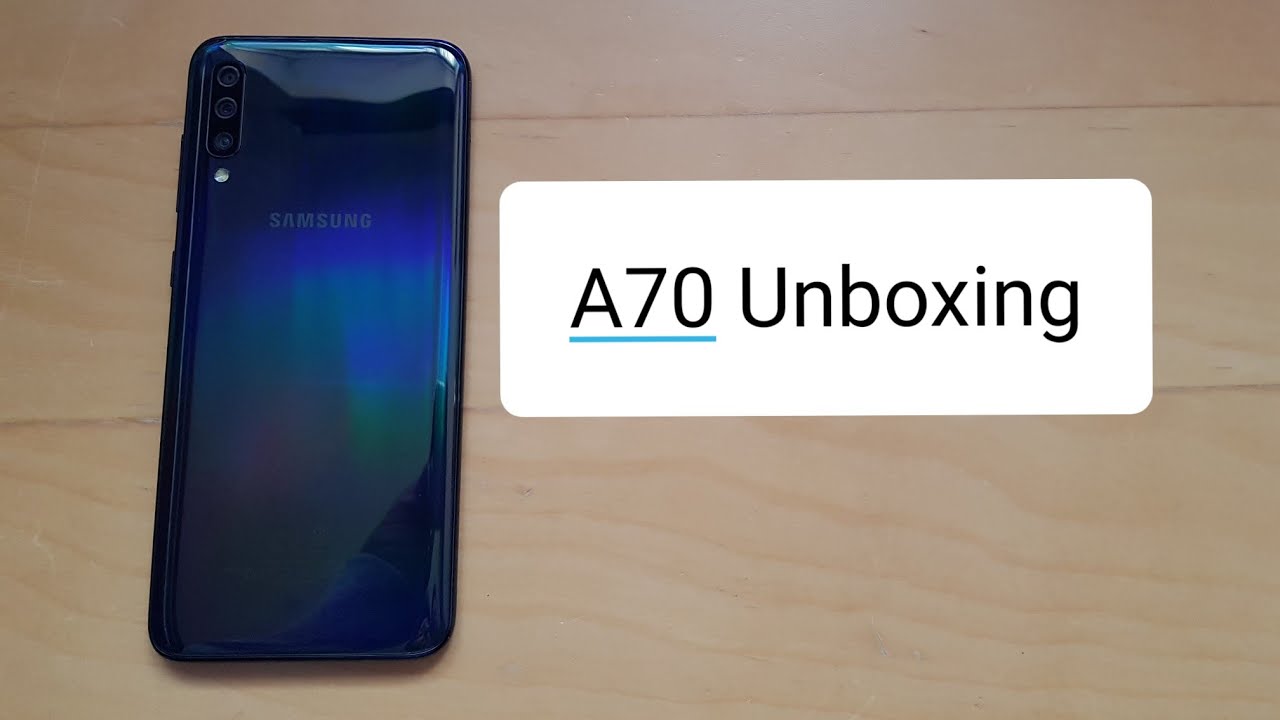BlackBerry KEYone Real Camera Review: Pixel sensor & BlackBerry software | Pocketnow By Pocketnow
You, don't walk into a BlackBerry camera review with super high expectations. The OS 10 devices were improvements over classic BlackBerry's and the probe with it Schneider lens was an improvement over the passport. The key one is the third phone made by TCL and the first, which doesn't look like Alcatel idle. So does this partnership deliver a better camera experience over blackberry, produced Hardware buckle up folks, we've got a lot of ground to cover, and I'm going to move pretty quick. The claim to fame here key one is using the same image sensor as the one found in the Google Pixel a 12 megapixel shooter with fairly large individual pixels, and though this phone is using a mid-range or chipset. It's still capable of producing UHD video at 30 frames per second starting off with some daylight shots.
On the whole, we managed crisp colorful exposures, but shots are nicely sharpened. Without going overboard, we had some cloudy windy weather roll in so key one was shooting in softer light than we'd, normally showcase for Los Angeles, earthy, colors, browns and greens are produced well, but our same criticisms arrive when shooting warmer colors in full, auto, yellow start to smear a bit and reds aren't prone to sizzling or turning magenta, but we do still see some color clipping where it's hard to distinguish individual petals or flowers. Happily key one required only a fairly minor adjustment in this scene for us to clearly see the difference between these red and purple Bougainvillea blossoms again for the cloudy weather, our normal white balance, tests are a bit off scenes around town were a touch cooler than we normally show and key1 produced that tone consistently well for our few bright patches of direct Sun, the phone appropriately dialed up a little extra glow. This white balance system, though, tends to favor object, color over lighting, especially at night, where our creepy gate doesn't showcase much of the ugly yellow lights which watch this scene. Unfortunately, there is no raw capture in app or any support to pull a raw file from another app you're shooting JPEG only, which means you don't have a huge safety net for fixing a shot over exposing the scene by one stop.
None of the info or texture of this wall can be recovered and taking a quick look at lens performance, it would seem the key one shares more than just a sensor with the pixel. It also inherits some of that phone's lens flaring most noticeable at night. Almost all lights will have some JJ Abrams action opening and sometimes you'll catch a light at just the right angle to streak your whole frame, it's not as bad as the pixel, and happily we don't see the same, pronounced ring, flare, otherwise fringing and ghosting are kept to a minimum for high contrast areas. This is actually a pretty nice piece of glass which should satisfy all but the most ardent pixel peepers, and we don't like pixel peepers. So that's fine, pushing the phone into macro territory and again, like the pixel key one delivers really Pleasant bouquet for your backgrounds.
This is on par with many other high-end phones, even slightly nicer than what we might see from an iPhone or a g6. Considering the slight deficit and aperture users shouldn't be concerned about image composition here, a focus that this distance can be tricky to pull off, though, and the phone has a tendency to bounce you out of focus while still reporting a lot. It's a single sensor phone, so we shouldn't expect miracles from the zoom, but again key one performs surprisingly well pulling legible info out of small street signs and at night cropping into this restaurant. This is pretty good, not really for a phone with no Hardware stabilization in low light. This is a perfect crop for video.
Blackberry also puts a resolution aware limit on that zoom in UHD. You don't get much range to pull in, but you also won't overly sacrifice image quality. The phone has more pixels to play with an HD video, so we get a closer crop there. Returning to the focus the word I keep coming back to is bouncy. This autofocus has a really bouncy feel to it.
The pulse through the focus range puts you on pause for just a split second, while the phone locks, and even in video here, you can see some of the issues I had in trying to lock at closer macro distances. This action takes just long enough that you can interrupt it taking a photo before it fully locks all while the phone shows you a green circle. Another gripe I have, with many phones, focus reporting positive when it obviously doesn't have a lock. Blackberry includes a mode to hold your shutter until the focus is finished, but it introduces even more of a delay which I feel will cause you to miss more shots in the long run than just getting a feel for how this Focus performs. Now it's not often that I get to say this high dynamic range photos are really well-balanced.
The key one, unlike most androids, actually works to rein in highlights, while boosting shadows, the phone stacks, a series of exposures, so that means movement can cause ghosting or blurring. It was a windy day, so a few shots were busted there, but I'm honestly impressed by this image processing. The only gripe is that it occasionally works too well. One of my least favorite things about HDR in general. Look at these white fluffy, hazy clouds and pulling down highlights those white pretty day.
Clouds start to look like storm clouds. This is not a problem with the key one, but with HDR in general, and why I never leave my phone in full, auto or HDR plus processing modes. HDR at night, though, is an exercise in patience. The phone really does layer longer exposures and can seem unresponsive for seconds while capturing a shot if you're not prepared for it. You'll blur your photo by walking away before the phone is finished.
Hand-Holding HDR is tricky enough to get blur free images, so we'd recommend sticking with the phone's normal night mode processing. Instead, unfortunately, the panorama game is decidedly last-generation like the pixel I'm, not a fan of lining up these circles, I've never managed to complete a wide shot without some major break-in stitching, and now it's time to talk about selfies. So the front shooter on the key one is a capable performer which likely won't set the world ablaze. Pics are a touch dull and shaded. Shots were produced a bit warmer than I would have liked video.
Similarly, just felt a bit black and I would really like to see more companies use some software stabilization for these front cameras. I think the vloggers in our audience would really appreciate that the exposure compensation is accurate, maybe a touch twitchy fast and how it makes adjustments still I got to give blackberry props. Here there are no auto do modes or beauty filters degrading your face. This phone isn't built for the fashionista crowd, and it's not pretending that it can fill that niche here. The area I was most concerned with actually came out.
Okay, low light performance was good, ? very good. In most of our night shots, we don't benefit from the crazy image processing of a pixel, but these photos were not difficult to pull off. We just have to expect a bit more noise reduction as the ISO climbs and slightly longer shutter speeds, but this manages two best: phones, like the LG G, six for auto image, processing, even a rear camera selfie. This is a rising Lee good shot which can almost compete with some of our favorite low-light chants. The downside.
This is not going to be a subtle shooter for candid, quick shots. I was able to pull this off at the newsstand, which is well lit, but a darker creeper shot at the restaurant just did not work while trying to be discreet, and this completely falls apart when trying to capture objects in very low light. This is a situation you just want to throw your flash. The key one uses a mid-range or chipset, but that doesn't prevent it from shooting a respectably high quality. UHD video image, integrity, texture and color processing are on point.
This looks good and in bright light, you shouldn't have any problems pulling a nice crispy, eight megapixels, still exposure adjustments are snappy, quick, and I was happy to see very few dropped frames during most of our tests. Night videos for the most part avoided the trap of trying to push exposure to bright. We see a very mature balance between saturation brightness and keeping noise in check. These bigger pixels do a very good job of soaking up light. Of course, as you may have noticed, during these video tests, there is no Hardware lens stabilization, so all of these UHD videos are doing a terrific job of showing off how I'll never be a surgeon with these shaky hands.
Dropping to 1080p video retreated to some excellent software. Stabilization very satisfying performance here, which again provides evidence to my hypothesis that hybrid hardware and software stabilization is more destructive to video quality than just using one or the other. Like other software systems, though key one can sometimes have some issues when you're trying to hold still an issue, we've also run into on iPhones and pixels. The phone might overcompensate on that crop. Stabilization leading to some unnecessary squirmy adjustments, taking a listen to the audio performance and video, we shouldn't be surprised that a blackberry would have decent microphones on board upper mid-pack and delivering very good dynamic range in stereo separation, as a special note, because of the windy conditions, I'm very impressed by the restraint on this wind filtering, balancing the roar of wind against the traffic noise for individual vehicles without becoming a mess of noise reduction.
Warbling very well done here. There is a 720p slow-motion mode which delivers a very smooth and fluid video. But image quality is reduced enough that it starts to resemble a comic-book filter honestly, better than I thought. It would be. I mean LG could even learn a few things here, but probably not a fun feature.
You'll turn to very often on this phone taking a quick tour around the app. This is nicely refined software over previous blackberries, which does a surprisingly good job of keeping. You focused on your photography main modes above your shutter filters, above that switching cameras below and, of course, the shortcut to your gallery. On the left hand, side, flash toggle, timer aspect, ratio, HDR and remaining settings- these are all well laid out, but I wish they would toggle in place instead of pulling out. Another target for your finger to hit I also have to point out.
The remaining settings are on a bright white page, completely removed for your viewfinder. It's a pet peeve of mine I never want to be removed from my composition, window in manual mode. A switch will pull up settings from the bottom to adjust, focus, shutter, speed, ISO white balance and exposure, just a bummer that the maximum shutter speed is only a half second long. So no light, painting or streaking tail shots here. While the keyboard might force a bit of a reach to use on-screen controls, it is used to great effect for adjusting exposure where these sliders can often feel sluggish, they might lag, or they might slide too quickly.
Sliding across the keyboard has a terrific feel and ties quite accurately to your exposure meter. This is really easy to dial in small brightness adjustments. It's fantastically well done. First, setting more people should be using to help improve their output plus using the space bar as a backup to your shutter button is a nice ergonomic consideration. This layout is very well considered just because I want access to manual, controls doesn't mean I want to switch modes just to activate an HDR photo in video I just took it for that.
I have to go into settings to change resolution and frame rate, but you can switch it right here from this icon. Something Apple could learn from and for all the worry I had about the mid-range chipset, app launching and recycling times have been better than I thought they would be. The occasional Android inconsistencies the odd lag or hitch, while the phone was chewing on something else in the background, but on the whole I saw performance which did a capable job of hanging with more powerful phones. So let's wrap this up. Where's that leave us with the camera on the BlackBerry key one.
Damn I love seeing progress. These TCL partnered devices are another step in the right direction for blackberry, camera performance, ?, Google's, crazy image, processing tracks I had fairly low expectations for the performance. Here, a camera is more than just its sensor, but for almost every situation, the key one not only exceeded my admittedly low expectations, but proved to be a capable competitor. Will this be a top phone camera of the year? Probably not, but it really didn't need to be. We just had to know that this wouldn't feel like a severe compromise against other premium.
Mid-Range errs, that's an important point for me to underscore it might not win many battles against a 1 + 3 T, for example, but multimedia is not a primary focus of this phone. TCL has been pretty clear about what audience this device targets, but they haven't forgotten that, just because this is a business phone and option to be found in a corporate IT catalog that users won't want capable photo and video performance acknowledging some foibles. It's not only capable it can be a fun shooter to use in many situations. Once you get a feel for its hardware, I rarely felt the desire to put it down and use another phone during these photo tests. This was one of the classic mistakes of BlackBerry's past all work and no play the key.
One doesn't completely fix that work play balance, but it gets us a hell of a lot closer, as always, thanks. So much for watching is sure to subscribe to this channel for our full key1 coverage as Jaime is tackling our full review. Taking a closer look at all the features on board like this sex sexy keyboard I know I'm old I still like hardware. These real camera reviews still need your support, so help us out with some sharing on your favorite social networks for pocket now: I'm Juan, Carlos bag. Now, author of take better photos, smartphone photography for noobs aka, some gadget guy on Twitter and Instagram and I will catch you all on the next review.
Source : Pocketnow