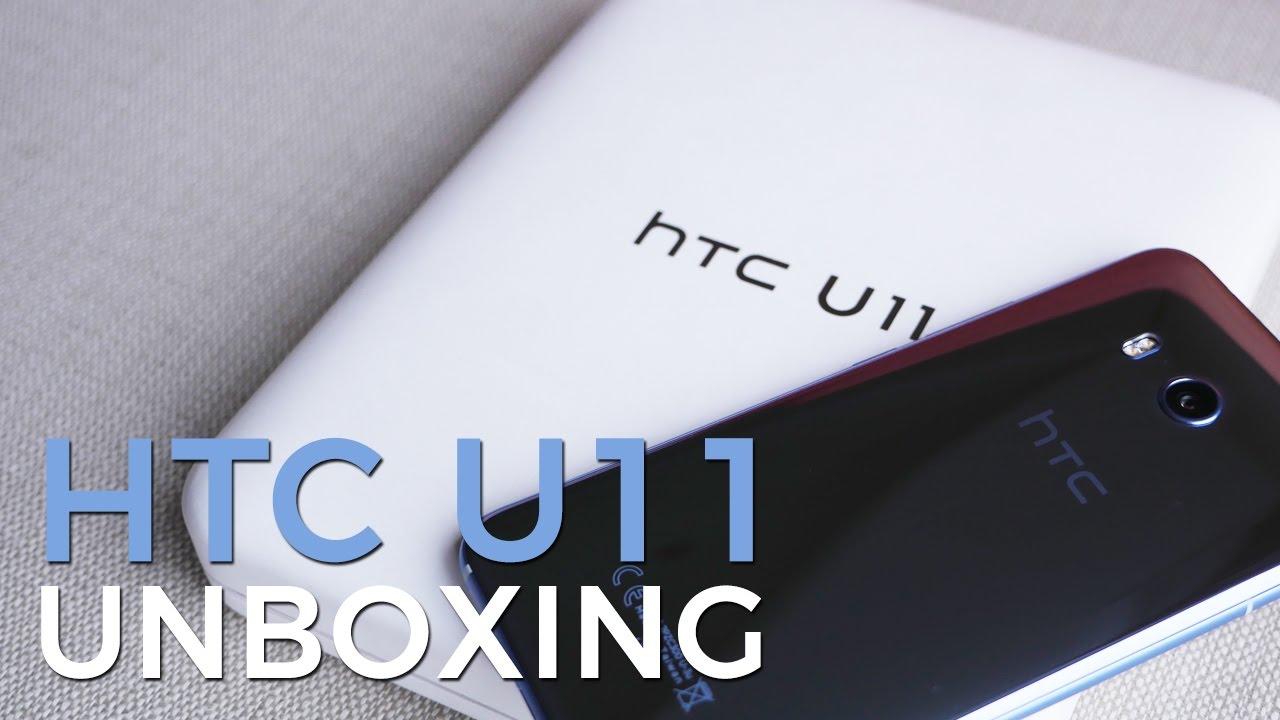DON'T Miss These 10 FREE Apps For The iPad! By HotshotTek
So ever since I've been doing these app breakdown list videos, a lot of you guys been requesting for me to do a free version of that and that's what we're going to go ahead and do in today's videos. I'm going to go ahead and show you ten interesting apps. You definitely check out and all are free to download. Just keep in mind. Somebody's may have a premium service, but don't worry you don't have to start the seven-day trial. I made sure you could exit off of that just it will have some ads running in the background, but was that clarified? Let's go ahead and start our list now.
This first one is called just watch well I like about this one, if you're subscribed to Netflix or other streaming platforms. When you launch this app, if you go to their home page well, not only categorize, all the hottest streaming series right now or movies, but you can also go into a new category and see what's new on the streaming subscriptions that you're subscribed to. You can add more subscriptions right here by hitting the plus. So if you have HBO it's just checkmark disc, and now it's going to show you the things that's new on HBO in case you are a subscriber right now, I have my subscriptions on top, have you searched by movies' year, release, genres price and all that good stuff right there on top and right here is also the popular list, so you can actually see what's hot on TV series or movies and the cool thing I like about the most about this app is you can actually search? So if there's like a certain movie that you're waiting for but isn't yet released, you could search it up and see where you could watch it and where it's available so right now this movie 1917 great film. It's only available to be rented currently, but if it was something like the Avengers right now, it's available on Amazon Prime videos as well as Disney Plus, where you could stream and not only that if you go down you can see other streaming services, that's also playing the Avengers.
You may also bookmark it as well and seeing on your bookmark list right here, so actually will notify you. If there's a certain movie, they just got added like on Netflix or something. So if you're a movie goer, you just want to see what's hot, what's available this application, pretty much. Has everything organized hey? Look these movies already out on Netflix now, I recently discovered this app. This one is called my radar and what I really like about this one and give you all the tools that you need to like to check the current weather conditions and more? Let me go ahead and show you when he launched the app you not only get this cool layout of the earth right now we are tracking the rank condition.
So right now we can see live footage of the current condition. Of course, we have some ads down here, but it gives you a lot of like weather, forecast tools so right here we can actually enable photos because this application is community driven, so the community can also upload current weather conditions all around the world. So every curious how this guys look like at a certain state. You could click on it, and you can view it the most recent upload and not only that. You also have other cool tools like you can change it from flat to globe.
So you can literally search all the way around the world. You can change it to the temperature to locate like the hottest or rotas spot, including snow around the globe. Right now, Las Vegas looks like it's cooking. You've been able to lightning. If you want to you, can search for winds.
Temperature clouds, earthquakes wildfire, but you can see all this information right here from this app. So if you want to have the same tools that Weather Channel's are given, this is a great app, so you can actually see everything live while it's happening now. Retouched removal object is a fantastic tool to have, especially if you do a lot of photo taking, and you just want to do a quick edit, where you can remove certain subjects from a picture now the app is free to download, and when you launch it, you could either take a picture right there from your camera or go in and get access to your camera roll select the image that you want to remove a subject. Of course, there's going to be an ad because it is free to download it's literally playing its own, that on that's on the app exit off of that, but it's great that the ads don't take that long. So if you want to remove a subject like these folks down here, select remove all object, you go as a pinch and zoom.
If you want to highlight the subject, you could control the size of the brush. So if you want a bigger, you could do that quarters. We're brushing it. So it's probably not going to come out. Looking that great, alright and then just select go and BAM.
Now we remove those people from our image, save it to your camera roll and when you look back at the camera, roll there's, no watermark, so you could post this on social media or anywhere else without a watermark. This is the free version. So, if you're looking for a powerful editing app for your images, definitely check out this one now vellum wallpaper is a great app. If you're trying to change the look of your iPad with an image, that's unique. They have different categories here where you can select from so.
If you're looking for a cool, unique wallpaper check out this app, you could download the images right here, and it gets saved to your camera. Roll and, of course, decided just go to your images and set to wallpaper or homepage, but they have a bunch of different categories to choose from some awesome. Oubliette wallpapers right here to make really make your device stand out. Everything is unique, so you could probably find the right one that fits your personality, but in case you can't, you want something more edgy check out dope wallpaper, or they have everything from like trending stuff like Pickett morning and it this is unique. If you're trying to find something like that, of course, it's free, so there's gonna, be some ads of course.
Go ahead and close that you have ninjas panda, bear supreme astronaut right here after this had to literally save these images that you like to your camera roll and just set it as your wallpaper. Now on this next one I know, I said no trials or subscriptions for these apps will be required, but just hear me out on this one. Our wall is currently renting the sweet promotion where, if you sign up right now, you will get a 30-day free trial, and you'll be credited towards two free e-books. If you cancel your membership, you actually do get to keep those two books. Even after everything is canceled and there's no cancellation fee and with Kindle unlimited.
You also get a bunch of other titles and books. You can read digitally as well. This is perfect during the global pandemic, especially with a lot of us having extra spare times on our hands. You catch up on a lot of cool books right now, I've been listening to one of my childhood classic like Harry Potter, The, Sorcerer's Stone, and after that I'm going to go ahead and listen to the turtles. All the way down.
Literally these two books have a lot of content to listen to so, instead of listening to music, while I'm doing cardio I've been finding myself being entertained by just listening to these audiobooks, so there's a few books, you have in mind you just want to check out, go ahead and start that trial and if you're not satisfied afterwards, you can cancel, and you get to keep those two free books. So that's definitely a great way to keep yourself in entertained during these times now, if you have the Apple Pencil, and you want to take some awesome, quick notebook, like notes, check out quick notes, X now, quick notes, the free version actually allows you to create two separate notebooks. Let's go ahead and delete one and start from scratch, but if we go ahead and create one, you could customize to cover two different color options right here. Of course, these are a lock because you have to pay for the premium version, but let's go ahead and select yellow. You may also change and choose the different style of paper.
You want to select so like squares or the simple standard notebook. Let's go ahead and create that hop into it and then literally, when you open it up, you have all the useful tools here for, like your pencil, your eraser, so you could quickly take notes if you want to add a new note. Just simply add the plus note icon right here: can you get out as many as you want? You may also import a photo guitar as a background or an overlay. Just you can't add text, because that requires for you to buy the pro pack or the total pack, but if you're trying to just utilize the Apple Pencil bit more when taking notes during class, this is a great app that you probably want to take a look at. If you don't want to buy like good notes or something now for number, seven I have to recommend pocket.
Well, I got a pocket. It actually will save articles. Everything from like webpage articles to like videos you saved on YouTube. It doesn't install it or save it on to the device, but it's just an easier way to bookmark things. You want to save and also look at it later.
So if we go ahead and open up this recent article that I found article actually does save to your device, so you don't have to have any on Wi-Fi for closing and give you an example so see we can still have access to these articles. Web pages articles actually that will save on the air. But when it comes to like watching videos, you need internet because it's like grayed out. So if we go ahead and connect back to our Wi-Fi, you can now play those videos that you saved. So if you go back to an article that you want to catch up to later, and you just finish reading it, you can also hit the checkmark right here, and it's now gone, but that's basically the quick rundown, how I use this app and how you may also benefit from now.
If you want to quickly build up your kitchen skills on awesome recipes check out kitchen stories. This is a community driven app. What I noticed- and it's also mix was actual real chefs, so somebody's recipes you see here are actually guides by real recipe. Chefs I should say, and they also have video tutorials. If you need that and then some of these recipes also include calories, everything from macro nutrition and all that good stuff, and you also get a shopping list option right here, so you could download the mobile version so next time we have to store doing some grocery shopping.
You know exactly what you need to get a certain recipe done now, if you're, looking for like a traditional notebook to sketch drawings, checkout paper allows you to create multiple different journals with unlimited pages, and you have all the useful, no more important tools you need to create your artwork. This is an awesome free to download app for that. Another one is an honorable mention that should also include is sketchbook. This one gives you more tools, it's more professional focus than the other one there's also three-dimensional stuff you could do, but all your important tools are right here. There's a trace option here as well, where the camera will actually trace the drawing where you continue outlining everything on the display.
It's really cool definitely recommend to check out these two now. This final one is a gaming app Call of Duty. If you're an old-school, cod4 player, you're gonna, really like the mobile version, especially on the iPad ever since iPadOS got released. The software is now fully compatible to be supported to use full console controller. So if you have quick access to an Xbox One controller or places in for you could connect it via Bluetooth on your iPad and the controls works flawlessly.
Now it is somewhat nerfed because it is a mobile game you're playing on, so it's not as quickly as responsive compared to the actual console itself. But nonetheless, this still really is enjoyable. You're gonna easily dominate if you're, using a console controller compared to just rubbing your finger all over the screen, plus you have better and if you're, actually on an iPad Pro, you could really utilize the 120 Hertz. This game is really enjoyable. If you have any downtime, you want a quick fun way to pass.
The time definitely do download the Call of Duty mobile game. It's really great you, you won't regret it. The experience is phenomenal, and then I mentioned this free. There is in-game purchases you can buy, but it's not required and there we have it. Folks, links to these apps will be linked in the description down below.
So everything is literally a click away. If you're curious, what kind of accessories you may have sawed in the background or accessories I have on my iPad, you could go ahead and watch this viewer here, so I pretty much break down my favorite accessories, I use day-to-day, and then this video over here does the video that YouTube thinks that you will like feel free to watch either or again. Thank you. So much for watching stay, safe, stay, healthy, keep your hands washed, and I'll catch you in the next one see ya.
Source : HotshotTek













![iPhone 8 & iPhone SE (2. Gen) – Battery replacement [repair guide]](https://img.youtube.com/vi/Vyub6wcZxQI/maxresdefault.jpg )