Which iPad Should You Choose in 2020? By zollotech
Hi everyone Aaron here for ZolloTech and every year, Apple updates their iPad lineup, and this year's no exception for 2020 Apple has four available models with the iPad Pro having two different sizes, and so in this video I wanted to help you decide which iPad may be best for you, and so these are all the different models currently available for sale, new from Apple right now there may be other Apple iPads available, but they are not new they'll be either left over or refurbished. So these are only the iPads that are currently available and so on the Left. We have the seventh generation iPad, followed by the fifth generation iPad Mini than the third generation iPad Air and the fourth generation iPad Pro, and each one of these has a drastically different price point. So the iPad starts at 329 and then with the iPad Pro top-of-the-line. It goes all the way up to one thousand six hundred and forty-nine dollars. Now that can vary a little depending on whether you've got cellular connectivity or whether you go for the 11-inch iPad Pro or the twelve point.
Nine inch like this one, the twelve point: nine inch is a little more expensive. So in this video I'm going to show you all the different comparisons between everything from the specs to the speed to the cameras and everything else, and if you want to jump to a specific part that helps you decide which iPad is best for you. All of those time codes will be listed in the description below now. The first thing is the actual storage options, and so on the far left the iPad comes in with 32 gigabytes to start, and then you can go all the way up to one terabyte with the iPad Pro models and that's a huge difference in storage, but none of that storage is expandable later on. So you want to get as much as you need up front, and sometimes you may not need a terabyte which in fact this is a 256 gigabyte, iPad Pro that works best for me, but make sure you get enough storage that works best for your needs.
Now, as far as the CPUs used in each one of these, the iPad itself comes with the older a10 fusion processor. Now, even though that's a slightly older CPU, it's still plenty fast, and I'll show you that later on, but unlike the iPad Mini and iPad Air that have the a12 Bionic processor, it doesn't have the knurl engine. So the knurl engine helps with things such as image, processing and other tasks such as augmented reality, and things like that. So you don't get that with the iPad, but with the iPad Pro you have Apple's latest a 12, Bionic CPU and six gigabytes of RAM, so each one of these has a little different RAM allocation as well. So it's slightly different between all of them.
But again the iPad Pro is the top of the line when it comes to that. But it's also the most expensive. Now space gray is an option on all of these devices, as is silver that I have on the iPad Air. However, the iPad, iPad, Mini and iPad Air also have an option for gold, whereas the iPad Pro only comes available in space, gray or silver. So you have those options many times, you'll have it in a case anyway, so you won't see it, but on the display itself it does make a slight difference with one of them being white if it's silver or gold and black, if it's Space Gray.
As far as the bezels are concerned, now the overall materials all of these are made of aluminum, so they're, fairly, durable, but also lightweight, but with the iPad Pro many people have been concerned with it actually flexing or breaking now. I personally have not had an issue with this, including the older 20:18 iPad Pro. But if I push on this ever so slightly, you can see a slight flex in it with very, very minimal pressure, so I'm barely pushing on it, and that could be a concern for many people now. For me, it has not been a problem. I generally use this with a keyboard accessory, but for some people it may be a concern, and so the older three iPads are slightly different as far as their overall design, and they're more classic.
As far as that goes, the iPad Pro is a more squared-off design, but with the iPad Mini it has the oldest design in that it's lacking the actual Poco pins that we see on the iPad Air, the iPad and the iPad Pro and Pogo pins allow for different accessories, such as keyboard cases, and it can provide data transfer and power. So it's nice to have, but you don't get it in the iPad Mini. Now as far as the iPad, the iPad Mini and the iPad Air, they all have a lightning connector on the bottom, as well as two speakers and so there's slight differences between each one of them, but the bottom of all of them, except for the pro, has that lightning port on the iPad Pro. You actually have a USB-C connection, so the USB-C connection is universal. It allows for things such as storage externally and everything else of want to plug in a hard drive.
You could do that. You can do that with an adapter on the other iPads, but having a similar port to other things such as hard drives, makes it a little easier. Furthermore, you also not only have two speakers on the bottom, but you have two speakers on the top, as well with the iPad Pro, so you get a full stereo immersive sound. Furthermore, you also have studio microphones, which will take a listen to a little later, and then you have a port for your pencil as well. So you can snap on your Apple Pencil.
If you want one of those, so you have speakers and microphones all the way around and then, of course, on the right side, we've got our volume buttons on all of them. On the top we have a power sleep/wake button. Now on the iPad, the iPad Mini and the iPad Air. You still have a headphone jack, but on the iPad Pro you'll either have to use a USB, c2, headphone, jack adapter or wireless headphones. Now on the back.
That's probably the most striking thing with the iPad Pro. We have a different camera array on this. This is two separate cameras with a little module that sticks out, so I do recommend a case just sort of just even this out or flatten it out when it's on a table, but for most people it's nice to have a little better camera, and we'll talk more about those in a moment now, with the iPad, Mini and iPad Air, you have touch ID now there is a slight difference between them, in that the iPad does not have the second-generation touch ID like the iPad, Mini and iPad Air. So if I place my finger on it and open them, you can see that the iPad opens slightly slower, and I noticed that when I was setting up a fingerprint for this device, it is much slower when compared to the iPad Air or iPad Mini, so we'll just unlock it here. Spin the display around, but with the iPad Pro you've got face ID and well unlock it there, and it works in either orientation, so you can have it in portrait or landscape.
Now, with the displays of each one of these, there is quite a difference between them, but there's quite a few similarities as well, and so for the iPad. We have a 10.2 inch display. The iPad Mini has a slightly smaller 7.9 inch display. The iPad Air has a ten point. Five inch display and the iPad Pro has an 11 or 12 point.9 inch display like this one, and so as far as size goes. You've got all of these different options.
The overall body of them is different, except for the size of the iPad and the iPad itself. You do have a slight thickness difference, but in general they will work the same with the same accessories and things like that because of their size. Now, as far as the displays, though, you might already notice one of the differences, and the first thing is with the iPad. It doesn't have the anti-reflective coating that all the rest do, so you can see some reflections already, where that's kind of hidden with these particular iPads and if I turn the displays off. You'll see that even more so, if I turn these off, you can see the anti-reflective coating and the differences between them.
It's very obvious with the displays off, so there is a big difference between them. Now the resolutions vary greatly between all of them, as you can see here, and the pixel density is similar on all of them, except for one. They all have 264 pixels per inch except the iPad Mini, which has a slightly higher 326 pixels per inch. Now you can't notice that at all, unless you were to bring these up very close, so, for example, if I bring this up close now, if I bring these displays up really close, you really can't tell the difference between any of them as far as the pixel density goes, but if you were to hold them really close, and you have very good eyesight, you might notice it now. Another big difference is the iPad Mini air and iPad Pro all have a laminated display, but the iPad does not.
So what that means is you have an air gap between the glass and the LCD panel? That's underneath it, and so you may or may not be able to see that on the edge here, but there is a big difference between that as far as an air gap, and you can notice it in person- it's not a huge deal, but it does make it a little easier to fix one of these should the glass shatter, so you can remove the display, replace just the glass it's very hard to separate the LCD from the display when they're laminated, so on the iPad Air. It feels like the icons are right on the display and there's no lamination, but again if it cracks most likely, it's going to crack the LCD underneath, or you'll have to replace it as a whole. So just keep that in mind now, as far as display brightness they're similar when it comes to the iPad, iPad, Mini and iPad Air, they all go to 500 nits of brightness. So if I turn this all the way up, it won't look very good on the camera, but you'll get an idea how bright they are. They're all 500 nits, but the iPad Oh goes up to 600.
Nits of brightness, so that may matter more when you're working outside maybe sitting at a table, you may notice a difference with that. Now one advantage you get with the pro over all of them is, it has a promotion display and what that means is. It has a 120 Hertz, refresh rate, and so, if you're scrolling, it just seems super smooth. So maybe you go into settings and just scroll down, and it's super smooth compared to the rest. Now I'm not sure, you'll be able to see this on all of them.
But let's see if I can show you next to say the iPad and see what it looks like so with promotion Apple, actually ramped up the displays refresh rate to 120 Hertz. So there is a big difference when scrolling, it just seems so much smoother, and it's its something you actually have to use and see in person to appreciate, but you're, seeing this on a lot of phones as well and I. Think you'll see it on future iPhones. But right now we have it on the iPad Pro lineup, and it's just super smooth. None of the other iPads have this option, so it's really nice to have that on the pro now there are a few other things that the iPad itself does not have compared to the iPad Pro and iPad Air and mini now.
The two things that the iPad doesn't have compared to the other three devices is other than that anti-reflective coating and laminated display is a p3 color gamut. That means it doesn't display as many colors as the other devices. It also doesn't have true tone and for most people that may not be an issue because I know a lot of people, don't like true tone now, normally, if I'm, editing, video or doing something creative on the iPad, Pro or any of the other iPads I don't use true tone because it tries to make the white look like paper white. So if I go into the brightness here, we'll just turn on true tone, and I'll show you the difference so true tone again now. I have true tone turned on the iPad Mini of the iPad Air and the iPad Pro, and hopefully you can see the color differences in the white between all of them, where the iPad itself does not have that on.
So it's not trying to make the whites look like paper. The iPad Air does noticeably look a little different from the others, as well at least the model that I have now each one of these iPads now supports the Apple pencils. However, only the iPad Pro supports the second-generation Apple Pencil, and you can tell it because it's a matte finish, and it's flat on one side. It's magnetic and also has a touch surface on it too, to change between different options. The original Apple Pencil has the Lightning connector on it and that's how you pair it with each device and they both work.
Similarly, well they have pressure sensitivity, but you've got tilt sensitivity and things and some more options in the newer generation pencil. But again it only works with the iPad Pro, and it clicks on to the side and charges just like that. So you'll see it immediately says: there's an Apple Pencil and gives you the chart now with the original Apple Pencil. It works just fine, but it does not have the same sort of convenience of just clicking it to the side of any one of these devices and charging it. You have to charge it through the Lightning port, which is a little weird, but it does last a long time now because of that promotion display I said on the iPad Pro.
It does make a difference with using the Apple Pencil as well. So let me show you what I mean, so I'll pair this Apple Pencil with the iPad Air. It takes a moment, you hit the pair button, and then you can pair it with any device that you'd like and once it's paired, you're good to go, put the cap back on, and it will work. So let me slide these out of the way and show you the difference between the displays with the pencils now, if I go into notes on either device will go into notes, and we can draw with the Apple Pencil on either one of them, so they work well. But if I scribble really fast, and I slow the footage down, maybe you can see the difference.
So hopefully you can see a difference there. So if I write Solo tech off to switch to my right hand here it's equally fast on either of them. But again you just have a different pencil. Now the first generation pencil is cheaper. It's also a little heavier than the second generation pencil I.
Don't really have a preference other than the matte finish on the second gen. It just feels a little more drippy but other than that I like them pretty. Equally, you do have a few more options with the second generation, though, for example, if I double tap this button, we get an eraser down here. So if I double tap you'll see it pop up now, I can right tap the button and erase, so it's a nice little option that we have with the 2nd gen now with the forward facing cameras, there's quite a big difference between all four of them. With the iPad we have a 1.2, megapixel 720p capable forward facing camera. It's really only good for FaceTime calls, and things like that.
So you have an option to use it, maybe for photos or photobooth like I'm using here, but it's not really that great. So it's something that you can use for FaceTime, but I really wouldn't recommend it for anything else. Now, with the iPad Mini, the iPad Air and the iPad Pro, they all have a 7 megapixel forward facing camera that can record 1080p videos with wide color captures. So if I go into the camera here, hit record now I'm recording from the iPad Mini- and this is the same sort of camera- that's on the iPad Pro, so you're going to get similar results. Now with the iPad Pro, you have a couple different options such as portrait mode and things like that.
So if we go to video, we flip the camera around now we're recording video from the iPad Pro 20/20. So now you can hear the microphones. They should be a little better than we had on the iPad Mini, which are similar microphones to that of the iPad Mini and iPad Air. So they should be the same here. It should be a lot better with the iPad Pro now with the iPad Pro.
You can do a few other things such as an emoji and Moloch. So if you go into messages and in messages, you can choose from different an emoji or Moloch. If you want your own Moloch here, and you can record video, send it to your friends or whatever you'd like it just needs to see your face with the true depth, camera and record video now with the iPad Pro, because you have the ability to do emoji and an emoji with that true depth. Camera you've also got portrait modes with real-time blurring. So it's showing me what the effect will look like after I actually apply it and that's because of the knurl engine, which makes this a little faster and things now technically, you could do that sort of calculation on the iPad Air and mini, but you can't really do it because you don't have the same camera module, that's sensing depth.
At the same time now the cameras are very similar on the iPad Mini and iPad Air they're, all 8 mega pixel wide cameras with an F 2.4 aperture, and they can record in 1080p 30, but with the iPad Pro we have an all new camera module and this camera module is fairly impressive. In fact, it has a 12 megapixel, wide F 1.8 and a 10 megapixel ultra-wide F 2.4, and it can record in 4k 60. We also have a new LIDAR sensor that allows for better augmented reality, its depth, sensing and actually is shooting out things similar to what you have with face. I'd, that's sensing depth based off light, bouncing it off to objects and checking its return time and giving you sort of depth map of the overall area. So it should help with things like augmented reality, maybe 3d modeling in the future, and it has that ability which is really nice and pretty interesting.
Now, I wanted to show you some different photos and video from all of these. So take a look at the photos and the video and then let me know what you think about them in the comments below I've already talked about the specs of each one of these devices, but I wanted to try and show you the speed of the devices as best I could now the knurl engine, that's inside the iPad Mini, the iPad Air and the iPad Pro really help things with photos and video processing and rendering and all sorts of things in real time to help you get the best photo and video while you're recording, but the iPad doesn't have the knurl engine. However, the CPUs are fairly fast. Now, there's a couple ways to show you this. The first thing is benchmarks, which will actually show the speed based on a series of tests.
Now the numbers themselves only sort of represent what these tests can push the processors limits to, and it assigns it a number so, for example, with the iPad we have 775 for single core. However, it gets more similar as we go from the Mini to the air to the iPad Pro with 1115 now for multi-core, because the iPad Pro has more powerful, CPU and GPU with extra GPU cores. You would expect the multi-core score to be higher and it is so with the iPad. We have 1420 all the way up to 4723 with the iPad Pro and that's where you're going to see the difference in this sort of compute scores with the compute score. This is a graphical score test that actually sees what the graphics processing unit or GPU can do, and again we're going to see massive differences between the iPad with 2799 and the iPad Pro, which is 10050.
That's higher than some MacBooks will score or Mac Pro's will score, depending on which ones you have in their age. So all of these things just go to show that if you push them in the right way using the processor in a specific way to calculate things, this generates this score. It does not necessarily reflect how day-to-day use is going to be, but that's one way to show it. Another way is just maybe opening a web browser. So if I open up Safari, for example, you'll see we'll open up Safari and if we scroll on any of these you'll see, we have similar results.
They're all smooth other than the promotion being a little faster. You've got a nice result, and this is the new iPhone SE. So if you want to learn more about this, you'll see they'll all load pretty much the same as far as speed is concerned. So just go into this hit learn more, and we can learn more about it. Maybe we want to go to the tech specs, and they should load nice and fast you're going to see similar results on any of these.
As far as smoothness and scrolling in general, you really aren't going to notice too much of a difference when watching videos or scrolling through Safari or whatever browser you choose to use now. Another way to sort of show performance is to see game performance. So if I open Minecraft on all of these you'll see, loading them doesn't necessarily make too much of a difference, but we'll let it load for a moment, and I'll show you what it looks like we'll wait for it in the initial load. Time isn't going to make too much of a difference, so we'll hit confirm here, I'll close that, and you can see, I've opened it for the first time on these devices. Let me silence this device and let's let go and see what happens here, so we'll see which one goes fastest and the iPad Pro took the longest, or it took a few.
More taps will hit proceed, and we'll let them load. So, let's see which one finishes first now each one of them is going to be pretty smooth to play in general, and you'll, see that the iPad Mini, the iPad Air and the iPad Pro loaded it about the same which they're very similar processors and the iPad itself, or the original iPad loaded, the slowest, so they're all going to be superfast as far as frame rates and things like that, and it shouldn't be a problem to play on any of these devices. Now you may not have every app take advantage of that promotion display on the pro, so you wouldn't necessarily see smoother frame rates unless the developer enables it. So it just depends on what they decide to do now. A final way to show you what these can do is to push it with a 4k video and see how fast it can render it or actually export that video now I have a 4k video loaded into each one of these using iMovie, and it's 4k recorded from my iPhone 11 Pro Max when I was unboxing the iPad Pro 12.9, you can see I've put a title on there, as well as a transition into the next clip, there's also a transition it and if I shrink this down here we go to the end, there's another transition and so you'll see on each one of these see. If we can go to the end, you'll see on each one of them.
There is a three minute and twenty-second clips, so it's got a transition at the end, like I said, let's see if we can export them and see what it takes between all of them to export and render in many tests I've done in the past, the iPad seemed to export faster than an iMac Pro or a Mac Pro. Sometimes so it's pretty impressive. What we'll get? Let me slide these over I'll bring in my iPhone 11 Pro Max as a timer and let's see if we can share these and see what we can get as far as export times. So I'll hit save video on each one of them, and we'll want to export them in 4k, so I'll see if I can hit these. At the same time there we go, and we'll hit start and let's see what they do as far as export times.
I'll speed this up, so you don't have to wait as long now as you could see the iPad Pro finished first and then the iPad Air, followed by the iPad Mini at almost the same time, and then the iPad and those are sort of the results you would expect. But the difference was not as big as you might expect, also for being a three minute and 21 second, video exporting in two minutes and 10 seconds being 4k 60, that's very, very impressive, and that is for the longest one. So the quickest was the iPad Pro by a little. That probably has to do with not only the extra GPU core, but also the additional RAM and other things as well. So that's really impressive on all of these devices.
Now, as far as the speakers on the device, the iPad Pro is easily much better, and that's because it has four speakers as opposed to two just on one side. So you have two and then another two, and it knows how you're holding the iPad and adjust volume- and it just sounds incredible: it's very immersive not only for games but watching movies and video, and it's not even a competition really in fact, it's so good that I very rarely use headphones with the iPad Pro, but with the other devices I do just because I don't have stereo sound, it just isn't as good, so the iPad Pro it's hard to. Let you hear it now, but it's a big difference, and they're very loud and clear as well. Now as far as battery life between all of them, that's about the same on every device. Apple makes sure that each one of the batteries complement the processor and CPU and RAM, and everything else that they've picked to give you the same amount of battery life on all of them and that's about ten hours or so give or take depending on what you're doing if you're watching movies or maybe editing a video or playing a game.
That's going to greatly change how much battery you're using Apple generally measures it watching video or maybe using Safari, or things like that. So just keep that in mind, but in general you're going to get about ten hours now. Accessories vary greatly between all of them. There are tons of accessories from screen protectors to this iPad Pro keyboard and new ones coming out soon, where it uses the Pogo pins and the keyboard to actually use it for a keyboard, make it a stand as well, but there's also a new magic keyboard coming out that I have at the time of this video. Yet it's not out yet, but you'll have backlit keys, and it should be more adjustable.
But you have all sorts of options for any one of these devices from keyboards from Logitech, Apple and everyone else. So it's really nice all the different options you have. If you want to use it as a computer with a mouse and keyboard and a trackpad, maybe a magic trackpad like this one. You can do that now, and it will connect to any one of these devices, including the oldest one. Now, for example, if I go into my Bluetooth settings, I can add this magic trackpad, and now we've got a mouse and cursor setting where we can scroll through I can swipe up with three fingers go through it, and this is available, like I, said I'm the oldest of iPads, as long as they support the latest version of iPadOS 13.
Thirteen point: four: really. You can use this feature so, if I scroll through two fingers to scroll three fingers to go into multitasking or go back, click into settings go back again and bring over split view. If you have it open and speaking of split view, they all do split view equally. So, for example, if I go into Safari, and then I want to bring in another app, maybe I want to bring in music on the side. I can do that and split view on the iPad from all the way up to the iPad Pro.
But maybe you want to use more apps than this. You can use more apps on different devices, but in general this is going to handle it just fine. So if you want to use split me, you can, or you can just use the normal full screen view but I, which is what I normally use now on the iPad Pro. If I go into Safari again, I could bring in music if I want, then I can bring over slide with news. Maybe I want to move that around I can move it around bring it back swipe it off the screen when I'm done.
So you have all these different ways to work and of course you can mirror these to other displays as well. So it's all really nice. You can do it on any of these iPads just depending on your screen size and things like that. Now the iPads have slightly different connectivity as well, so, for example, the iPad Mini and iPad Air all support, Wi-Fi, 802, dot, 11, a BGN and AC, whereas the iPad Pro now supports Wi-Fi, 6 or 8, o 2.11, an X, the iPad Pro iPad Air and iPad Mini also support Bluetooth 5.0, while the iPad supports Bluetooth 4.2. Hopefully this video helped you determine which I pad will work best for you.
The iPad I normally recommend to most people are the $329 seventh generation iPad and the reason is: is most people don't care about the anti-reflective display or the non laminated display, like you have on the iPad Air? If you do pick up the iPad Air and if you want that little of a smaller screen or display pick up the iPad Mini, otherwise, they'll all do basically the same thing, but you will have a little nicer. Cameras on the iPad, mini iPad, air and iPad Pro obviously would be much nicer cameras now. For me, the iPad Pro is my choice, and the reason is this: is what I do 90% of my work on? In fact, if I didn't do video editing like this regularly, I would probably just have this as my main computer, most of the time, I normally use it for email and using it for websites playing some apps, occasionally watching YouTube and sometimes some photo editing, but I can't edit video on it, like I, like I, do on Final Cut Pro on a Mac. Now there are apps like Lima fusion, which would work just fine, but it doesn't have a couple extra features that I'm waiting for them to add, so I would love to see Final Cut Pro on this device. Otherwise, it could be my main computer all the time, and it really comes down to whatever works for you as far as a budget and what you're looking to do with it.
Most people will be just fine with a regular iPad or an iPad, Mini, and I'm. Honestly, you can get the iPad for much less, sometimes in different sales that are available all over the internet. So sometimes you have that option just depends on where you're buying it from, and things like that. Well, let me know which one works best for you in the comments below which iPad you either already have, or are looking forward to picking up I'd love to hear from you in the comments and if you'd like to get your hands on this wallpaper, of course, I'll link it in the description as I always do if you haven't subscribed already, though, please subscribe, and if you enjoyed the video please give it a like, as always thanks for watching this is Aaron I'll see you next time.
Source : zollotech


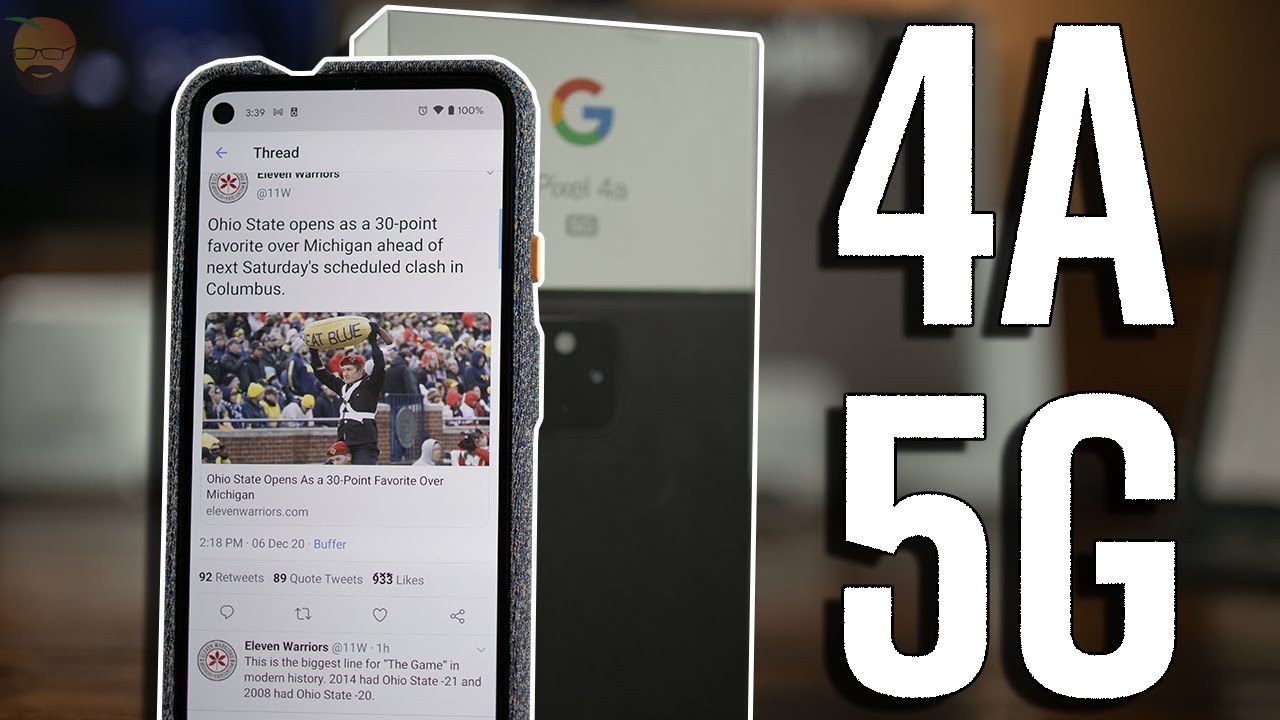








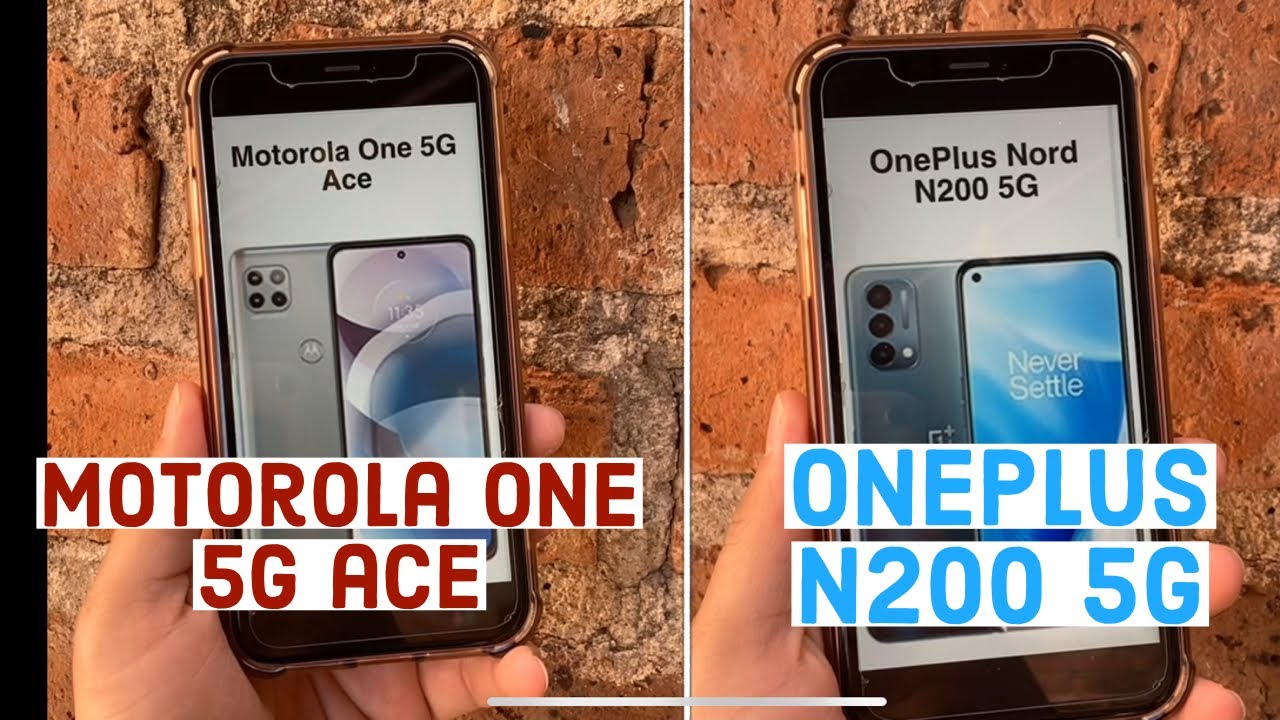


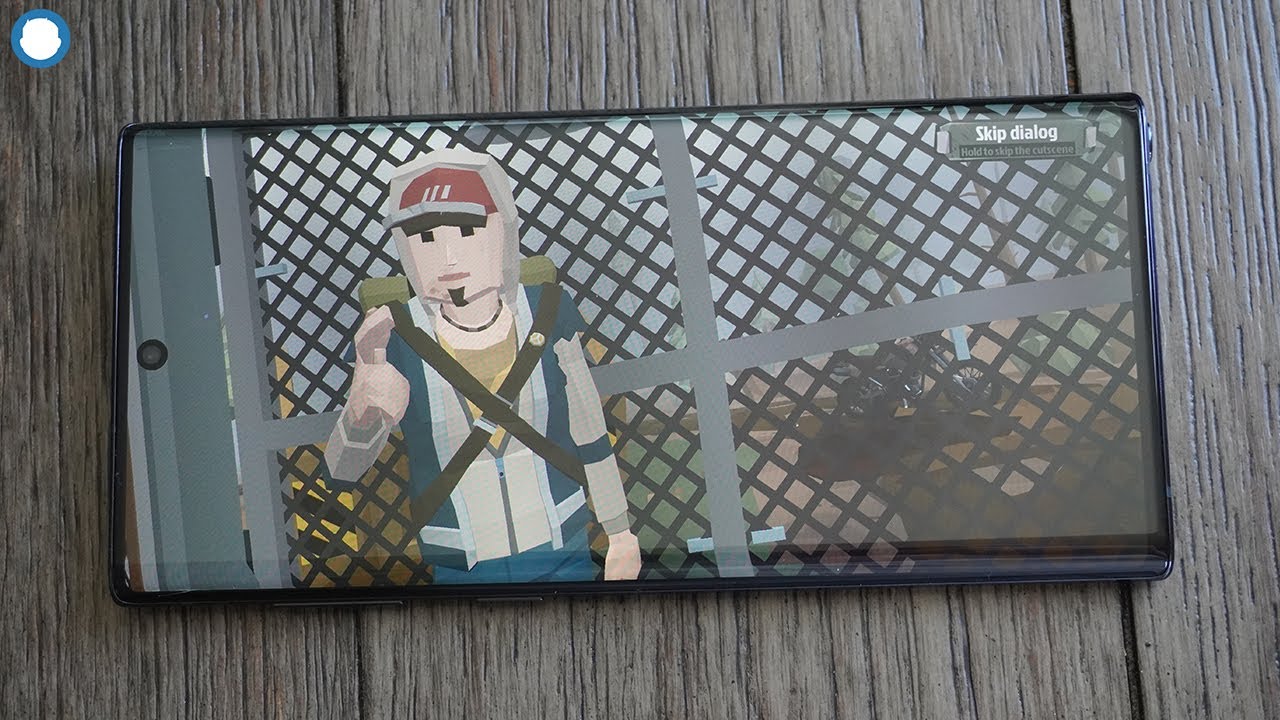
![POCO M3 Gaming Review [League of Legends, Genshin Impact, etc.]](https://img.youtube.com/vi/VveNa4DrPGM/maxresdefault.jpg )









