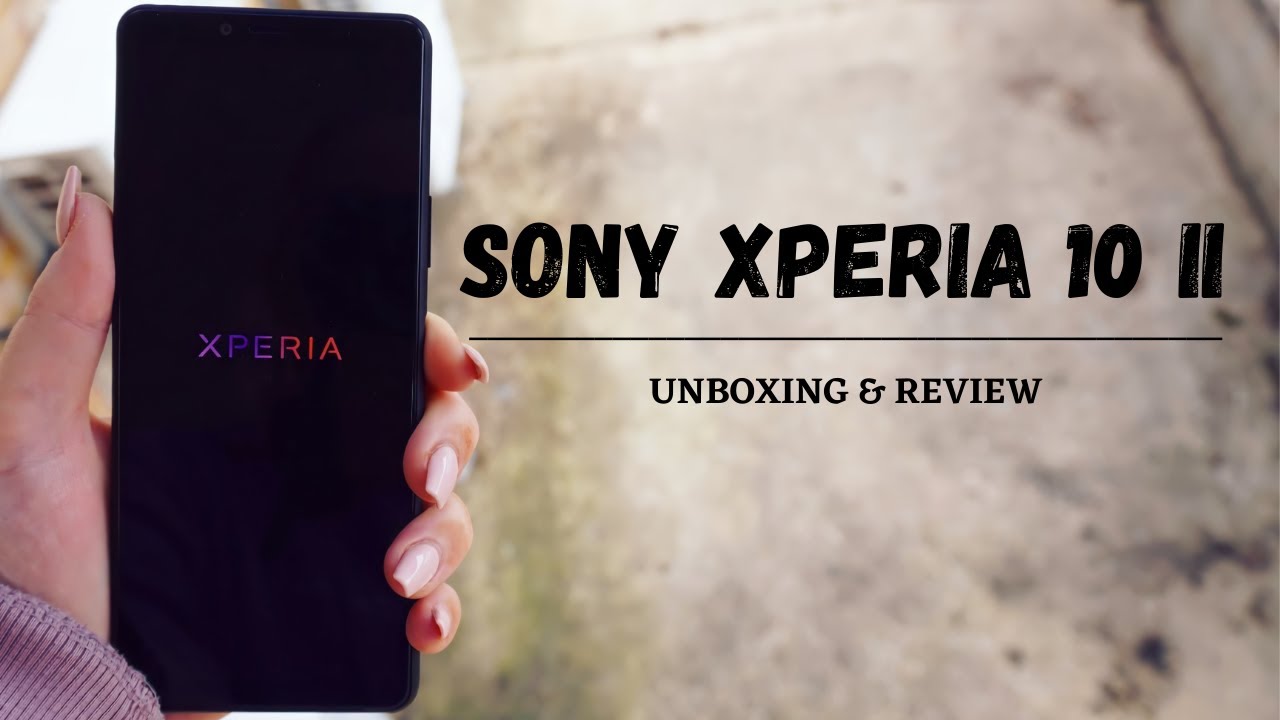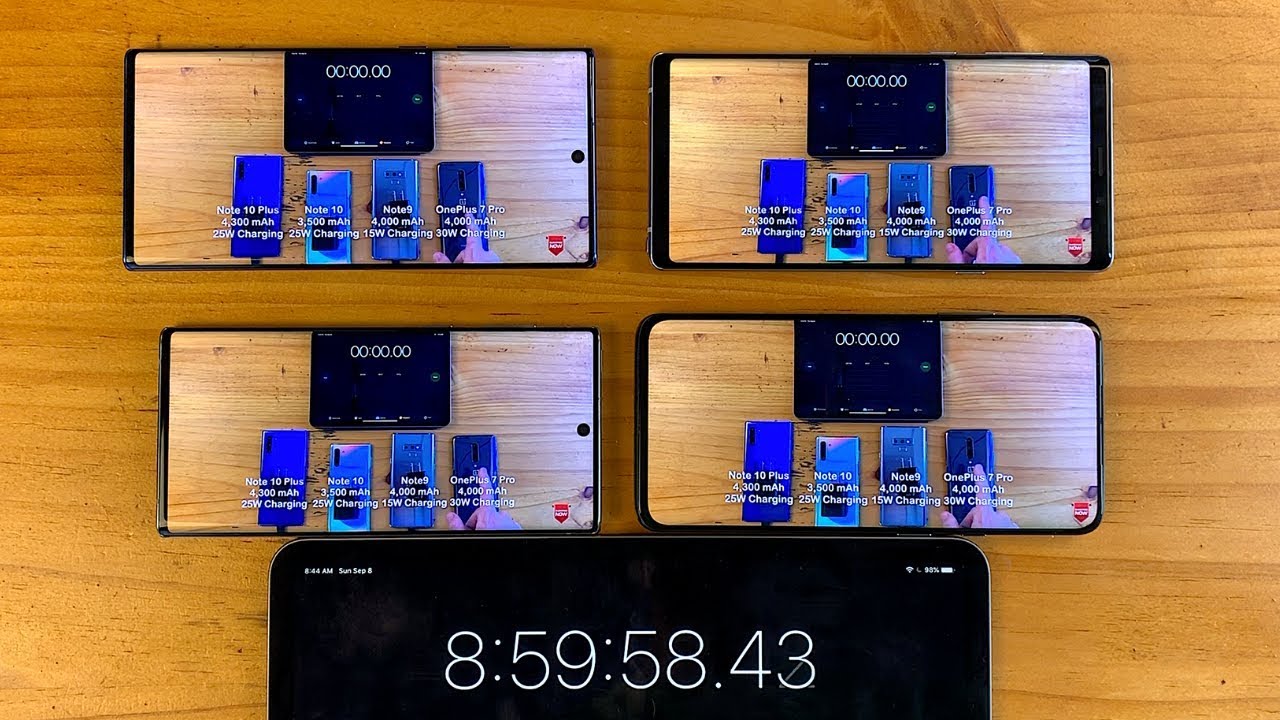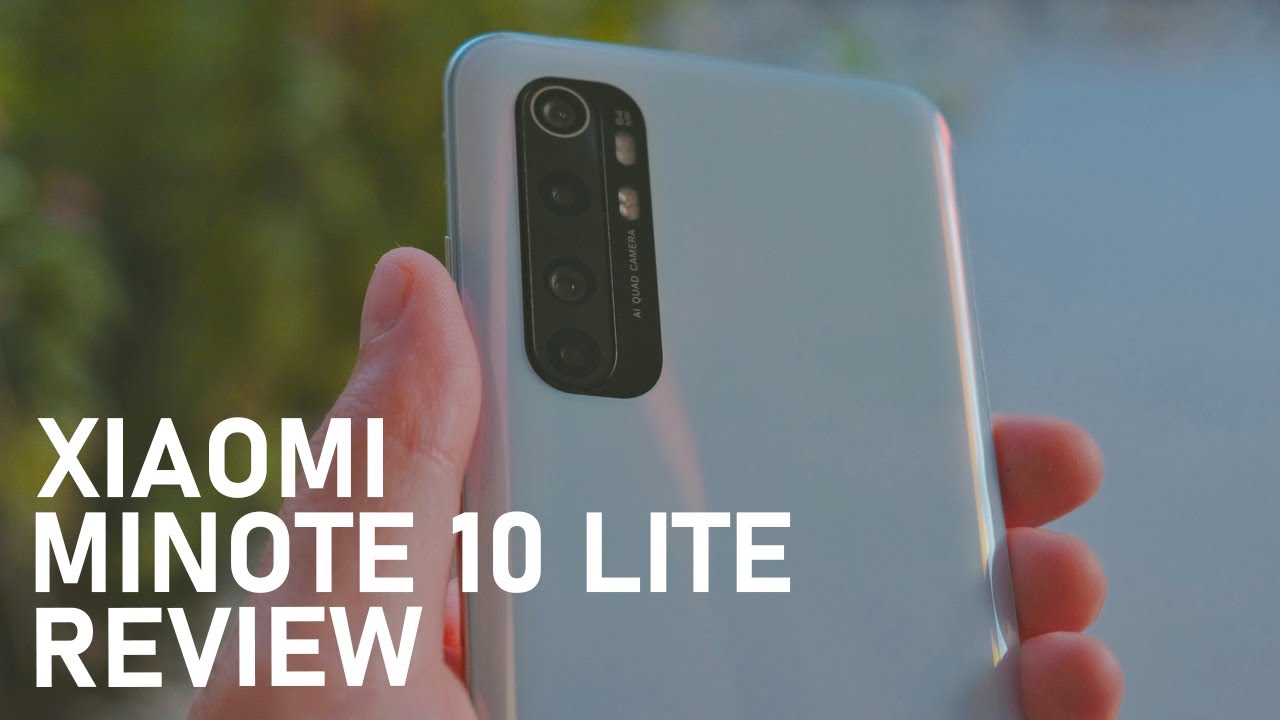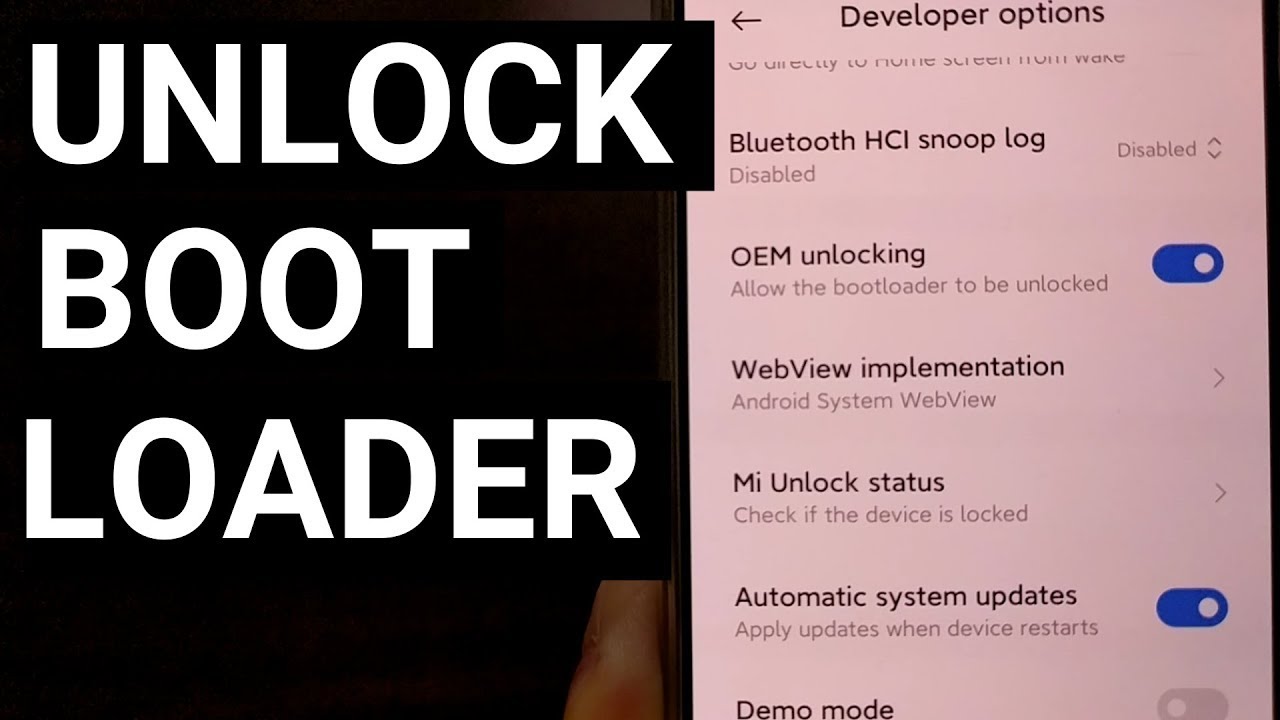Blackberry Key2 review By Erin Lawrence
With, a larger keyboard and improved camera blackberry has a brand-new smartphone on the market. I'm Erin from tech gadgets, Canada, comm and I recently got my hands on a blackberry, key 2 for a few weeks to try out the keyboard is definitely one of the key upgrades to the hardware on the device with larger keys than the key one and a new Matt key finish. The key to has been changed up to give you a more comfortable and accurate typing experience. The keyboard is actually 20% larger, while keeping much of the existing screen size. The keys are also raised ever so slightly higher than the key one meaning they're a bit easier to type on. The keyboard also gives you built-in hidden fingerprint scanning for security.
Making access convenient and easy I did really like the new typing experience and I did find it a bit easier to type on without sort of making those fat finger, autocorrecting errors, the keys just feel better they're, more natural, they're flatter and less rounded, which I think overall contributes to an easier and more enjoyable typing experience. A new addition to the keyboard is something called the speed key, and it's the one with the 9 dots there. It gives you fast shortcut access to any app you want to get it set up. You'll want to pay attention to the introductory tour when you're. First, getting your BlackBerry set up, speed key appears to be actually called the universal shortcut key and that's what you'll need to look for.
If you skip this at setup, you can also edit your shortcuts in the BlackBerry launcher settings of course, blackberry being versatile. You can also push and hold the speed key and then push one of the letter buttons to be taken to a settings shortcut menu. A very handy feature of the keyboard is that it doubles as a trackpad. It's kind of a weird sensation, especially if you're used to using a screen only smartphone. That said it works quite well and is very responsive.
There's a fingerprint scanner for access built into the keyboard, specifically right into the space bar. It's quite responsive and fast. Improvements have also come to the camera on the new key 2 for the first time ever on a blackberry, a dual rear, 12 megapixel camera lets. You take more beautiful photos, particularly when you're using selfie mode. The photos do look better than I.
Remember the key one photos: the pictures are sharp and detailed, and look vibrant and realistic you're going to be really happy with them. The 12 megapixel dual rear cameras allow for advances in auto white balance, faster autofocus and moved image. Stabilization, that's not stuff. I noticed specifically enough to measure and compare, but it's good to know. Blackberry has become known for its long battery life and the trend continues with the key to here, boosting up to 2 days of battery life.
It's actually astounding how long you can go between charges, I tested out the battery life of the key to by charging it fully and then letting it sit unused on my desk and two days is about right in this case, I left it charged up on a Wednesday morning when I came back to it Friday morning it was indeed dead. So that's giving you about 48 hours of life, doing absolutely nothing now, assuming you actually use it. Normally it's going to run out a lot faster. Might give you more like two eight-hour days worth of battery life. The BlackBerry key 2 is powered by a Qualcomm Snapdragon processor.
It's got 6 gigabytes of memory and up to 128 gigs of storage. It runs the Android operating system, Android 8.1 Oreo, actually, which also gives you access to built-in experiences like the Google Assistant and google sense. The key to also brings back something called blackberry hub which lets you collect all your messages, emails and social feeds into one consolidated, Inbox now I've written previously about why I don't like this I understand the intention behind this function. I just don't love it personally, and the reason why is that I tend to use my emails for business things. My texts are for friends and family and social stuff is just for fun, so I don't like mixing them up now.
If anyone out there has different feelings about the BlackBerry hub, and you love it I'd love to hear why, because maybe I'm not appreciating it at all, security continues to be huge for blackberry. The key to continues its reputation as an ultra secure device with several privacy features like privacy, shade, Firefox focus, private browser and the private Locker app for storing your secrets. There is a lot to like about the new blackberry key to users of Android. Os will love seeing that same functionality in the key too, but Apple converts may need to take some time to adapt. But overall, the phone is fast.
Responsive and secure at rate, takes great photos and videos and has the ultimate in privacy and security. If that's what you need, the phone is slim and has a decent screen size, even with that keyboard real estate taken up so bottom line. If you loved your old blackberry, you're, gonna love this one even or if I found any downsides. It's that some features were hard to figure out to get set up, and it didn't seem as intuitive as some other devices I've tried. The BlackBerry q2 is now available in all black and silver in black for a price of about 829 Canadian dollars.
If you want to read more about it head over to tech gadgets, Canada comm, you can post any questions. You have either there or, of course here on the YouTube channel, and if you liked this video and found it helpful, please hit that like button and consider subscribing. Since it does help me, keep making more videos that I hope you all can watch and enjoy. I'm Erin find me on Twitter or Instagram until the next time, I'm at Erin, l, YC.
Source : Erin Lawrence