BlackBerry KEY2 LE Review - The Best of the New Berries By TechOdyssey
Everybody welcome back to tech Odyssey, so today, I'm here with my full review of the bike bearing key to LE, are light edition, as some people like to call it now, I've been using blackberries for a long time I since 2005 was when I got my first very first BlackBerry I've had all the BlackBerry mobile devices, so the key one, the motion, the key to another key to LE and I, have to say out of all of them. I think this one is probably my favorite I've been using. This is my daily driver for two weeks. I was using my iPhone 10s max and a little of heartburn at first switching over because I've got the Apple Watch and iPad and all that good stuff. So I had a little of a heartburn with that, but after I started using the keyboard, that kind of melted away, and ultimately I ended up selling my tennis max the other day, and I've got a 10 R as a backup phone. But this is my primary, and I've been using it like I, said for two weeks.
So this is the atomic red Edition. It comes in other colors, it comes in the gray it comes in I think they call it slate gray, and then they've got also the champagne color, pretty cool the extra colors cost you more money which I don't particularly agree with, but I guess you want to try and get some more money out of it, but the atomic red I really like it, I've, never had any of the red blackberries before I wanted one with the z10 I wanted one whenever it came to the passport, but they were always elusive. I never got one. So this is my first red, blackberry and I think this is probably the best color that they've ever had I really enjoy it and I picked it up the other day. It was a perfect deal.
I got it for three hundred and forty-nine dollars. Now it's back up to normal prices now like for 49 for the regular $4.99 for the atomic red, the champagne color at Best Buy. But if you can get this under 400 bucks I think it's a good deal now, just to run down the specs in case. There's somebody here. This watching that isn't already familiar with the phone.
This is the light version of the BlackBerry key -. So the key ? is got a more powerful processor. It's got a larger banner. It's got more memory. Furthermore, it's got a couple extra things going for it like the touch sensitive keyboard.
That's not present in this one! So in this one we've got the same screen the four and a half inch IPS 1620 by 1080, so it's 1080p 430 pixels per inch. It's got a Snapdragon 636, which is a slight bump down from the 660. That's in the key -. It's got. Dual camera set up on the rear, a 13 megapixel and five megapixels that work together.
You got an 8 megapixel, front-facing camera 3000 William battery down from 3500 the key -. It's got Android 8.1, which is good, actually I'm, really looking forward to Android Pi. If that ever works its way around, but that's pretty much it, and it's got 4 gigabytes of RAM. It's got 64 gigs of storage, as you can see here on the front, and its dual SIM. So that's a nice feature as well.
So talking about the BlackBerry key 2 LE a lot of people I think are interested in this phone because of the colors, and they also like the price tag versus the key to the key.2 is $6.99, which I think is entirely too expensive. If it were around the 549 price tag, or I think it would be a much better option and will probably sell a lot better. Now. This at 499 449 I think it's a little high, but by Cray mobile works on different margins and the rest of the smartphone in the world. They don't make as many, and they have sell more of them at higher cost, to try and break even, so I'm willing to give them a little more money.
So they'll continue to make phones because I don't want my blackberry keyboards to go away, but I do think for the average consumer it's going to be more than they're interested in paying considering the other things that are available out there, but for a blackberry, user. I think it's worth it. If you can get this under 400 bucks I think it's a perfect deal. If you pay more than 400 bucks for it, I would try and get a key to on sale, because the key to is more powerful. It does have more things going for it and if you like, the capacitive keyboard, you're, probably gonna, be a little frustrated with this, but for me, I never really cared for the capacitive keyboard.
All I ever used it for really was a little of swiping up and down when I was using the browser or an app, so I could scroll and also the one thing I did. Miss is being able to swipe backwards on the keyboard to delete I kind of wish. They had that that would be really nice or if they could program something into a hot key to delete faster, but otherwise I don't miss the capacitive keyboard. I do miss the RAM I do wish that it had 6 gigabytes of RAM, even with the Snapdragon 636 in here I feel like it have six gigabytes of RAM. Why? Because I keep getting a little memory notifications and because of that it slows the phone down, and you'll notice that it has hard time opening additional apps.
Once you know, it's reached its max capacity for four RAM, or it'll be slow. Switching back and forth. It'll start to get laggy, so you have to close things out now. I have this case on here that I've been using its anchor I guess a NICER, and I've been very happy with the case it works out. Well, it looks perfect with the phone I did a review on the case, you're interested in checking that out, but I do like it.
It's not overly protective, but it does keep everything intact, and it keeps it safe. So I'm happy with that. Now. One of the great features about having a physical keyboard is not just typing, but it's also the shortcut keys. Now we've got our fingerprint sensor built in to the space bar, which is really nice and I.
Think it's the best working one. Yet on the key one, it was good. It did feel a little loose and I think one of the things I like the most about this keyboard. Are they finally been able to tighten everything up? You have uniform consistency and the pressure on the buttons everything it's the seams. You got are good, they're solid, it's not nothing feels loose or Wiggly, and you have consistent key pressings' feedback across the board.
So with the key to the space bar drove me nuts, because it had that higher pitched click noise, it was different from the rest of the buttons, but with this one, as you can see, everything is pretty much the same, so they did a good job. With that now, I'll show you again the key the space bar. It works, really well as the fingerprint sensor and get this out of the way. So, like I said what is the point of having a keyboard, if you can't do extra cool things, that's somebody without a keyboard can't do so. You have shortcut keys now you have the long press, and you have a short press, and you have a speed key, and then you have the convenience key.
So the short, the convenience keys, they work great. You can program any one of the letters on here. So I have C, just press is real quick. It goes to Chrome. If I Lou, a long press, it pulls up to calculator.
So you can program each one of those if you've never used it before it'll pop up and give you the option. So I haven't used K, so I, press, K, and it'll give me some options there and those are, you know just different ones. You can pick, and then you can go in and figure out what you want to assign it to. So you can do that and then the same thing with the long press since I've never used the long press before there we go, so that's cool. The other thing is: is the keyboard shortcuts don't work when you're inside an app, which is why they made the speed key, so go ahead and load up Instagram, real, quick, and you can see I press the C button.
It doesn't do anything, none of the buttons do anything. So you can program in the speed key which you have to follow along and use this button right here. That's the speed team, while you're inside the app, so you press that, and then you press whatever it is you've got programmed for your convenience key. So there you go, so it'll still work while you're inside there. So that's one of the nice things about the speed key, so you got short key, a short press, long, press and speed key now over here.
On the right hand, side, you've got your volume rocker, you got your power button and then today you get your convenience key. The convenience key can be programmed to any app and then what you'll do is you'll press it I have mine programmed to slack, which is what I use all the time. It actually changed it up a little and turned on the Google Assistant profile. So whenever you open this turn it on straight out of the box is going to be programmed into Google Assistant profile, you'll press this, and then it'll, it'll go straight to Google assistant. Well, I have mine on the normal profile, where I have Slack in there as well, which is what mine is normally programmed to.
So you can press either one of these icons. You know, go ahead and load it up. So there we go, so you can use that at any time, while you're doing anything, so I'll fire up slack. So you can be I'll. Go back into Instagram I hit my convenience key and give you the option there again.
Now, if you don't want to do that, you can go into the settings and while you're in the settings do shortcuts and gestures convenience key normal profile here, let me show you the Google Assistant profile. So if you have the Google Assistant profile, it'll go ahead and pull up Google Assistant, which is really nice. It's actually was a really nice surprise, whatever I turned it on, and then we'll go back shortcut. Some gestures change it to my normal profile, and you can click on the profile, and you can go in there. So I'll go ahead and take Google out, so all has now programmed to.
It is slack to pull slack right up easy-peasy, so I do like that. Now, the hub I'm, really not a big fan of the hub at all I, have the hub disabled one, because it's slow too, because it takes up so much memory and three because I don't really feel like it helps out all that much. The hub was amazing on BlackBerry 10 I, absolutely loved it if I get some feedback and people are interested. I'll fire up the hub, and I'll make a separate video and show you the hub, there's. Also, the beta of the hub, which I've signed up for I, haven't downloaded it yet, so I'm hoping that it gets better, but ultimately, you're going to run into problems with RAM, because the BlackBerry launcher has terrible memory management, and it doesn't have enough RAM.
So, with the six gigabytes of RAM, I never had any problems whatsoever. The key to and the key to Ellie like I said it. If you run like eight nine ten things at once, you're going to get a warning: it's gonna pop up, it's gonna, say a low memory notification, and then you got to go through and close stuff out. It's really annoying, and you do notice that the performance starts to suffer, and it starts to lag, and it starts to shudder, and it starts having problems. Opening new apps, switching between apps.
So I really don't like that at all, and there's really no way around it, maybe whenever they ultimately come out with an Android Pi update, if that's something that they're going to do, and I hope that they do, then they might, can fix that and have some better memory. Management. I know that the memory management and the act of profiles for the adaptive battery and things like that and Android PI are supposed to be good. I've been using in other phones, so I'm hoping there's some swipe gestures and some the cool things will work their way over. But right now it's not available, and the memory management is not good, so basically to keep this running at top-notch, whatever you're, not thinking whatever you're thinking about it.
Just go in and close stuff out you're, not using, so I like to keep his little stuff running as possible. That way, I get the best experience out of it. Now the screen brightness is okay, I'm not going to turn it up. I've got it turned down right now, so you can actually see what I'm doing it doesn't get overly bright. It's not nearly as bright as almost any other phone you're gonna use and the LCD panel I find disappointing, but it is manageable.
It's the same screen. Essentially it was in the key to which I also thought was subpar. The speakers are okay, nothing to write home about they don't really crackle. They don't try and push out too much sound or too much power. So they work.
Well, it's just normal easy listening speakers so don't expect anything amazing quality out of it, but they work just fine. The volume is good. The handset volume is fine. I have had to mix in I've had some instances with mine where sometimes whenever I call people I have a hard time hearing them, and I've gotten some feedback from other people, and it seems like it might just be my device, but it seems like when anyone calls me and I can hear perfectly fine, but I can call somebody, and it's like half as much volume as normal, and then I'll have to hang up and call them back, and sometimes it'll work, or I'll have them call me, and then it seems to work fine, so I'm hoping there's just a software issue. It didn't seem to do it.
The first week, I had a patch that I downloaded, so I think it says just a software related issue. If not, then I'll get another unit, which is fine, but it's kind of a pain in the rear, and hopefully it doesn't affect other devices. Other things with regard to this phone, the camera, the camera, is pretty much even though it's different, it's pretty much the same as the key -. It takes decent pictures out normal ideal lighting. I do have a couple pictures loaded to Instagram.
You can check back to my profile. I took a picture of one of the flowers out in there both on one of my roses. I took some food pictures. Furthermore, I took an outside picture during ideal lighting conditions and by ideal I mean like perfect lighting conditions, takes good pictures and anything outside of ideal, perfect lighting. It takes not very impressive good pictures at all.
It has problems with auto adjusting it has problems with brightness has problems with clarity. Pictures look blown out. You can't really make up that the edges are some fine details. So if you are thinking about buying this, take pictures with buy another phone, because it's not great good with pictures at all. If I want to take a picture of something, that's like okay, I just need to take a picture of a still object: I, don't care it's not going on Facebook! It's nothing.
I want to be proud of. I just need to take a picture of something real quick. Then it works perfectly fine. The shutter speed is good. The camera interface is nice and simple, but if you want good pictures, it's not going to take a look and I hate to say that especially selfies, the front-facing camera is pretty terrible, especially in anything less than ideal conditions.
It takes terrible pictures, so this phone is built around multitasking, which it's limited by the amount of RAM that it has and the memory management. But when it's working its working, good, and I think that it's better than the key one at this point, I wouldn't waste any money on the key one unless you can get it for less than 300 bucks. If you can pick one up for like $2.99 at the 4 gigabyte model is probably still good for at least another year. This one I think is good for probably a year too I'm hoping that they'll announce something at Mobile, World convention I think is in March Barcelona, usually that's whenever black bear will make announcements regarding phones, they already said as far as I know: they're not going to have anything as CES this week. So don't look forward to that, but maybe, if there's something coming down the pipeline, we'll find out in another month or two now, if you've got a key one, I'd say you could probably stick with the key one right now, because I think performance wise.
The way everything is built into it. I think that you're, probably better off than spending the money. It's not a perfect generational upgrade. This is more of a didn't buy key one. I didn't want to spend 600 bucks on the key to, so I went ahead and got this, or I've missed having a keyboard and I wanted to switch back over.
There are a lot of compelling reasons for getting it. The keyboard experience is solid. The typing is great. The performance whenever you're, not having issues with memory management or if you don't want to take pictures, is good. Like I said, I love the phone I've been using it for two weeks and I think that it's a solid product and I think it was an experiment by bike, very mobile, to kind of take a look at things and see how they could get the price point down, see if it sells and offer some different color options out there and see if it's something people are interested in.
So I hope that the consumer feedback is good as far as purchasing is purchasing it, because I'd really like to see a follow-up device to this I'm, okay, with having a blackberry that doesn't have a touch keyboard, but some people absolutely love to teach the touch keyboard and if you use the BlackBerry prior to the passport, we got along just fine without it. So it's nothing that's earth-shattering! Now it is. If you really, really invested yourself in it, it was really, really nice but I. Don't really think I think that it drove the price of the phones up too much, so I think if they could compromise or make two versions make one where they had the capacitive keyboard and make one without and sell it for, like 100 hundred fifty bucks difference but keep the same hardware I think that would be the better way to go because really I think this one suffers a little too much on the processor and the and the memory side of the house. Now the processor is better than what was in the key one, which was the 625 I was a little disappointed whenever they came out with that one because it is, it was slow.
I get rid of my key one because it was too slow. This one is more peppy, it works faster I, don't really have any issues and tell the memory notifications pop up, and some people say they don't really even get them, so I, don't know if maybe I just look too much stuff and forget to clear it out or maybe need that do more active application, management and that'll fix it, or you know, kill more things in the background. But overall the experience on this phone is very good. It's been very positive if you can get it for less than 400 bucks. It's a fantastic deal and I think you'll be happy with it.
If you pay the 490 449 to $4.99 price tag, you're going to be less happy with it, I think. But overall it's a solid device. I think it deserves a look if it's something that you're interested in, especially if you want a physical organ, it's a beautiful phone. We're going to take the case off here: yeah, it is a get this off. There we go now.
It is a beautiful device, I very much enjoy using it I'm very happy with it. Its great light and balanced everything about it. I think they finally nailed as far as the aesthetics, the form factor, the keyboard I, think it's the best one. Yet out of the BlackBerry mobile series, devices they've been making for the last year and a half so a lot of things. They got right with this one if I, if they can take this, throw a little more horsepower under the hood, give it a little more memory and if they can give us a brighter screen that has better contrast on it and more memory and better camera I think we'll be in the right spot and I think pretty much.
Everybody will be happy, so we'll see what the future holds. But this is what we have right now, the black great key to Ellie. Again, if you have any, as always, you have any questions or comments, please feel free to leave them down in the comments section I'll get back with you, I've used this phone extensively, so I should be able to answer pretty much anything you can think of, and I love the phone I do. I do have some hang-ups with it, but there are a little less of a compromise for me because they finally got the price down to a good put a good point. I think if you can get it less than 400, and I think you'll probably see it on sale again soon.
So just keep an eye on the sales see. If you can pick it up whenever the price drops a little lower, because I think at 3 300 to 350 bucks, it's amazing phone and I like it. So that's all I got this is my full review of the BlackBerry key ?, Ellie and I'll see you guys next time.
Source : TechOdyssey
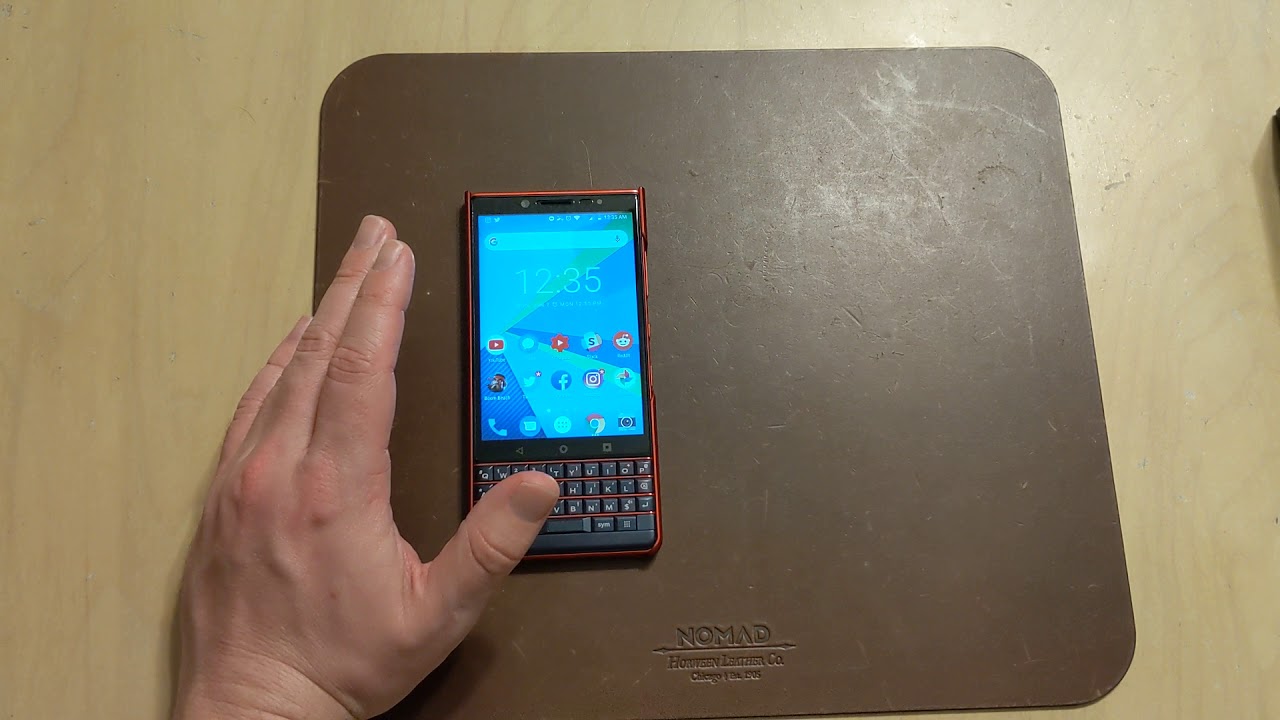





![Black Shark 3 VS Black Shark 3 Pro | King Of Gaming Phones? [In-Depth Review]](https://img.youtube.com/vi/KHXPVWm8yeQ/maxresdefault.jpg )






![POCO X3 Pro - Unboxing & Review [Best Budget Phone]](https://img.youtube.com/vi/uo74m1F2YIA/maxresdefault.jpg )












