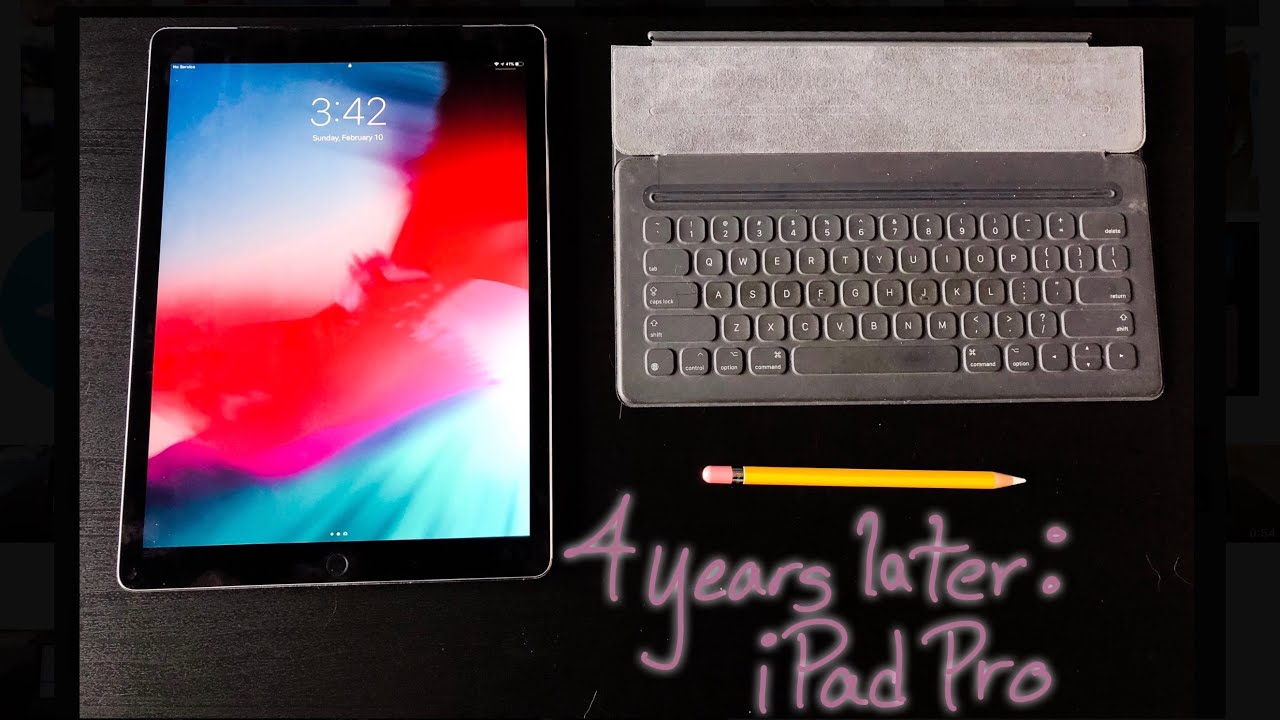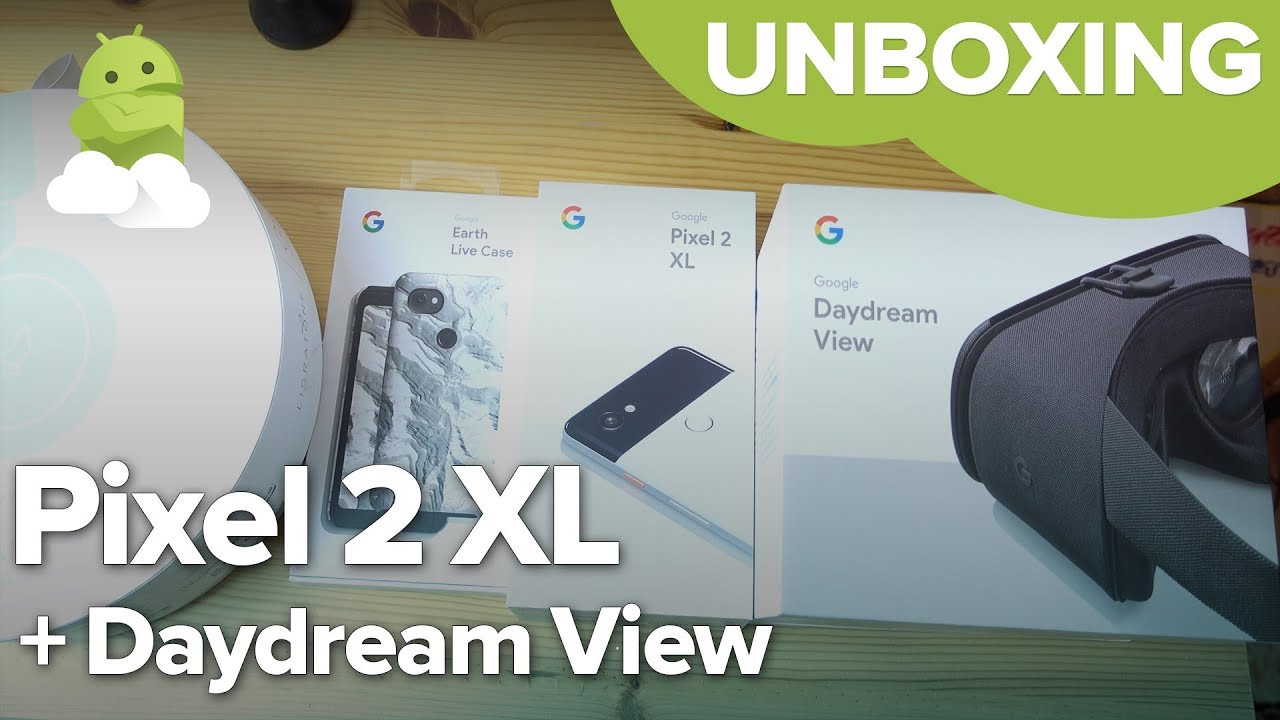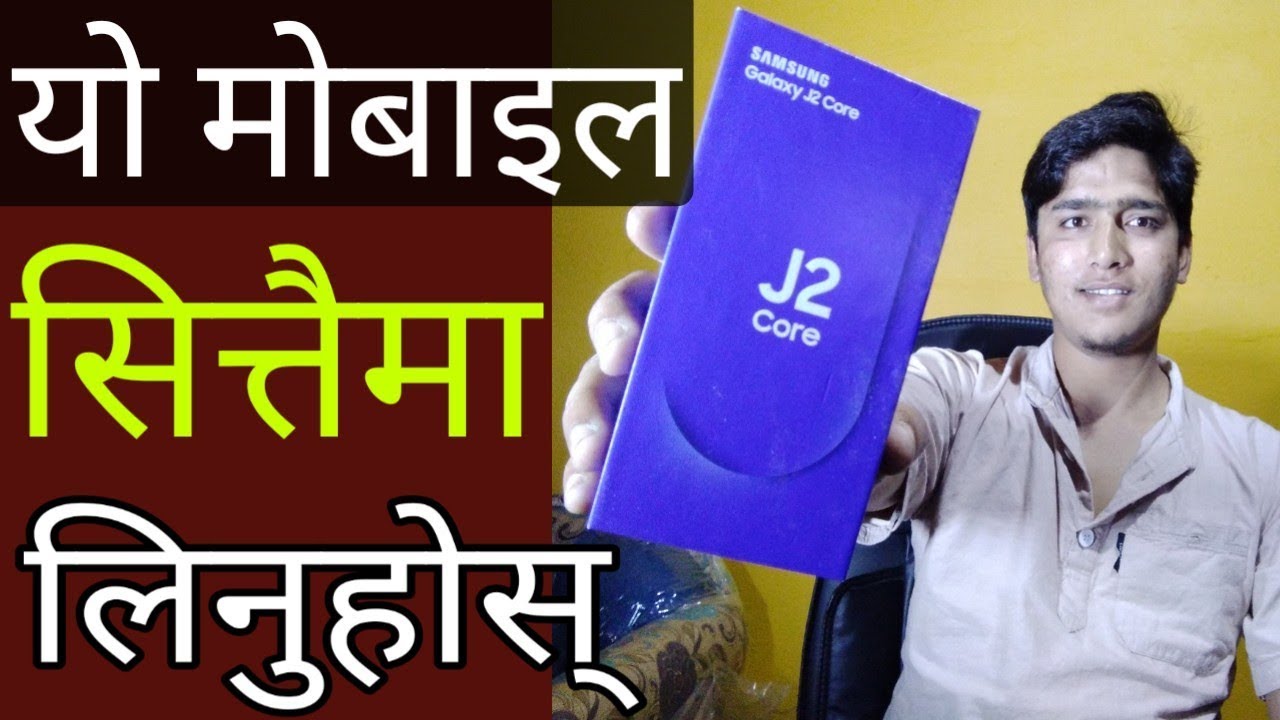OnePlus Watch Cobalt Limited Edition By Miss Mobile Tech
Hey everyone right in the middle of all the football madness here in Europe. I have got my hands on the OnePlus watch, the cobalt limited edition. So let's see what is in the box and how it works. Let's go shall we here we go with the OnePlus watch. Cobalt edition, OnePlus watch! Nothing here! Nothing here! Nothing here! Only one plus watch here- and here is some information. There we go, and here is the cobalt limited edition put that to the side for a little second interesting, underneath here are some it says accessories, but it's really thin.
So I'm really curious to see what kind of accessories these are nothing else in here. Let's get started safety and warranty. I wouldn't particularly call these accessories, but hey then we have here an extra band, a sort of rubbery kind of band, with a little texture on this side and of course, the USB cable. No brick in the box here is USB a to the OnePlus pad, where you're going to put it on these two pins on the bottom. It has sort of a sort of drippy thing, so if you put it somewhere, it won't just slide off, because this is just more drippy and then here we have the watch.
Oh, the thing! Well that it's around it's actually leather. I don't know if it's a real letter or not, but it's just yeah. Well, it's like a lo, a small detail that I hadn't expected. I actually really like you won't need this for anything else, just to store your smartwatch if you're not wearing it. It's pretty cool and here what we've all been waiting for the watch itself in the cobalt edition, the band is sort of greenish as a greenish hue to it, and this side there's nothing and on the right side, the one plus button with the word one plus on it and the other button is just a simple button.
Then here we have the locking mechanism with one plus on it. Let's see, if I need to press this, yes just press it, and it will open and like this it will lock again interesting. I'm curious to see how strong this will be. It isn't simple locking mechanism, though I do like the fact that this is of course, the same color as the clock itself, and here on the back are the two pins where you put the charger, so it actually charges and, of course, here all the sensors to take all the measurements of your daily habits. Let's turn it on.
For the first time, that's funny, I would have guessed that the one plus button was the one to turn the smartwatch on, but it's actually the bottom one. I just find that hilarious. Okay, one plus health app from Google play. Let's go, and the funny thing is apparently my OnePlus immediately recognized the fact that there was an OnePlus watch nearby, because immediately I got this notification go to OnePlus health app on my OnePlus 9 that I am using right now and here we are, so we just downloaded this, and then it says after downloading the app manually add this watch. So, okay, let's add this watch, and it's recognizing it straight away.
So let's go. Is this direct code? Yes, let's do that? Yes, pairing request has been sent to your phone continue. Allow stay connected. Allow to allow to allow I'll put this on my left, because that's where I usually have my watch right now. I have my watch gt2 here, but I will be changing that for a while.
So this one, because I really do love that one, but I'm really going to see what this will do- continue: okay, very good, there's a new version available. Let's update your updates directly and see how long that takes. I will be probably right back because usually that does that that does take a while. While it's updating- let's see if I can get this to be a little smaller, because I tried it on my arm um on my wrist, but it's like too big, because I have tiny wrists. So I'm just going to try to see for you if I can get this moved a bit should be not all that difficult.
So just this thing out of here there we go and then one I think, two more there we go, and it's that easy to change and push tight. It is still a little loose for me, which is going to be a problem because uh leather bands do tend to uh go wider after a while, because this one here on this arm, I have it on number three, but on my left arm I was started at two, and now I am at one, and it's still getting looser. So this is going to be actually a little of a problem in a long run for me probably, but for now just testing it out, it will be fine, it's just a bit wobbly here. Is it how it looks on my arm? Alright, so right now, my watch is upgrading once again. If you don't have enough time to do an update on your smartwatch wait until you do, because it takes a fairly long time at least 15 minutes now already, and it's still upgrading, and it's like in the first ten percent, just saying all right, so in total it took, I think, a little over half an hour, something like that for the watch to be totally upgraded, updated.
So, let's see here right now in the app because this way where the watch face is these are the options that you get in the OnePlus watch in the app add this set as my watch face, and here we are, so it immediately changed. Now, let's take a look at the watch all right now it's on raise to wake. I think, because I didn't do anything and there was a time yeah. I think I will turn that off, though, because at night it's really annoying. If I press it one more time.
Yes, I'm at the menu- and I can go through this heart rate- blood oxygen, oxygen, sleep stress, breathing phone music, weather alarm, clocks, top watch, timer, flashlights barometer, compass, TV connect, camera settings and find my phone: let's try this for one. Second, oh that's pretty loud and close. Yes, thank you. Yes, I know where it is. Thank you that's really loud and then, of course we have the camera connect.
Let's try that that one! Oh, let's try that one camera connected and activate phone camera. I just activated the phone camera continue alright. So if I now press here, click to take a photo three, two yeah, and it took a photo- and it's not a beautiful one, but there it is so that is also always a very handy feature to have. You have a lot of different workouts that are in this watch from running and everything to cycling to badminton yoga. There are a lot more options.
You can add to the automatic menu. You can check your heart rate 71. Furthermore, you can check your blood oxygen for that. I have to put it on the table for a second. So it's in three two one so 98 awesome sleep stress everything is here breathing to relax your breathing.
Of course, you can use the phone it's fairly similar to other smartwatches. What does this one I'll just go straight to this quick things, but probably I will be able to change that in my settings? I can add a Bluetooth headset. I can play with the brightness, of course, always on display here's ways to wait. Furthermore, I'm just going to turn it off because it's darker at night, so configuration always disturb nice function key! Yes, here you can put the function key right now it's to work out, and I can put it to just about anything here that I want. I always like to put this on the timer, because I like to use the timer when I bought Linux, you can put a password in where language.
If you have any more questions, let me know- and otherwise we will see you later take care now, all right. One day later, I've taken it off, and I'm going to send it back, because it is just too loose for my wrist, it's too big, and I don't dare to put in an extra hole or something because I don't want to spoil it, so I'm sending it back. I forgot to mention in the first video, by the way that it's same menu also for swiping down for the quick settings and swiping up for notifications, the same as also on Huawei and different watches. So it's basically the same experience also during everything I have tested. In that one day I tried the alarm and when alarm goes off on your wrist, it then gives a little of feedback, a vibration, to wake you up, but on this one it was really not that strong, so I basically just slept through it, which is not really a good sign.
So that being said, I love the design. I love the look, but I am sending it back because it's just too big for my wrist. So if you do have small wrists, that is something that you have to consider. Alright, thanks again,.
Source : Miss Mobile Tech