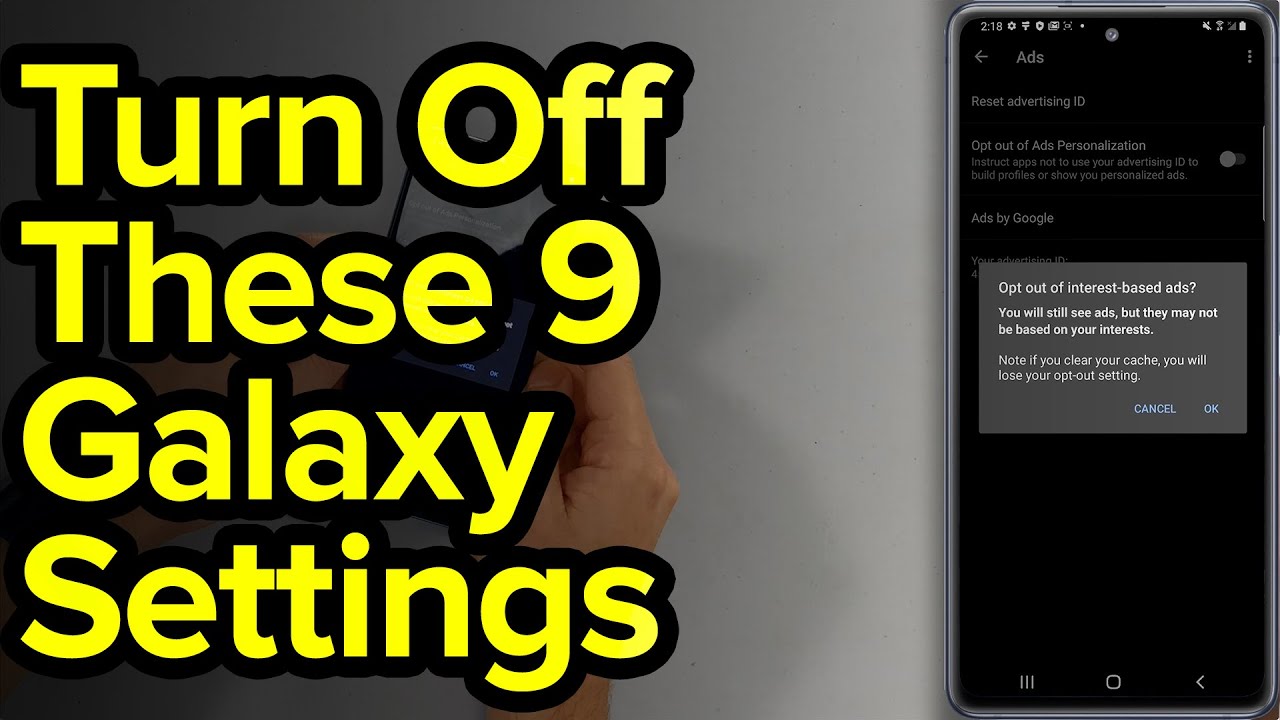How to Discover Secret Options in LG K42 – Check All Secret Codes By HardReset.Info
Hi everyone here we've got lgk42 and let me show you how to use secret codes on this device. So, first, let's open the dialer, because this is the place where we will enter all of those codes until let's begin with the shortest one, which is asterisk bound, 0, 6 bound and, as you can see by this code, we have provided with both email numbers attached to this device. Let's tap on ok and let me show you another code which will open the testing mode. It is aster ix mount Astrid, bound, 4636 found asterisk mount asterisk and, as you can see, we are in a testing mode. So here we can check some phone info and usage statistics. Let me tap on phone info, and here we can check, for example, the email, the phone number current network or data network type.
What's more, we can run ping tests, which is right here, simply tap on it and, as you can see here, we've got the results. Let me get back and let me pick, for example, usage statistics simply tap on it, and here we've got the list of apps which are installed on this device and, as you can see now they are sorted by the usage time. So here you can check that. We've used the settings for almost 10 minutes if you'd like to uh sort them in another way just tap here and as you can see, you can choose also lounge count or app name so after typing on, for example, app name, they will be listed alphabetically. So now let me go back to the dialer and let's check another option: another code, which is asterisk pound, aster ix, pound double to five pound asterisk bound asterisks and, as you can see, we are in a calendar info.
So here we've got all the events in one place. We can check, for example, some family events, some holidays in your country. They should be. They should appear right here and also events attached to your mail. So here we've got the best option to use if you'd like to be sure that you won't forget about any anniversaries.
Now let me get back to the dialer and let me show you the last code, which will open the FMC diagnostics. It's aster ix bound, aster ix, bound 426, pound asterisk spawned aster ix and, as I said, we are in a diagnostic, so here we can check some events and also the status. What's more, we can show some advanced details just by tapping on this threads icon and tapping on advanced view, and after going back to the status, you can check much more uh options, for example like all stored connections and the network type. So actually that's all. This is how to use secret codes in your lgk42.
Thank you so much for watching. I hope that this video was helpful and if it was please hit the subscribe button and leave the thumbs up. You.
Source : HardReset.Info
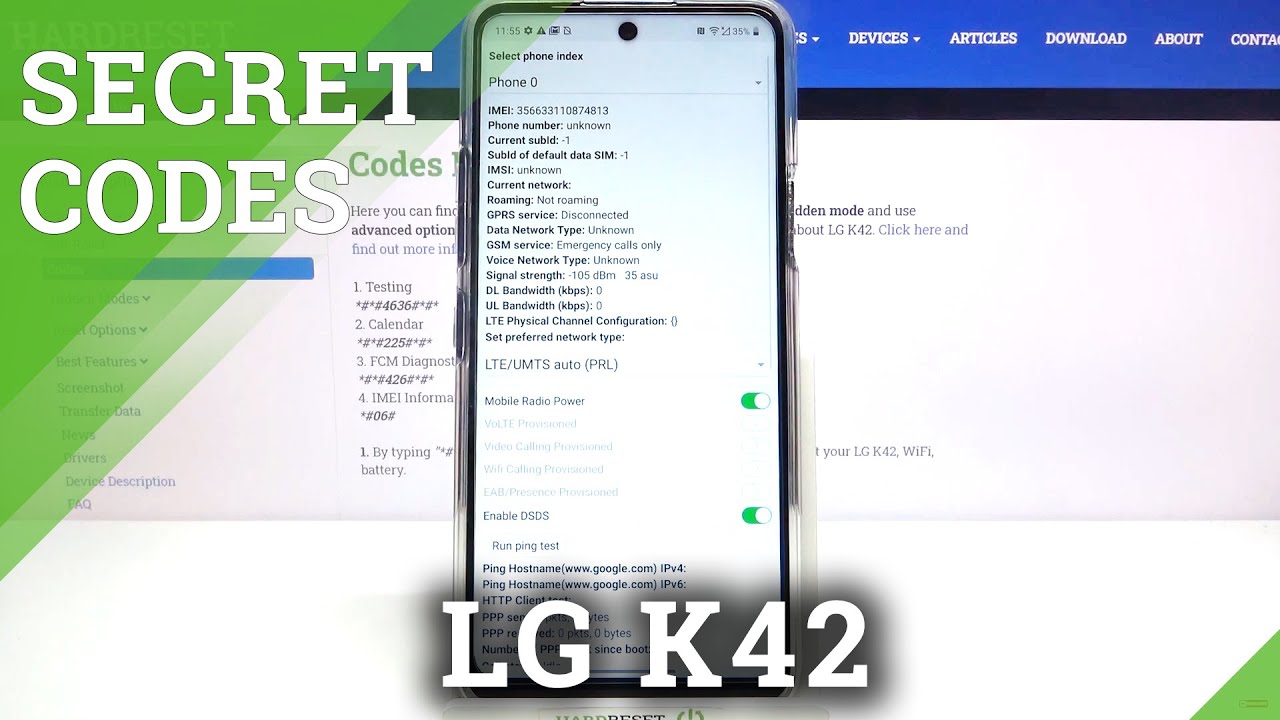





![OPPO Reno6 Z 5G Unboxing [Keeps The BEST Features]](https://img.youtube.com/vi/dFLZYyi_e-w/maxresdefault.jpg )