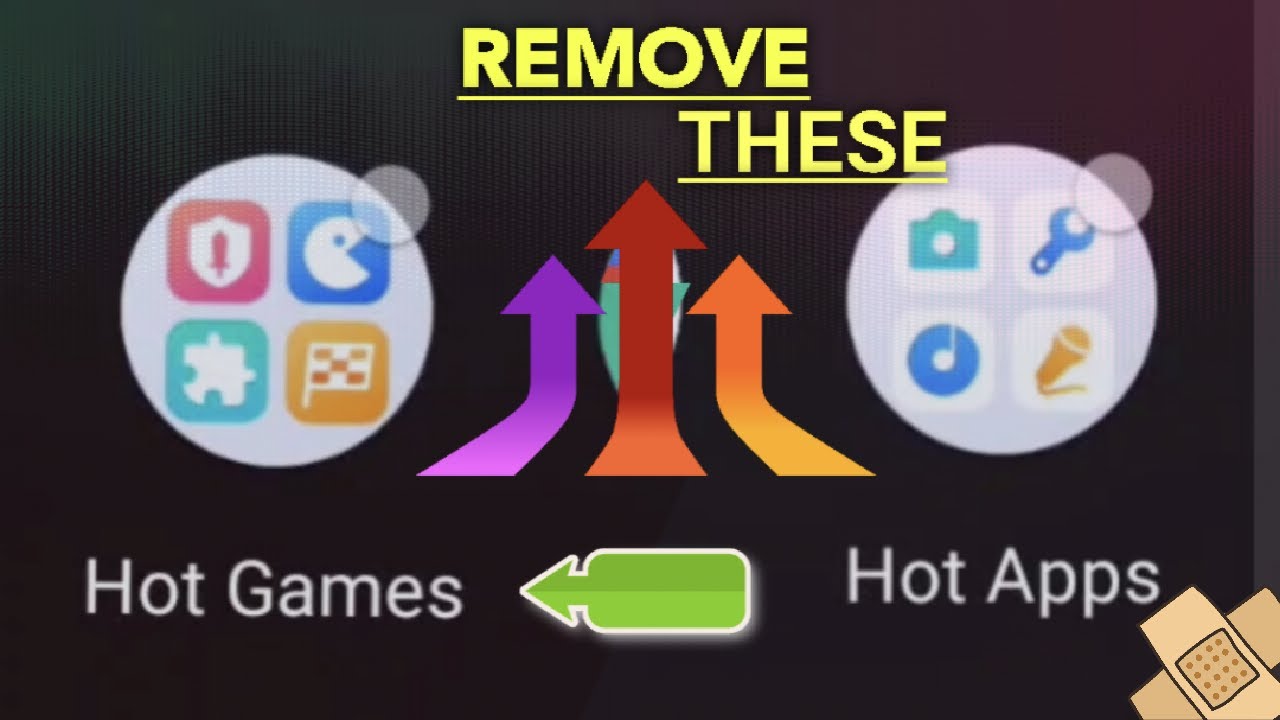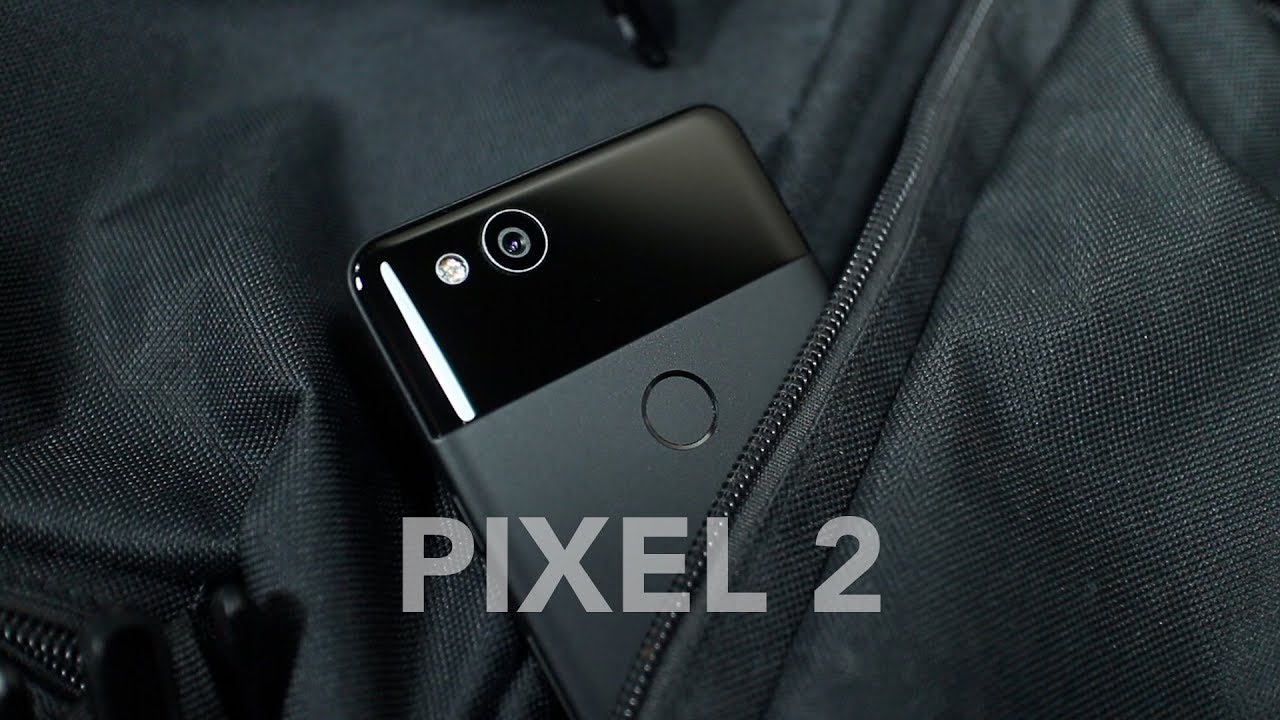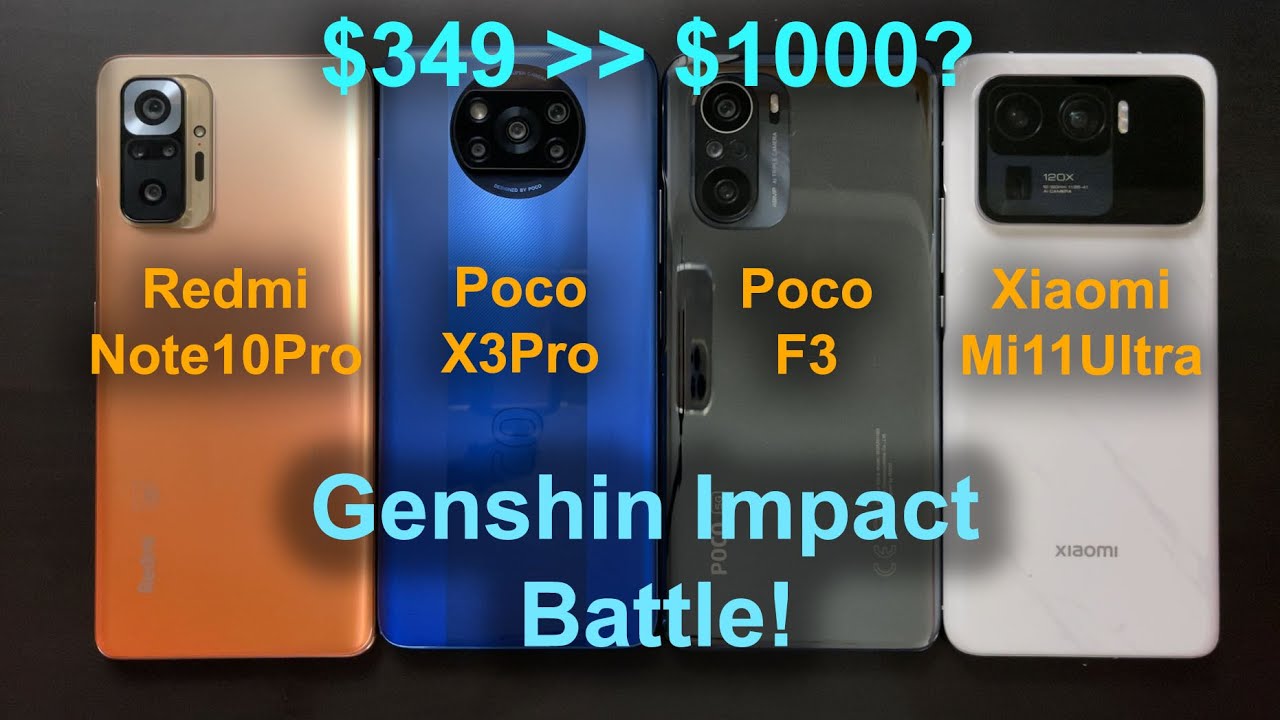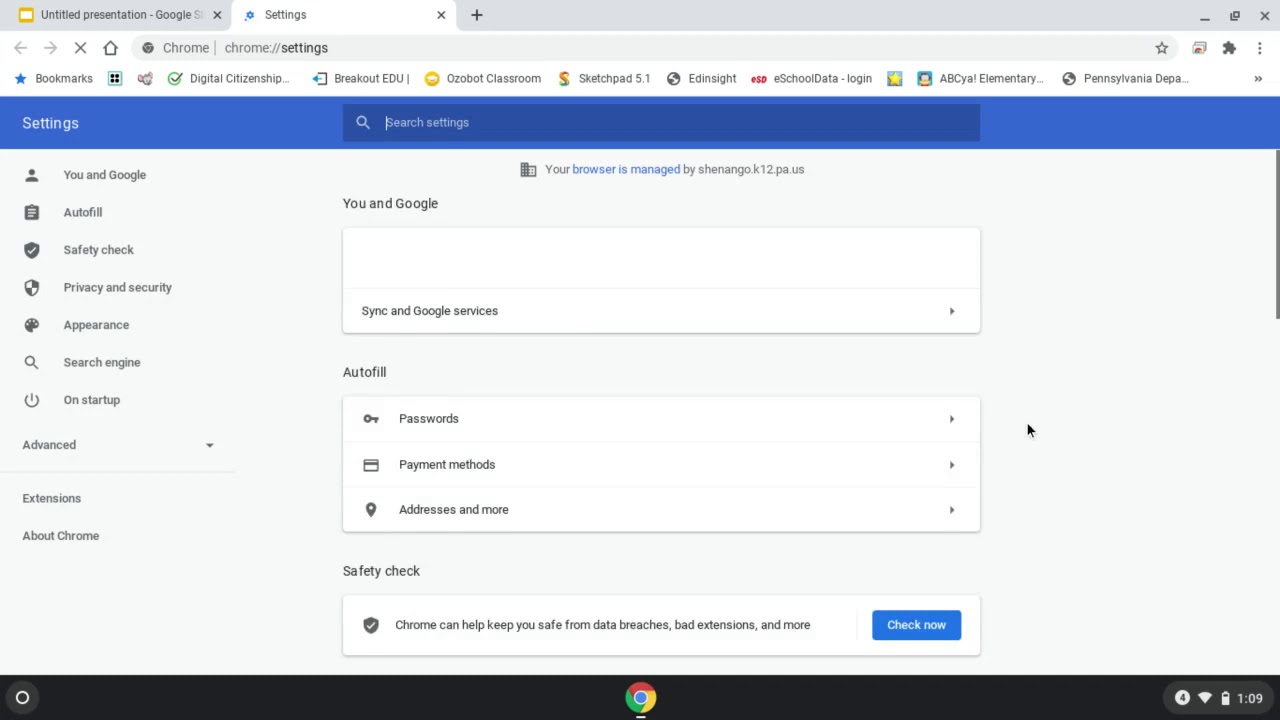Best Budget Tab under 15K... Galaxy Tab A7 Lite Unboxing & Overview! 🔥 By Vimal Chintapatla
Hey guys vital here and welcome back to my channel, so a lot of you, people have been asking me to make some videos on budget category tabs on the channel, not just you people, even some of my friends and relatives, were calling me up and asking hey vital. Can you suggest us some tabs around like 15, 000, rupees or something like budget category, and the main reason for that is they wanted to buy these tabs for their kids, especially for their online classes and stuff like that and if you're also a person looking for something like this, only this video can be like very helpful? For you think is: Samsung has just recently launched a brand-new budget category tab and goes by the name: Galaxy Tab, a7, lite and today in this video, we're gonna, unbox and check out this product. So this tab features some pretty decent features for the price. It's only around like 14999 and features an 8.7-inch big screen and also supports Wi-Fi and Lt. Also guys. That means you can even insert your 4g NATO sim inside this tab and even make calls directly through the tab itself, we'll talk about the other features as and how we proceed in the video.
So let's get started alright guys. So here is our brand-new budget category tab from Samsung the Galaxy Tab. A7 lite comes in this sort of box packaging. The tab was just announced like one or two days ago, and we already have it in the house and today in this video, we're going to unbox and check it out. It comes in this sort of box packaging, very simple packaging, guys just a picture of the product and Galaxy Tab, a7 light branding everywhere it's available in two colors.
We have the gray color edition and comes with three gigs of ram and 32 GB of in build storage going to the back side. We've got some details like the pricing and all that MRP says it's 17 500, but it's available for around, like 14 999 rupees on Amazon, I'll leave, link in the description box below so without wasting any more time. Let's get started with the unboxing. Let me just stare the seal on the package, open it up and show you how the product looks like so here it is guys our new budget category tab, the Galaxy Tab. A7 light comes nicely packed like this in a cotton bag.
We'll just come back to this in a moment. Let me also show you the accessories that you get in the package. You get a 15 watt, fast adaptive charger, a type c cable for the adapter and some paperwork just make sure to read them, and not only that you also have a sim ejection tool in the box over here. So that's it. These are all the stuff we got in the package now, let's finally check out the product.
Let me just take the tab out of this cover and show you how it looks like the Galaxy Tab. A7 lite is an 8.7 inch device. So definitely an ideal sized form factor over here and there you go. This is how the tab a7 light, looks like oh wow. It looks premium for the price.
I told you right it's available in two different colors. The one we have right now is the gray edition and looks really sleek and beautiful I'll. Just give you a physical overview, and then we'll talk about the features and the specs starting off from the front. You get an 8.7 inch 1340 by 800 TFT lcd at the top side, you have the front facing camera, which is a 2 megapixel front facing camera and also has a tiny earpiece just about that. That's it over here.
There is nothing much on the front side. So, let's head over to the sides going to the right over here, you got some buttons which include a power button and a volume rocker below that there's also a secondary noise cancellation. Microphone just below that and the quality of the buttons is also pretty good and, as you can observe, the build quality looks pretty good. The entire frame is made of metal and gives you that rich feel. When you hold it to the left side, you can observe it's got that left firing speaker again.
The tab, a7 light features stereo speakers powered by Dolby Atmos and here's the right firing speaker. That's it guys and to the right side, just below the speaker. You've got the primary microphone, a type c port for charging, a data transfer and a 3.5 mm headphone jack. Now going to the left side, there's nothing much over here, except a sim card tray. This tab supports both Wi-Fi and LTE, so you can even insert your 4g NATO sim card and use mobile data function as well.
And yes, since it's got microphone and speaker right, so you can even use it for calling function as well. Let me just quickly open up this sim tray and show you how it looks like it's a traditional type, sim card tray, only guys where you can install one micro SD card and one NATO sim. It supports up to 4g LTE and the storage on it is expandable up to 1 tb and, lastly, here's how the tab looks from the back side clean metallic, look guys. The whole body is made of metal aluminum to be precise and feels quite premium. There's nothing written over here, except the Samsung branding at the center and a sticker with some product details going to the top side.
You can see the rear, 8 megapixel camera and that's it. There is no led flash as well. So that's it guys that was our complete physical overview on the Galaxy Tab. A7 lite, the tab is quite slim. It's only around like 8 mm thickness and weighs only around like 371 grams, so quite portable, and you can easily carry it anywhere.
What I'll do is I'll quickly set up the tab, and then we'll talk about the features I'll show you the display and all the other stuff? Okay. So I'm back to continue the video. The tab is all set up and good to go, and since we've already discussed the design and the build quality, now we'll talk about the display quality software info and all the other stuff. First, let me tell you that there is no fingerprint scanner on it, so you'll have to set up either face unlock or rely on your usual methods like password, pin or pattern type of locking methods for the tab, and there you go. This is how the display on the tab looks like I've already mentioned right.
The tab comes with 8.7 inch, 1340 by 800 resolution, TFT LCD panel and from my first impressions. The display quality is actually decent for the price. We'll talk about the display quality. In a moment, the bezels are also quite thin on the top and bottom side, but you do have a bit of thick bezels on the left and right sides. But again that is not an issue at all, because the tab looks gorgeous from the front look and if you ask about the in hand, fill well, the tab is only like 8 mm thick right, so it's very thin and since the body is entirely made of metal, it gives you that rich and premium feel when you hold it, especially considering the price point.
So that is one thing. So what I'll do is I'll just quickly open up the settings app and show you the software info? Firstly, let's just head over to the settings about tablet section software info and there you go as you can see, the tab runs android version 11 out of the box and comes with Samsung's newest one UI 3.1 pre-installed. So that is a good thing. Everything is like up to date on the tab and I actually got a software update also as soon as I part it on I've already done that and everything is set up and good to go. And if you come to the display section.
Well, there's nothing much over here, you do have light and dark themes available. Adaptive brightness is there because you've got an ambient light sensor, just beside the front facing camera, and that is pretty much it in the display section and if you go to the other things well in the advanced features, you've got some motion and gesture features like double tap, to wake up the screen or turn off the screen. Those features are also there. Well, it's a budget category tab right, so nothing special in the settings section and you might be already familiar with Samsung's one UI 3.1 right. So this is how the notifications panel looks like, and one more thing I forgot to mention.
The stereo speakers on this tab are powered by Dolby Atmos guys so that that demo demons I'll give you in this video. So that is about the software information and if you ask about the CPU and the performance well, I've told you right. The tab. A7 lite is part by mediated hello p22 t outscore CPU. Well, it's not the fastest CPU available, but most of the tabs around this price range, especially the budget edition ones, usually come with this CPU.
Only and let me tell you, the CPU performance is like average see this tab is made for like basic home usage, for example. If you want to just browse videos- or you want to watch some movies, or you want to just Netflix and chill. This is like ideal for this sort of usages, and not only that, since it's got like front facing camera and rear facing camera. Also, you can even use it for your online classes briefing sessions meetings, so it's all good to go for this sort of applications. But if you ask about gaming and this sort of heavy application related tasks well, this is not made for that kind of purpose.
You will have to check out Galaxy Tab a7, which is its bigger brother and slightly a bit more expensive, and if you ask about the day-to-day usage and CPU performance well initially, when I was just setting up the tab and installing applications on it, I did feel a bit of lags and stutters here and there and the CPU was also getting a bit hot, especially at the back side. But after the whole setup process was done, the tab got settled down and then the tab felt a bit smoother and easier to use. Now, if you can see, opening and closing of launcher is pretty fine, even the apps close and open smoothly. I didn't face any transition, stutters also so yeah decent performance on day-to-day usage, so guys now what I'll do is I'll, just quickly open up YouTube, and we'll play one of my videos, and I'll show you how the display quality is, and we'll also check out the stereo speakers powered by Dolby Atmos. Also, hey guys.
This is vital here and welcome back to my channel. How are you all doing thing is since the last two to three days, I couldn't post any videos because of this thing you might have already seen the videos title right. We bought it second hand. Drones are almost like 1.2 lakh rupees, so I also did actually purchase this drone. It was one of my very close friends.
This guy lives in Mumbai, and let me tell you he's a good guy he's like crazy about drones and has, like the whole connection of DJI drones with him. Here we go guys our first flight test on DJI's magic 2, so you guys saw the video right. What do you think about it? Let me know in the comment section down below, if you would ask me well from my first impressions. The display quality is decent for the price again, not as good as an IPS panel, because it's a budget category tab right, so you can't expect much, but for the price, what you're paying I felt it was doing a decent job. I've told you right: it comes with the TFT LCD panel 8.7 inches and the resolution is 1340 by 800. There was good amount of detail.
All the text on it is easily readable and brightness was also fine, and if you talk about the colors, I felt the colors were average wish it was slightly a bit more saturated. So that was about the display and if you ask about the sound well, the sound quality is pretty decent guys. It's got. Stereo speakers powered by Dolby at most is great amount of clarity, and the output is also really loud and satisfying for the price. So that was about the display and the audio section.
Now let me just quickly open up the camera app and also show you pretty similar interface over here guys. It's got an 80 megapixel camera at the back side and a two megapixel front facing camera and from my first impressions as usual, tabs, usually don't have that good cameras, and you know this. One also feels similar to that. Only what I'll do is I'll just leave some samples of these cameras at the end of this video, and you can just go through those samples you'll get an idea on that again. This is not like a full review.
Video right. This is just like an unboxing and initial impressions, so I'll have to use this tab for a couple of days, and then I'll be able to share my detailed review and experience on how this tab was performing on a long term usage. So that's it for today time to wrap it up. I hope you all enjoyed watching this video and got to check out this new budget category tab from Samsung, so I'll be using this tab for a couple of days, guys, and then I'll be sharing, like my detailed experience, where we'll be talking about the display quality in depth, and we'll also share my other feedback like how is the camera quality in outdoors? How is it for meetings, and you know online classes and some other stuff like the battery and all that the battery I forgot to mention it comes with a 5, 100 William battery and supports 15 watt fast charging. If you have any other questions also now, just let me know, and I'll try to cover them in my review video.
So that's it for today make sure to give this video a thumbs up and subscribe to my channel for more new awesome videos, and I'll see you all in my next one. So this video sample is from the front facing 2 megapixel camera on the Galaxy Tab, a7 lite and the reason I'm showing you this video is that a lot of you people might use this tab for your online classes or maybe for your meetings or briefing sessions, and you guys should have an idea right how the camera on it is, and the audio that you're hearing right now is from its built-in microphone. Only so hello check one two three. This is how the video quality on it looks like we're right now in an indoor situation with default lighting, I didn't put any sort of artificial or extra lights. Also, and here you go, this is how it looks like.
Source : Vimal Chintapatla