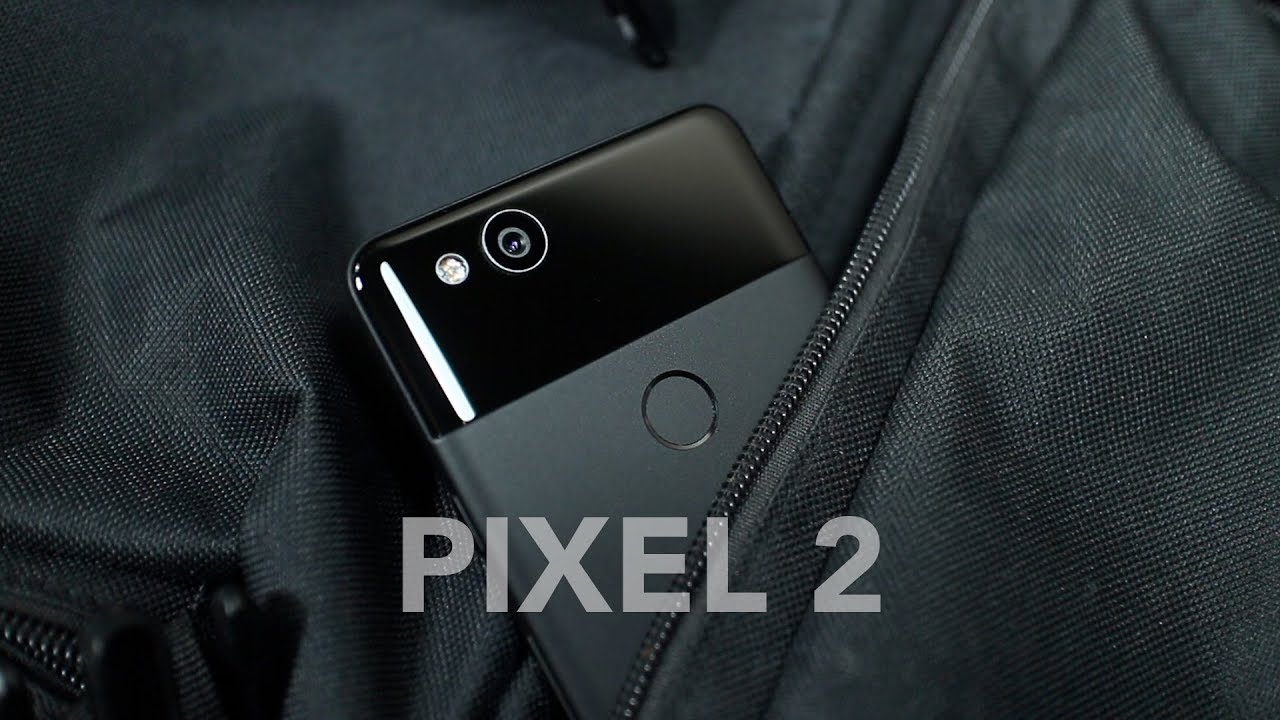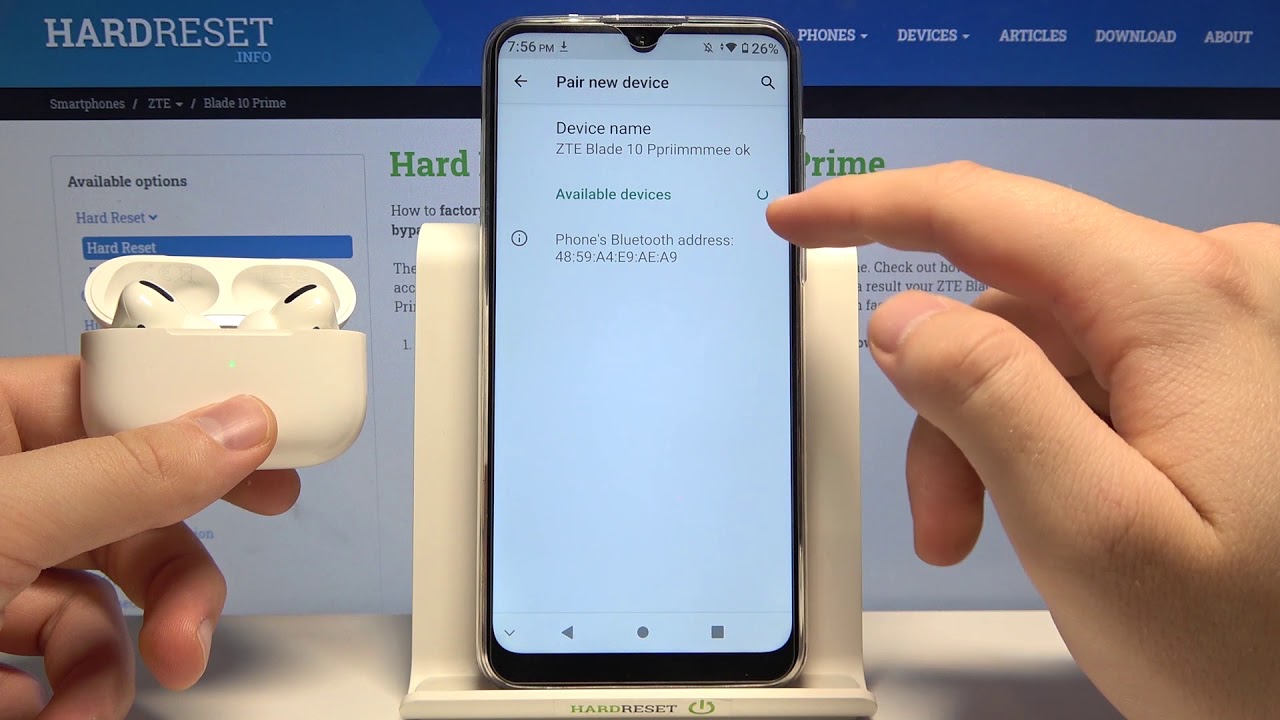Google Pixel 2 Review: Android Done Right By Alex Hong
Hey there, Alex here. I’m a self-professed fan of the original Google Pixel. It’s the phone that I use when I’m not testing other phones. Because despite its shortcomings, it does a few things that I really like. It has that pure Google Android experience, and an amazing camera. So obviously I was pretty excited about the new Pixels.
There is the smaller Pixel 2 which I’m reviewing, and the bigger Pixel 2 XL. I tend to prefer the smaller device most of the time, and the main difference between them are just the bigger, taller screen, and a larger battery. So other than those areas, the rest of the review can be applied to the bigger Pixel 2 XL too. So let’s get started. The first thing you’ll hear people complaining about is dem bezels.
If you remember, that was one of the complaints that some people had for the first Pixel. This time round on the Pixel 2, the bezels are actually slightly bigger. But we do get a pair of really good sounding front firing stereo speakers here. To me, I actually don’t mind the bezels that much. It’s not the best looking design, but it works just fine for everyday use.
That’s pretty much the same story for the rest of the design elements of the phone. It’s a phone that prioritises functional design. Like for example, even though it has a metal body, it’s being covered by what feels like plastic, and that’s just to improve the feel and grip of the phone. The iconic glass window is still here, and that’s just for better antenna performance. You even get a minor camera bump now to incorporate better camera hardware.
So while this isn’t the prettiest phone around, functionally, it’s a solid upgrade from the original Google Pixel, and fixes most of the issues that I had with it. Like I prefer the darker blacks that they are using for the bezels, I don’t have to worry about damaging the rear glass panel and affecting camera quality, the bluetooth connection seems more reliable, the phone is now IP67 water and dust resistant, and you don’t get that lens flare effect any more when the light hits the camera at the wrong angle. Talking about the camera, let’s just get that out of the way first and let me just gush over it for a moment. Because I think it’s going to be one of the main reasons to buy this phone. It’s a 12.2MP camera with various hardware changes over last year’s Pixel. But the most important thing is just how well the camera performs in pretty much all situations.
Sometimes I find myself just shooting at random stuff, and when I just review the images later, most of them looks great. A big part of it comes from how good Google’s computational photography is, which uses machine learning to process images. This is what enables the amazing HDR+ mode that we’ve seen on past Google devices, allowing the phone to seemingly capture incredible looking shots even in challenging lighting conditions. I already thought the Google Pixel’s camera was really good, but the Pixel 2 takes that to the next level. I have more camera samples in the video description below, so be sure to check them out.
Also you might realise that unlike a lot of other flagship devices, the Pixel 2 only has a single rear camera. But because of all the machine learning, and the use of a dual pixel sensor, it’s still able to produce some pretty incredible portrait mode shots. Most phones would need 2 separate camera sensors to do this properly, Google is just using the minor difference in viewpoint between the two pixels on each individual pixel on the sensor to create a depth map. Which can then be used to create a background blur effect. While the 8MP front camera might not have that same dual pixel setup, because of the use of machine learning to identify the foreground and background, it’s still able to do some pretty nice-looking portrait mode too.
For both the front and rear camera portrait mode, they’re not perfect, and you can still see some errors here and there. But the results are good enough to make me want to use it on a regular basis. Oh, by the way there is a new Motion Photos mode as well which is pretty self-explanatory. But it’s quite limited in its functionality, and just not something that I enjoy using anyway. To sum it up, the Pixel 2 is definitely a contender for the best smartphone camera out there.
No matter whether it’s capturing photos or videos, it’s just so consistently great. This is a phone that will make you want to use the camera more, just because you know it’s capable of producing great results. Which is why it’s a great thing that like the previous Pixel, it comes with unlimited original resolution uploads to Google Photos. Well, at least for like the next 3 years. After that you still have the option of using the slightly compressed high resolution unlimited upload, and of course anything you’ve uploaded in the past remains at original quality without taking up your Google Drive storage.
In case you don’t know, Google Photos is really great at recognising photos using machine-learning. So I can just search for a date, an object, a location, or even search according to faces. It takes all the pain out of photos management, which is why I love it so much. This reduction of friction is a theme that you’ll see over and over again on the Google Pixel, especially when we’re talking about software features. Take Google Assistant, a feature that Google really wants you to use.
The microphones are noticeably better at picking up the launch phrase, and remember the stereo speakers? I’m guessing that’s to make hearing Google Assistant a lot easier too. If you can’t use the launch phrase, just give the sides a squeeze. Google calls this Active Edge, and yeah, it’s the same tech behind the HTC U11. Some people may like it, but I still think it’s not that useful. For example, when the screen is off it’s super quick to launch the Assistant, but then you’ll still need to unlock the phone for it to work its magic.
When the phone is unlocked and I’m using the phone normally, it requires a change in the way I hold the phone before I can squeeze it. Long pressing the home button might take a tiny bit longer, but it feels more convenient for me. It also doesn’t help that this feature is not remappable, and the only other thing you can do with it is silence phone calls. But hey, at least Google Assistant is now available in Singapore officially, which is fun to have. Other than just using your voice, or text, there is a sort of new feature called Google Lens, which lets you search with images.
It can identify basic things like book covers, album covers, landmarks, and obvious stuff. It can identify a few other things too, but its uses are kind of limited for now. I think eventually when it starts to be able to recognise more things, I could see it being really useful. Then you get other smaller changes too like an Always-On-Display, and a new ambient music identifying feature which is actually quite nice to have in some cases. It’s sort of a nice little addition, since the phone is already listening for the Google Assistant launch phrase anyway.
Just so you know, all of the music recognition happens on-device with a local database, so it works even in airplane mode. You might noticed that there are some changes on the home screen too. The Search bar is easily accessible at the bottom which I really do like, since I use the search feature a lot. I also love that when I use a darker wallpaper, it changes into a dark theme automatically. When you combine all those minor little touches with the buttery smooth software experience, what you get is pretty much the best Android software experience in the market.
You’ll notice that I didn’t really talk about the processor and hardware specifications too much, and that’s because it’s really not the main focus here. The focus here, is really all about the user experience. The day to day stuff that you use your phone for. It can handle everything you throw at it with ease, and surprisingly, even the smaller battery here lasted me a full day of use easily. It just doesn’t have any fancy hardware to wow you with, it just does all of the basics really well.
You also don’t have to worry about software updates too, since Google promised 3 years of software updates and security patches for the Google Pixel 2. If you like to live on the cutting edge, the Pixel line is going to be the first to get major Android version updates. Also, Google has actually extended the warranty to 2 years for the Pixel 2 lineup, so that's even lesser things to worry about. Okay, there might be a few compromise here and there. First of all is of course the removal of the headphone jack, but I prefer wireless earbuds anyway, so it’s not a huge deal for me.
Then the design of the phone is also rather uninspiring. It’s really hard for me to say whether you should buy the phone or not, because what you want from a phone might be different from mine. But if you ask me to pick my favourite phone this year, I’ll pick the Pixel 2 in a heartbeat. Thanks for watching my review of the Google Pixel 2. If you like what you saw, be sure to give me a thumbs up, and subscribe to the channel.
Thanks, and see you guys on the next one.
Source : Alex Hong