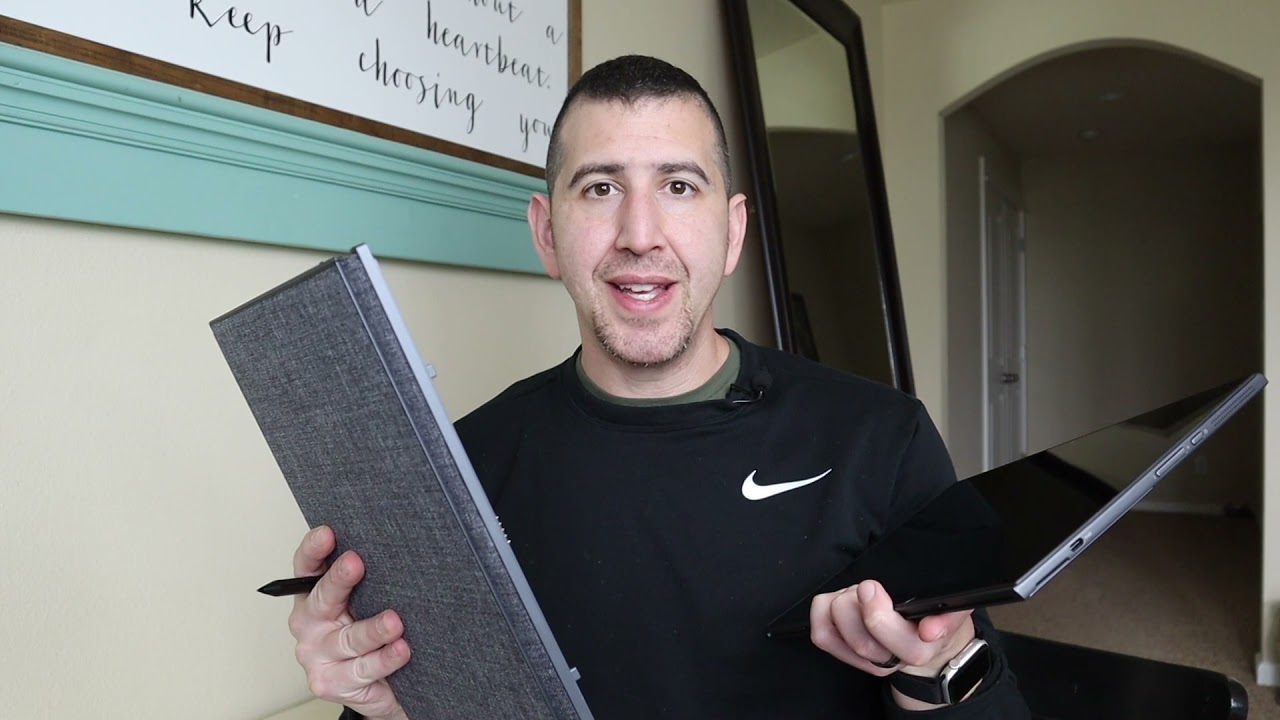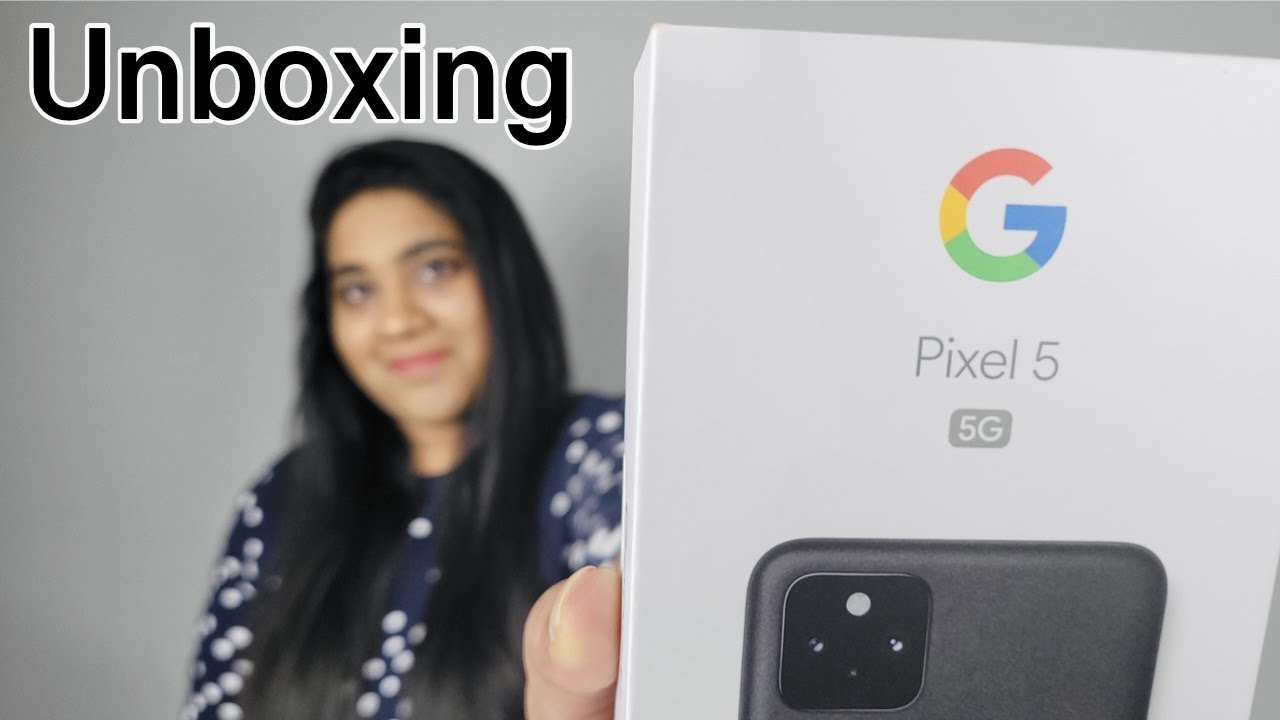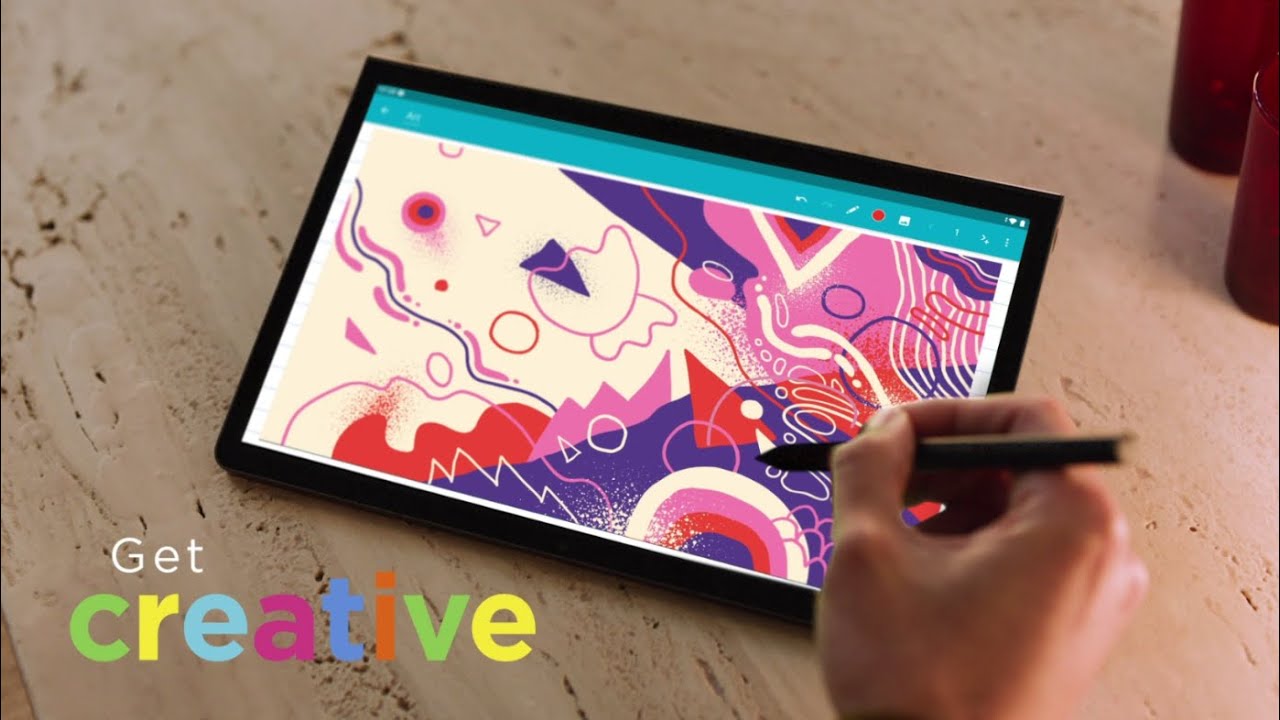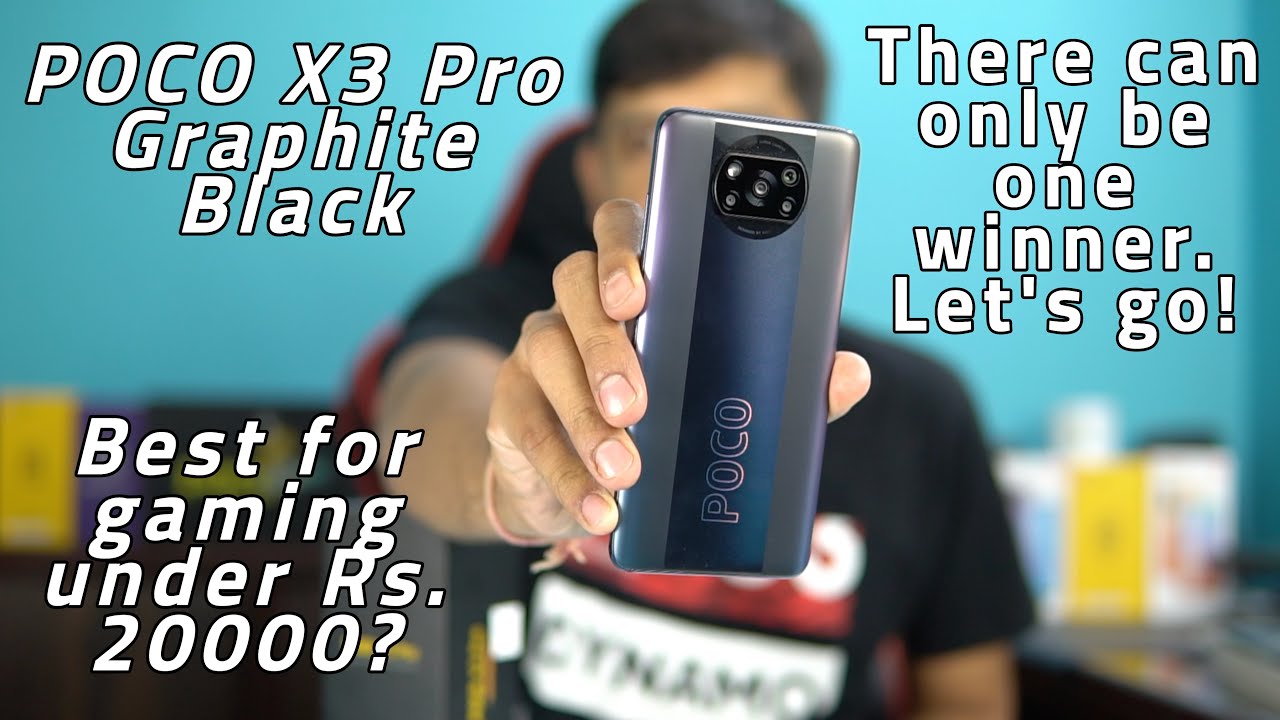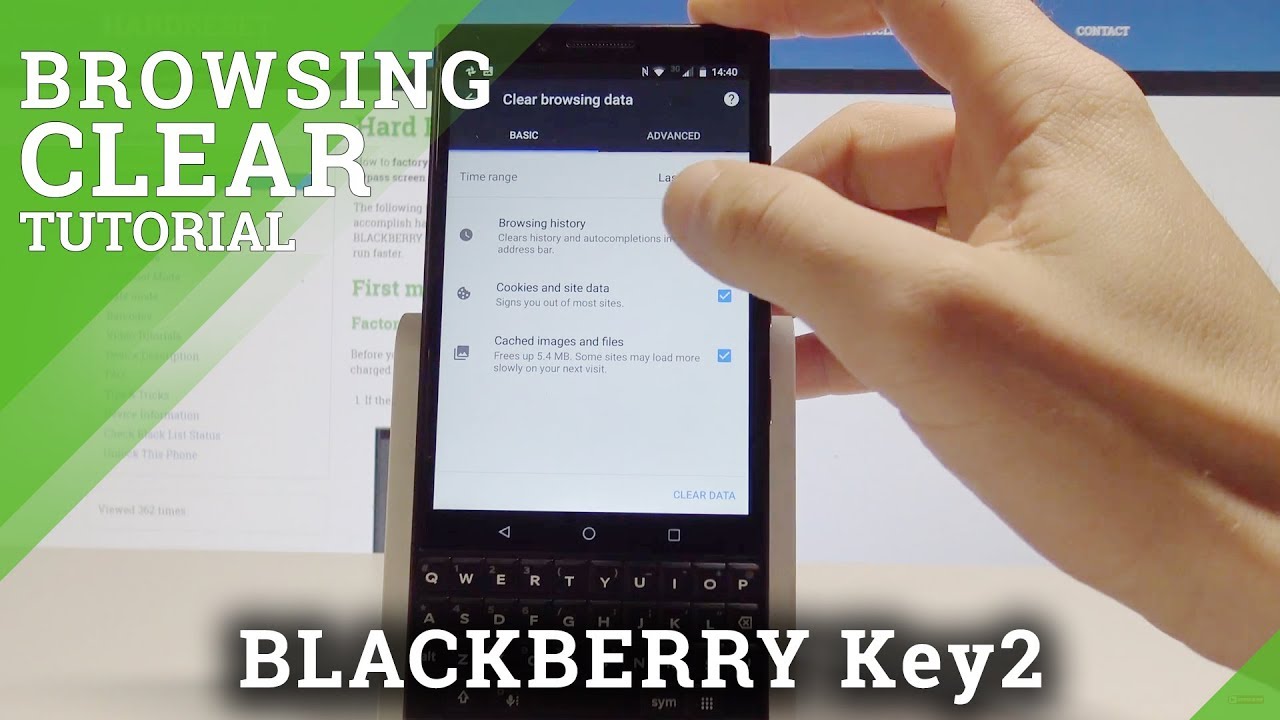Lenovo Duet 7i Review | It's this or the Surface Pro By Tech Adventure
I am actually hoping that you all watched my first video about this, where I unboxed the duet, 7i and then kind of played around with it. But here's where we're at with the whole experience. This is a Microsoft Surface, competitor, it's not a surface laptop competitor, it's a two in one. This is the main computer. This is the keyboard and there's so much to like about this. In fact, there's a lot in my opinion that you can prefer about this device over the surface alternative.
Now. The surface is definitely the most pervasive of this type of computer. This two in one hybrid, with a detachable keyboard where it serves as a tablet or a pseudo laptop. When you need it, I say sudo because it's a traditional, and it uses this hinge, which is not very comfortable on your lap, but while Lenovo has they've improved they've done some things that are different from Microsoft, and I really like those things. One of the key reasons why the surface is the way to go, especially in the United States, is that it's just more available.
It's more readily updated. Microsoft. Has years of these you know generations of these devices to learn from, and they continue to improve upon, and they also, I don't know, just kind of nail it a little differently, whereas with Lenovo, it's almost like they're, taking a hammer to some problems with the surface line. So in this video we're going to walk through what I like and dislike, as well as whether you should buy it or try to buy it, because you can technically obtain it. It's just in the states.
It's just not not directly from Lenovo, so you can go to CDW office depot, but actually finding one is going to be a challenge. Okay, so the number one reason why I would buy this is value if you're looking for something that is going to give you a pen, a keyboard and the device itself in one transaction, and that transaction can be reasonably priced again. If you can get if it's right here. Over the surface line the surface line, there are many SKUs more SKUs than you can find the duet and in those SKUs you still have to run out and buy a pen and buy a keyboard which is kind of weird, because the device is mostly useless. Let's be real if you don't have a keyboard and then one of the reasons why you buy a touchscreen device is for pen inputs that you can do some take some notes or do some drawing and coloring.
Now the pen that is included is pretty awesome. It works great. It feels good the way that it's ribbed is very comfortable, giving you many places to rest your fingers and compared to an Apple Pencil. I prefer the height of this, and I also prefer the hardware buttons to having no buttons on the Apple Pencil and the fact that the whole thing is ribbed versus on the Apple Pencil. Only one side is ripped, however, just like with actually service have a magnet anyway.
I can't remember if the surface has a magnet or not for the pen, but there is no magnet right. So if you want to holster this pen, you got to find another way, there's no way to do it on the device. Okay. So that's one of the reasons now, a reason also to get this is the keyboard. It's great.
It feels perfect. I love the typing experience on this over the surface, so the service checklists are also pretty good. These just feel better. They feel like a normal computer keyboard and I feel like they might be a little bigger too. The trackpad is solid.
It's probably not. You may not love it as much as a surface track bad, but I think you know it's been a while, since I've put my hands on a surface tablet keyboard, I think this is totally fine. Now one of the things I love, though, is the back this. This sort of textured nylon is really comfortable, and it gives the whole look of this machine, a very classy distinction, especially when it's sitting on a desk. It looks perfect and overall, it does keep the same traditional design of the surface, the same overall layout, but it does add ports.
So, if you're looking for ports again, you would choose the duet over the surface, so this has an USB port on the one side. Next, the hardware buttons. On the other side, you get two more, so you can charge this from either direction, which is super awesome, and it uses a traditional USB plug gosh. That's traditional now versus what Microsoft has, which is a little like mag, safe right, it's power, connector that magnetically sticks onto the side, so somebody walks by or your ROG or something- and you know, jiggles the cable it'll just pop out without knocking your surface to the ground. That's pretty freaking awesome, but here you have just a traditional plug.
Okay, so keep that in mind. You do get the headphone jack and a sim tray. So also with this thing: um. Yes, that's what it was okay, so this is really cool if you detach the keyboard for your comfort right, like you, want a little more space away from your tablet, you can actually turn on Bluetooth here and then control your computer as you normally would from the keyboard without having it physically connected. That is amazing, and I really hope that Microsoft adopts this.
It's a perfect value, even Microsoft's, arm based super fancy Surface Pro doesn't do that so yeah way to go. What's called the x. I can't remember what it's even called, but one huge advantage that the surface definitely has over. This duet is that you can get the new surface with the 11th gen intel processors. Now, if you're wondering why such a dramatic difference between 11th gen and 10th gen, it really comes down to this.
I'm going to hit the power button in three two one: okay, I just press the power button. This thing I did not shut it down. I just closed the lid. You know a day ago or so in that eight to ten seconds, the PC is finally ready for me. I can swipe to log in, and now I'm in okay.
So now I'm using it perfectly fine everything's all good with the 11th gen intel processors you get instant on and that's pretty freaking huge. Now the speed performance day-to-day tasks, honestly you're not going to tell a difference in my opinion, if what you're using this for is for work or for school, and you're not doing you're, not you know compiling code or painting into uh different boxes, and I don't know that stuff, but if you're, just using this for the Microsoft ecosystem and for browsing the web, whether it's the tension or 11gender going to be super happy. But if you want that feel of a modern machine where you can just instantly turn it on you're, not going to find that here. Unless you change your sleep settings and then drain your battery life speaking of battery life subpar, I got about six and a half hours on my battery drain test. So I'll probably run it a couple more times just to see.
What's up with that, because that does seem lower than it should be. But hey that doesn't mean you can't get seven or eight hours. If you really stress yourself by lowering the brightness- and maybe you don't use the speakers I don't know- maybe keep the Bluetooth off on the keyboard. That kind of thing so anyhow, I do think it's a good device, but what you come down to ultimately is availability and usefulness. Do you really need a touch screen device? If you do, there's the new iPad pros that were just announced with a really strong mac, OS or sorry iPad, OS operating system, and then android has some pretty strong devices in the Galaxy Tab, s7 and s6 line.
Those are good devices. So do you want to get a windows based one just to have a commonality amongst all of your devices? Maybe you're a big Windows user? Well, just don't forget your phone is not windows based, it's probably android, or it's iOS, so you're going to be relying on Microsoft's, in that case third-party software, in order to synchronize your files and try to synchronize your experience. That's a complicated way of saying: do you really need windows to be your tablet? I don't know if you need a computer, you might be better off instead of a detachable two-in-one with just a traditional laptop, maybe an Ultrabook, that's thin and light just as thin and just as light as this at under three pounds. That might be perfectly fine for you or, of course you know, a MacBook Air or something like that. So anyhow, I hope you found this helpful.
I got to send this back to Lenovo, so big thanks to them for sending it my way, and if you don't mind, it'd be really helpful. If you could check out my Patreon, the link is in the description I hate talking about that stuff. I've made like 100 videos, that's the first time, I've pimped it, but anyhow it would be helpful if you could take a look at and consider being a patron anyhow, that's a wrap, so we'll catch you on the next one cheers.
Source : Tech Adventure