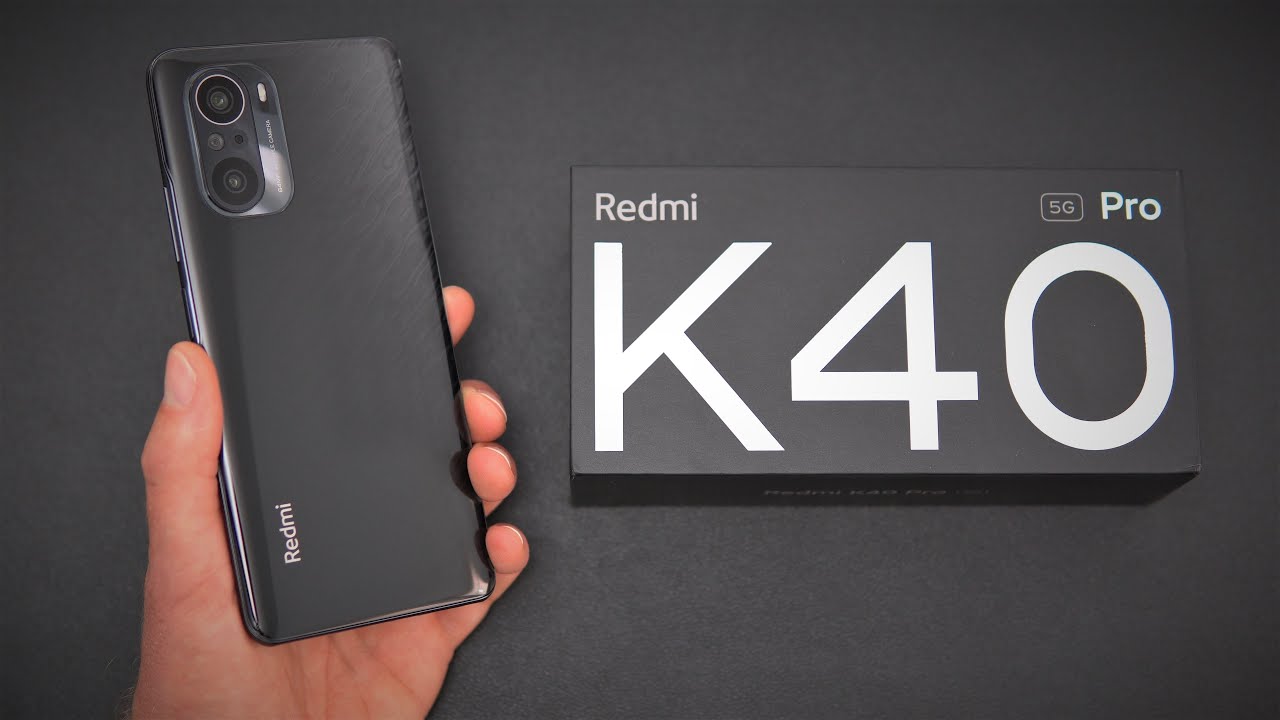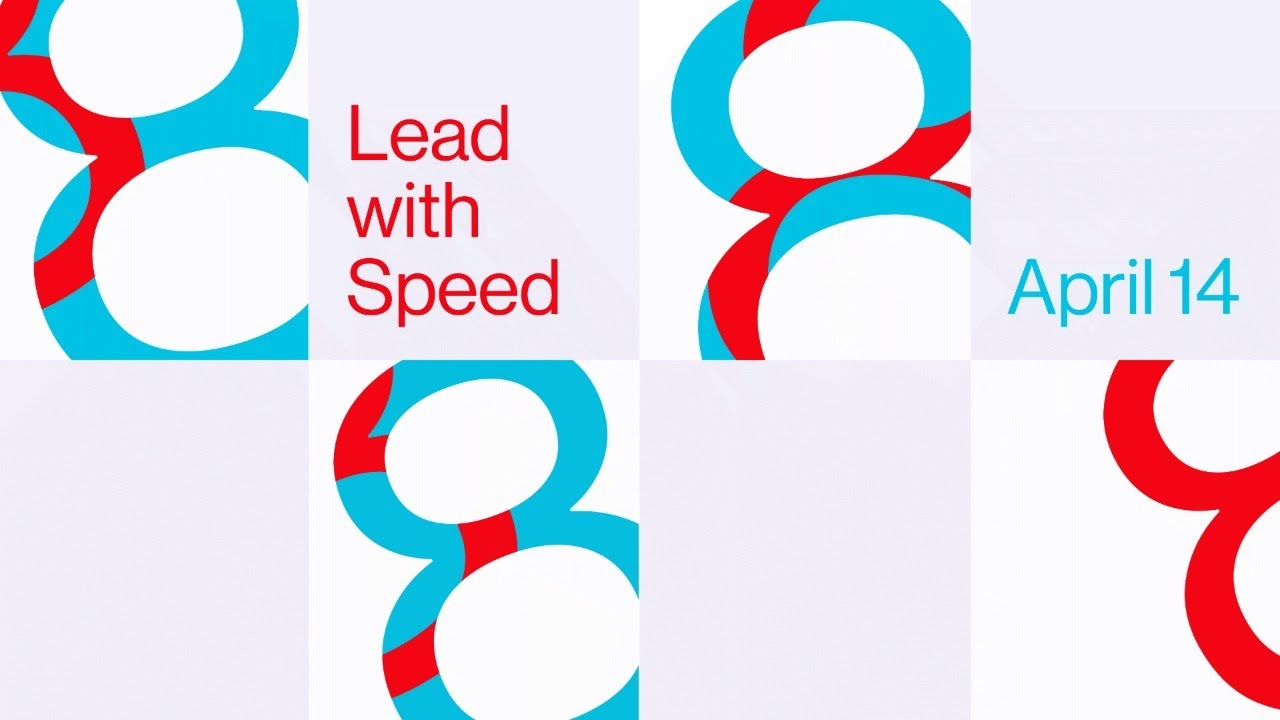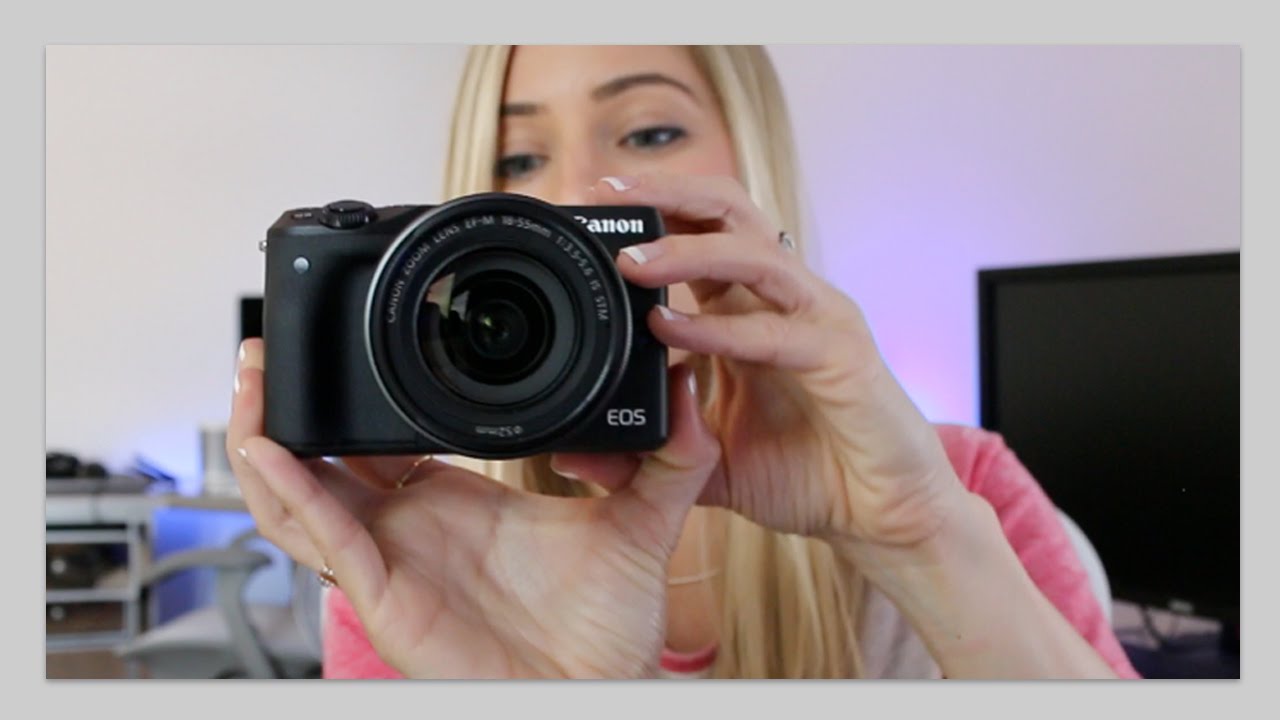ASUS Zenfone 8 Flip CAMERA tour + drop test? By Isa does tech
We're talking about the ASUS before 8 flip good day, you beautiful people welcome to ISA tech, where we do tech in your life in style around two years ago. I posted the second video ever on this channel and that was on the ASUS before 6. It had the same flipping camera we're seeing right now on the ASUS before 8 flip, but this phone was released at the time when moving camera modules, like those in the Oppo Reno 2 and the Samsung a80, were big things fast-forward to two years later. It seems like those two other brands have dropped the moving parts, but ASUS is still flipping out, literally with the ASUS before 8 flip um, although there's one that doesn't flip now, that's the ASUS before 8 sans flip, which is calling their flagship, but that's not what this video is about. I've been very excited about this video because when I tried out ASUS before 6 in Japan and vlogged with it, I was super impressed. So I'm curious fast-forward to eight if this phone still has what it takes to excite me and well, after all, the excitement, if this phone has what it takes to compete in the phone arena now in this video we're checking out what this phone can do, what that flip is actually for what features it has and what the deal is really with ASUS before 8 flip, I usually start with unboxing, but, as you can see, I got excited and went ahead and did that already the phone comes in a nice gray box with the type c charging cord and power brick.
Then you have this hard shell case for this phone and a special feature. There's this tiny latch that locks in the camera module, which ASUS claims is designed to keep that module free from vibration for instances like when your phone is on a bike mount or stuff like that, there are even settings for this specific case and when you try to activate the camera with that case and those settings on the phone warns you there are other cases for this unique phone form factor specifically from rhino shield, and that gets a special feature on the phone as well, and also those cases are cute. The before 8 flip comes in two colors. I have the black version, and I am waiting on the silver version which I'm pretty excited about because I feel like that is the prettier color. So this isn't exactly a tiny phone that is gorilla, glass front and back.
We have a nice smooth finish that looks good but can get smudgy. Now those edges are tapered off for better grip because it is, after all, a huge phone that is, of course, your flip camera, and that is a mic on the right side. You have a volume rocker and that power button and a nice touch of blue. I actually like how that looks a touch of color that adds excitement to this phone and, yes, you can customize what that button does for pressing, twice and pressing and holding at the bottom. We have speakers USB c port, no headphone jack, as you can see, and on the other side of the phone we have the sim tray and this houses two sim cards, and that was my sim card that just fell and a micro SD port.
Now before we move on a quick montage with the specs. So what you need to know from that quick bit is that, even without the exciting flippy camera, those are flagship specs on this phone, okay off to the flippy part right off the bat. I can say that this is an amazing way to go for selfie lovers or content creators in the time of IG stories and tick, rocks I'll, say it once, and I'll say it all. Over again, selfie cameras are underrated. We usually get the support cameras up front, but this whole design solves that whole thing.
The rear camera is basically the front camera. That means a 64 megapixel main camera, a 12 megapixel wide and an 8 megapixel telephoto camera with three times optical zoom. Camera module stays on the back of the phone until it's time to selfie. Tapping here instantly gives you that selfie camera, but you can also drag the same button to adjust the angles. The volume buttons also work the same way and then there's this quick camera menu from here.
You can program certain angles so that the next time you need that specific angle, you can get it at the top of a button, and so this menu also pops up when you go to different apps so like, for example, this is Instagram stories. I have this teeny thing, and it gives you those same settings and control to move around your camera, while you're using it via the app I mean the same works with TikTok as well. I know because I've posted quite a few sample posts on my tick-tock using the before 8. Flip phone is literally lying down, but look at the shot. It got it's literally lying down, but look at the shot it got.
This also means you can now shoot a 8k, and this is actual 8k footage shot with a before 8 flip. You can even shoot in 4k now, which is what you're seeing right now and do wide selfie video. There are also awesome features for content. Creators like this object focus mode which allows you to shoot. Video hold objects up to the camera.
As you can see, it immediately focused on the box and then look at this back to my face more on these features later on. In another video, where I do my camera vlog test and social media test, but aside from all that camera goodness, there is another part of this phone that that whole moving camera module thing affects, buy the before 8 flips design. That means you have an uninterrupted screen, no notches, no punch holes, and so because there are moving parts on this phone. Everyone always asks me about durability. So, according to aces, the ASUS before 8 flip can do 300 000 flips or about 150 flips every day for five years.
They also claim that the camera module is made out of liquid metal, so it shouldn't break easily, and this phone also detects. If and when the phone is falling and retracts the camera so that it doesn't get damaged and for science. You know I drop these phones, but of course, I only did it on a soft surface, because I'm only trying to test them and not break them or push them to their limits. And, yes, most of the time the cameras did retract on time. Thank god and nothing happened.
The phone is unscathed, although I will have to say that when you drop it, it sort of needs time to retract, so that whole feature works. When you drop it from a distance, it is possible that when you drop this phone it lands on the module. During my testing that did happen, I did drop it on the module, and it didn't close in time, but, as you can see, we're still going at the end of the day, I feel like a phone breaking with a certain drop really depends on how you drop it. I guess the bottom line is flippy. Dippy, camera module or no flippy, dippy camera module, don't drop your phones.
I also tried to see what would happen if I tried to open the camera, but there's something in the way and basically the answer is that it will not open the camera will know that, there's something in the way and warn you via a prompt and then when you take that thing out of the way the camera opens right. Let's do a quick camera tour, and we are under photo. We have wide one x, two, no three eggs. This is optical zoom, and we can do up until 12x. There is a beauty mode over here, so it's just a toggle from 0 to 10 and also on this phone.
You can just pull up the shutter to get the timer, and it's as easy as that. That's a very quick mirror. Selfie up here we have different settings and there's AI scene detection, auto-detect night mode and even volume key settings. So, as you saw it controls the flip camera, but you can switch it to zoom or your shutter. There is also tracking autofocus on here then up here.
HDR settings size settings, you have different flash settings what's this okay, that is a torch. Oh, I just realized something since the flash is on the camera module. If I do a selfie and then turn on the flashlight, you have a fill light on your front facing camera, pretty cool, and then we already looked at this earlier on the side. You have the flippy cam settings on the right. You have a portrait mode.
Furthermore, you have adjustable both from 0.95, which is the blurriest of blurs an aperture of 22, or you can just turn it off. Furthermore, you have settings, you have size settings and then on the right side you also have piano settings, you have a wide angle panel settings, and then you have a 1x panel setting and what happens here- and this is pretty cool because of the flippy camera- is that it's the flip out cam that moves while it takes that photo. So, as you can see there, I didn't do anything and your final pick is this, and then you can do manual settings for your piano mode. So that just means when you take a photo you're. The one moving your device- I like the automatic more there- is a pro mode on here.
So as you can see, all the different settings are there, and then you can do wide 1x and then that telephoto lens and then under night mode. You can do wide. You can do 1x. Can you do a zoom? Yes, you can up until latex and out here you have your settings for night shooting, so this is set at four seconds or six seconds. Next up you have the document mode, which is always useful.
So it detects, if there's a document on here and takes a photo of that and then under more well, no more because what I actually did was. I turned every single setting on. So yes, you can edit your camera app to suit, however, and whatever you use it for on to the other side on video, you have a wide 1x 3x up until 12x also was pretty cool audio settings, so you have what they call mic: focus and wind noise reduction. You still have your flip out, cam settings appear and then up top you have different settings. So your video quality up until 8k, okay, that's the same thing 8k and 4k 60fps you have a steady mode and hyper steady is what they call it, and you can also use wide 1x and up until 3x, no more zoom.
For this, you also have a time-lapse mode recommended using a tripod. You can use wide 1x, 3x and up until 12x on this cool and then what's this auto zoom, so there's a zoom in zoom out, and then you have recording speed up until 300x and your video length so up until well infinity. You can also do your time-lapse in full, HD or HD, and then you have a slo-mo mode which does 4k at 120, fps or full HD up until 240, fps or HD and 480 fps. Furthermore, you can do wide as well, and then we saw pro mode earlier. There's also a pro video mode, all the different settings.
There is the hyper steady mode on here, and also you can use wide up until 12x. Finally, we have motion tracking mode which follows an object around pretty cool. You can shoot in 4k in this mode. Now on to the exciting part, which is the selfie portion now, as you saw it just literally flipped out, and again we're using the same camera so more or less, we have the same modes except there is an object, focus mode with a front-facing camera, and you saw me try this earlier. If you've ever seen, those makeup creators hold up a product and then like sort of do this in front of the camera, to make sure that it's focusing on the product and not their face.
That's basically what this is for, and you can do wide on this mode as well pretty cool and also audio settings from here. You can also shoot up until 4k on this mode. Yeah so, like I mentioned all other stuff, pretty much the same because again same cameras, except as you can see now, instead of like an object on here, you're given like a group of people or just some people, you know. And yes, when you do transition the flip, the picture does adjust. So, as you can see there you go and when I try to go back there, you go.
Let's do that again, slowly so flip and the picture of lips and then lip and the picture flips, and that was our quick camera tour and that was our first look at the ASUS before 8 flip, definitely a very interesting device and, as you guys know, I'm always super excited about this different form. Factors especially form factors that suit my needs. Selfie taking I'm going to be testing out this phone more, so I'm going to be doing a camera vlog test and a social media test. Let me know in the comment section down below what you would want to see all details on pricing and availability on this device that I have I'll link in the description box below as well. If you want to see how I use my tech on a daily basis find me online, that's ISA does underscore on Instagram Twitter tick talk until next time.
Source : Isa does tech