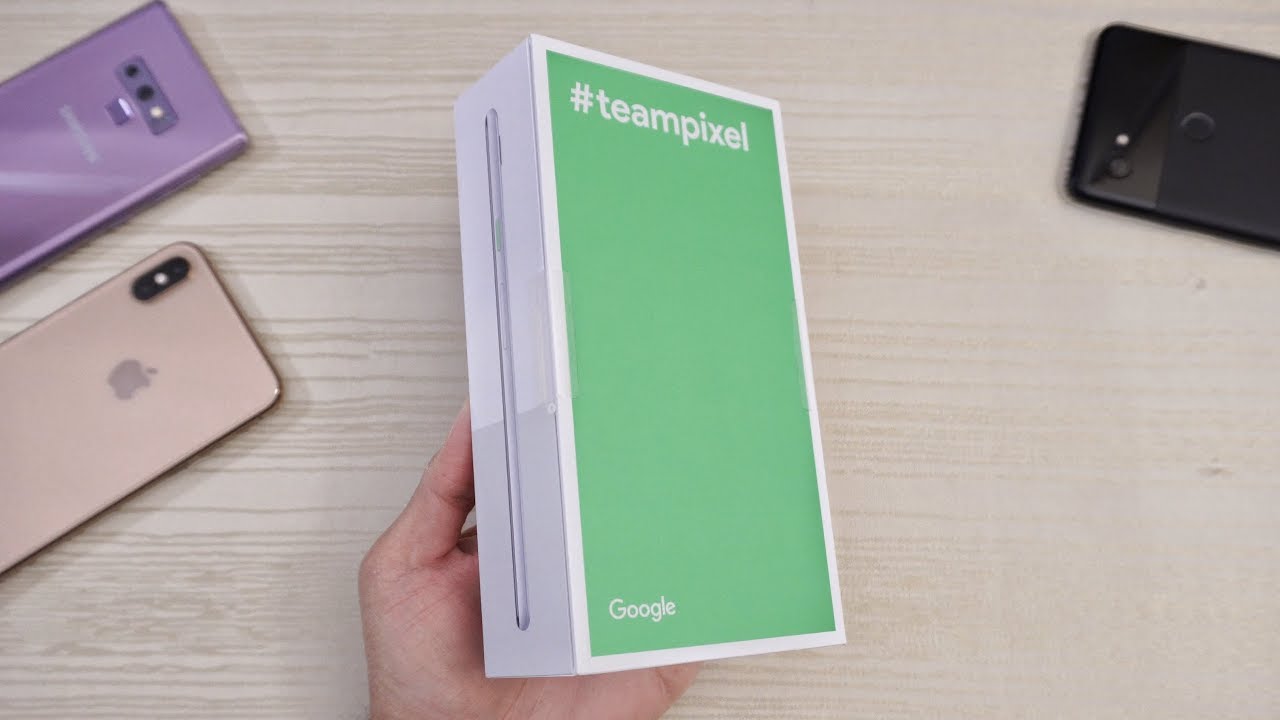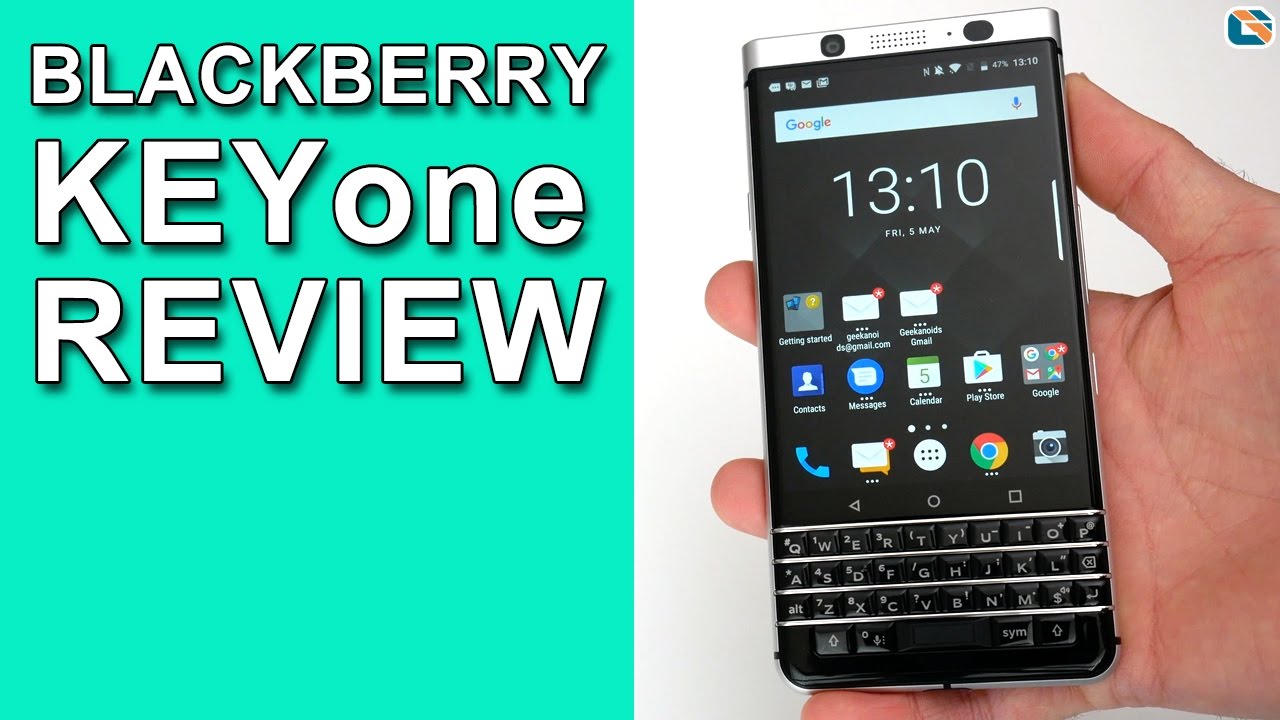ASUS ROG Zephyrus M15 vs G14 and G15 compared By UltrabookReview
What's going on everyone in this video we're comparing a few of the SS gaming ultraportable notebooks, available right now to 15 inch models, the Zephyrus, M 15 mg, 15 and more contacts are pres. G, 40 pricing and configurations vary between regions, but the lower tier M 15 models go for around 13 to 15 hundred dollars. At this moment, just like many of the G 14 and G 15 configurations, I'll, explain all the important differences between these devices. Here you can decide which is the better value peak where you're living we've also reviewed each of these laptops separately and have included the links in the description alongside links for updated configurations and prices. Let's start with a quick look at the exterior, but first make sure to hit that thumbs up button for the YouTube algorithm. This helps us immensely Zephyrus.
G 14 stands out as the lighter and smaller laptop here, as well as the nicest built out of the three as it's entirely made out of magnesium alloys between about 3.6 to 3.7 pounds, while the m15 and G 15 are slightly heavier at roughly four point. Five to four point: seven pounds: yen 15 comes second in terms of build quality with a magnesium interior, but a plastic underside and an option for either a plastic lid on the prism, black and prism gray, models or aluminum on the brush black variant. Finally, the g15 gets a plastic interior and underside and brushed aluminum on the lid. It's a good quality plastic, but still doesn't feel as premium as the other two and still show smudges easier, especially since it's only available in a black finishing in comparison. The G 14 is available in a silver and white or dark gray color, while the m15 is available in either black or gray versions.
As far as ergonomics go, the 215-inch models are nearly identical with a box shaped interior, blunted edges and corners and the ports lined on the sides. The m15 is the only one to offer thunderbolt rasp ado, while the g15 and g14 do not. The m15 also gets the best external thermal design here where is sucked in from the bottom and through the keyboard and blown out to the backhand, laterals the g15 uses a similar design but, for some reason, assists decided to cover the bottom air intakes and obstruct the air flow. Finally, the g14 is a completely different device, with an Ergo lift hinge that raises the laptops body on rubber feet placed at the bottom of the screen, but that results in hot air being pushed into the panel grabbing powerful components inside the compact 14-inch chassis also makes this run fairly hot, with demanding loads and games. Audio is one final aspect.
I should mention here. The g14 gets punchy and loud quad speakers, with two of them on the bottom and two extra Twitter's firing through these cuts in the progress. The 15-inch models, on the other hand, only get average quality bottom speakers, but the m15 slightly compensates with excellent headphone output, integrating a dedicated, saber, ? deck. Ok, let's touch on inputs and screens next, the implemented keyboards look similar between the tree with the fifteen-inch models getting an extra column of function, keys at the right. They feel differently in deadly use, though the G 14 is by far the better type or, in my opinion, with quick and accurate response with the M 15 coming second and the g15 third, both shallower, mature and rather unforgiving implementations, the G, 14 and G 15 only get white backlighting, though, while the m15 gets RGB LED keys.
However, Asus offers two keyboard versions for DM 15, the prism, black and prism gray. Models get single zone backlit keyboard, with a fair bit of light, creeping out from under the key caps, while the brush black version gets the hearted keyboard, implemented on the Zephyrs s, 15 with perky RGB control for Mouse, the G 14 and m15. Both include class click pads with one on the G 14 being slightly larger. While the g15 gets a plastic click pad, they all get precision, drivers and our overall fine for daily use, but the G 14 ends up winning on inputs. The G 14 is also the only one to integrate a finger reader in the power button, while the other two lack any sort of biometrics.
Neither of these laptops integrate any sort of camera. Things get a bit complicated when it comes to the screen options, as each of these Zephyrus is available with several panels. As the name suggests, the G 14 gets a 14-inch matte screen with either a full HD 100 yards or a HD 60 Hertz panel on the mid and top configurations both are roughly 300 needs of brightness and 100 sent RGB of color The Full HD panel is slightly brighter and included on the more affordable options, but the slow response times don't make it an ideal option for gaming. Despite its one hand, 20 Hertz refresh rate, the HD display is just as slow and more expensive plus takes a toll on the battery life, but it's also crisper and offers better blacks and contrast. The g15 is available with either a 144, Hertz or 240 Hertz 15-inch matte screen.
The 240 Hertz option is by far the better choice as it's a first three milliseconds panel with roughly 350 needs on brightness and 100% RGB color, while the 144 Hertz is lowered, the more and more washed out. However, the 240 Hertz option is mostly only available in a higher tier g15 configurations. As far as I can tell right now. The m15 gets the same ? full HD, 144, Hertz or 240 Hertz panels, again with the 140 Hertz washed out option reserved for the base level configurations, but the Zeus also offers a 4k 400 nits panel with 100% Adobe RGB panel option here. An excellent choice for creatives.4K configurations are more expensive, though, and won't last as much on battery. Speaking of that there's the same 76, but our battery on all these laptops, but the G 14 and G 15 AMD, based configurations run more efficiently.
Your mileage will vary based on your usage and the screen options, but you should roughly expect 4 to 6 hours of daily multitasking and 8 to 10 hours of video on the G 14 and G 15 Full HD monks, while the Intel base deference and 15 will NAS roughly 3 to 5 hours of daily use and 6 to 8 hours of video. All these laptops require full size power break to drive the hardware inside, but also charged via USB-C, with a matching charger. If you decide to buy one on the side. Okay, with all this out of the way, let's talk, specs and performance, the g-49 G 15 models are both based on MDS, excellent, resin, 4000 hardware platforms, with up to 8 core processors paired with the NVIDIA GTX 16, 60, TI or RT X 2060 graphics. However, SS only went with the max Q lower power, graphics chips here that was expected for the smaller G 14, which would have struggled cooling a more powerful GPU, but many were expecting of power.
Implementation on the 15-inch model- that's not the case and as far as I can tell there's no conspiracy here, the explanation is pretty simple. The 20 20 G 15 is entirely based on the 2019 G 15 design, and at that point aim the hardware was not competitive enough to compel OMS to implement it in a premium chassis, with a complex thermal module and a price to match. Instead, the g15 was designed to compete in the budget section, and so is the 2020 G 15. Sure Isis could have probably put this new AMD Hardware inside the current M 15 chassis, but it chose not to with this generation. Hence, the 2020 G 15 sticks with Mac's, new graphics and a controversial thermal design.
The fanzine takes on the bottom are covered with a plastic film. However, whether removing this film helps or not is controversial. At this point, with YouTube reviews pointing in both directions, I haven't tested this out on our sample, as removing the plastic film would have voided the warranty here. The G 14 is a controversial thermal design as well, but for different reasons. The intakes are perfectly fine and this was implemented.
A complex cooling module, but a fair bit of water is blown into the screen with certain parts of the panel reaching temperatures in the low to mid 40s. Finally, the m15 gets the best thermal design. Here we reviewed the higher tier RT x, 2070 super graphics model, and, while it does heat up in certain parts around the terminal modules, most of the areas that will come in contact will stay within high toward is too low for place. Plus lower tier configurations will run cooler as they are. TX 2070 in this variant can run at up to 105 watt, while the 16 60, TI and 2060 versions run at lower power.
Picking up the m15, this one is based on a tangent in Oklahoma plate platform, with most configurations running on a six core i7 10 750 H processor. However, the m15 gets full powered, 1620, TI and 2060 graphics options and max Q implementations of the RT X 2070 and 2070. Super chips in higher-end models will get two benchmarks and gaming results in a bit, but first I should also mention that all these laptops support up to ddr4 32 hundred megahertz memory with part of the RAM soldered on a motherboard and the next redeem for upgrade the 15-inch models also get to endpoint to storage slots with rate support on the m15 and without on the GT in while the g14 gets a single endpoint to Esther's de slot. There is also wireless 6 implemented on all these models, as well as wired Gigabit LAN on the 15-inch options. Ok, as far as benchmarks go, we'll include our findings from the G 14 g 15 and M 15 configurations that we've reviewed once illustrated here take this for what they are, as we haven't reviewed the 16 60 TI variant of the G 14 or the lower tier 2027 M 15 models with RT x, 1660, TI and 2060 graphics, which are the ones you're most likely, considering as alternative for the G 14 and G 15 variants.
However, since the 2019 and 2020 Zephyrus, M models are pretty much the same. We've also included our findings from the 2019 16 60 TI, reviewing here for a broad picture of what we expect from that base level. M 15 configurations. We run a couple of different tests on our review units from the standard synthetic benchmarks, such as in a bench, are 20 or Geek bench to blend our spec view, part for handbrake, which simulate real life work with professional applications and video encoding. We've also run the combined 3d mark tests and get all our results in this chart feel free to pause, to see how these laptops compare and make sure to head over to the written articles on the side for the more in-depth performance analysis and tests you'll find links in the description.
These results, especially showcase, AMD's, competitive advantage. At this point, to resonate core processor wins in all the multi-threaded loads. By a fair margin, we are running at significantly lower power, I've even included the 8 core Intel comet-like i7 platform for comparison which might or the M 15 in certain region and is what you would primarily find on the higher tier Zephyrus as 15, and even that is barely a match for the AMD Hardware. In most tests, however, the in toast Explorer and a core CPUs die and even take some wins in single core test and the m15 comes on top o in GPU tests and gaming. Thanks to the more powerful implemented graphics.
We run a couple of games on these laptops and here's what to expect take moment to go through them again. We've included the 2019 16 60 TI powered Zephyrus M in here and X Specter, roughly to the 5% improved results for the 1660 TI 2020 model. Given the hardware similarities between the two generations. As far as thermals go, the m15 has an edge on comparing similar tier 1660, TI or 2060 configurations. Keep in mind that we've reviewed the higher power 2070 supermodels here, and it's both on par with the 2060 65 watt variant on the G 14 in terms of external temperatures, while the 1660 TIG 15 runs slightly cooler.
However, you should realistically expect the 1660 and 2060 variants of the m15 to run cooler as well. Noise, wise though the m15 runs the loudest on turbo at up to 51, to 52 Dbs at head level, but again for the RT x, 2070 model and the lower tier models should run slightly quieter. The g15 comes close at 4849 Dbs on turbo, but the G 14 is significantly quieter, with the fans ramping up to only 44 ? 45 Dbs at head level. On the other hand, the G 14 hits the highest internal temperatures under both the CPU consistently averages temperatures in the mid 90s with games, while the GPU settles for high 70s and low 80s in most titles. That's for the riser, 9 and GTX 2060 version and consider that to run at the lower temperatures by slightly limiting the over power CPU with a minor hit on frame rates of within 10%.
We measure similar CPU and GPU temperatures for Dresden seven and sixty-six TTI version of the zephyr sg-15 due to its limited thermal design. It can also be tweaked to run cooler, though in comparison, the much more power hungry, Zephyrus m15 hits CPU temperatures in the high 70s to high 80s in most games with low 80s on the GPU. Lower tier versions will run cooler, though, and the Intel CPU can also be tweaked in order to reduce temperatures. Even if the tangent platform is not a speakable as the previous management hardware, with limited under vaulting and strata stopped support. Long story short here are a few things you should take out of this comparison.
The g 14 is the smaller and lighter option here, as well as the nicer made and the only one to integrate a finger sensor. It also gets the best typing experience and the best click pad, but while the screen options are fine for daily use, they're both rather slow and not a great option for fast-paced games, the m15 is a slightly larger and heavier device and comes in close to the G 14 in terms of build quality. It offers a few I/o extras, such as land and thunderbolt. Three integrates an RGB keyboard and better screen options, stay away from the base level of one hand for the heart panel, though that's only about 60 percent RGB, as far as I can tell, and not very fast, either the full HD 240 Hertz option is great for gaming and the 4k panel is excellent for creatives. Finally, the g15 is the more budget option here, with a plastic construction and Marshall in Boots, but gets the full HD 144 Hertz or 240 Hertz screen options also available on the m15 as its main advantage over the G 14 alongside the competitive pricing performance wise.
All these are excellent for daily use, but the AMG models win at efficiency and performance in multi-threaded, demanding workloads, yen 15, on the other hand, is the better game. Work, don't expect more than maybe 10 to 15 percent, higher frame rates on the 16, 60, TI and 2060 configurations when compared to the max Q implementations on the Zephyrus G models, but expect this to run cooler, altered components, and that case level. That overall makes the m15 the better potential gamer here, just make sure you're getting the 240 Hertz panel as well. The G 14, on the other hand, is the more versatile all-rounder, especially if you plan to carry the laptop with you to school or office every day. As for the g15 that comes third on my list and something I'd only consider if the other two options are outside my budget, but make sure to get a 200 for the whole screen.
If you end up going with it with that in mind, we're going to wrap this video here and also hear your thoughts on these products, though so get in touch in the comment section with your feedback and your questions and, of course, make sure to hit that thumbs up button. If you enjoyed the video and subscribe to our channel to get notified when we publish more catch, you later.
Source : UltrabookReview