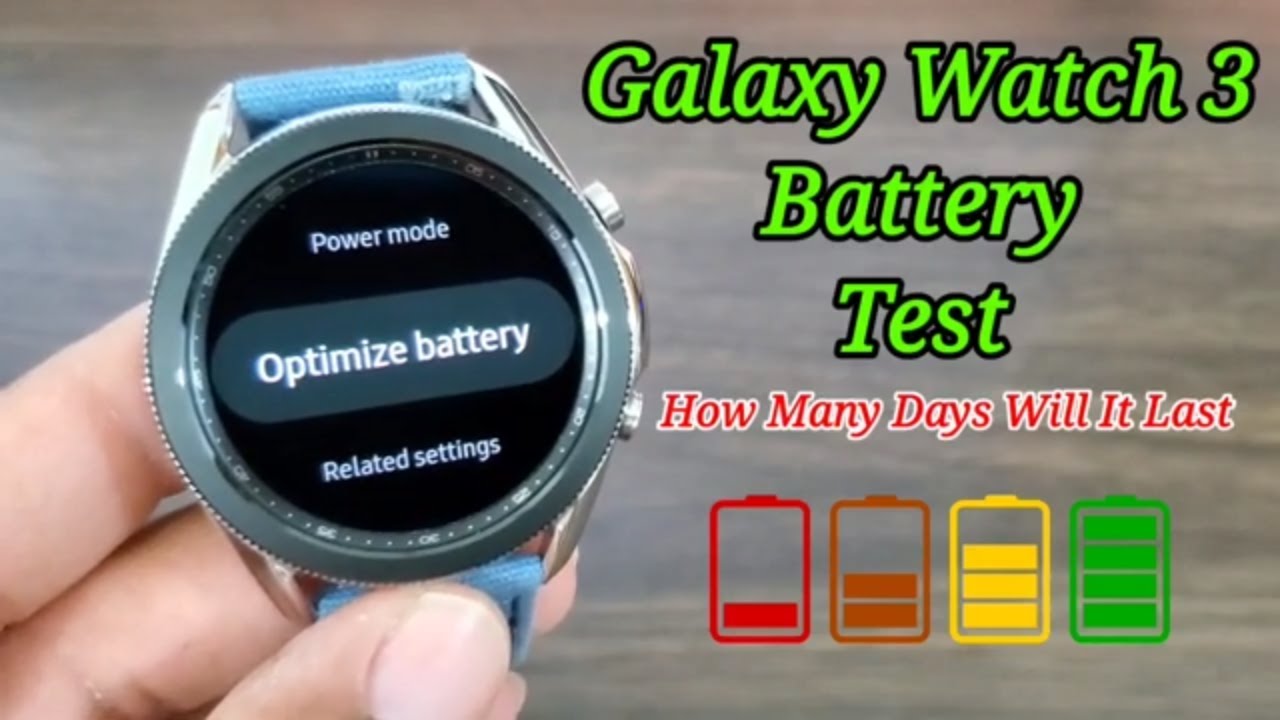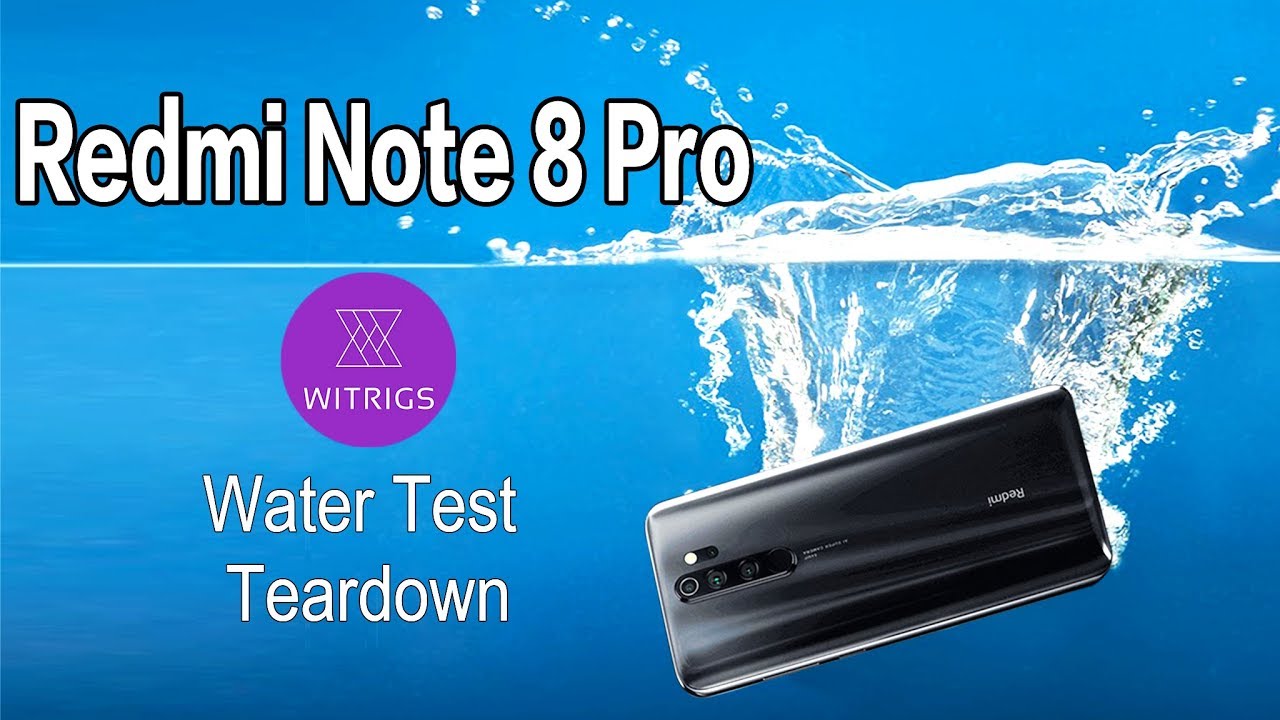OtterBox Defender case for the Google Pixel 3 XL Unboxing and Overview By Dragon Blogger Technology and Entertainment
Hey guys this your friend Nikki back again, as you may have seen, I just bought the Google Pixel three at so. If you haven't seen it check up above click on the link, so you could watch the video of the unboxing and all that good stuff, but make sure to come back here. So aside from that, I need to have it protected. I've had my old Google Pixel original fall, I've had my Motorola Droid fall each time, something breaks always without the case you haven't in the case for so long, then you take it out the clean-air to do something and that's when it falls or if you don't have the case. Sooner or later, it's gonna fall, so I needed to have a case not only because the phone was eight hundred bucks, but because my wife and Ag me about it a lot so because, you know the money I make is her money. So anyway, aside from that, I spoke to my friends at Letterbox to send me some cases to review so today, I have the Letterbox symmetry and the Letterbox Defender I'm only going to do the unboxing and the overview and some product usage of the defender in this video in the next video I'm going to do an unboxing overview and product usage of the symmetry, because it might take a long time and I don't want it to be a three-hour video, but anyway, I'm going to go ahead.
Put this aside for now and let's focus on this guy grab my Eddie knife and well come over here. Real quick, and let me talk you through it as I'm doing the unboxing all right. So here she is again the Letterbox Defender Series for the Google Pixel 3 XL. This is the screen. --Less edition alright! Well, you can see along the front pretty little packaging made for Google Pixel and for Google Pixel three XL yellow along the sides.
This side defender screen this edition and then drop protection, multi-layer protection, dust protection belt, clip holster, alright, so we're just going to go ahead, pulled it out of the box. Put that aside for now, and while we have the case itself, so I'm going to put this aside just for right now right. Well, that's just plastic and nothing else here. So I'm going to put that aside alright. So this is the insert just kind of telling you what it is the fender series.
This is designed without a screen protector for innovative devices with curved screens. Okay, and then they give you a brief installation instruction here. It's not the greatest on my previous videos. I've made these videos I've actually helped a lot. So I'm going to go through this as well.
So don't worry about that. This white sheet, Google's made for badge means this product has been designed by Letterbox products for use with Google Pixel and has been certified by Letterbox Products LLC to meet Google's compatibility standards and other good stuff there and the back. The back is blank and a lot of stuff here. This is very important. You should definitely read it and let me know how it goes, but this is the outer box or the outer products.
LLC Letterbox branded product, warranties, ok, so kind of just goes over the product warranties, and then we have the box itself. So this comes in black and Big Sur. This is the Big Sur kind of bluish greenish kind of weird color there, and then it is designed right back here and then here here here and everywhere else to let you take advantage of your phone's features. That way, you don't have a case that basically acts as a bag or some sort of other protection. You can still use all the features of your phone, so rugged and refined.
Multi-Layered drop proof case comprises solid inner shell and resilient outer slipcover. So that's this guy right up here, and it is rubberized. So it's not going to slip around as much as I mentioned here is one hole and then there is the protected hole down here so that you can plug your phone in and charge it now. This one isn't as tightly sealed as their other cases, because the Google Pixel 3 is ip68 rated. It is water-resistant and somewhat waterproof, so go ahead, just take it out of the holster, and I'll get back to the holster in a second alright.
So then, when we take it out, we find the actual case itself. Then you can see right there. What does it say? Otter box certified, drop, plus protection. Ok, then you can see that logo there and then all the lines they put in there. This is, as you can see, when I push.
It is cushy. Ok, so then, if you want to learn how to take off this piece, you literally just peel it off. So you put your finger right in here and the rubber, and then you just peel it off, and then you'll have to take it out of here too, but it's nothing bad and there you go that way. You know there's if it gets dirty or something you can just clean it off and just put it back in. Actually what I'll do is I'm going to go ahead and put the phone in there? So literally open a piece of dust in there sorry I wasn't paying attention so aside from peeling that back, you have to take off this piece and this piece and this piece to actually put the phone in there got ahead of myself there, okay and then there's going to be just keep your finger in here, so that it won't seal back shut.
It's going to be another piece right down here and right along the top okay. After that, you should be able to know you got to pull these back too. All right. There we go. Okay.
Now I can slide that phone in just drop. It right in here just make sure to line up the fingerprint reader right here, then you can clamp it back in here, and then you can just pop. It right back here make sure to align this bottom piece with this hole here, not up here, because of course you want to be able to use the fingerprint reader and the camera and just mold all the rubber back into place. Okay and then, when you're not charging it just pop this tab right back in here and now, I'm a lot more confident and dropping the case like that. Dropping the phone like that or dropping it on the floor and knowing that nothing's going to happen, except for that big old crack in the screen which I'm just kidding there is no crack.
You can see that they're all the reflection, everything's good and because it has that hole, I can unlock my phone and then, if I wanted to I. Don't use these personally, but I know a lot of people. They do use them like, let's say for construction, or maybe you're, taking a hike in the woods. I often go in the woods with my son and the Boy Scouts, and you know you want to keep it on your belt loop. So you just pop it in here and clamp it right here.
Alright and then just put this on your belt loop and go. Let me show you how to do that real quick! That's it you're, pretty good you're good to go, or you could put your shirt over just for additional protection, but you're good to go right there. All right and now the belt clip serves for a different purpose as well. Let me show you all right. So, let's say you're out with the guys are out with the gals, or maybe you're at lunch, and you know you want to watch a quick flick, or you want to listen to the radio.
So you just unlock your phone. Okay and you know what let's watch a movie: let's go ahead, open up, Netflix and well. All you do with this. Guy is tilt it like that, and then you lift it, and then you push this back kind of clicks in place right there and then that's the way. You also release it so, or you don't actually have to push it down, just click it black back there, and so, let's see what do I want to watch.
Let's put trolls I, don't know why. But it's the brightest one you're, the one guy who knows more about Begin's than anyone goes when we finally need you. You just want to hide your forever. No yeah I really only have enough supplies down here to last me ten years, so pretty cool put it on the stand and then because it's in the case the boss said he was crazy. I'm so upset at him uh-oh, but it's in the case, but it's okay because it's in the case, so you don't have to worry about it.
So let's go ahead, get out of that real quick and then, if you want to listen to some tunes one sec, alright, so let's listen to some Nirvana radio, all right! So let's shut that down for now, whoops one. Second, all right! So just a quick example on how the kickstand works. Now, as I mentioned and as I've showed you. The case keeps everything perfect for you, so that you can press the power button volume up volume down now when you have the holster on you can't reach the fingerprint reader. So for that you would just have to take off the holster and use that and then the holster also blocks the camera.
So you'd have to take it off for the camera, but if you're going to be using the camera or the fingerprint reader chances, are you can't reach it from your belt anyway? So the case provides against dust protection and, as you saw with all the different parts here and even the belt clip has multi layer protection. The shell is polycarbonate and then, as you saw here, synthetic rubber slip glove. The holster is also made polycarbonate and well that's about it. For now again, this is Iggy, showing you guys an unboxing, an overview and some product usage of the Letterbox Defender Series case again, see you guys disclaimer. This product was provided to the author to do a review.
All opinions are 100% authors, authors alone for more information visit, Bitly, / DV, disclose to have your product or brand showcased on tracker bloggers visit Bitly, / review my product. Thank you for watching.







![[Chanel News] Problems with the pixel 2 xl and how to fix them](https://img.youtube.com/vi/8ROEaHUxseQ/maxresdefault.jpg )