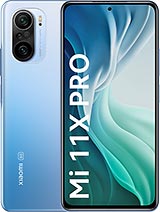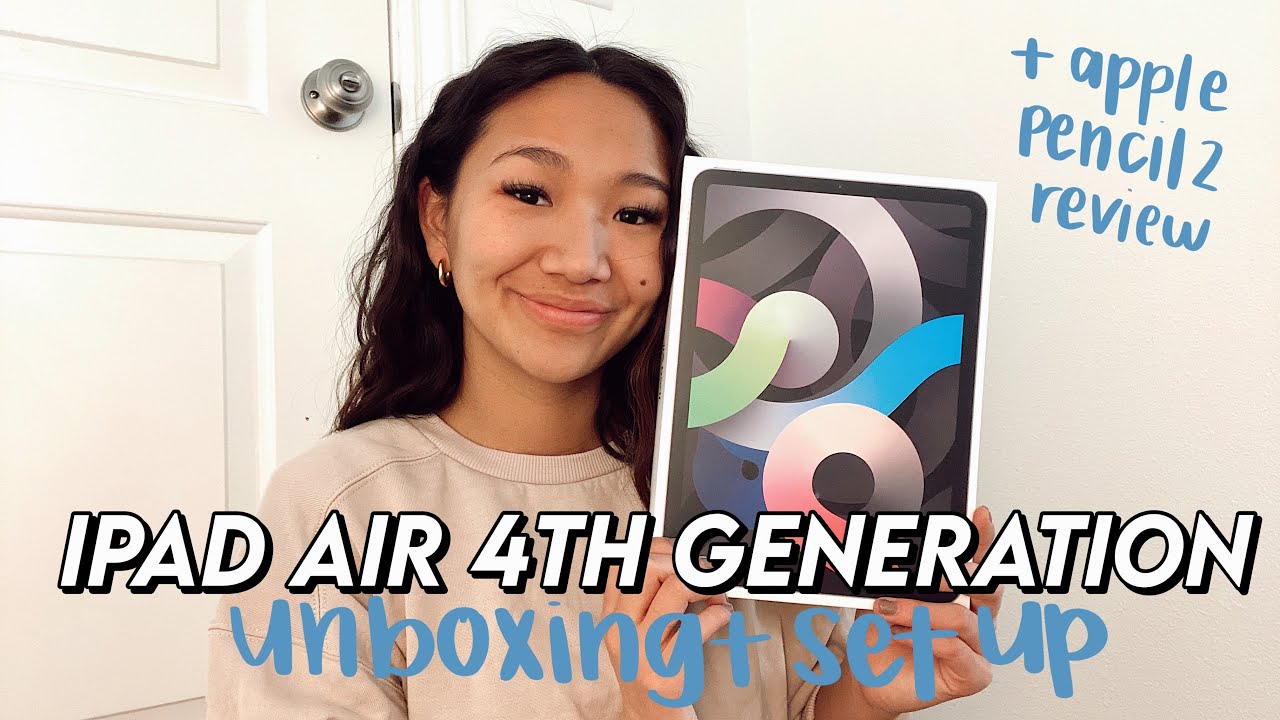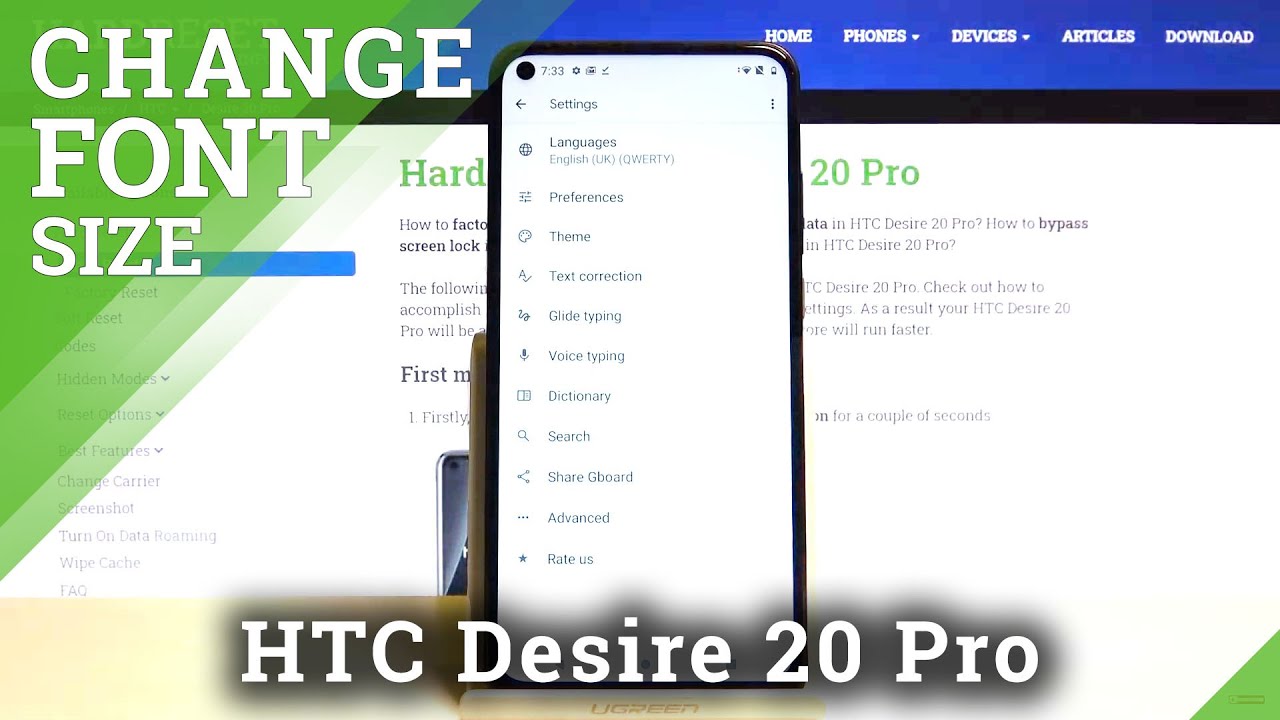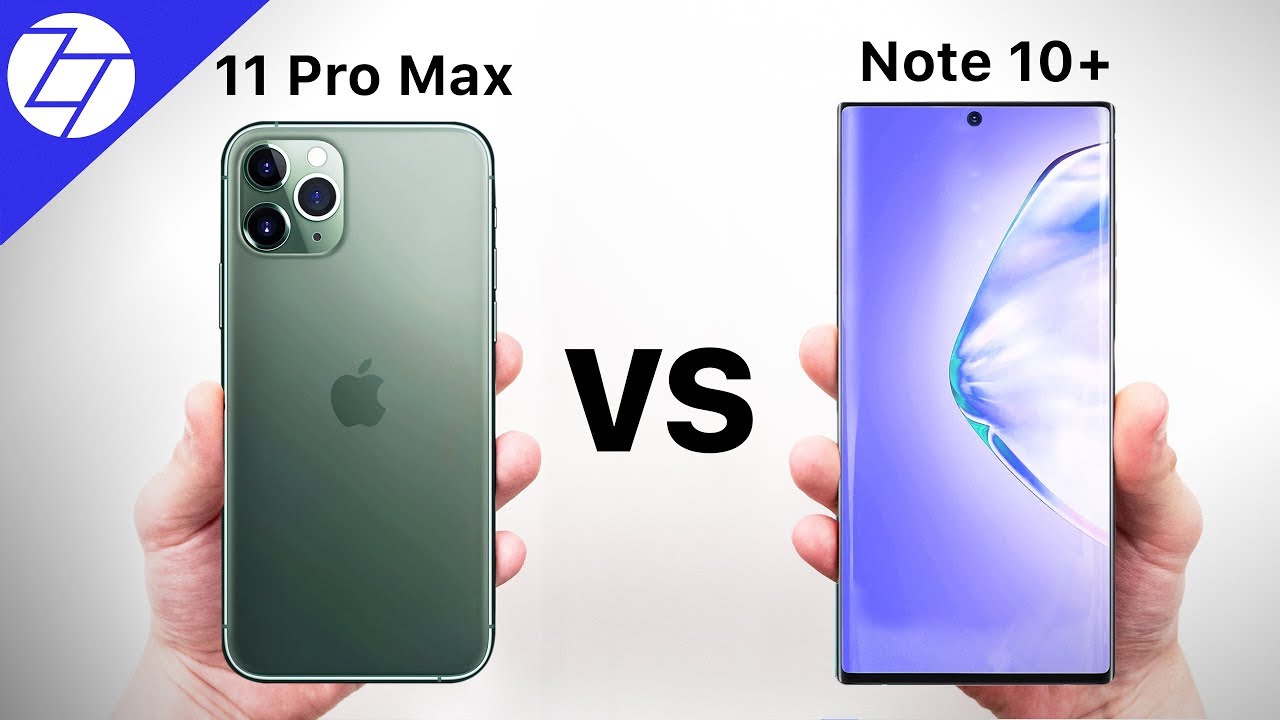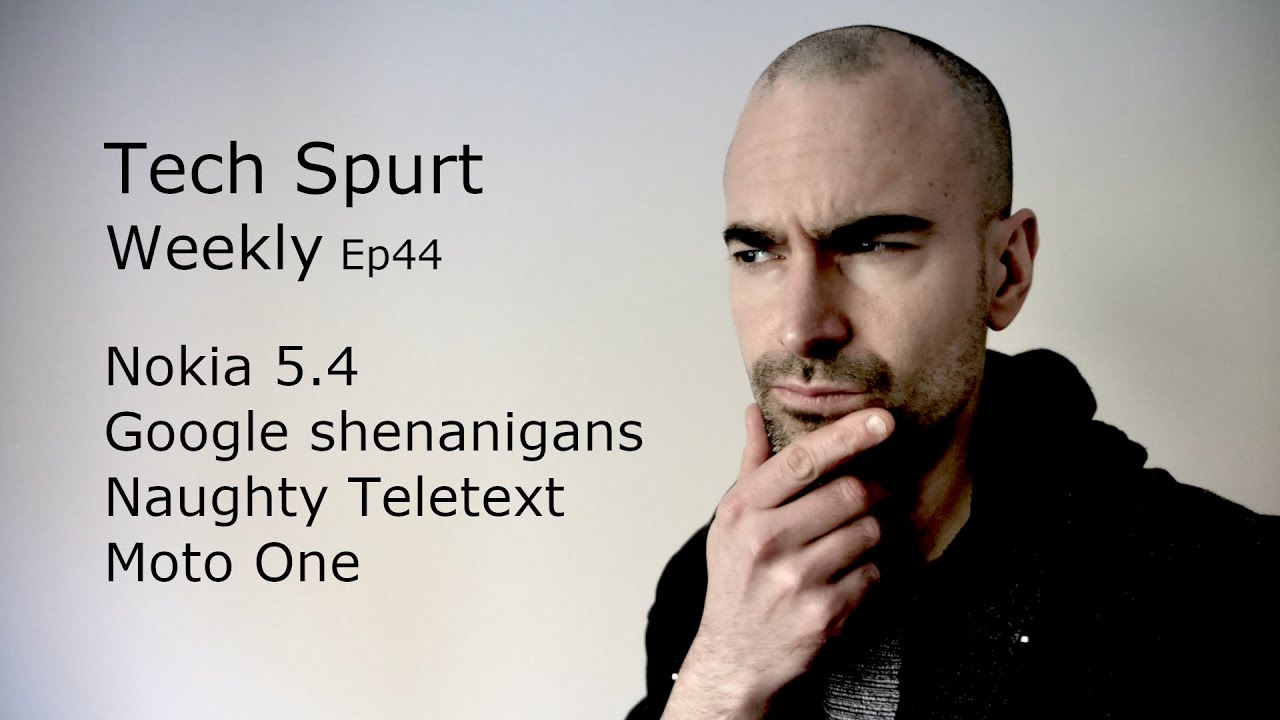Astrophotography with the Xiaomi Mi 11 | 3 Simple Steps to Capture the Stars! By Umar Naqshbandi
In this video, I'm teaching you guys how to take starry night sky pictures using just the Xiaomi mi 11. , so without wasting any more time, let's get started. So here's what you'll need for this effect, you'll need the Xiaomi, me 11 or any smartphone you'll need a tripod to keep your phone. Steady and you'll need a light. This could be a colored or a torchlight from your phone. This is more of a bonus step.
You don't really need it. It's for fun, astral and star sky. Photography is actually a lot easier than you think. I've broken it down into three simple steps. Step number one is going to be to pick the right location.
You need to be at a location with zero light or air pollution. For the sake of this video, I traveled to koala pub bar, which is somewhere north of kl. In order to get that low air and light pollution. This will work anywhere where there are not a lot of cars and lights, so you can actually see the sky and the stars clearly, apart from that, obviously don't shoot on a day when it's cloudy or the moon is out, because the moon overpowers the light step number two is to set up that tripod and put your phone on it. You cannot shoot this without a tripod.
Once you've set up the phone on the tripod make sure to use the right settings. So here are the main settings you want to get into go into the pro mode and turn on raw photos. If you want to edit your pictures for the ISO, you want to stick somewhere between 1600 and 3200 ISO. In order to avoid too much noise for your shutter speed, you want to go somewhere between 15 seconds to 30 seconds.30 seconds will result in moving stars. We don't really want that so stick to 15 to 20.
And then for your focusing. You want to stick to infinity. That's pretty much it steps. Number three is the fun part, actually shooting I like to give 70 to 80 of the frame to the sky, because that's our main subject and then 20 to 30 for other secondary subjects like something in the foreground like trees, the road or a car. In this case, we also use the light that I talked about earlier to paint around it, since this is a long exposure, so you can run around move with your lights.
Even your torchlight, and it'll create these different lights and shadows all right. So if you don't want to use the pro controls- and it's too confusing Xiaomi made it super easy get into the camera, app select the more tab and then click on long exposure. Once you're inside you can scroll over to starry sky or even star trails. So I'll show you exactly what that looks like. So that's about it, that's how you can take starry sky or astral photos using the Xiaomi 11.
I picked this topic based on the poll that I did on the community tab. So if you guys want me to try some effect next, or I've, seen a few comments where people want me to show color grading or more videos with the tell macro lens, so I'm going to be doing that next and if you have any other suggestions, let me know in the comments, and I'll see you in the next video.
Source : Umar Naqshbandi