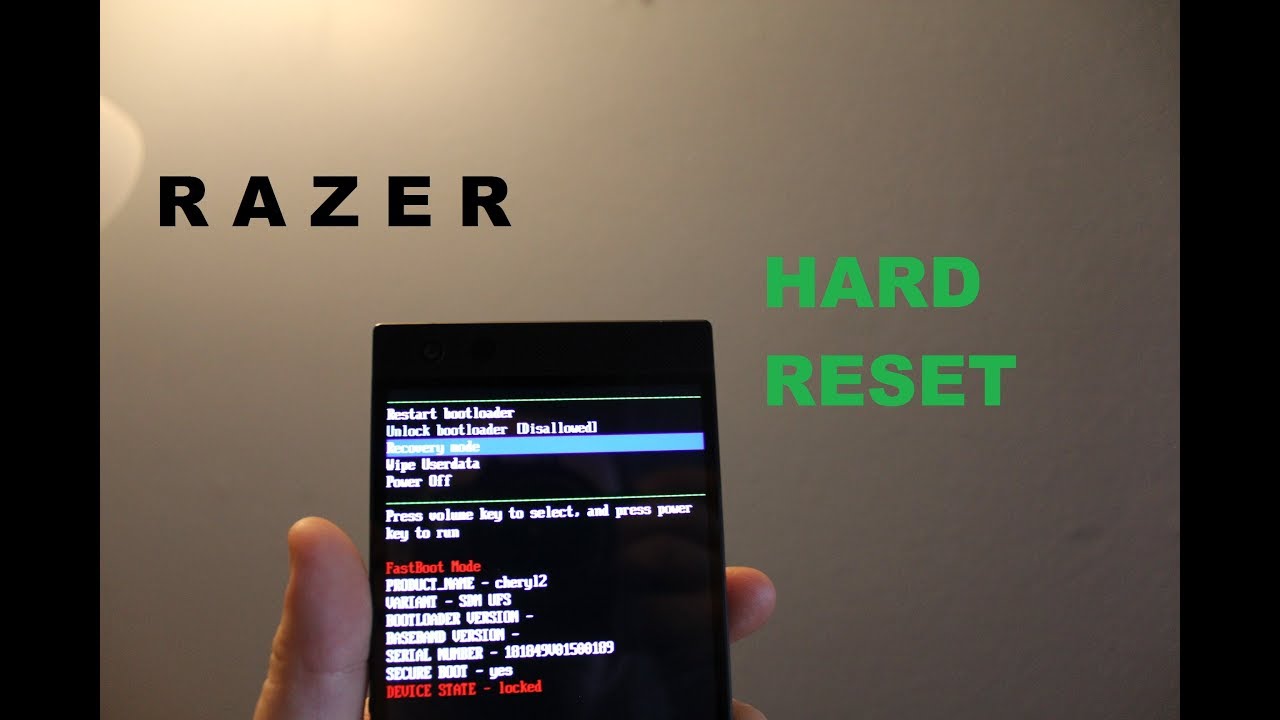RAZER phone 2 Hard reset and Recovery mode ( password reset) By all about phones
Hi, everyone I'll show you how to do hard reset on your razor phone. This is razor phone too. So all you need to do hold volume down on this side, as you can see, and then power button on this side or the fingerprint sensor so volume down and then press power. Ok, here it is, and you can scroll down to recovery mode and then press power then take some time to load. Ok here it is now you can scroll down to wipe data and factory reset using volume, keys to scroll down and then press power, and then say yes, and now it's going to do hard reset it just did now. You can click reboot system.
Now everything will be raised up the phone, so you just did hard reset thanks for watching. If you like this video, please like and subscribe for more videos and the bye bye, don't forget to like the videos. You helped me a lot. Thank you.
Source : all about phones