Art Review: 2018 iPad vs iPad Pro By I-Wei Huang
This is an artist review of the 2018 six gen iPad with pencil support. Others are compared to the pros. I'll do some comparisons from an art standpoint to the 2017 iPad Pro 10.5, as well as the original 4.9 pro from 2016 for the rest of the video all I had to be set at maximum brightness and the true tone display will be turned off on the 10.5 for art. A large screen is a very nice luxury. The some argued it's a necessity. The 12.9 screen is great for when you want to use lists screen and have a reference to one side, even with the layers on you still have a bit of real estate to work with the 10.5 is a lot more crowded in comparison, and the 9.7 is even tighter. The pro 10.5 has better color gamut as compared to the 6 gen iPad, when comparing colors even the original 12.9 pro looks a bit better. However, if you're not comparing side-by-side the iPad 6 gen looks great.
The Pro 10.5 has an anti-reflective screen, and, although it's not complete with our reflection, it does reflect less than the 6th gen iPad. Even without being in the strong reflective situation, you can see the ceiling fan here on the 6th gen iPad, where it's almost invisible on the for 10.5. Overall, the pencil feels about the same between the pro within the six gen iPad. If you see my original and pro review, you'll see that I've actually turned down the pressure curve sensitivity on the pros for a better feel on the sixth gen iPad I turn it down a tiny bit less than I did on the pro both feel great in terms of pressures in native 'ti. The 6th gen iPad does not have been laminating a screen like on the pros.
This means that there's a tiny gap between the tip of the pencil and the pixels underneath of glass. It still feels more accurate in its location than the Wacom Into I had experience even with a gap. The location is just much more accurate. The pros, on the other hand, have two pencil tips drawing right on where your line goes. It feels like your pixels are right on the surface and not underneath the glass I, don't notice any latency when drawn between the pros and the 6 gen iPad.
This is showing an a and a half by 11 inch canvas at 300 dpi with the textured brush, all three feel responsive and without lag. When viewed in slow motion, you do see a difference in the lag. This is probably largely due to the pro motion display of the pro 10.5. If you want to see more about the promotion display, you can check out my other video of the pro 10.5 review, even with a smudge tool. It feels perfectly responsive on the 6 gen iPad I.
Personally, just don't really feel a difference between the three devices in terms of the pencil field. So, in short, the pencil works great on the 6th gen iPad. The biggest difference here compared to the pro in terms of the pencil is really a gap between the pencil tip and your lines. The pro just feels a little more like traditional media, the drawing exactly where the tip is. Here's a speed test of exporting appropriate file.
The 10.5 Pro finished much faster than the 16:9 pad. The Pro 10.5 has four gigs of RAM. Here's the test of duplicating a layer group doubling the number of layers on the large canvas 5, the 2016 12.9 Pro has 2 gigabytes of RAM and duplicating all the layers without any issues. The 6th gen iPad, however, even though it has 2 gigs of RAM as well just crashes. Every time you try to copy the layer group, in fact, once it crashes, and I try to open up the file again, it won't display the file correctly.
This is probably more of just a software issue, but I'm surprised at the 6th gen iPad is unable to work with the files that the 3016 Pro can give the same amount of RAM on huge. So the big question is: is a section iPad good enough or do you need the probe to do art with the added cost? It's really hard to justify the Pro I think the Pro is worth if you're really serious about art. All the extra little luxuries do add up to a better art experience. However, I do think the 6th gen type has a great art tool and there's just about everything that Pro can do more than anything I'm, just glad that Apple kept the cheap by stripping out all the expensive things that makes the pro expensive and made a cheap iPad. That still has a great pencil experience, and what I'm most excited about is that, hopefully this means that the pencil is supported for all future iPads.
If you found this video useful, please give it a thumbs up, give it a thumbs down. If you don't, please subscribe comment, if you have any questions, thanks for watching.
Source : I-Wei Huang
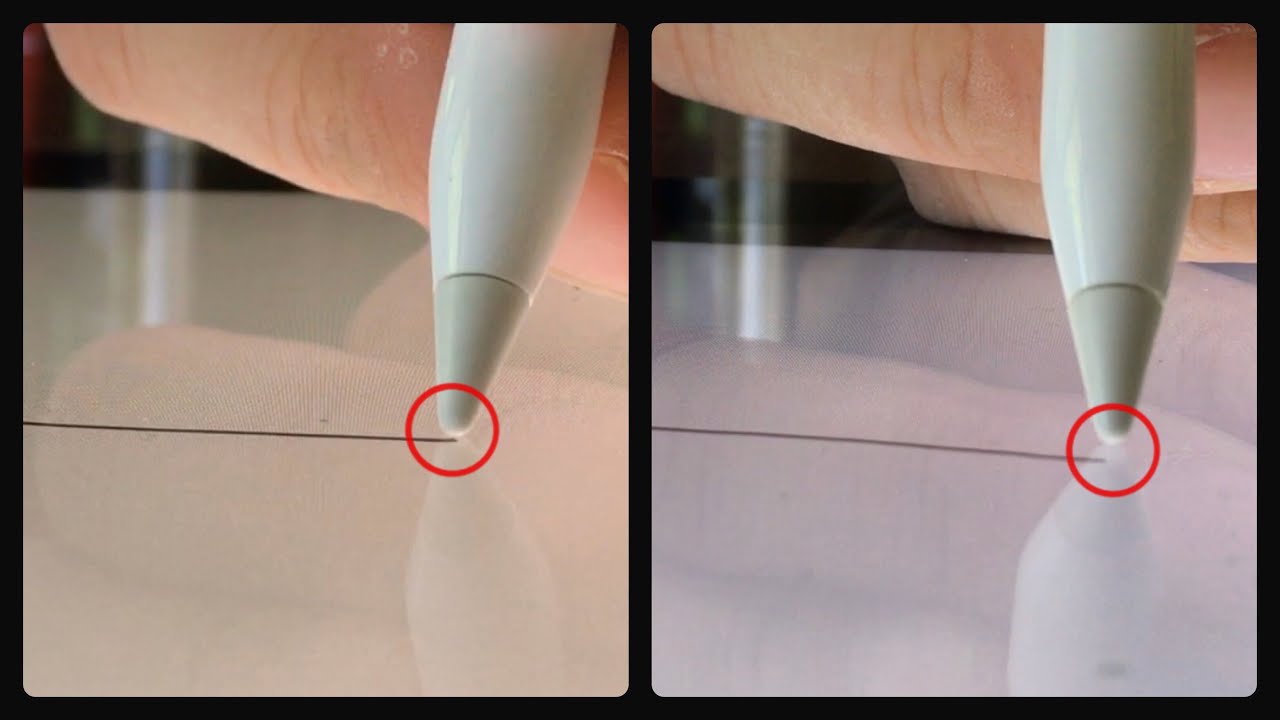







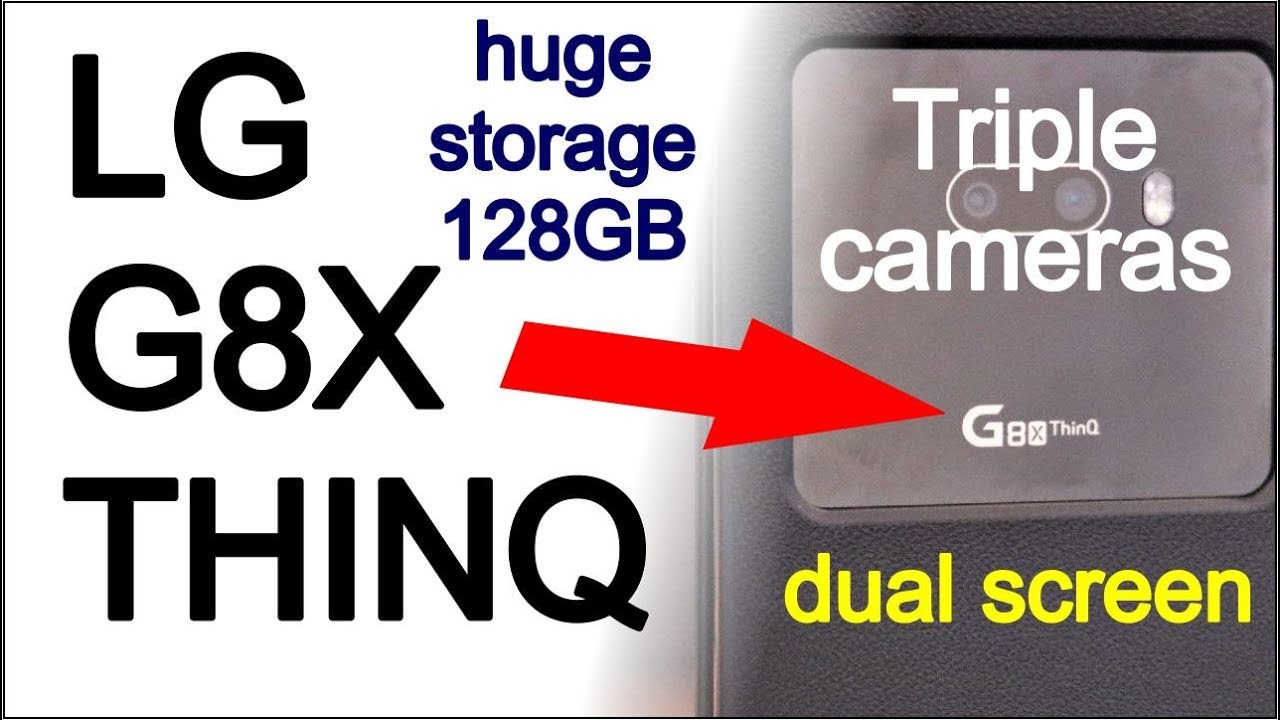



![BlackBerry KEYone Review: Desire Over Meaning [4K]](https://img.youtube.com/vi/tSCYdyDuW-E/maxresdefault.jpg )












