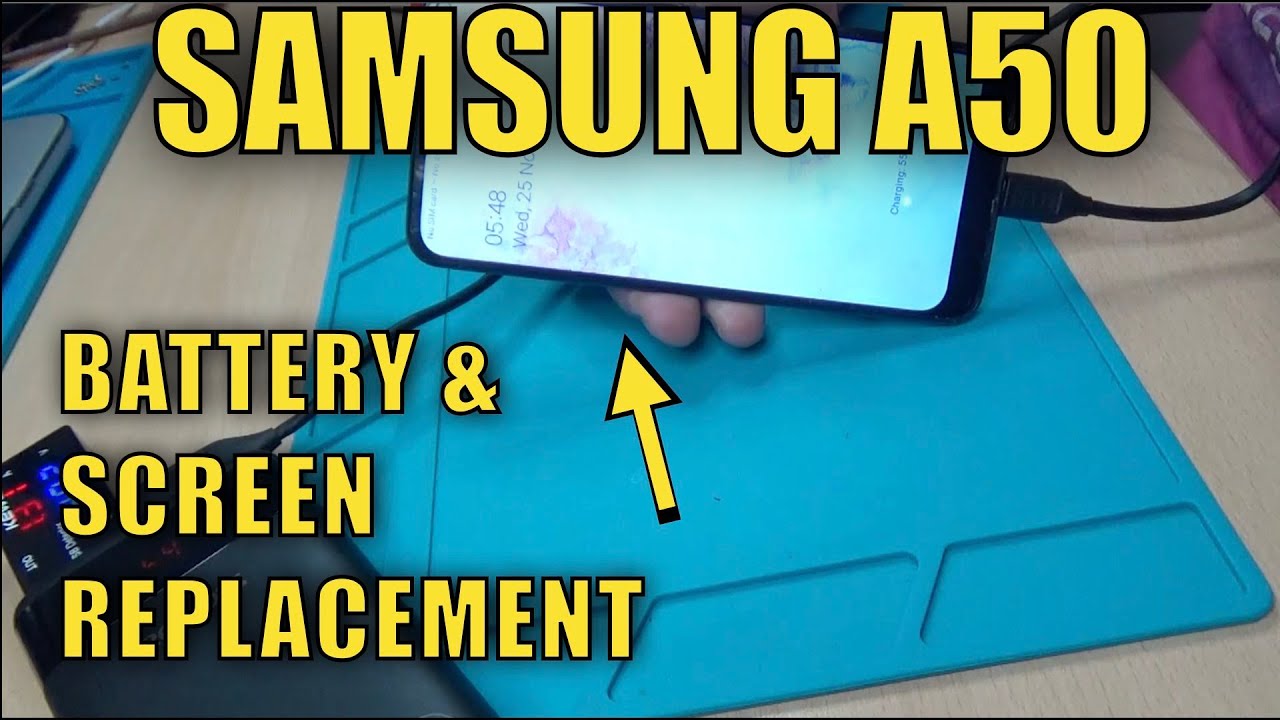Apple Watches: How to Get In & Get Out of Low Battery Power Reserve Mode By WorldofTech
Hey, what's going on guys so have an Apple Watch here: I'm going to show you how to get into power reserve mode as well as get out. Okay, so first thing is: let's go ahead and get into it. So what you want to do to get into it is just go to anyone your o'clock faces here and just go ahead from the bottom. You want to swipe up so at the bottom. Here you want to swipe up, and then you can see where your battery percentage is mine's at 91% go ahead and tap on that and down here it says: power reserved okay. So let's go ahead and put this turn power reserved also when I swipe on here.
Just read this very quickly: power reserve prolongs battery life by turning off all features except the current time to exit power, reserve press and hold the side button. Okay, so we're going to go ahead and proceed here, and we're going to put this into power reserve. Okay. So now it's on power reserve, so the only thing is going to display is the time okay. So if you press the side button here, oops press Adobe here and the clock should pop up here.
Okay, wait! Just give it a second here: okay, there we go: okay, anyways, we see the clock. So how do we get out of this? Like I just read, it said to exit press and hold the side button until the Apple logo appear, so let's go ahead and get out of it. Okay, so again we're on a little power mode right now to exit here's a side button right here, so press and hold and continue to hold until we see the Apple logo appear I'm still holding on to this button here, waiting for the Apple logo to appear still holding there's an Apple logo. Now I can go ahead and let go and once my watch boots back up I will no longer be in low-power reserve mode. Let me just wait for my Apple Watch here at the boot back up still waiting all right.
There we go, so now we are out of the low-power mode. So any questions comment below see you guys.
Source : WorldofTech















![Samsung Galaxy J6 Plus (Red) - Unboxing & Review [HD]](https://img.youtube.com/vi/VEd7NXMlk-I/maxresdefault.jpg )