Samsung Galaxy Tab S7 vs. iPad Pro Comparison By My Next Tablet
With, the Samsung Galaxy tab, s7 and Galaxy Tab, s7 plus Samsung, to choose two very interesting android tablets that directly compete with the Apple iPad. Pro lineup, therefore very similar features like 11 and 12-inch, screens active pens and optional keyboards, I'm Andre from mynexsable. com and here's my comparison between the Galaxy Tab, s7 and iPad Pro before we start don't forget to subscribe to the channel, I'm reviewing pretty much. Every tablet that gets released among them are all from Samsung and all from apple. Let's check out their prices first for the 11-inch iPad. Pro you've got to pay at least 799 and the 12.9 inch Schwann costs at least 99 dollars. If you want to get the 11-inch Galaxy Tab, s7 from Samsung, you will have to pay a minimum of 649 while the 12.4-inch Galaxy Tab, s7 plus costs at least dollars. So Samsung's tablets are a bit cheaper, and they do include the s pen.
If you want the Apple Pencil, you will have to pay another 129 dollars. I did review the 12.9-inch iPad Pro when it was released earlier this year, but they only have the 11-inch one. Now that doesn't matter much though, because besides their screen size, both iPads are identical. On Samsung's side, that's not the case, which is a bit disappointing, but we will get to those differences. The Samsung Galaxy tab, s7 series and the apple pro look quite similar at first sight.
People don't like me to say it, but to me, it certainly seems like Samsung is copying the design from apple. Both tablets have sharp edges now and if you're holding them with closed eyes, they feel the same thanks to their metal bodies. They feel very high end and well-built with just 5.7 millimeters. The Galaxy Tab. S7 plus, is the thinnest of these, with both iPod pro's 5.9 millimeter come in second, the galaxy diaper 7 is the thickest with 6.3 millimeters. The tablets weigh between 471 and 641 grams, with the 12.9-inch iPad Pro being the heaviest for its size. The s7 plus feels the lightest at 575 gram.
All tablets are lacking a headphone jack and all have an USB c port. You can connect USB c hubs, keyboards external SSDs and even monitors to all of them. That's fantastic, because I'm using the same accessories with these tablets. Samsung's are the only ones with a micro SD card slot. We get 4 speakers on all the ones of both IPE pros sounds the same and are a tiny bit better than on the Galaxy Tab, s7 plus, but the differences are barely noticeable.
Sadly, Samsung has more differences between the models, and that includes their speakers. The Galaxy Tab s7 has great speakers in general, but are worse than the ones of the s7 plus and iPads. The cameras on both Samsung tablets are the same. We get an 8 megapixel, selfie camera, a 13, megapixel main camera on the back, as well as a 5, megapixel wide angle, camera both iPad Pro sizes have a 7 megapixel, webcam, a 12, megapixel main camera and a 10 megapixel wide angle. One it's hard to see a real difference, because Bose makes good photos.
Apple makes a little better selfies, but Samsung's webcam has a wider angle. I like with the galaxy tabs that the front-facing camera is located in the middle so that you're looking into the middle during video shots on the iPads, the webcam sits on the side when holding it in landscape orientation. Samsung is sharpening the photos more on post, but you can do that manually with apples, of course. Well, I think the quality of all these cameras is great for a tablet, and you get about the same results on the iPad Pro. We also get a LIDAR sensor that measures steps information you can use it for augmented reality apps, but to be honest, besides the IKEA app, I never used it and I don't know anybody who uses that LIDAR sensor right now, but some people might have a use case for that.
Samsung does not have anything similar. Let's check out their screens, the 11 inch and 12.9-inch iPad Pro each have an LCD with a pixel density of 264 PPI with the 11-inch Galaxy Tab. S7 we get an LCD screen too and that one has 276 PPI the Galaxy Tab. S7 plus, is the only one with the super AMOLED panel and that one has 266 PPI. So to be super exact.
This Samsung tablet should be a little sharper, but the amount is too tiny to see a difference. Text and icons. Looks very sharp on all of them. The super AMOLED screen of the Galaxy Tab, seven plus looks the best it has noticeably darker blacks, higher contrast and more saturation than the others. This is probably the best AMOLED screen Samsung ever made for a tablet.
It looks very pretty. Sadly, Samsung didn't use an AMOLED screen on the standard tab s7 that one has an LCD screen. It's certainly a good one, but not as good as the LCD of the iPad Pro, even though Samsung makes lots of screens for apple and probably makes its iPad Pro screens too. But anyway, the iPad screens are a bit brighter than the tapper 7 screens. Other aspects are very similar, though all displays have a refresh rate of 120hz apple has been using a 120hz screen for a while, but Samsung's are the first ever for android tablets well.
Needless to say that they all seem super smooth and look great by the way. Because of this 16 by 10 aspect ratio of Samsung's tablets, you get a bit more viewing space on the tab. S7 when watching movies on iPads, you see bigger black bars, because apple uses a different aspect ratio. Both brands offer lots of similar features with their pens. They are all pressure sensitive, which means you can draw a thicker line by pressing them down harder and all of them are being charged wirelessly by attaching them magnetically to the tablet.
There's one important difference, however, while the Apple Pencil does not work at all, if it's not charged, you can still use the s pen for handwriting and drawing without any charge. Samsung needs a battery for wireless gestures. Only most of these wireless gestures are kind of useless and just a gimmick, but there are some useful ones. For instance, you can use the s pen as a remote when giving a PowerPoint presentation. You can also use it as a remote to adjust the volume when watching movies and to trigger the camera.
There are lots more. You can check out in the settings. The Apple Pencil has a touch sensitive area too, but you can only use it to switch tools in some apps. For instance, a huge plus point for Samsung is that all s-pens are interchangeable. You can use the same pen on your Samsung tablet that you can use with your Galaxy Note, smartphone and the other way around, but the current iPad Pro generation works with the Apple Pencil 2 only and not with the first Apple Pencil that works with the standard, iPads and older pro generations.
That's very disappointing. There's another difference between their pens. While the Apple Pencil has a hard tip, the s pen has a bit softer tip, which offers more resistance. When writing, I prefer the Samsung way, but I know that mini likes the hard tip. Well, you just have to try them to see which one you prefer.
Both pants are very precise and react very fast. These 120hz screens help with that. I didn't see any difference in the way the pens react, both are doing an excellent job and both have years of experience with them. On the software side, the pens are supported a bit differently, as is common with Samsung. They offer lots of more features like their wireless gestures and air commands.
Some are super useful and others are just a gimmick. The basic features are the same. You can easily take screenshots and annotate them on both the Samsung notes. App is a fantastic note-taking, app with lots of useful features like handwriting recognition, and you can also import and annotate PDFs now apple improves the stylus features in iPadOS 14, which is available for all current iPads. It can recognize handwritten text too, and with the scribble feature, you can even use handwritten text inside the standard text field now with Samsung.
You can do something similar, but you've got to use the keyboard interface, the apple, pro ships, with an apple a12z processor, with six gigabytes of ram and 128 gigabytes. Up to one terabyte of internal storage, you can get options with LTE too. Samsung is shipping the Galaxy Tab, s7 and s7, plus with the Qualcomm snapdragon, 865, plus processor and 6 gigabytes to a gigabyte of ram, as well as a 128 gigabyte to 512 gigabyte internal storage. You can get the s7 with LTE, and the s7 plus is the only one that can support 5g. Even though Samsung's tablets are the newest, they perform much worse in benchmarks like geek bench 5.
That's because apple ships are just amazing. Even the 2 year-old iPad, pro from 2018, performs much better on almost all benchmarks. The graphics performance in particular is much better. It shows how good apple is at making its processors and that's a huge embarrassment for all android tablets. In my gaming test, the performance is similar with most titles.
I was able to play Fortnite with graphics set to epic on all of these tablets, and they perform great. The performance is fantastic for other games like Call of Duty and PUBG mobile 2, but I did notice that, even though graphic settings are the same, the games sometimes look better on the iPads. That's certainly the case with PUBG mobile. Other tasks perform great as well. Of course, they do because the hardware is superfast on both tablets when surfing the web or doing standard office work, you won't notice any difference between them, but that changes when you need a bit more performance.
I ran at the same 4k video in adobe, premiere, rush on the iPad Pro and Galaxy Tab s7, while that video was done in just 4.5 minutes on the iPad, Samsung needed 15.5 minutes again a huge embarrassment for Samsung, because it shows that it's not just slow and synthetic benchmarks, but in real life applications too, you can get official keyboard covers for all of them. Samsung is offering a very nice design because says consists of two parts. One is the back cover with an integrated kickstand that attaches magnetically to the back of the tablet. You can use that kickstand without the keyboard for watching movies or so, which is fantastic. The second part is the keyboard with the touchpad that attaches magnetically too.
We get proper keys with the real travel here, and I was comfortable riding on the Galaxy Tab.7 keyboards immediately. The touchpad is not the biggest but works fine. It's certainly not the most premium feeling keyboard, but I think the value is good, and I do recommend getting it if you want to work with your Galaxy Tab, while traveling apple is offering two different kinds of keyboards for the tablets. The first one is the apple's smart keyboard folio, which is very light. It touches magnetically too and does not have a touchpad, and the keyboard itself is ok for occasional use, but the keys have very small travel.
So it's certainly fine for typing some emails and I did write long articles with it, but it's not comfortable for longer working sessions. The second type of keyboard is the apple magic keyboard. Here the keys do have good travel. We do get a touchpad and there's even USB-C port built-in, which you can use to charge the tablet out of these three keyboards. The apple magic keyboard feels the most high-end and certainly has the coolest design, because the iPads are floating when attached, but it's a pricey accessory and with a weight of at least 600 gram.
They make the tablets quite heavy by the way. If you want to work with your device at home, only it makes no sense to get any of these keyboard covers for your desk. I would always get a proper desktop class keyboard. You can use almost every keyboard with these Samsung is shipping both devices with android 10 and the one UI in version 2.5 this time. The Korean company promises to update their tablets for 3 years, so they should get android, 11, 12 and even 13 in the future.
That's fantastic in the past. Samsung has been better than all other android brands, but not as good as apple and since the appetites are so powerful, it could be that these get updated a couple of years longer the Galaxy Tab support all these standard. Android features you know, and we get lots of additional features from Samsung. You can use a standard, android split screen view, for instance, but Samsung offers even better multitasking with free floating windows. There are lots of little extra features built in.
If you want, you can even adjust the transparency of one of these free floating apps. That can be useful if you're watching a lecture in full screen and want to take notes. At the same time, a big highlight of Samsung software is Samsung DEX, that's a desktop mode once you turn it on it kind of transforms, android into a desktop operating system, with a desktop, a taskbar and so on. You can open lots of apps at the same time, and usually the performance is great, especially of chrome and Microsoft, office apps, but you can even open games in a separate window. If you like, Samsung DEX, has improved a lot compared to the last couple of generations and this time around, I actually started to use it when working with the keyboard.
Sure not everything is perfect, and it's not exactly like windows or macOS. But I like working index, you can connect a proper mouse keyboard and monitor, and it almost feels like a desktop system. Apple is shipping the apple pro with iPad worth 13, but it has been updated to iPadOS 14 recently. If you haven't used an iPad in the last couple of years, you will be surprised by how much it has changed. It used to be super restrictive and many of android's features were missing, but now iPadOS supports fantastic multitasking.
It has a proper files, app with download, folders and so on, and you can even connect external storage like SSDs, a normal mouse and even touchpads are supported now, and you can connect the iPad to an external monitor too. So, while in the past, I always felt a bit restricted on an iPad. That certainly is not the case anymore, and I started to like it. The safari browser is part of that too, because it supports desktop class browsing now, which chrome for android can handle too at least to a degree, but not as well and not by default. A major highlight continues to be the huge selection of apps that are optimized for tablets, in particular, among This is real adobe photoshop, that's not as feature rich as the desktop version, but much better than anything you can get for android and there are proper alternatives to adobe's apps too for editing videos.
You don't have to use Adobe Premiere rush, for instance, but you can also use suffusion, which is fantastic inside the app store you can find more and better note-taking apps lots of text editors and much more. All of these are usually optimized for iPads. Overall, what tablets are concerned? A ballistically winner when it comes to the software sure Samsung is giving us lots of great features, but google seem to stop caring about android tablets and the app selection is just not as great. If you care about battery life, you should stick with Samsung. In my standard battery test, the Galaxy Tab, s7 lasted the longest with 8 hours, followed by the s7 plus with 7.5 hours, and the 11-inch iPad Pro with 6 hours. The 12.9-inch iPad Pro lasted just 5 hours. For this test.
I've been looping a HD video at maximum brightness on YouTube. To be fair, the tab s7 has a darker screen, so of course, it can last longer. Alright, that's end of my comparison of the Samsung Galaxy tab, s7 series with the Apple iPad Pro tablets, which ones should you get well as usual? That depends on what you want from a tablet. First, you should decide on the size. Do you prefer an 11 inch or 12 inches one and then see which operating system you prefer? If you own an iPhone, it makes no sense at all to get an android tablet.
But if you own a Galaxy Note smartphone, for instance, the Galaxy Tab, s7 and s7 plus can be a great addition, because the features are the same, and you can use the same pens if you're a photographer and want to edit photos or even videos with your tablet. I would always go with an iPad, because here you can use apps like adobe, photoshop, suffusion and affinity photo, which all don't exist like this for android. I think the iPads are the better choice for gamers too, because they are more powerful and with that more future-proof Samsung's tablets are great if you love android, of course, and thanks to its super, pretty super AMOLED screen the Galaxy Tab. S7 plus, is the best tablet for watching movies, expensive sure, but not as expensive as the 12.9 iPad Pro. Actually, if you want to save some money, you can save quite a lot with the Samsung tablets since they're a bit cheaper prices usually drop fast with Samsung and the pens are included.
Alright, that's end of my comparison between the Samsung Galaxy tab, s7 and Apple iPad Pro, if you have any questions, write them down below I'm NJ from mynextuplot. com thanks for watching and see you next time.
Source : My Next Tablet




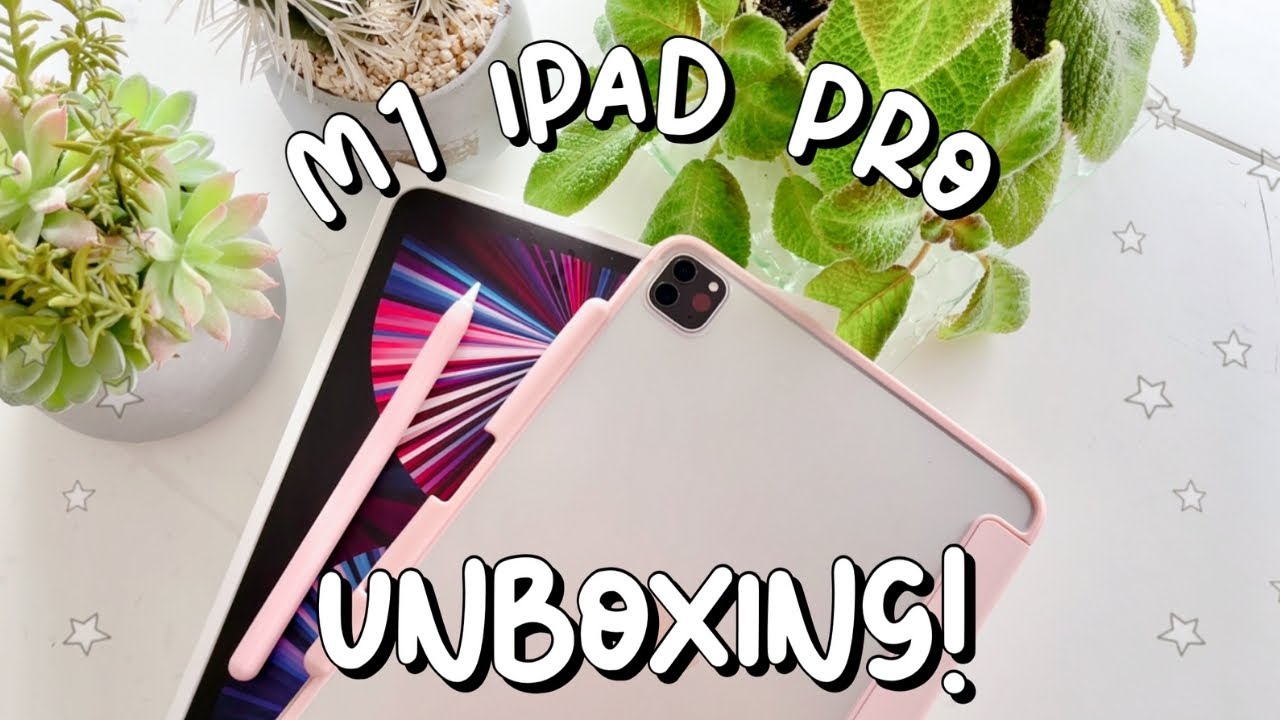


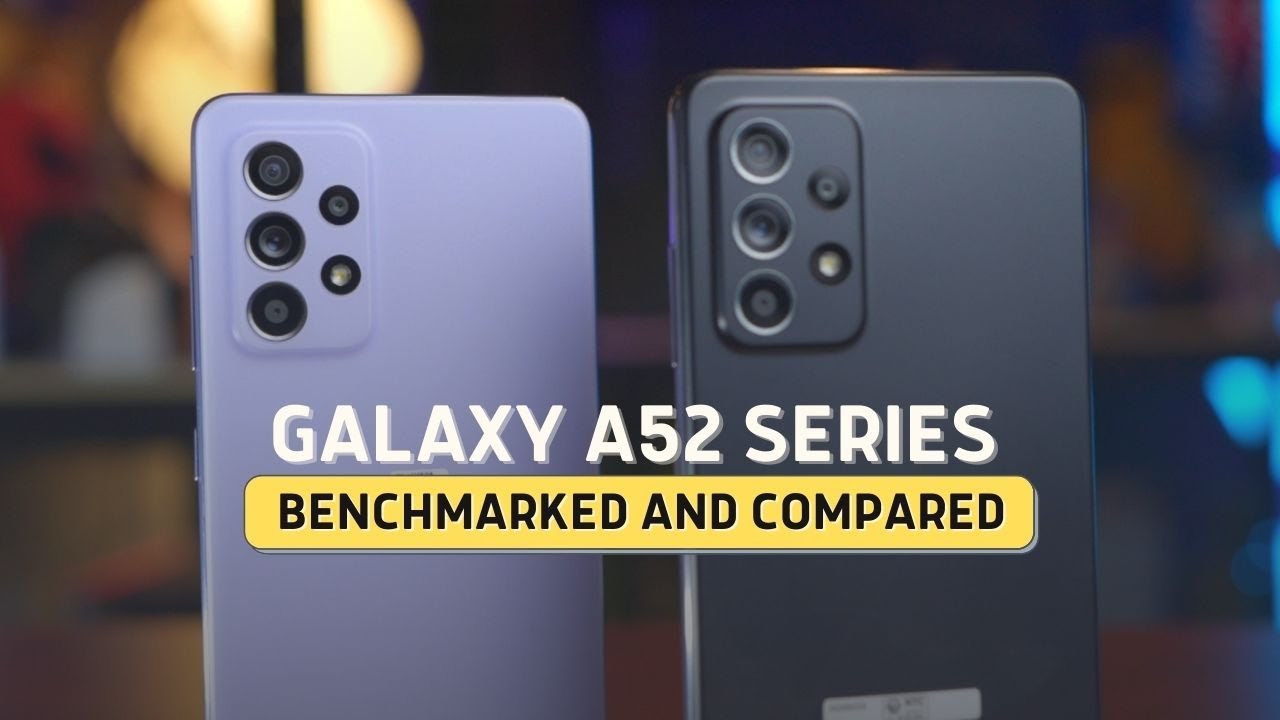


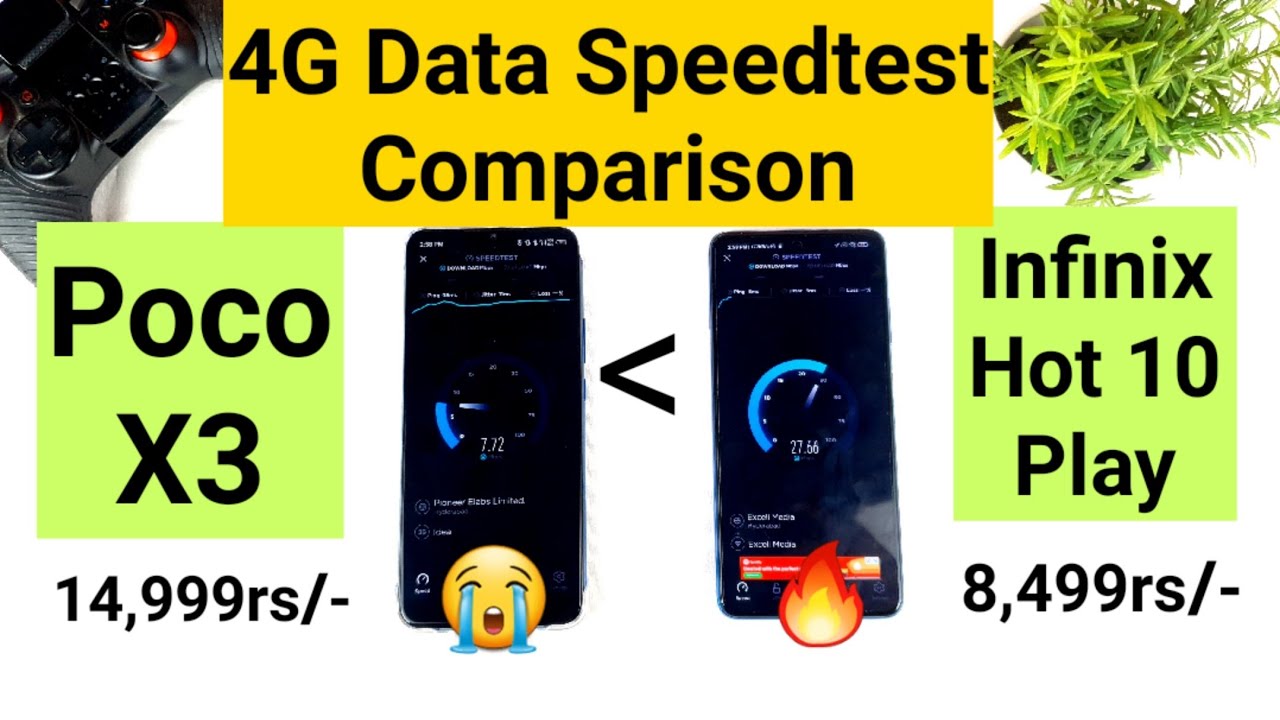

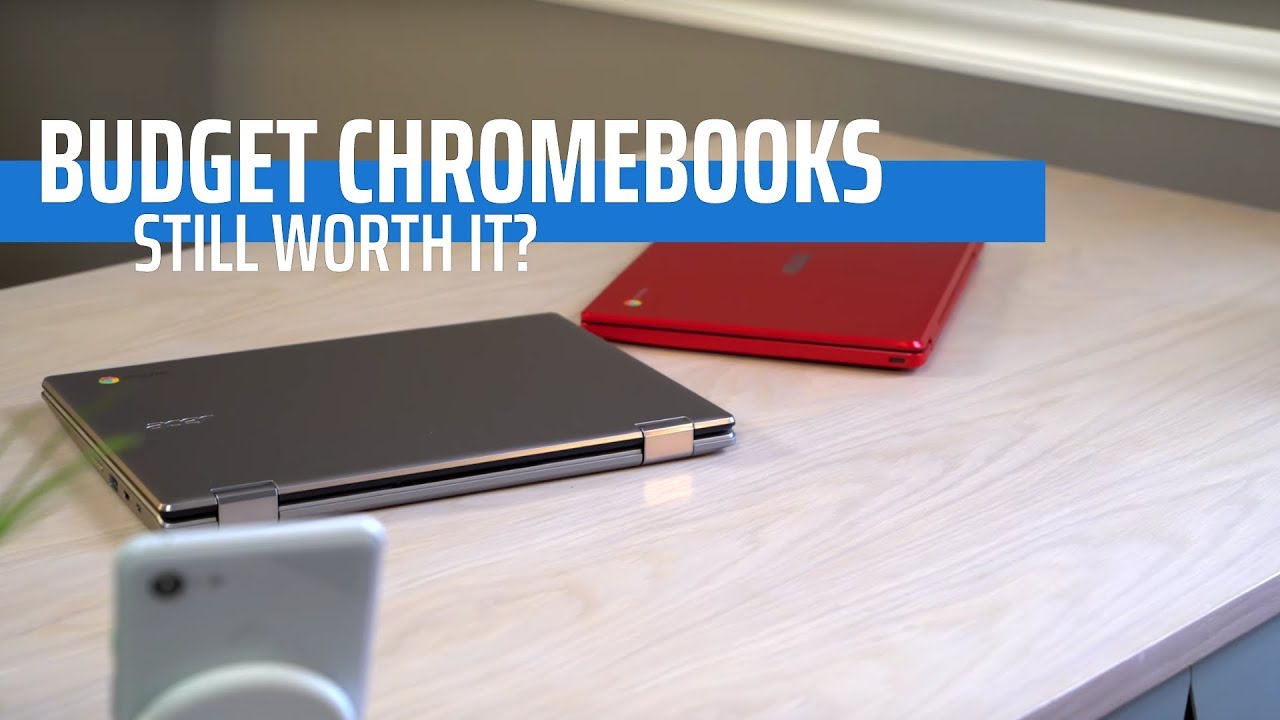



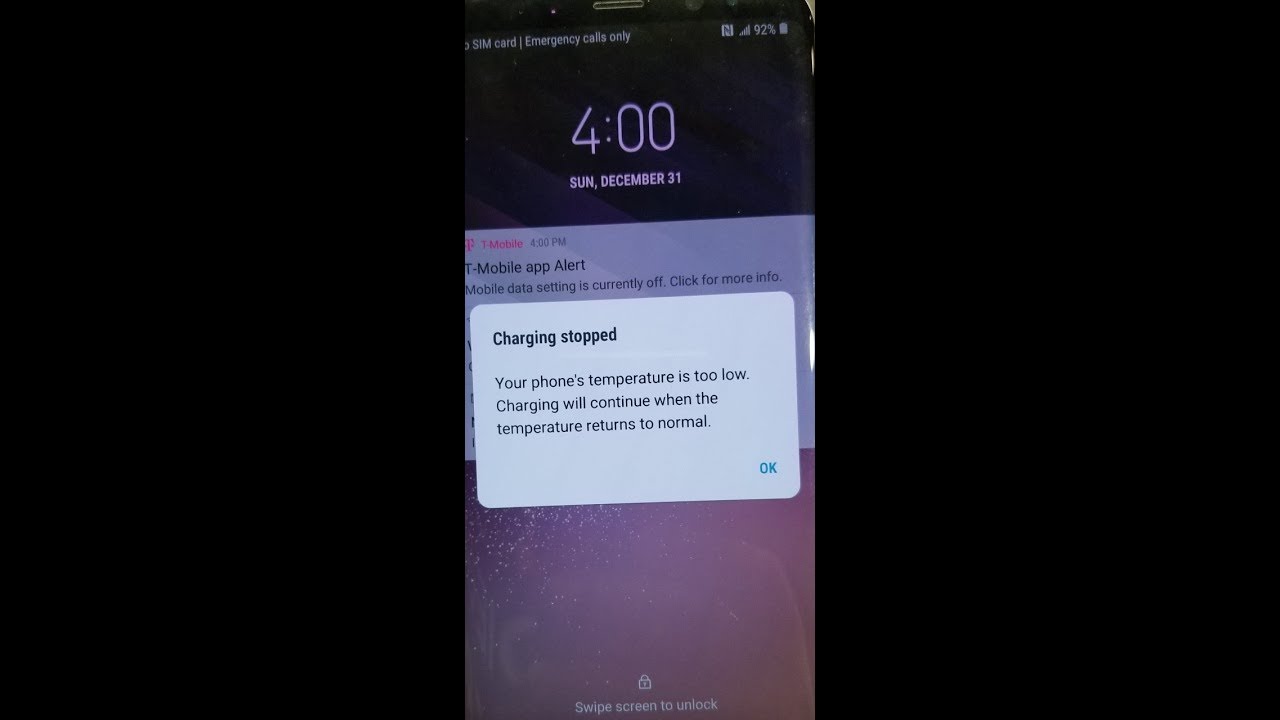
![Samsung Galaxy A20 unboxing in Malayalam.[Red Colour]](https://img.youtube.com/vi/Btlqgp-1v7k/maxresdefault.jpg )









