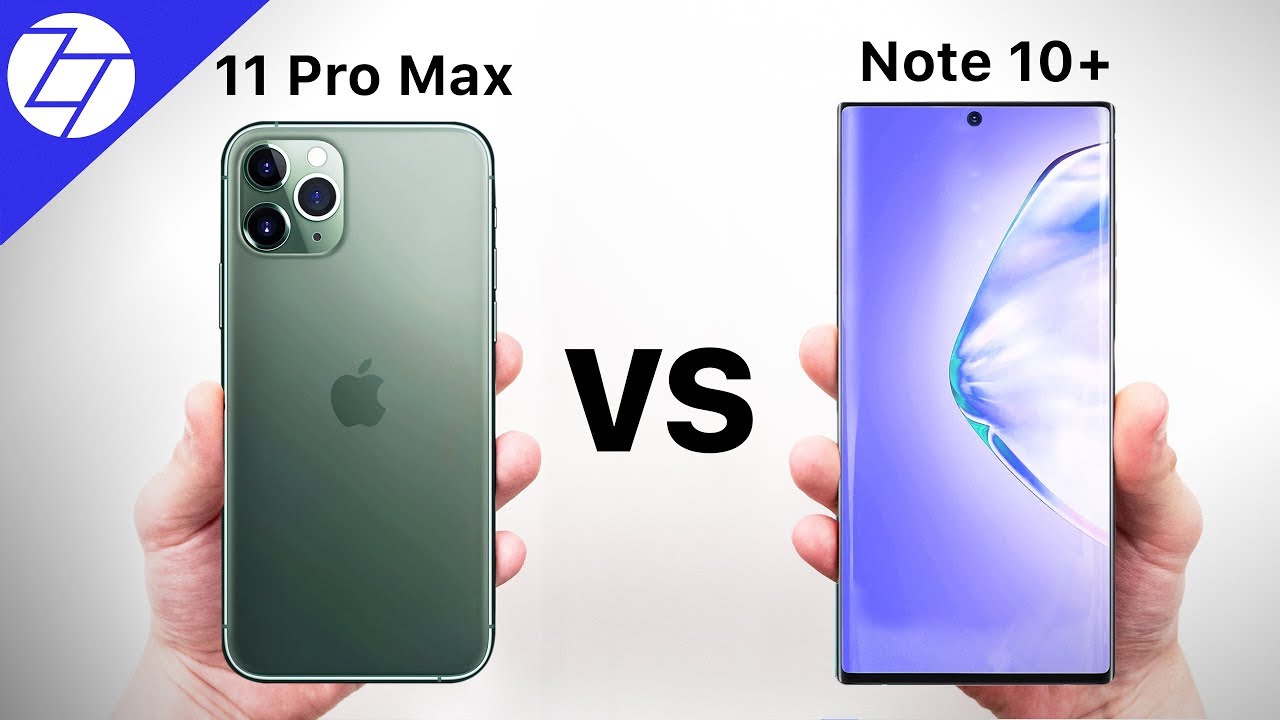Apple watch series 6 | unboxing, setup & first impressions By Tech Examined
I'm excited to bring you guys, an unboxing first look and setup of the Apple Watch Series. Six in blue: let's get started if you're looking for tech reviews that give you the information you actually care about, then hit that subscribe button and be sure to turn on notification bell. So you don't miss a thing. Yes, I'm sure you are getting a lot of videos in your sub box talking about the new apple watches. Now, let's go ahead and get into this and show you what you get if you haven't already seen and if you haven't seen the video for the blue one yet now's your opportunity now, of course, I also picked up a SE as well a little different size. We did a 40 mil and a 44 mil video will be coming up on that shortly to show out the differences.
In fact, I got a bunch of videos to show you guys with these first things. First, the boxes are a little different from last year, they're a little uh, thinner and nice little tab here to open up. As a matter of fact, let's give you guys a little ASMR. Ah, the bottoms open up just the same as similar as last year. This bad boy will flip open, and you are greeted with some cool designs here now this I didn't realize I did watch a couple videos, but they actually have the blue color here, which is very nice and, of course, once you take those out of there.
There's the box right there and I, yes, I did get the standard blue band there. They didn't have the loop in store. I went ahead and ordered a blue one with the braided loop and for some reason it's out until October 21st, the one I'm getting that's going to be the one I'm going to end up keeping. I don't know what I'm going to do with these yet, but that one is cellular blue braided loop, along with the blue watch, so that slides out there open it up this way, you have a little of information on how to install it. Now they do give you a longer loop as well as a shorter.
They do have it marked there medium to large small to medium, but we'll go ahead and take that out, because those are the ones that we are going to install on our watch today. But I really do like the option that they give you when you buy the loop. Are you have the ability to do that now with the single loop with the one piece and as a matter of fact, they do have a printout on their website that you can check out print it out, make sure that it's a normal size or correct size. They do have a credit card on the side of the printout, and you can make sure that it is the right size, and you just basically tape it around your hand, your wrist, and it will tell you the number that you're at which is actually pretty cool and that's actually how I ended up ordering mine online, but very neat. So there is the watch.
You do have some directions here now. One of the big changes that everyone has been hemming and hauling about is apple has deleted the charging plug. Yes, you still get the cable with the little puck on there, depending on how your setup is. You might have a place where this would go into, but I have a ton of these, so we're just going to go ahead and leave that in there, which is what I usually end up doing with all my cables, and here is the star of the show. This is the blue watch, and they do have a little blue sleeve here and let's go ahead and slide this out just like that- and this is the GPS version, so it is a solid black on the crown there.
It does not have the red label on it, but I am actually a little surprised how dark the color is on the side. It's its some light, it's actually more purplish than blue, and that may have to do with the lights behind me. So I just realized that you're so dumb. So I went ahead and took off the band on my series 5 just so we can have these to compare again. The only difference on the outside of these is the color.
This is the space gray. I believe that I have on there and of course, because this is cellular, it's got the red stripe around it, but uh very similar, not much difference as far as the design goes on the outside, which is fine. I have no problem with that, but the biggest difference on This is the colors that they're offering this year. Of course, you have a blue, they are adding red and a graphite color, which actually looks pretty cool and, of course, gold. Now I do like the red and the blue and the graphite gold.
That was never really my thing. It looks very proper and very professional. I like these, the blue and the reds and the graphite. I think those look really cool, but that's the biggest differences between these. As far as the watches go is just the colors now, of course, you have the bands that come with the newer ones, as I just mentioned, the loop, the braided loop, and I'm sure they will be announcing other cool new designs that they have now with their more expensive watches the Hermes.
They do have a new leather style and different things like that. But I like the rough and rugged ones that I know are going to last, so I went ahead and turned the watch on and just to go through. This setup super easy with your phone and your Apple Watch. You can see there, it's already showed up and what you're going to do is go ahead and click continue on that a very nice design. Now, while we're doing this I'll talk a little about what this is doing here, and we're setting this up for myself, a new feature on the apple watches this year is the ability for family setup again.
If I'm setting this up for a family member, as you can see here, you can set it up for a family member or for myself or yourself. So that's what we're going to be doing setting it up for myself, and that is a very nice feature now, as we are going through doing this, the one important thing to remember, with these watches and the biggest updates with these. If this would just take the picture there we go is this is supposed to be two times brighter than the series five and the processing or speed is supposed to be 20 faster. Now I have heard people who already got the series 6 in hand. They may not necessarily agree with that, but it is what it is.
As you can see here, you do have the option of which wrist you want to wear it on, and I don't know why I picked right we're going to go ahead and go back on that real quick, because I do want this on my left wrist. That was super silly. This is what happens when you record late at night. You start making stupid mistakes, let's go ahead and do back just to show you actually can change it. I selected left, which is what I want we'll go ahead and agree to the terms and conditions.
Of course, one of the biggest changes to the series 6 compared to the series 5 or any watch for that matter is the sensors on the back here, and you can see it is a little different on the series six because they do have some red lights there, which is going to measure your blood oxygen level through the wrap. Now, if you are someone that does have some serious medical conditions, that is something that's going to be very important for you to track, and again most of you may not have to worry about that, which is great, but the more that the watch can do for you for those and those who can monitor it is very important. So it looks like the Apple Watch is uh. Looking for shared settings such as uh, you know the location services find my iPhone Siri and all that good stuff we'll go ahead and click ok, and you can decide as far as your text goes once you change it on the phone here, you can make it smaller or larger, so we'll just go ahead and go in the middle there. I can always mess with that later and boom.
We'll set that up. You can put a passcode in if you want to, they do have the ability to add a long code, but you can add more letters or numbers to it right now. Here is the blood oxygen level that I was just talking about. You can measure throughout the day, so you don't necessarily have to set this up now. You couldn't do it later or not at all.
If you're buying this watch, then that means you just probably bought, because you like the way it looks, and maybe you think it's a little faster- that's something I can answer for you guys within the coming videos. So definitely make sure you hit that subscribe button and, like I said I have a bunch of different videos. I am going to be conducting to make sure that you can do an educated decision on what you want to buy. Keep your watch up to date. Of course, I'm always going to do that.
We can set up the Apple Pay later. I do love using Apple Pay on this. Sometimes you don't want to take out your phone, you have the ability to set up the emergency SOS, which is fine and, of course, one of the other changes with the operating system on the watches watch. Os seven is new faces that you can put on there now. You can see here on my series.
Five, I did add one of the newer watch faces, which I love, because you can add in your things that you follow. In this case. I've got my circles up here. I have the ability to go into my workouts text, messages and weather and then, of course, the dates right there and the time, and again it's blue. It looks really neat.
Of course. Next you can install any available apps now I will go ahead and do that later, because there are certain things that I don't want on there and some things I just never use and to keep it clean as possible. Moving as fast as possible, not weighing down the phone's memory or storage is always a good thing to do so, while that is syncing, I want to talk to you guys about a couple more things that were added not necessarily to the watch, but to the OS itself. Now you do have the ability lately, of course, with the whole idea of washing your hands. The watch will automatically pick up or sense the water running you moving your hands in a washing motion, and it will actually count down and make sure that you are washing your hands for an extended period of time.
Now. Another cool feature added on the software side is the ability to track your sleeping now I have tried sleep trackers in the past that were watch style and I don't know that's not kind of my thing now. Of course, I wear my watch all day and I usually need to charge it at the end of the night and I like to track my activities. So if there's a time that I need to charge my watch it's when I go to bed, so I don't know, maybe it's something that you would like to use. I will certainly go ahead and try it out.
So I can let you guys know how it works and how it helps. So this is going and telling me that my Apple ID and phone number are now being used for iMessage FaceTime on the new Apple Watch, which is great, so that is finishing up syncing. So what we're going to do right now is we're going to go ahead and add our bands to this. Just to give you guys an overall look and see exactly what this looks like with the matching blue color style bands, which I think looks really, really good, and we can go ahead and put it on there and see how it feels which it shouldn't feel any different. But I didn't realize how new the tab is there compared to my old one.
This is very stiff to start off with, but it looks very good. I do love that blue color. Now, of course again, this is purely aesthetics, maybe not necessarily something that you are going to want to buy the watch. For, but hey look, it looks nice. You know the red looks absolutely phenomenal.
I've seen on camera. You cannot complain but, like I said there isn't a huge difference between the series, five and the series six. What I do want to check out are those other things, and I will definitely be following up with you guys on that, as we go of course, a couple other things while we're setting up here is you do have the ability to look around a little, for example, the display you can tap and swipe to take a look at your different items and in this instance, press and hold will allow you to change your watch faces, and we swipe here to the left. You can tap and swipe on the top and swipe down to get your notifications as well as tap and swipe from the bottom up to access the additional controls. Of course, this is strictly OS stuff.
So every watch is the same as far as how you're going to access different things. So there's no learning curve. If you already have a watch, that's as a five, a four or three it's part of the software, so the watch is done and ready. So we'll go ahead and hit start and then, of course it's giving you that information and boom there we go now. This is one of the watch faces that they do have the rest of your faces.
However, you can actually access them on your phone. So, of course, when you look at the app down here, you do have to have my faces, so anything you have on there will show up. So when you enter the face gallery right at the top new and watch OS. So you got this really cool typography one. You can use one, that's a emoji, so you can do your picture in there and I think that should just be able to tap it yeah there it goes, so you can go ahead and change the color on the back there.
You can change your character to different ones, and you can actually have it animate and stuff like that. As far as the style so very neat- and I believe you can add your own face on there, so there you go, there's the different faces my daughter's faces are on there, I'm not quite sure. So that's the watch right there very easy to set up, as you can see, a ton of different options as far as what you're looking for now. This does start at 399 for the GPS version, and it does go up from there based on, if you're, going to add cellular different bands, different levels of bands. So keep that in mind when you're going on there it can get pretty expensive, even if you change the style going around the watch face itself now, if you want to see more information on this watch or anything else from the keynote go ahead and check out this video that I did right here very important.
I am going to be doing other videos, and I am going to link them to this if you're, not necessarily watching it. The first day, the SC unboxing go ahead and click that video right here it should be showing up very shortly and of course I have a watch before you buy no pun intended. You can go ahead and check that out right here and, of course, some tips and tricks I'm going to be adding as well. So we got lots of videos on here. Don't forget to hit that subscribe button.
You guys take it easy, and I'll see you in the next video.
Source : Tech Examined