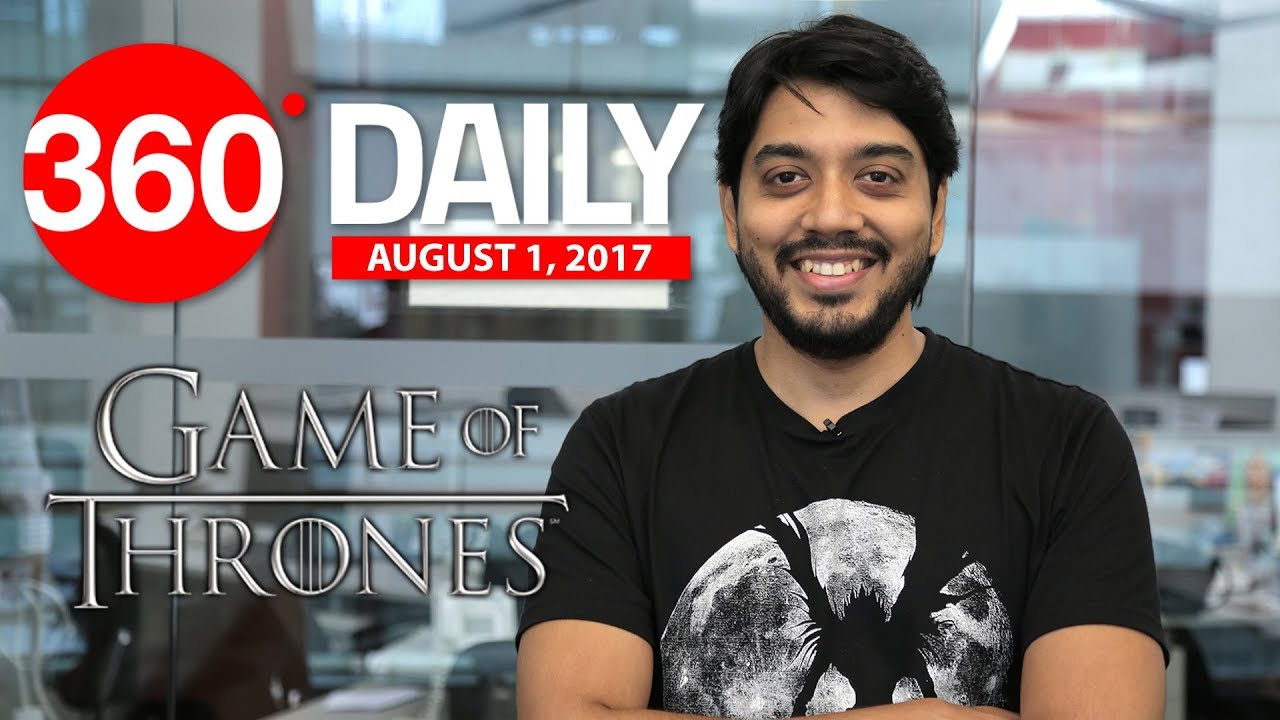Apple Watch Series 6 Unboxing: Product Red! (Aluminum 40mm) By Arpine Pog
Hey, what is going on guys welcome back to my channel in today's video I will be unboxing the series 6 Apple Watch. This is the 40 millimeter Apple Watch with the red aluminum case and the red sports band. This is what it looks like now. This cover is very vibrant, and the red is actually a new color and compared to the other series, 6 Apple Watch cover. It is very different on the bottom of the cover it says, product red. So on the top box, the front has the new series 6 Apple Watch, with the new wallpaper that it comes with, and it is in the red color.
I love the sides, it says: series 6 red aluminum case, 40 millimeters and then on the other sides. It has nothing written on it. Then, on the bottom, we have the sports band on one of the sides. It says red sport band and on the other side it says 40 millimeters and on the front it shows the red sports band. There is this little arrow to open from separately in the box for the band.
There are some instructions to a website to help. You set up your watch on the front. It says Apple Watch here it tells you all the instructions on how to clip your bands onto the watch, and here we have the different sizes. Now the one on the bottom is small, slash medium and the one on the top is medium slash large. Personally, I like the medium large because it just fits better.
Let's take it out, and let's put this aside here- are the bands. Now, let's move this aside and get to the watch on the inside of the top cover, there are two little pop outs designed by apple in California. There is a little product red sheet that tells you what it supports, so this color does support a cause. If you do want to go ahead and read it here, it is, then there are some instructions, there is the charger, and what I have noticed is that this year's Apple Watch does not come with an adapter. So if you don't have an adapter, you will have to go and get yourself one, because the Apple Watch does not come with one.
Finally, we have the Apple Watch. Now the watch is in a red cardboard cover on the back. Once again, it says 40 millimeters. Now, let's slide it out. Finally, I got it off now.
This cardboard is a new addition. They used to put an actual fabric on it, which I did prefer because getting the cardboard out in one piece is extremely hard. Here is the watch. Oh my gosh, so uh I did accidentally just drop it. There is a little scratch by the aluminum.
Luckily, the glass did not break, let's go ahead and put the bands on, and then we can start setting it up here it is. Can I stop doing that? Okay, I don't think that was the watch. I think that was just the stainless steel pin here. Is the watch open the Apple Watch, app on your iPhone and tap start pairing, we're going to click start pairing here, set up for myself. We're going to skip the update and continue we're going to set up as new Apple Watch left wrist.
Connecting your apple watches may take a moment. Watch analytics share with apple okay, shared settings, okay, both text and size. I usually keep it on the second and then make it bold. Continue. Apple Watch passcode we're going to create a password for now.
I'm going to put one two three four, and I will change this after the video blood oxygen. We are going to enable keep your Apple Watch up to date. Continue Apple Pay set up later. Emergency SOS continue clock faces, continue, install available, apps choose later Apple Watch is syncing. Welcome to Apple Watch.
Your watch is ready, press the digital crown to start this is the home screen that it gives us so just red set up with the color of the watch. This is what the back looks like. They changed the back-up this year. I think I'm just going to keep this one. I really like the one it comes with, let's put it on, and I honestly really love the red color.
Furthermore, I hope you guys enjoyed this video. If you did give it a thumbs up and subscribe to my channel for more videos check out my Instagram, if you guys do want to see when I upload videos, because I always notify you guys there, and I'll see you guys in my next one bye, guys.
Source : Arpine Pog