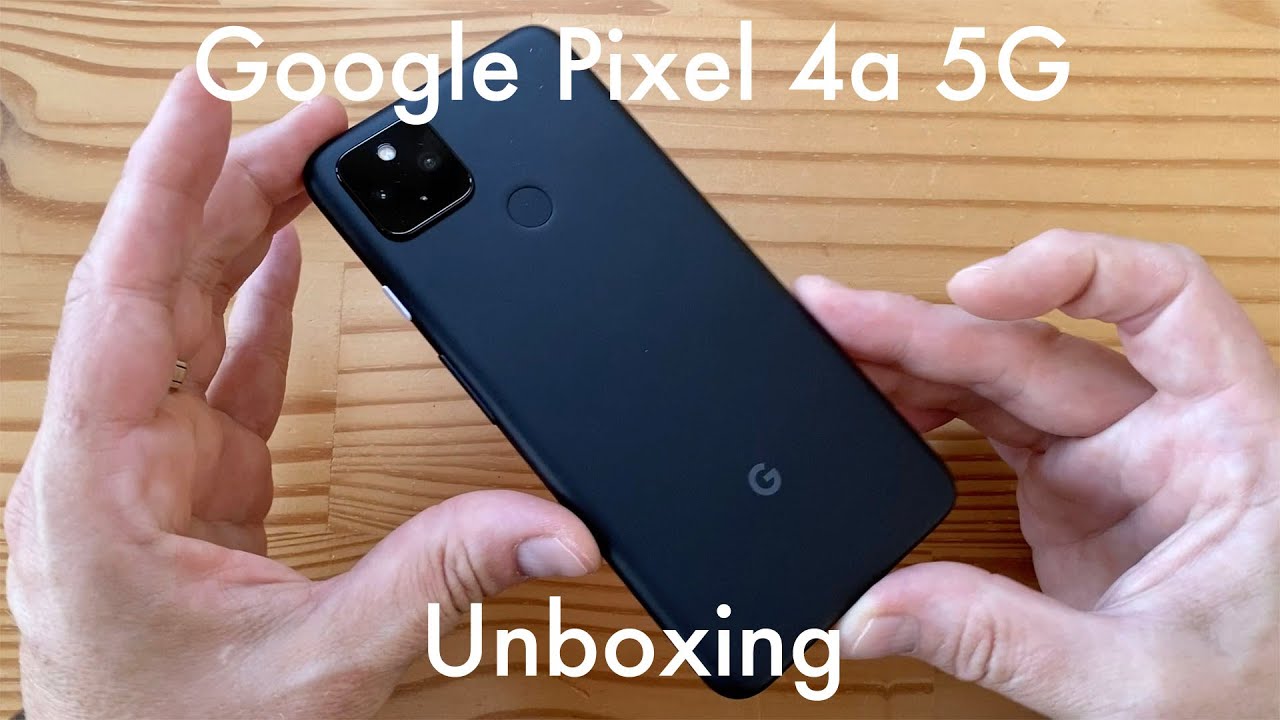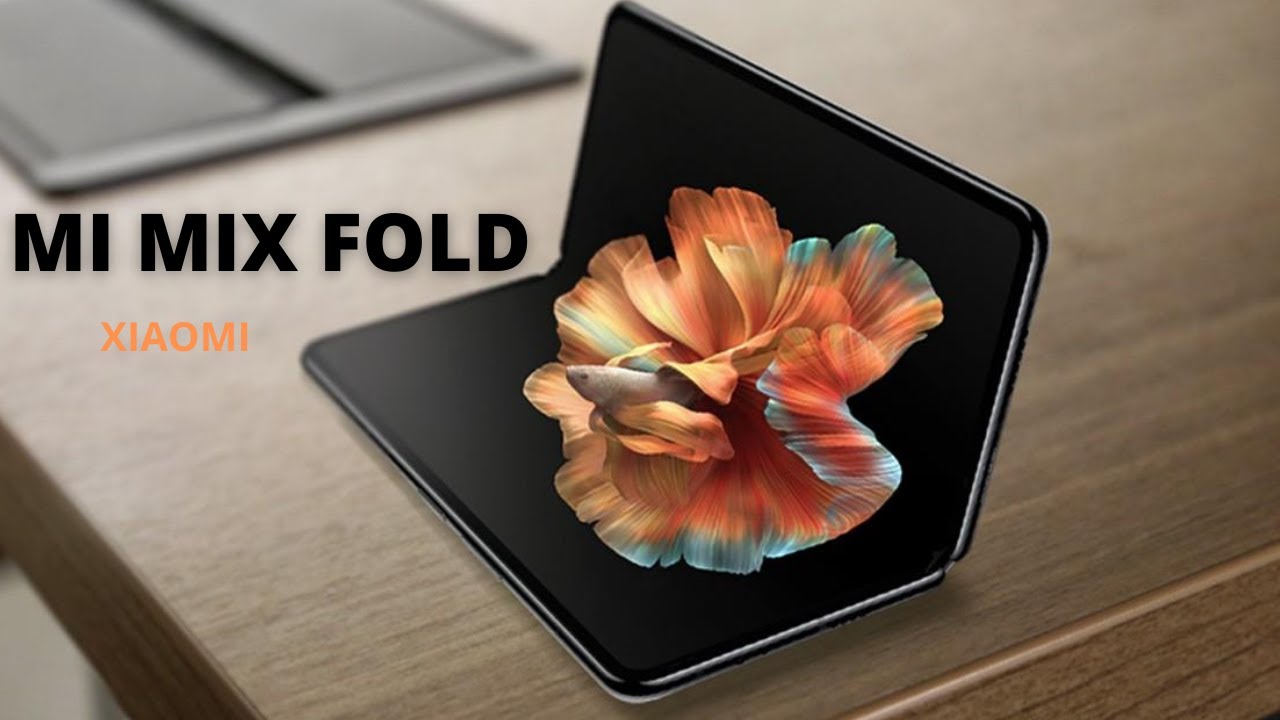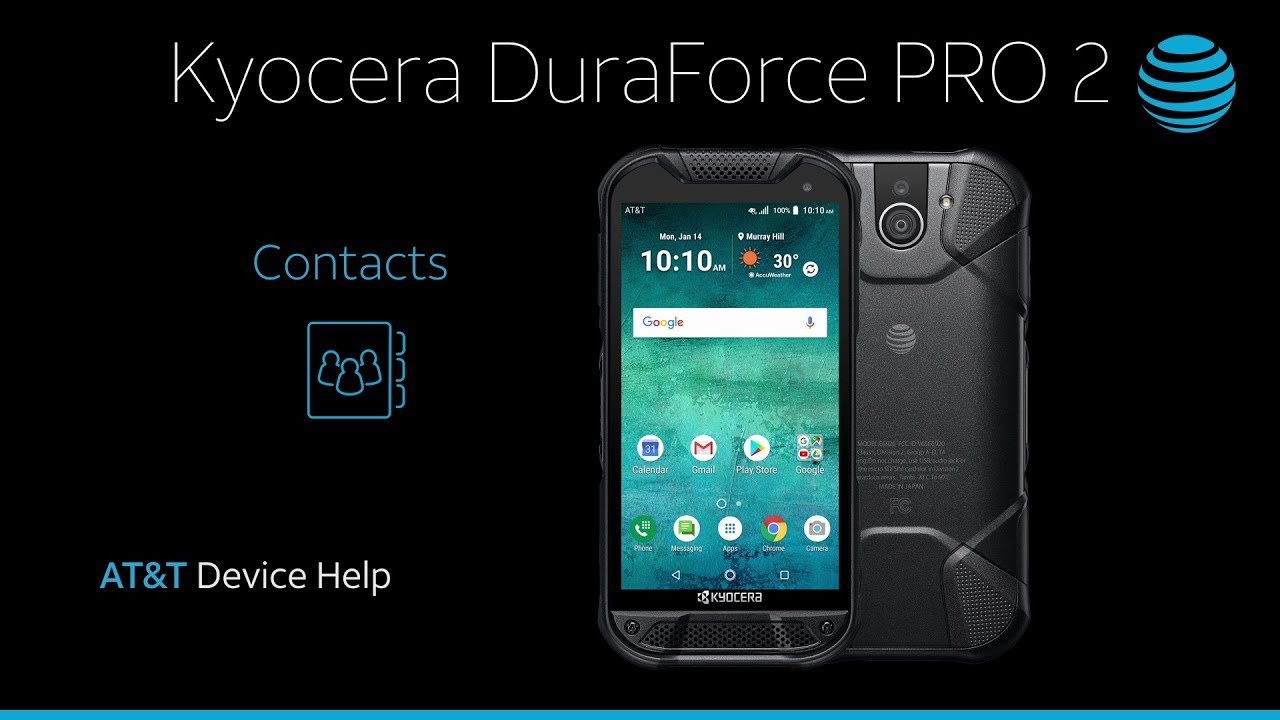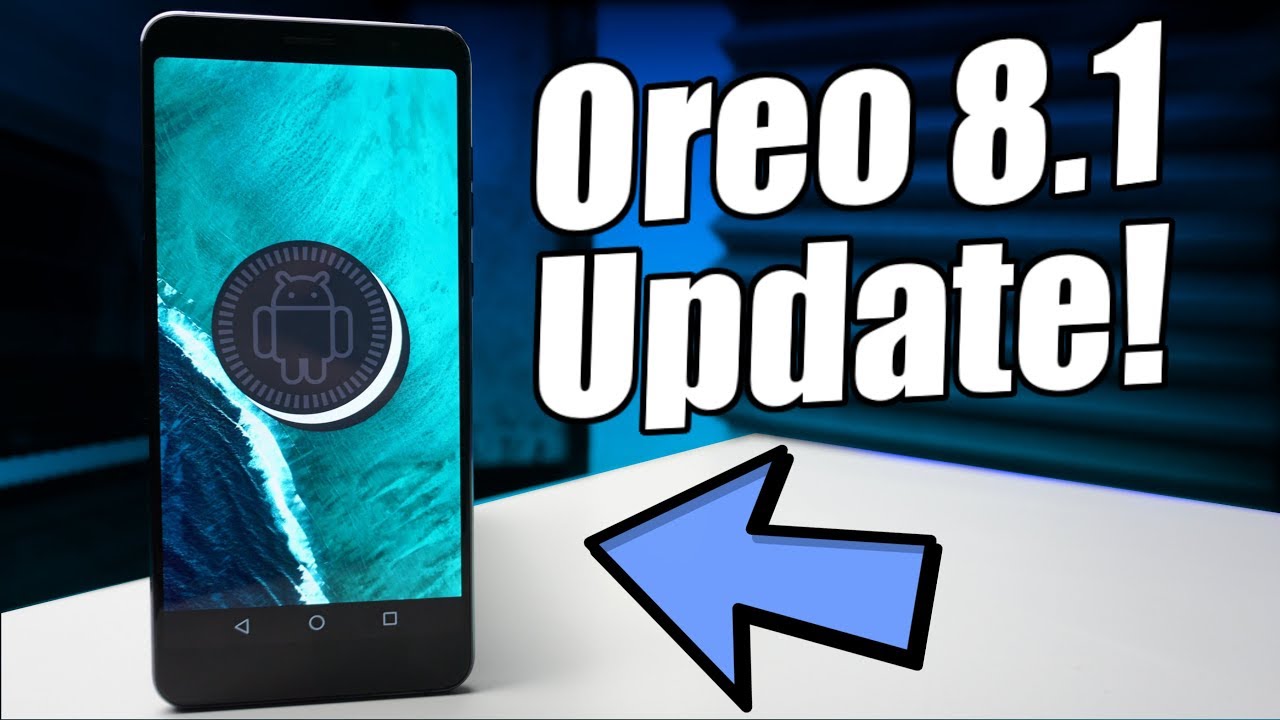Apple Watch Series 6 - One Week Later Review! By GregsGadgets
Hey, what's going on everyone Greg here, and it's hard to believe that apple is now on their sixth version of the Apple Watch. With the Apple Watch Series, six, the Apple Watch has come a long way since 2014 and has seen some pretty impressive upgrades and design refreshes along the way, but for first time perspective Apple Watch buyers. Is the series 6 enough to finally get you to strap one on your wrist and for existing owners? Is this a big enough upgrade for you to consider an upgrade? Well, let's find out what's up everyone, I'm the everyday dad and if I can figure it out, you can figure it hey. Who put that in the teleprompter? Was that you jack for this review? I am reviewing the aluminum 44 millimeter version of the cellular Apple Watch, which comes with 32 gigabytes of onboard storage and retails for 529. However, you can get a GPS 40 millimeter versions for as low as 399 on the outside the Apple Watch Series 6 looks identical to the last redesign we received in 2018. This is the third release of the Apple Watch.
With this design and honestly, it still doesn't feel stale it's hard to imagine what apple could even do with future Apple Watch designs at this point maybe shrink the bezels a little, maybe make the Apple Watch a little thinner or introduce flat edges similar to the iPad Pro design refresh. That seems to be all the rage this day with that rumored iPhone 12 design. Also looking quite like that those decisions are above my pay grade and, honestly it's for the engineers and designers at apple to figure out. But all I can say is this watch still looks good. The biggest change to this year's version are the new color options on the lower cost, aluminum models with the introduction of the product red and the new dark blue color, which is the one that I chose to purchase the more color options, the better as the Apple Watch is the most personal product that apple currently sells and plays a role in your style preferences, the more color or material options that they introduce.
The more you can feel like you're, getting a smartwatch, that's tailor-made to fit your unique style preferences. Colors are subjective and play no role in a critical review of the product, but I do think that this new blue color option is quite nice, and it made me choose the cheaper aluminum version over one of the more expensive materials like stainless, steel or titanium. My main concern for this color is that it may limit your band choices. So if you have a lot of older Apple Watch, bands like I do, you may not like how they look on this new shade of blue last year, apple, finally introduced and always on display with their series 5 Apple Watch this year. It receives a slight upgrade with a 2.5 times brighter, always on display you'll only really notice the effect of this brighter display when you're outdoors in brighter sunlight, though, although I had no issue viewing the display in any amount of light, a nice change that takes place in watch OS 7 solves an issue I had with last year's model, and that is the ability to tap complications and go directly into that app's view rather than having to tap twice like. I said last year with the series 5 the always-on display makes your watch also look better too, rather than having a black square on your wrist.
Now you have plenty of watch faces to choose from which have more emphasis on your personal, aesthetic and taste. Speaking of watch faces there's a few new ones here that apple has added with watch OS 7. The typography emoji GMT count up, stripes and artist watch faces being the newest additions to apple's growing list of available. Customizable watch faces all with different amounts of complications and color choices. The more watch faces that apple adds the better.
However, with the recent popularity of iPhone users customizing their home screens with custom, widgets and app icons in iOS 14, it's a little hard to imagine why Apple hasn't implemented any sort of third-party watch face store on the sixth revision of the Apple Watch. Like I mentioned before, the watch is so personal, so inherently tied to your style choices that a third-party watch store with an infinite number of different, unique or customizable watch faces seems like something that users would want, but this remains unchanged. Speaking of being unchanged, the watch remains an excellent notification machine for your iPhone, letting you quickly see incoming notifications and deciding which ones you want to take action on right there and then or less important ones that you might want to save for later. The Apple Watch quickly becomes an essential tool when you're trying to snag those impossible to find PlayStation, 5 pre-orders receiving a Twitter notification from Mario 64 about PS5 availability makes it pretty easy to snag one. However, the Apple Watch experience isn't all the same this year and, sadly, I think apple has made a regression here with the decision to remove the force touch sensor from the series 6 and replace it with additional UI elements.
The watches screen is still pretty tiny, and it's pretty limiting to how much you can see on the display at any given time. So if you have a long list of notifications instead of force, touching them to clear them all, you now have to scroll all the way up to find that same clear. All button, frequent actions like this make using the watch feel a little more cumbersome. Aside from that regression, everything on the series 6 does feel snappier thanks to the new s6 system in a package which apple says, is 20 faster than the series 5, which had the same processing power as the series 4. So this is our first Apple Watch speed bump in two years.
The series 4 and series 5 never really felt slow to me, but the series 6 just pushes that speed even further, giving it even more oomph. So those little speed bumps you might have encountered before when switching between apps or cueing Siri during a workout, just don't really seem to be there anymore. Even the initial setup or syncing of the watch is much faster than before, and even though I didn't measure it precisely, it seemed to finish at least half as fast as the setup. I did on my Apple Watch SE, which has the same processor as the series 5. This might also be due to the new 5 gigahertz Wi-Fi bands, which are available on the series 6, which should make transfer speeds faster and connection speeds faster when you're on a Wi-Fi network away from your iPhone overall.
With these new additions, the watch is analogous to the iPhone 4s and how complete of a package the watch is really starting to feel. A completeness to that package also comes in the array of available health sensors that the Apple Watch provides. The watch continues to be a health-focused device that can help users keep track of how many calories they've burned throughout the day, remind them to stand and show them how much exercise they've done. These data points continue to be helpful, even when a lot of us are working from home and packing on some of those quarantine pounds. The Apple Watch can still be that kick you need to be a little more active than you, otherwise would be still there's more to health features than just tracking your movement like high and low heart rate notifications that can warn users of potential issues that might warrant a trip to the doctor or the hospital, and even the fall detection feature that can automatically trigger an emergency so when you fall features like these have already saved lives.
Real human actual lives, as well as the ECG feature that debuted on the series.4, which still finds its way here on the series 6. Software updates within watch OS 7, have also added a much requested sleep tracking feature. Apple's version of sleep tracking seems limited in the amount of data it presents to the user about their sleep habits. For example, third-party apps, like autosleep, give you way more user data about the overall quality of your sleep. However, apple's approach does seem to be more limited, but maybe more science based in the fact that it really prioritizes your sleep and wake up schedule.
Sleep tracking works, okay for the limited scope that apple is providing here, and I had no trouble recording my sleep sessions with the Apple Watch Series 6. Now. The bigger concern here is battery life. Traditionally, most users charge their watch during their bedtime. So when do you charge an Apple Watch, if it's constantly on your wrist for sleep tracking? Well, thankfully, on the series 6, the Apple Watch does now provide faster charging by about 20 percent and watch OS.7 will even send you notifications if your watch falls below 30 battery life before your bedtime, so you can give it a little more juice. Before you go to sleep, I find that battery life overall in the series 6 is good enough to last a day and maybe a little more.
I ended most of my days with around 30 to 40 battery life, with the always-on display turned on and could still do a full session of sleep tracking during sleep tracking. The battery would drain an additional 10 to 15 and when I would wake up in the morning, I would then charge the watch for an hour. While I made my morning coffee or took my daily shower. Yes, I do shower daily. Sometimes now this does require a little more battery management than you are probably used to.
If you currently own an Apple Watch and don't use it for sleep tracking, but if you're good at remembering it to either charge it just before bed or after you wake up in the morning, it really isn't an issue now, something that can't be added with just an update is a new health sensor, and this would be one of the biggest upgrades to the series 6, which is a new blood oxygen sensor. The blood oxygen sensor works by taking a 15-second reading and then measuring the hemoglobin in your red blood cells. A rating of 95 to 100 is considered healthy and levels below that can be considered dangerous. The blood oxygen reader is probably the most finicky of apple's health sensors to date and requires that whenever you take a reading that the watch is not only fit firmly onto your wrist and is in a face up position with little to no hand movements. When I first tried to measure my blood oxygen level, the reading failed, but after reading apple's simple instructions, I laid my wrist flat on the table or on my lap, and I am able to get a reading of my blood oxygen level every time.
Furthermore, this sensor will also work throughout the day without requiring you to actually take a manual reading. There's plenty of times when I was using the series 6, and I went to go measure my blood oxygen and saw that the app had already recorded a reading, either 30 minutes or an hour beforehand. Now I have seen some other reviews out there, and these reviewers had some of the same issues that I had when initially trying to measure your blood oxygen levels, and some of them are also saying that maybe the blood oxygen sensor isn't all that accurate. However, after reading these reviews, it seems to me like a lot of these: are mistakes based on user behavior with how they're measuring their blood oxygen level with the user either wearing their watch too low below their natural wrist or having sporadic hand, movements or loosely fitting Apple Watch bands right now, I can't really say one way or the other if these reviewers are right, that the Apple Watch might have an inaccurate blood oxygen sensor or if there's just something wrong with their methodology. However, like I said in my initial unboxing video, we really have no clue of the true benefits of having an always-on blood oxygen sensor.
Sure you can get one of those finger readers. But how often are you really going to remember to take your blood oxygen level throughout the day that seems pretty inconvenient and if you're seemingly healthy, you might do it a few times and then forget all about it, after that, the real power of the Apple Watch is that for the most part, it's always on your wrist. So if the watch measures a few bad readings, then you, the user, can take that data and then decide to go, see a doctor and see if that data is actually accurate from there. You get additional verification, and then it potentially becomes a life-saving feature. I say potentially because right now, there's just too little data to draw any conclusions of how helpful this blood oxygen sensor will be in practice.
This was the same problem. The series 4 had when it debuted the ECG reader. However, with the series 4 now in hindsight, we have seen that the ECG has proved to be a really valuable tool, and it led to people discovering that they had a heart condition known as atrial fibrillation, which is an irregular heartbeat, and then they were able to get medication from their doctors to help them. With that issue, I suspect, when all is said and done, we may see similar results for the blood oxygen sensor on the series 6, and it could lead to some users seeking medical attention they otherwise wouldn't have, without the help of this friendly little wrist computer. Still, despite how amazing the Apple Watch is and how complete it feels, I still feel like it's being held back by the chains of the iPhone sure apple is making it easier to set up a cellular Apple Watch in the new family setup app that allows an iPhone user to set up an Apple Watch for another person.
So in most instances you would probably set this up for, say your kid, who is still too young to own a phone, but you still want a way to keep in contact with them or for elderly parents who don't want a smartphone but could benefit from some amazing health features that the Apple Watch has to offer. Even though this is a great first step, I would much rather have seen an aggressive strategy from apple to rip the band-aid off and allow the cellular Apple Watch Series 6 to be a fully independent device, one that doesn't require an iPhone to set up and one that can be purchased and reach an even wider audience of users that do not own or plan to purchase an iPhone. Quite frankly, the reason I want this is that right now, there's practically zero competition for the Apple Watch. It is the best smartwatch available by a mile and without requiring an iPhone. It stands to reason that apple could sell a lot more apple watches and those users could benefit from some life-saving capabilities this watch has to offer.
Overall, even with a few of my complaints in this review, the Apple Watch Series 6 remains the best most complete smartwatch experience available with a few tools that can not only help manage your health but could possibly save it as well. If you're new to the Apple Watch- and this is your first one- there's never been a better time to jump in and if this model is too expensive for you, you might want to stay tuned for my future review of the Apple Watch SC. If you're an Apple Watch Series, 5 user, you can probably skip this upgrade and wait for the next one. But if you have a series, 4 or older- and you want some of these upgrades either some new health sensors or the always on display, I think there's enough here to make the upgrade an attractive option, but not a necessary one, all right everyone- and that is my Apple Watch- series 6 review. Hopefully you found it helpful if you did be sure to leave me a like, if you want to see more from my channel, make sure you're subscribed if you are considering buying a series 6 after watching this review, consider helping the channel out by using one of the affiliate links in the description below and as always thank you so much for watching, and I will see you all in the next video take care.
Everyone and I'll tell you all about it right after this. This is this. Are you know, you're listening to Greg.
Source : GregsGadgets