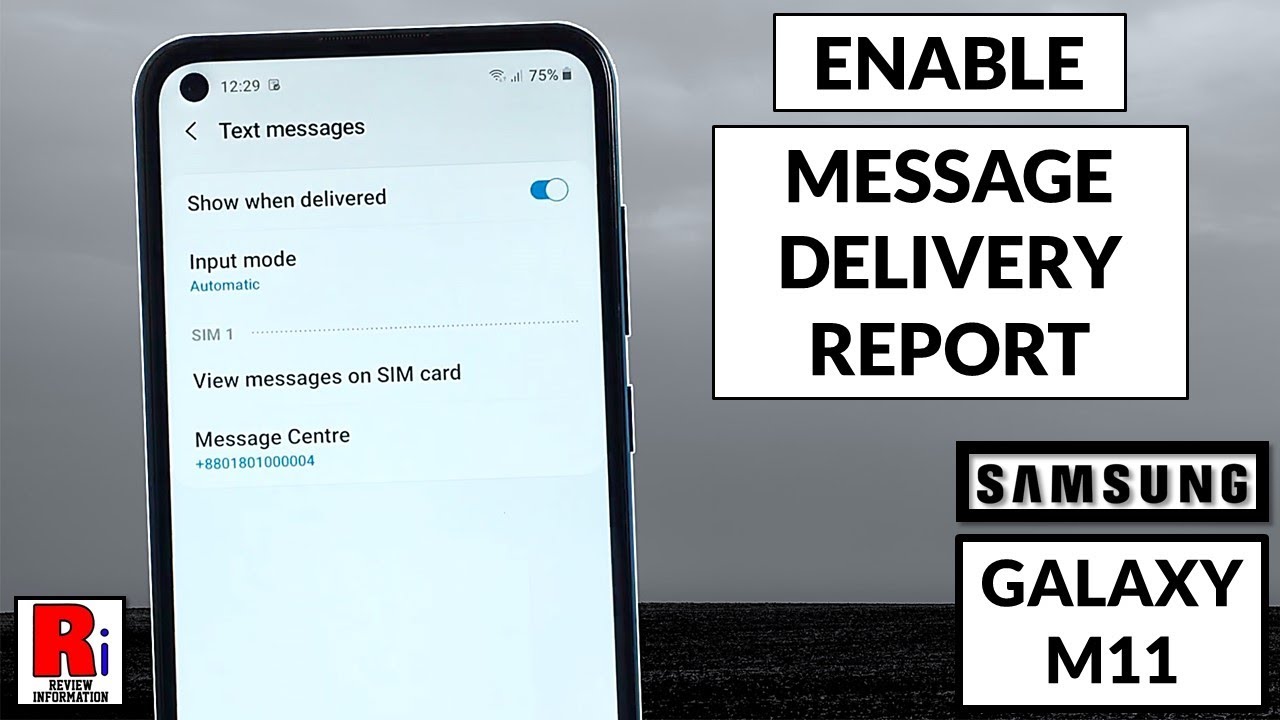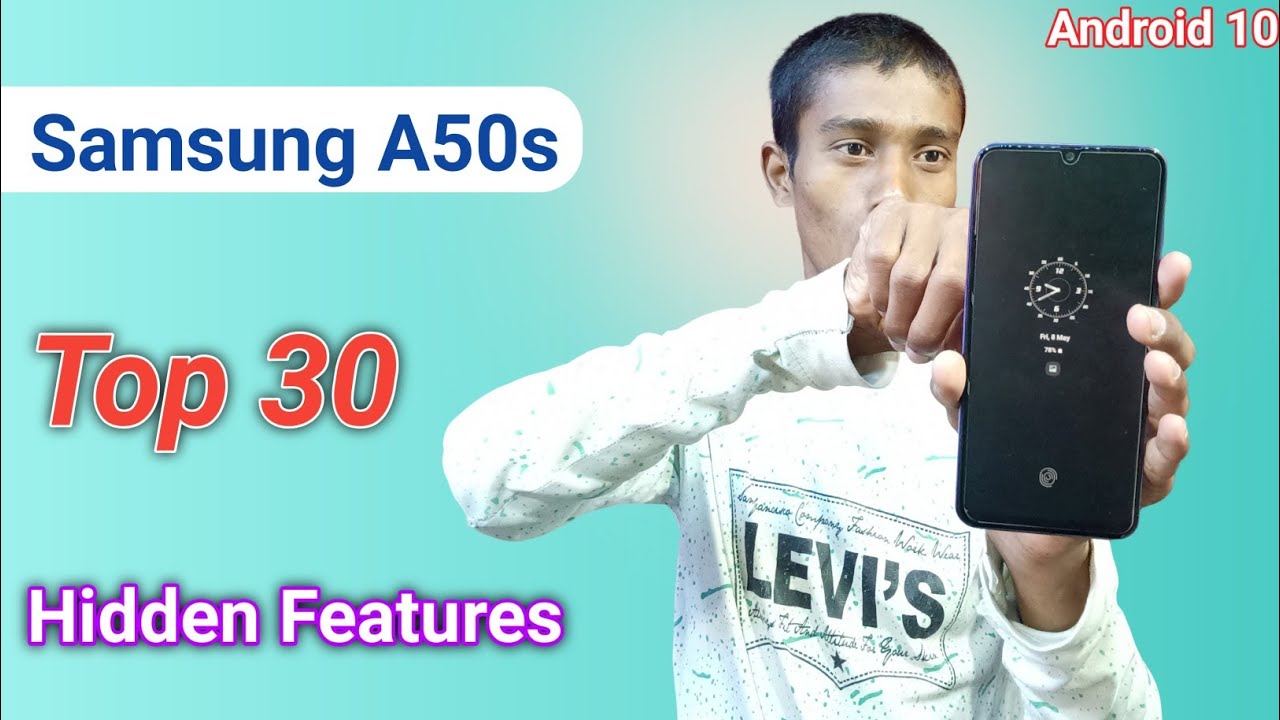Samsung Internet: Disable News Feed By Ace Lucero Tech
Hey, what's happening on back with another video now some of you probably click on your Samsung internet browser, and you were greeted with that right there, and you're like what in the world is this. So then what you started doing. Are you tapped that arrow, and you've seen that, but you're like no? What the world is this, so you swipe down, then you press, edit, and you're like all right what the hell do I have going on here. Well, here's what you need to do if you want to get rid of the news feed in your Samsung browser and that's called your news feed by the way. I didn't know that. So when you press settings, you can change all that.
Okay, but some of you don't want that. Some of you want this style right here -. You know that so, let's jump into this. What are your three dots up here settings now this really gets tricky because I was looking everywhere how to find how to turn off that news feed how to get rid of it. It's buried in here all right.
You see where it says news feed. You turn it off there. Furthermore, you come back all right, it's going back here now. Furthermore, you have your whole. All of your now you have all of your new I.
They look like apps, but now you have all your. You know your you have your quick access back! That's what that's called so over here settings! Okay, your homepage, up, quick access, all right! That's what that's called I just want to make sure I had it right. So that's called your quick access, but for those of you that prefer that news, feed- okay, you come over here to your three dots. Settings homepage enable the news feed okay, but this video is about disabling the news feed all right, because I, don't like that! I want to get the new as I have on new sites that I can go to now. I know it's not that big of a deal to go and press that little arrow and then go back.
That's just more swiping and stuff like that. That I don't feel like doing so. Once again, this is how you disable it come over here to the three dots your settings. Homepage. You'll see newsfeed tap on that it disables it come over here, press your home screen again and voil? now, you're back to normal again.
Okay, so in this video I showed you how to disable the news feed in your Samsung internet browser app and I also showed you at the same time how to enable it ok. So thank all of you for watching, and I'll catch you all again in the next one.
Source : Ace Lucero Tech