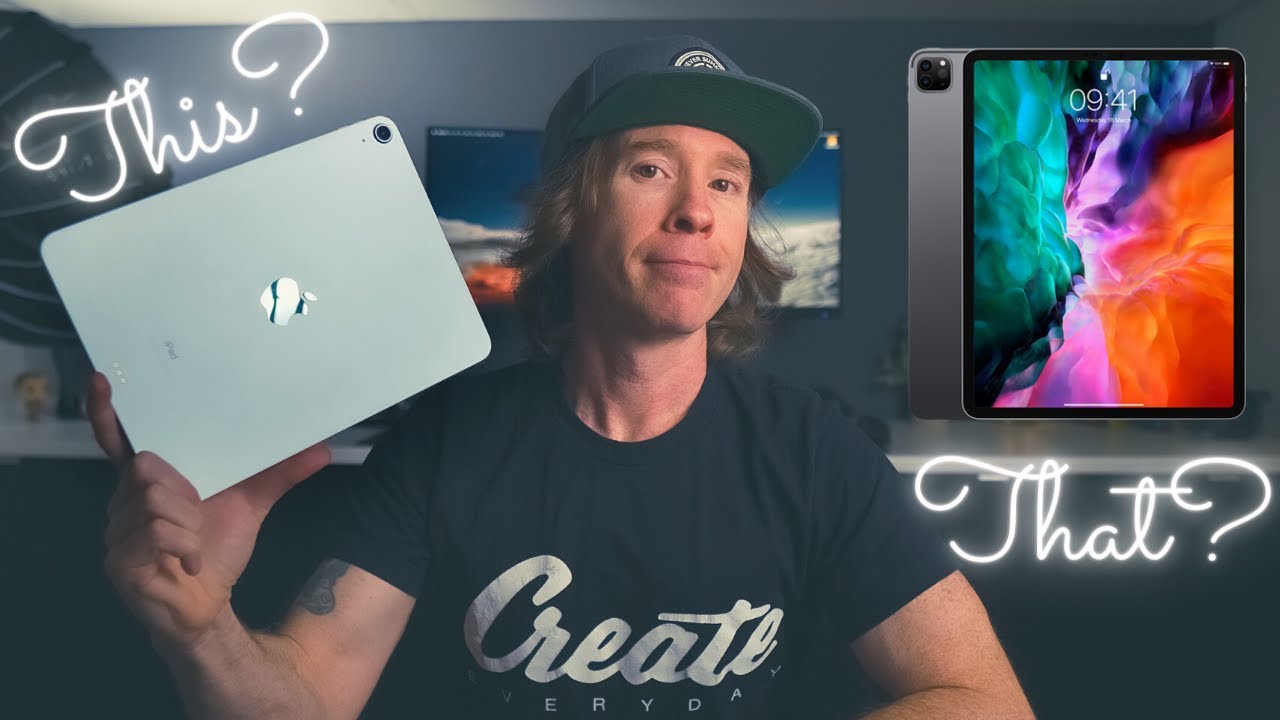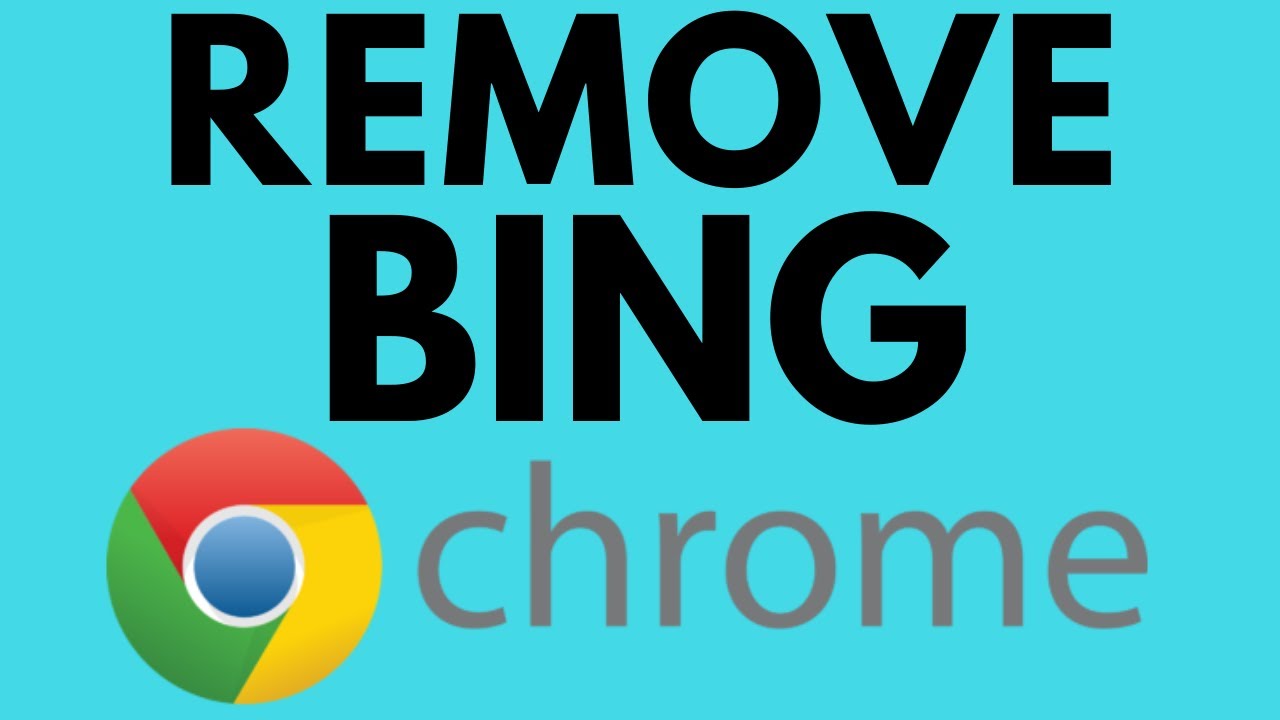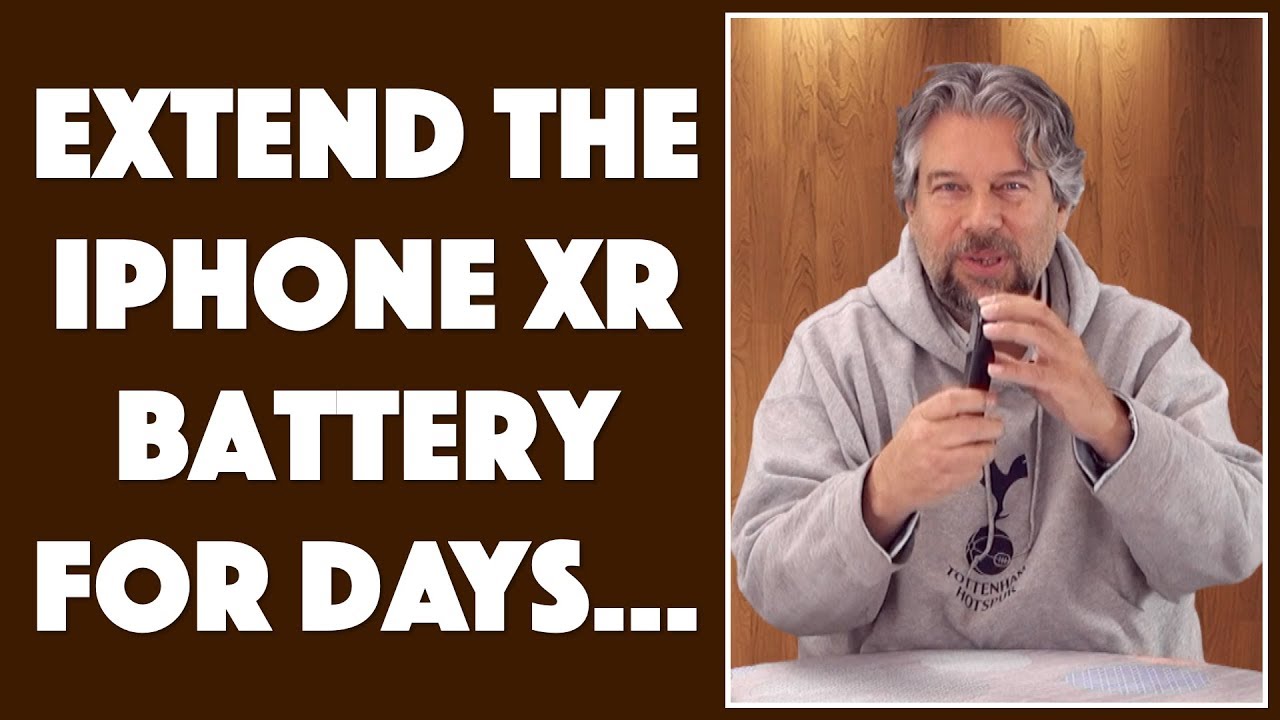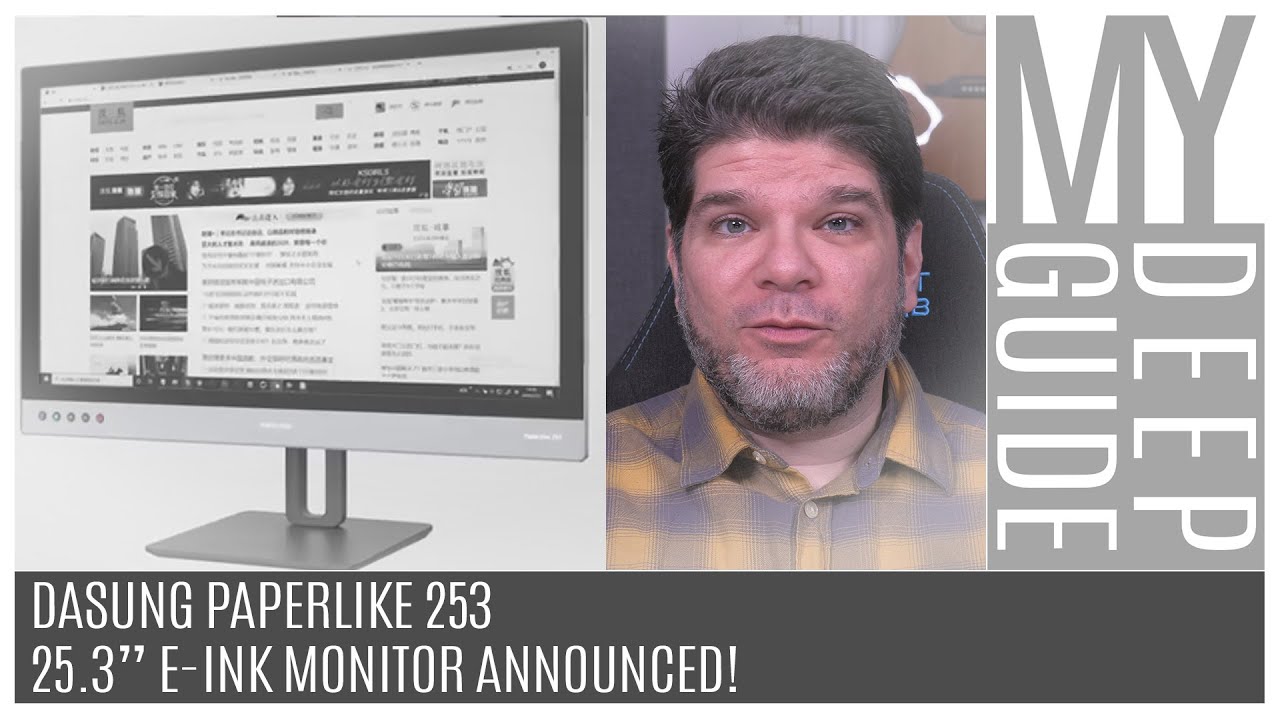Apple Watch SE Unboxing By Neda Marie
Hey guys welcome, welcome back to my channel and welcome to my first ever unboxing video I just got home from the Apple Store and I traded in my old Apple Watch for the Apple Watch, SE, which I'm going to be unboxing today. Also, my nails are the most crusty like they've ever been so just ignore the crusty nails. Um probably should have done them for this video because that would have been like really aesthetic, but no, we are being real. Today it was a super like quick, um appointment and everything um. Everyone was really nice. So, okay, let's get started.
If you're wondering what model I got, I got the SE the white sport band and in the 40 millimeter, because I have small wrists and the other ones are like huge. It's like insane like a pole tab. This is like that was really easy plastic, and we got a bag too. Oh, I think this is the part where you can like to lift it. I have to put this on a table whoa.
Okay, here everything is, we have the box with the watch and then the Apple Watch band. This is so nice this, and I think that you can tell it's one of the newer boxes, because this is a solo loop band in the last model didn't have a solo loop, because the soul loops weren't invented yet so this looks so cool all right time to unbox the watch. Okay, we are back down here um. So here is the box with the watch. I think I just lift it, and then it's supposed to like fall.
I feel like I'm doing this wrong. Most people like to sit down at a table um, I'm not sitting down on a table. I'm sitting on my floor. Okay, here we go wow. Okay, here is everything.
Here's the watch. Oh my gosh, look at this little child! Okay! Here it is! Oh, it has the sapphire. I haven't had the sapphire yet EW my crusty nails, okay, here it is, and I didn't get the um cellular because that's like too expensive and I have a phone. So I don't need my watch to be my phone, so I just didn't need to sell either, and it's also a lot cheaper without it. So I just got the GPS, the regular okay, and now I think I just like oops- I ripped it.
Oh, no. I think I'm doing this wrong. I think you're supposed to go like that. Oh wow, okay, here it is that is so cool, and I think it comes with a new charger as well. This is so cool because it's the like rounded edges and mine didn't have the rounded edges that looks so good: okay, okay, fine, I'm going to rest this aside by my phone and look at the paperwork and charger because oh here's, the charger.
It's right here, I'm so excited for this, even though my charger works, and it's not like ancient or anything, but getting a new charger is always super exciting because it's just so like fresh and clean, oh okay, okay! Now, let's do the band after I put the band on, I think I'm going to pair it, and then I'll probably talk about um. The watch and everything. I'm probably gonna, be posting a review. Okay- and I just got the plain white band, because I really like the white on white- look as you can tell from my room um- and I also got the white because I have a white phone and, like everything is silver, oh dear what just happened. I think I was supposed to go like that.
Okay, I haven't unboxed a band in a super long time. Oh, here we go, so it comes with the small, medium or shoot, wait, small medium and then the large small medium. For me, wow, this band is so clean. Like my band is so dirty they let me keep the band actually, and it is pretty musty like you can see the line where all the dirt is. That's disgusting.
Okay, I have to keep this one clean ooh. This is nice. I'm going to set that down. Oh, and then you can peel that off. Okay, let's put the band in.
I think this goes on top. Usually I mess this part up wow. This is really nice, sapphire! Okay. I hope I can do this. I really hope that I'm doing this right, it's really hard to first get the bands in when you have not done it yet here it is it's telling me to go, set it up.
So that is what I'm gonna. Do I'm gonna film on another device? So let's do that? Okay, the camera quality got a little worse. I have my phone here, and I'm going to go pair these two together, it's already giving me a prompt set up for myself. Okay, that's cool set up this new Apple Watch. I wear it on my left wrist because I'm alrighty the screen is so big shared settings.
Um! Okay, continue! I don't want full text, create a passcode I'll, be doing that continue later continue. So oh wow, okay! So now it's syncing, so I'm going to go! Let it do that! Okay, I'm going to go! Add some watch faces. Whoa! Look at all these new ones! Oh my gosh! This is so cool wow. This is really nice. I think I'm going to go with the same one that I did I'm like.
Oh, these are kind of cool. The stripes, like I like this straight, I'm gonna, go with the one. I really liked this one, I just loved how minimal it was oohed, and I, like these too. I want to get like a fancy. One too, like maybe it's a fitness one.
I think I'm going to add this one, and this one literally I'm using the same faces that I did on my last watch because they were just so useful. I like these two, oh, should I get this one, I'm kind of really liking this one. Furthermore, I think that is it for this video. So thank you for watching me. Unboxing that watch um you've probably seen a billion of these videos, but stay tuned for next week's video, which will probably be a little more normal.
If you want a review of this watch, then stay tuned because that'll be coming soon, and I'll. See you guys next Monday.
Source : Neda Marie