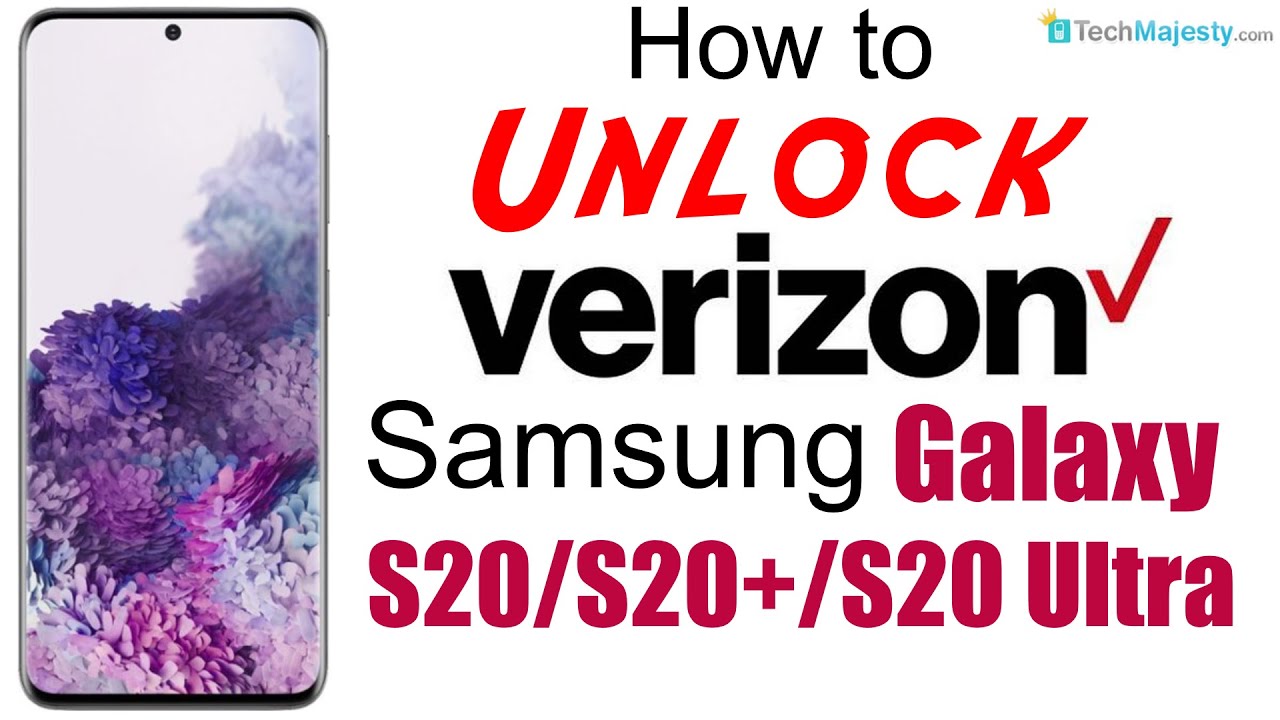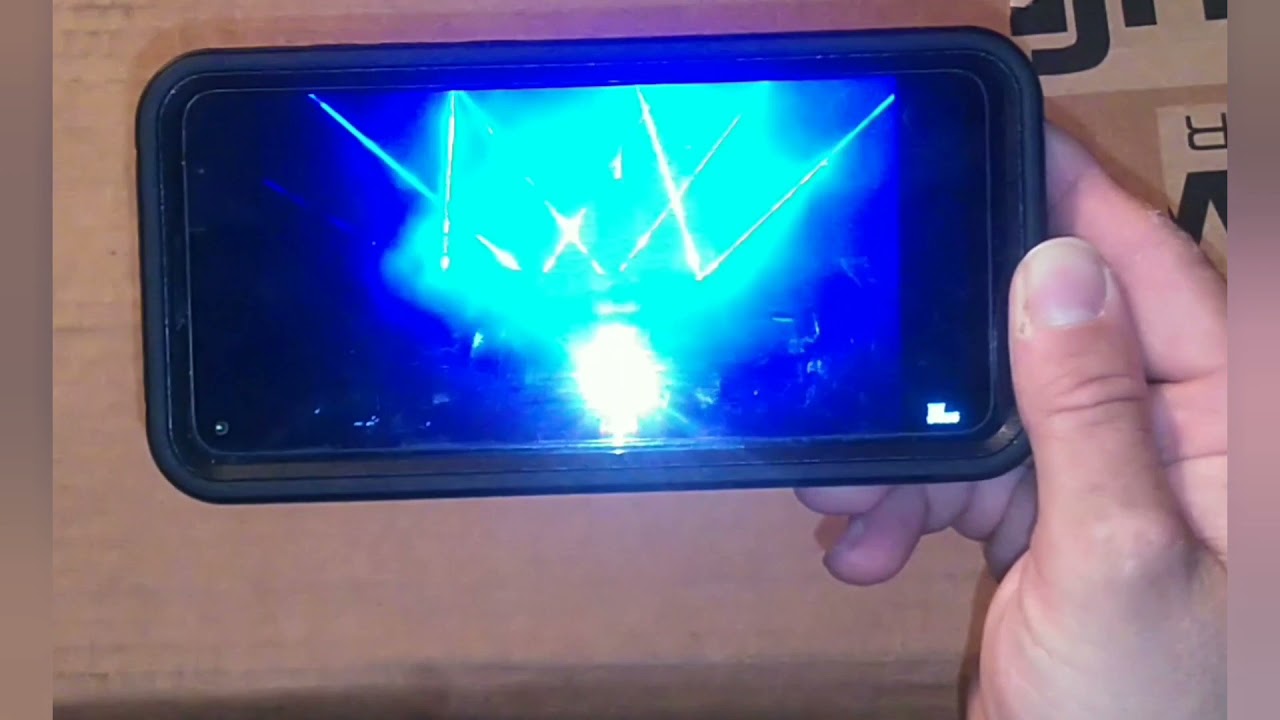Samsung Galaxy Note 10 Plus All Day Battery Drain Test! By Josh Quinonez
Hey, what's going on everybody Josh quinones here, ok, so I have heard nothing but good things about the battery life on the Samsung Galaxy Note 10.1. For me, as well throughout the day, I don't find myself having to throw it on the charger until I go to bed later at night. But even then it still pretty much gets me through a lot of the night as well. So today, since I didn't go to work today, I'm actually having a little of pain when walking, so I had to stay home today, which gives me the opportunity to really heavily use this device. I mean I'm gonna, try it and use it for everything. I, possibly can phone calls text messages, social media, YouTube, Netflix gaming, all that good stuff mess around with the s-pen a lot and all the new features.
So I'm going to do an all-day battery drain test with this device to see if they can actually get through a full day of very heavy usage and then, throughout the day I'll be keeping you guys updated every couple of hours to let you know what my usage has been like. What the battery percentage is at what my screen on time is that way, you guys can kind of get an idea of the kind of usage I'm doing with this device and have pretty much how long the battery is going to last every couple of hours until we get to the end of the day, so hopefully I can get it down to zero percent by the time. It's time for me to go to bed at night, but, like I, said this battery is actually really, really good on this device. It's a 4300 million batteries, so it should have no problem getting through a full day of usage, a full day of heavy usage that is, but we're going to have to wait and see. I took the phone off of the charger this morning at 8 o'clock.
around 8 o'clock. Maybe I think it was like 8:05 a. m. it is now 831 a. m.
so about.20 minutes has passed, 30 minutes has passed. We are at 98% battery life, not sure if you can see it there on camera, but we are 98% battery life right now, so I did use it. A little went down 2% since the time I took it off of the charger, but we're going to have to wait and see. Like I said every couple of hours, I'll be keeping you guys, updated and letting you know what my usage has been like battery percentage and screen on time. So it's going to get this day started alright, so I am back with an update.
As you can see, it is now 12, o 9 p. m. it's about 4 hours later we are now at 77% of battery life. So in about 4 hours we have from 100 percent to 77 percent battery life and, as you can see, I have been using my mobile data to keep it fair for this all-day battery drain test, and my usage has been pretty heavy here and there's been. There was a time when I wasn't really using the phone had some other stuff to do, but I've been doing a lot of YouTube Twitter, just really a lot of social media and YouTube, and then I sent out a couple of text.
Messages as well took a couple of videos for an upcoming video. So my usage has been pretty fair. Let me go ahead and go into the settings, so we can go ahead and check out the screen on time. Let's go down to device care battery, as you can see here, it kind of shows what's been eating up the battery on the device. Let me go into battery usage here, and the screen on time is 2 hours and 17 minutes like I said, took the took it the phone off the charger about 4 hours ago, screen on time, 2 hours and 17 minutes, which is actually not that bad I haven't done too much gaming during this pastime before this next segment.
The next couple of hours I will be making sure to do a lot more gaming between pub G and fortnight, which are two heavy games, so I'll be doing that maybe a little like gaming as well to really push the battery to its limits, but so far it's not looking too bad. Like I, said four hours later 77% battery life, which is still more than enough to get me through the rest of the day, but we're going to have to see how it goes, so I will update you guys in another couple of hours. Okay, so a little more time has passed. It's been about three hours since the last time, I updated you all last time, I think it was around 12 o'clock. it is now 3 a little after 3 o'clock.
so about three hours later. We are now at 50 percent battery life, and I'm, actually not disappointed with that at all. I did use the device a bit more than at the last couple of hours. So this time I did a lot more gaming. I did play a fortnight, which is actually a heavy game.
I didn't do any pub G mobile playing as a V, as you can see, I got my two games right here. Furthermore, I did play fortnight for a while I used, YouTube very heavily I did some social media and then a lot of the other normal stuff calculator phone checking. My emails text messaging stuff like that use the camera for a little, so I did of your usual stuff and then, like I, said I did a lot more gaming with fortnight as well, but let's go ahead and go into settings and check out what my battery usage has been, so I'm bringing the phone a little closer here. Let's go to settings, we will go down to device care battery and, as you can see, they're my three most used apps' fortnight, YouTube and Twitter, and then also all these other apps right here that have been using up the battery as well. I'm still on the mobile data, like I, said before, just to keep it fair, let's go into battery usage and look at that four hours and 41 minutes of screen on time, and we are at 50% battery life.
So if I continue my usage, the way it's been for another 50 percent battery life, we could possibly make it to 8 hours of screen on time, which is crazy. Like I said it's got a 4300 William battery, so it really should have no problem making it through a full day of usage, but to get 8 hours of screen on time is insane. That is actually very. Very good. Data live but, like I said, we got 50% more battery life to go, so I'm going to continue using the phone as I've been for everything that I possibly can continue.
Messing around on social media. YouTube use the s-pen a lot more I'll show you guys a couple of doodles later on that I did with the e S Pen and I also got a mention as well. The widget I have right here. Beautiful widgets actually take up a lot of battery as well. It does run in the background.
Sometimes it doesn't. As you can see, it was pause, but I went ahead and updated, and so I got that running around the background. The launcher that I'm using eats up battery as well. It's constantly running in the background the lawn chair launcher, so little things like that will cause the battery just to die down a little faster than usual, but so far we are doing pretty good so time to go. Another couple of hours and I will update you guys a bit later.
Ok, so I am pretty much the worst when it comes to drawing anything, especially on the note with the s-pen. As you can see here, I kind of did my best. I was just messing around with it just doodling a little here and there do a little guy, and then I also drew this picture of a house that pretty much looks like a little kid drew it. So I'm, not the best artist out there, but you know I was just messing around with the s10 a good time, and then I was also messing around with the AR doodle as well. Look at this I'm really loving.
This feature it's cool to play around with look at that you can walk right into whatever you, whatever you drew around your living room over wherever you're at, so it's a pretty cool feature to mess around with and show off to your friends. But let's go ahead and check out my usage, so we are about another three hours later from the last time, I updated you guys it is now 627 p. m. we are now at 22 percent battery life, so we are still doing pretty good, but the battery is starting to die down, getting close to that zero percent.22 percent, like I, said so. Let's go ahead and go into my battery usage here.
So let's go into device care battery usage and boom. Look at that seven hours and eight minutes of screen on time, which is insane so with 22 percent battery left and this battery drain test. We can, I'm pretty sure we're going to be able to make it to eight hours of screen on time, if not, maybe even a little more I did do my usage during these past three hours have pretty much been the same. As last time, I used a lot of social media watched. A lot of YouTube did a little of Netflix text messages, phone calls, emails, I did some more gaming as well.
I did a little of more pub G right here last time I played for tonight. So this time I decided to go ahead and play pub G for a little, and let me go ahead and share some of my other settings here with you guys just to show you why my battery is draining the way it is so if I go into display settings, I do have the screen mode on vivid, and then I got the screen resolution set to the highest right. There, I always like to take advantage of the beautiful display that Samsung provides in these devices. Now, when it comes to my screen, brightness I do have it on adaptive brightness. So it can get brighter or dimmer depending on my lighting situation, but aside from that, it's still running pretty good I actually was messing around with the camera as well earlier.
Taking pictures of my ROG right there messing around with the live focus as well. It does a very good job. Look at that I also like the light focus I like the that you're able to change the settings of the blur. In the background. As you can see there, we got the zoom blur spin blur and then just your regular blur, but I really like this gray, setting with this picture of my Galaxy S, 10 plus, which is what I'm using to record this entire video by the way.
So, yes, so far, we're doing good. So my last probably update you guys, one more time. I'm going to try to get this down to zero percent by the end of the night, and once it gets close to that zero percent I will go ahead and do my last update of this battery drain test to show you what my screen on time is and around what time that is in the night. But the day is already pretty much almost gone, as you can see here, so I will go ahead and check back with you guys a little later. All right, you guys so my note, 10 plus literally just died about five minutes ago.
Actually I think it was about 8:50 p. m. as you can see is now 857, and so I kind of got to the camera a little late before that actually happened. I thought I'd still have time once it hit one percent, but it ended up just dying on me. So I'm going to go ahead and throw it on the charger, as you can see here, and hopefully, hopefully, I can get this to turn on.
While it's on the charge, and hopefully I'm really hoping that it'll, let us be able to see what our screen on time was. I think the last time I checked, we were just a little over eight hours of screen on time, so I'm sure it was a little more than that from when I last checked. I just got to get this device on, and hopefully you can show us, so it doesn't look like it's turning on right now, I'm going to wait a couple of minutes, and hopefully I can get this device on alright, so I got the device to turn on. So let's go ahead and quickly see what our screen on time is. Hopefully, it'll go ahead and show me that even though I did let it die down to 0% go into device care we'll go into battery there.
We go battery usage and yes, here we go, so we had eight hours and 45 minutes of screen on time before the phone actually died. Look at that one hour and 38 minutes left. That's only because I do have it on the Charter, and I was currently a 1%, so, as you can see, I just connected it to the charger. So of course it's going to show us a line going up to that 100%. But yes from 8 o'clock this morning, I think it was around 8:05 this morning is when I took it off the charger.
It is now 9 o'clock. we had 8 hours and 45 minutes of screen on time, which is absolutely insane. I am very impressed the 4,300 William battery on this device. It is truly a beast. My usage has been mostly on my mobile network for the majority of the day.
Until a couple of hours ago, I was switching in and out of that between Wi-Fi and my mobile network I'm, currently on Wi-Fi right now, because I was downloading certain stuff on the device, and it's just always faster doing it through Wi-Fi, which is why I was kind of back and forth, but for the majority of the time I was on the mobile network. If you've seen in my last couple of updates, I was on the mobile network just to kind of keep it fair, because when most of us take this device out and about we're, going to be on our carrier network and not on Wi-Fi and unless you're here at home, like myself, then you'll probably be on your Wi-Fi, but for the most part it did. A very great job, like I, said: I use this phone for pretty much everything. Today you saw some of the doodles I did with the s-pen. The AR feature that this device has as well.
I did some gaming a lot of YouTube watching social media text messages, emails phone calls, Netflix, I used a lot of the web browsers, so I definitely put this phone to the test today, and it got us very, very far until 9 o'clock. which is pretty good for most now. What I'm going to do now that the battery is down I'm, going to go ahead and unplug. This now get it back down to zero, because what I'm going to do now that it's pretty much the battery is pretty much dead. I'm going to go ahead and do a fast charging test that will be in a separate video, though after this one going to go ahead and do a fast charging test with the charger that comes in the box of the 25 watt, fast charger.
So if you are interested in seeing that make sure you hit that subscribe button, so you don't miss out on that upcoming video. Now it is capable of 45 watt fast charging as well. I. Don't currently have that charger on me, so most people aren't going to go and buy the bigger charger either way. Most people are just going to use their fast charger.
That comes in the box, which is why I'm going to go ahead and do the test with the 25 watt fast charger that comes in the box and then, if I get requests to do it with the bigger charger. I would go ahead and go out and get one and do a video with that as well. But let me know what you all think about the video leave a huge thumbs up on this video. If you did like it and find it helpful, let me know your thoughts down below if you think the battery life on this is a beast just like it hits showing today. Let me know if you were impressed or if you were not impressed.
I would love to know your thoughts. Thank you all so very much for watching. Don't forget to hit that subscribe button and hit that bow for notification. So you don't miss out on any other feature videos to come. Thank you all.
So very much for watching this is Josh. Communist I will see you on the next one.
Source : Josh Quinonez