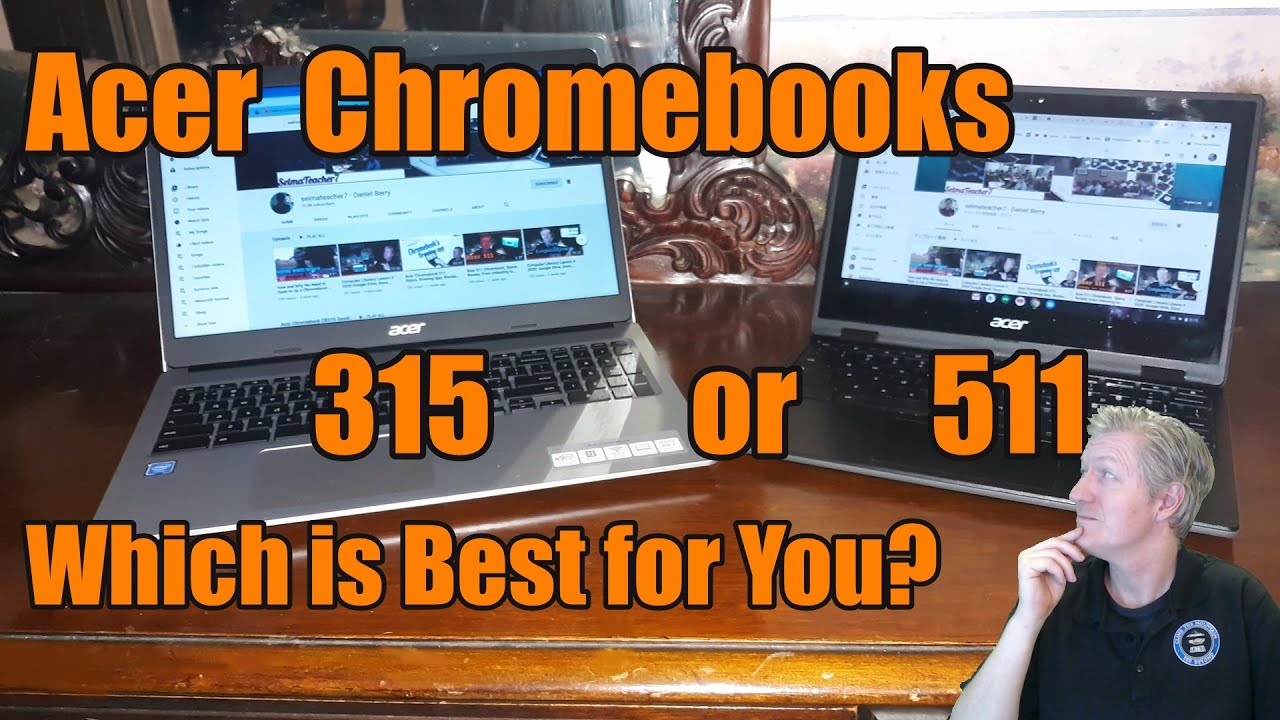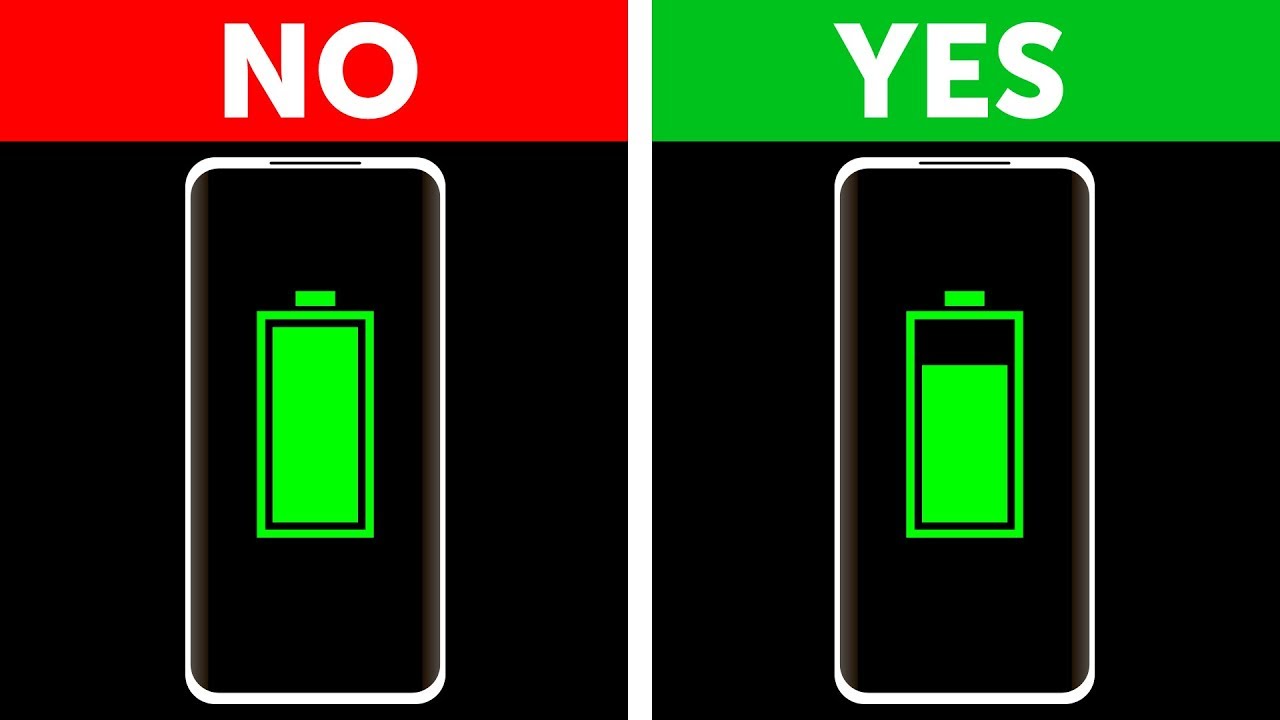Apple Watch: How to power on, off, and hard reset By iDB
What is up, ladies and gentlemen. This is Jeff Benjamin with I download blog, I'm going to show you how to power off how to power on and actually how to reset your Apple Watch now I have my Apple Watch on right now, so the first thing I'm going to show you is how to power it off. Now you need to use the side button which is below the digital crown to power it off. So all you do. Are you hold in on the side button for a few seconds, and then you should see the power down menu, so let's hold it in for a few seconds on the side button just like this, and there is, as we mentioned, the power down menu? Now this menu contains three options: you can power off, go into power, reserve mode or lock your device, we're obviously going to power off so just swipe to the right where it says power off, and that will start the shutdown process of your Apple Watch, and it's pretty quick, as you can see now to turn it back on. All you do is press in on the side button again for a few seconds when the device is off.
This is basically what you do when you first get your watch out of the box you just hold in on the side button for a few seconds like this press in and hit its own all right, so it's coming on. Now it takes a few seconds to boot. Up completely so just be patient. The Apple logo is very faint at first, then, it kind of comes into view. It's kind of hard to capture on video, but there it is, you can see it and after a few seconds, you'll be back up to the home screen like that now, the last thing I want to show you is how to force restart to your Apple Watch.
So this bypass is the power down menu and just completely restarts it without confirmation, so you hold in on the digital crown and on the side button at the same time and just continue holding it for a little and then eventually, yes, you see that it restarts just like that and there's the Apple logo very faintly. In the background, but it's there and just another thing: I wanted to bring out the force restart is very similar to the force restart on the iPhone. You hold the home button and the sleep button on the iPhone. At the same time, you will force restart well, basically, the same principle applies here with the Apple Watch, so we should be almost up here. The reboot is a little slow on the Apple Watch.
I've noted it does take a while, probably well, really, there's no probably involved. It takes a longer time to boot, up an Apple Watch. Then it does say an iPhone 6 or even an iPhone, 5 or 5s I found that it takes much longer and literally, this is how long it's taking to boot up now. I consider just fast-forwarding through all this for this video, but just for the sake of being able to know like real world what you should expect with the Apple Watch with regard to boot uptime, I went ahead and just played it all the way through from beginning to end, but we should be up here in just a second. So folks, that's three things you should know how to parallel, how to power off and how to force restart your Apple Watch.
Let me know what you think in the comment section. This is Jeff when I download blog.
Source : iDB