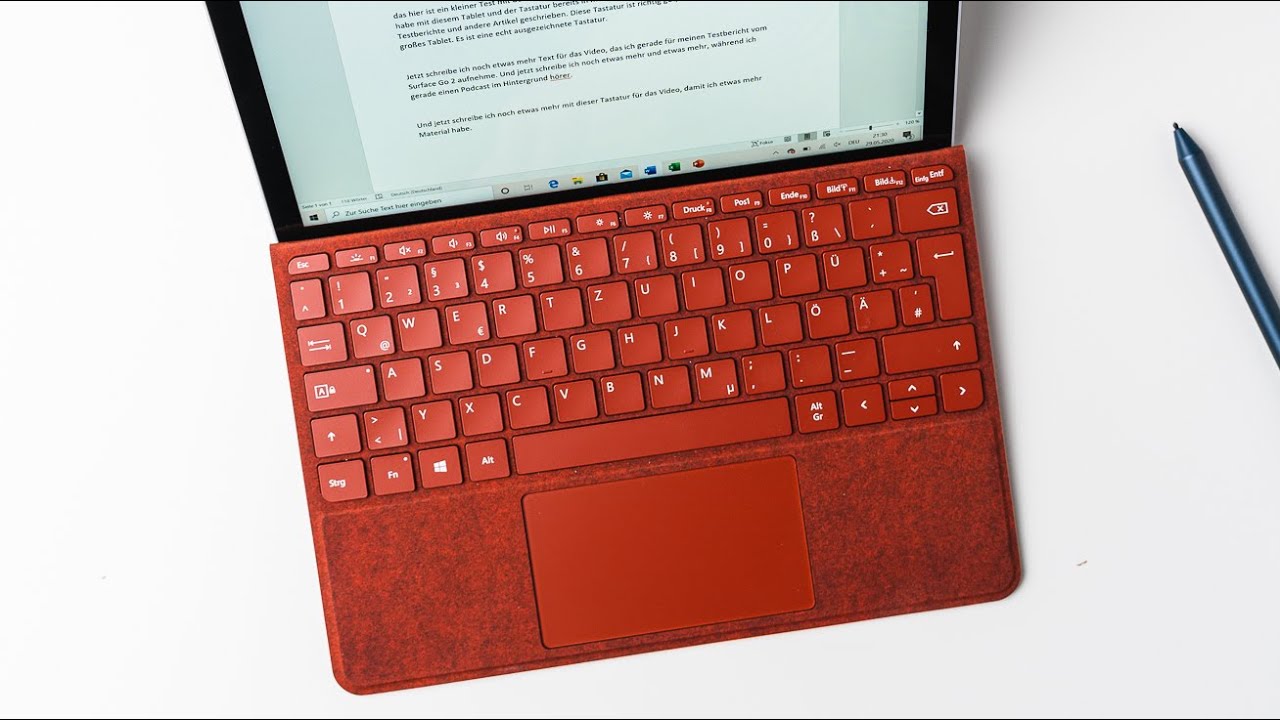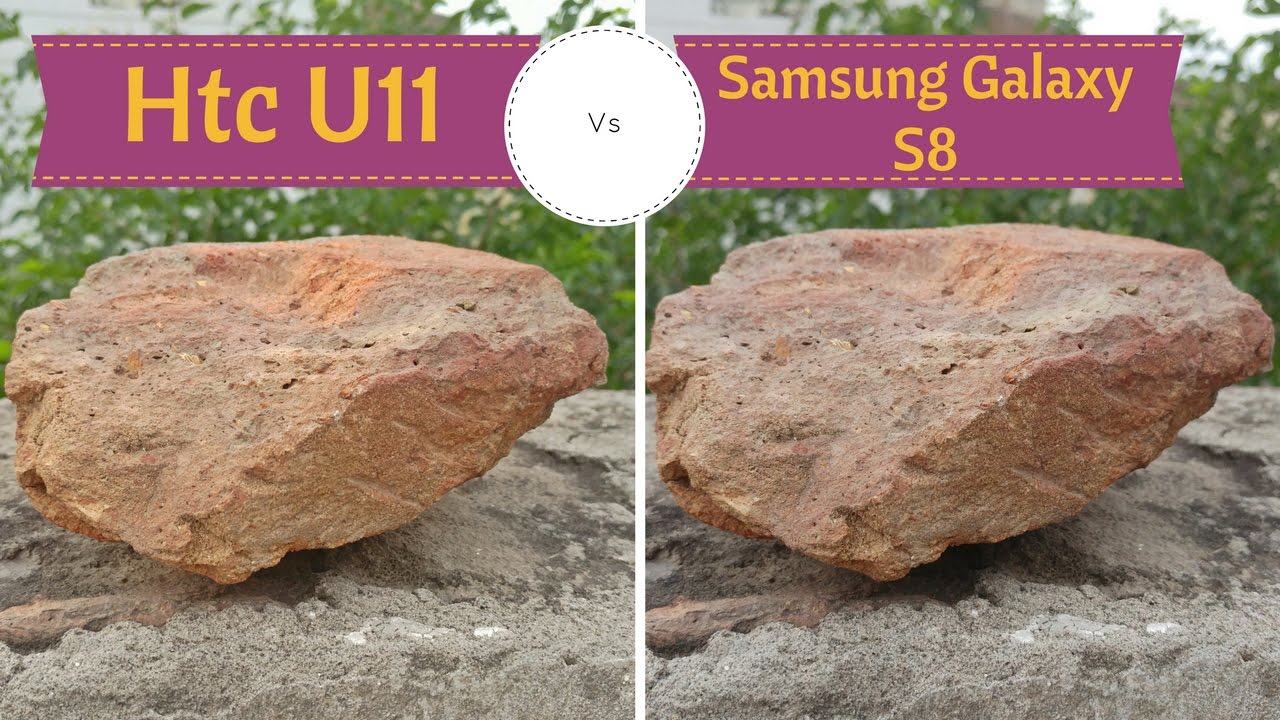Apple Watch 6 Cellular Version Unboxing, Everything New & Comparison By HighTechCheck
What is up everybody tony here with high-tech check, and today we're going to be taking a look at the brand-new Apple Watch 6. This is the 44 millimeter uh space gray, cellular version and I do have T-Mobile, so we're going to be going through the setup process to see what it actually looks like for the cellular version and, as you can see here, I do have the Apple Watch five. So we're going to be doing a little of comparison uh to see if it's actually worth you're spending the extra money to get the sick. So let's go ahead and see what you get inside the box, so Apple does make it very easy for you to unbox their boxes. They give you a little tab here. You don't need any cutters, you don't need to cut away the cell phone or anything like that.
You just simply peel off the back here and then take off that wrapper and then here all we need to do is take up the tabs here kind of unfold. It kind of cool little presentation. There is our watch inside here get a pretty cool little inside there, so here we have our band and our watch as you can see, it doesn't seem to come with a wall adapter. I guess apple's trying to save some money and charge you a little more. So this is the solo loop band.
Now I didn't use apple's measuring tool. I kind of just used like a measuring tape and put it around my wrist to see what I actually needed to get, and it looked like the size.7 was going to fit me the Beau the best, so we'll go ahead and see how well that actually fits there's our band. So here is the silicone band. That's pretty much what it feels. It feels like just a piece of silicone.
As you can see, there is the number seven down here. I don't know if you can see that it's very faint, but anyway it feels pretty. Stretchy comes in this cool little wrapper here and here are some looks like some paperwork. Some instructions, maybe- and then here is the charger- that's pretty much it. So, let's switch cameras, real quick and get up real close to the new Apple Watch, 6.
, okay. So before we go any further into this, I'm going to go ahead and go over some differences between the brand-new Apple Watch 6 and the Apple Watch 5. So the first thing is that the six has a blood oxygen sensor. If we look on the back, we can see a bunch of different little led sensors there. Some of them are for the blood oxygen.
Some of them are for the ECG, but we'll go ahead and show you that a little later. The next thing is the six has an always on altimeter versus the fives barometric altimeter. The next thing is that the six does not have force touch the 5 did and the 6 does not. So I guess they needed some room for that extra sensor. The next thing is that the 6 has a s6 chip with the UI ultra-wide band chip in it as well.
It also the 6 also has a 5 gigahertz, Wi-Fi and 10 in it. So it'll help out with speeds with those downloads, and it's also the 6, is also 0.34 millimeters, slimmer than the five was, and those are pretty much all the differences. They look pretty much exactly the same. If you didn't turn them over, you could really just pass them off for being exactly the same. Like you see here, this one is cellular, so it has a little a red band around the crown there, but other than that everything else is exactly the same.
Look on the bottom here! You can see the difference in the sensor versus the sensor on this one. Another thing I wanted to point out was some little fine print at the bottom of the page for the Apple Watch 6. So if you want to use this watch apple says you need to have at least an iPhone 6s with iOS 14 or later now for the Apple Watch 5. It was a success with at least iOS 13. , so I haven't updated.
Yet I'm pretty curious to see what's going to happen, if I try to use this with the iOS 13, so we're going to check that out. As well, the other thing that has changed from the Apple Watch 6 from the Apple Watch 5, is the amount of time it takes to charge up from zero to a hundred percent. The Apple Watch five used to take two hours to charge up to a hundred percent from zero, whereas the Apple Watch six only takes an hour and a half and if you're wondering the old Apple charger does still work with the Apple Watch. Six and from what I can tell they haven't changed this technology since the Apple Watch one. So here we have the Apple Watch charger from my Apple Watch.
Five, you can see the Apple Watch.6 doesn't have any problems charging on the old charger. Here is the new charger that just came with the Apple Watch 6, and it's exactly the same as the one. That's come with every generation from the inception of the Apple Watch. So if you do have accessories that you were using with the Apple Watch 5, you can be rest assured that they will work with the Apple Watch 6 as well. Like I said, that is pretty much all the differences between the five and six.
So really, if you don't really care about the know blood oxygen, I don't really know that. There's a huge enough difference for you to spend the extra money for the six, but again we're going to go ahead and check it out. So let's go ahead and power it up and see what it's got. Okay. So while that's starting up, let's go ahead and try this band, I don't have very thick wrists and, like I said, I got a seven, so we're going to go ahead and see if this actually fits my hand that actually fits perfectly wow.
Okay, yeah, it's not it's, not super snug. It's not uh squeezing my hand, it's actually uh quite comfortable. It's its exactly how I would like my watch to be on my hand. I don't want it to be super loose and I don't want it to be super tight. It fits just perfectly and, like I said, I didn't use apple's measuring tape thing.
I just kind of used a very thin, flexible measure, measuring tape that I had. I just put it around my wrist and wherever the end of that tab reached on the measuring tape, that's the size that I chose, and it fit absolutely perfectly. So I can't complain, looks really. Nice feels really cool nice and smooth, and it's just one continuous silicone loop. It's pretty cool! Okay! So here we have my iPhone, like I said I'm on iOS 13.5. I think so, let's go ahead and go into the Apple Watch app and see what comes up okay, iPhone out of date, so there it is.
If you guys, are wondering if you have to update to the latest iOS, there's your proof. Okay, so I just upgraded to iOS 14 and, as you can see, my watch is on and automatically a pop-up comes up to pair your watch, so we'll go ahead and start that pairing process set up for myself. Okay, so now we need to scan our watch here. Okay, so it is paired, we'll go ahead and set up as new Apple Watch set up cellular. This is what we are waiting for, so we'll go ahead and set that up.
As you can see, it says T-Mobile at the top. Do it all with just your watch? Okay, so I already have digits and I already have it paired up with my galaxy watch three. So you know you're not going to be able to use the phone to connect it. So I'm going to have to call T-Mobile and have the service transferred to this watch. So we're not going to be able to do it with the phone so right now the Apple Watch is syncing, so we're going to have to just kind of wait and let it finish, and we'll get a notification when it's done.
Okay, so I did have to call T-Mobile. It was not a very painful experience. You pretty much just needed to call them up tell them. You wanted to put your Apple Watch on your existing wearable line, and then they you have. Furthermore, you go into the app itself and finish off the connection from there and, as you can see, my cellular plan is T-Mobile.
Now, if you don't have a wearable line already, then you can go ahead and pretty much do everything right from the app but because I already had a prior wearable line. I just needed to transfer my Apple Watch to that line and that's why you needed to call T-Mobile now one thing I did discover about the cellular option for the Apple Watch. That is a lot different uh than say the Samsung Galaxy watch. Three is when you have your watch in cellular mode, and you don't have your phone turned on, you will only be able to make and receive phone calls from your watch to send and receive text messages. Your phone does need to be on somewhere.
It doesn't need to be on you, but it does need to be on and within cellular range. The only way around this is. If your phone is off in your at your home or somewhere, where you're connected to Wi-Fi, then you can make and receive text messages and phone calls, but other than that you probably want to have your watch connected to Bluetooth to your phone instead of using the cellular because that's going to save battery life, and that does this automatically it will switch from cellular to Bluetooth when it's in range of your phone. So another thing I get asked a lot is: can I still use the cellular version without cellular service and the answer is yes, you can still use all the functional functions of the watch when it's connected to your phone by Bluetooth and then later on. If you decide, you want to add a cellular plan to the watch, you can still do that.
So another thing I'm curious about has the sound quality gotten any better from the five to the six? Let's go ahead and make a phone call, and we'll see if there's any difference now the volume is up all the way. As far as it'll go on the part of this watch, T-Mobile may collect information about you to provide the best service possible okay, so that was the Apple Watch. Five. Now, let's try the six. Thank you for calling T-Mobile for our employees, health and safety.
We produce hours to 4 a. m, to 9 00 pm pacific time. What's the weather today, it's currently clear and 81 degrees. What's the weather like today, it's currently clear in 81 degrees, so I don't exactly know what was going on with the phone call, but for some reason on the Apple Watch 6, it seemed like the volume was much lower than the 5, but when I talked to Siri looking at the waveform on my Final Cut Pro, it looked like the waveform on the Apple Watch, 6 was a little higher than it was in the 5. , so the volume seems to be just a tad bit louder on the 6, but it's pretty negligible.
Now, as far as the haptics go, I can definitely feel a difference between the vibration motor and the 6 and the 5. , the 5, the 5's vibration motor doesn't seem to be as strong. It definitely feels stronger on the six. It's not a huge difference, but it's definitely noticeable. So let's go ahead and test out that new blood oxygen sensor.
So basically, what you need to do is rest, your arm on something and then make sure that it's its pretty tight, not super tight against your arm, but pretty tight, and then we'll go ahead and do that test. Okay, there you go, we got 93. I don't know how accurate that is. Um I've never really had any trouble with my blood oxygen before, but that's definitely a little lower than normal. I will go ahead and do this one more time, but I did try this test with my arm like up in the air, as you would be just looking at your watch, and it would not detect the blood oxygen at all.
I had to rest my arm down for it to get any sort of reading see. So now we have 98, so I didn't do anything different. I just did the test over, and I got a much better oxygen level reading. So whether this is super accurate, I can't really say for sure, but it doesn't seem to seem like it would be to me. So those are only the differences that I can see between the Apple Watch 6 and the Apple Watch 5 physically.
You really can't notice pretty much any difference between the two. They look pretty much the same, and the only other thing between that is. Some new watch faces that they just put on iOS 7 for the Apple Watch, but you can get that on the Apple Watch 5 or the 6 other than the physical differences. That is pretty much it. So if you don't need that blood oxygen sensor, I really don't know that it's worth getting an upgrade from the 5.
If you have that, but if you have like a 4 or something like that, then I'd probably say definitely that's a good upgrade, but if you're going from the 5 to the 6, there's really not a lot of difference between the things that I've already uh pointed out. So if that's enough for you, then I'd say go for it or if you just have to have the latest tech, like I do I'd, say: uh definitely go for the brand-new Apple Watch.6. , it's pretty nice! The solo band is pretty cool. I will be changing it out for um a metal band. I just like the ones that clasp and I will be doing a video with some accessories for that.
So if you guys haven't subscribed, definitely make sure you do for that. So that is pretty much it for the unboxing of the brand-new galaxy Apple Watch six. I hope you guys enjoyed the video. If you did give me a thumbs up, don't forget to subscribe and hit that little notification bell to let you guys know when I put out new videos. Thank you guys for watching.
I hope you have a great day, and I'll see in the next one later.
Source : HighTechCheck