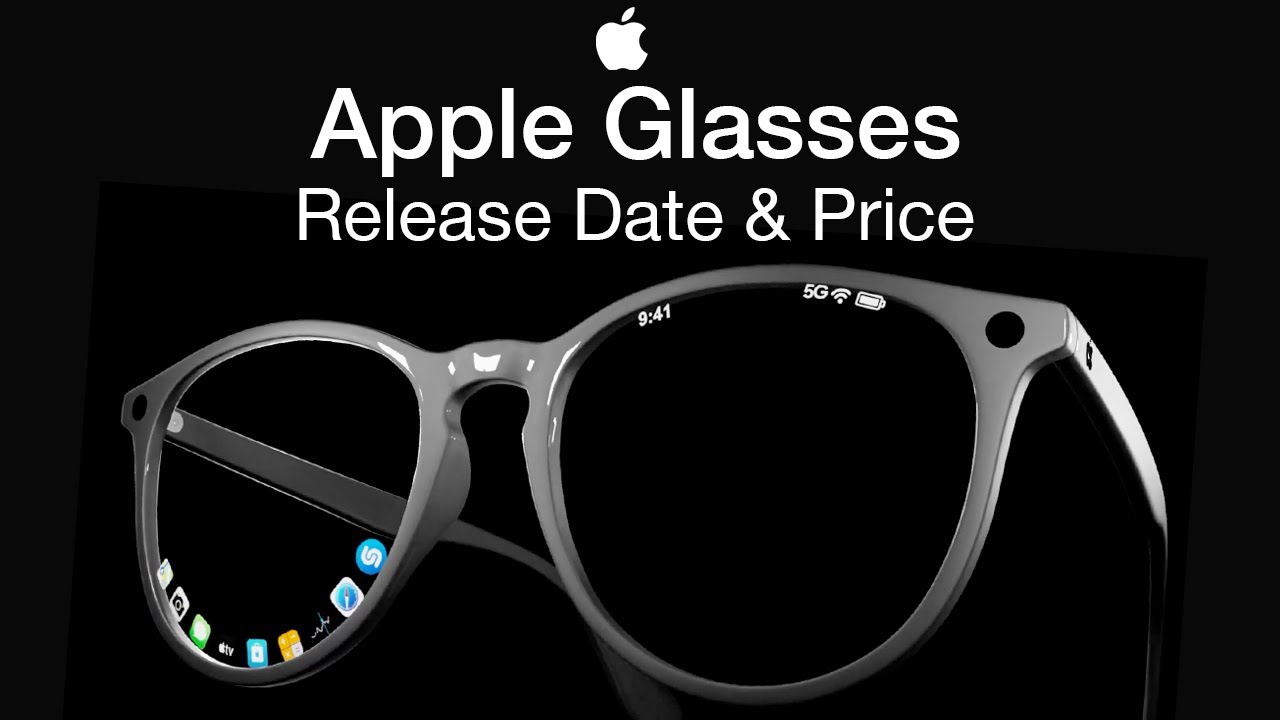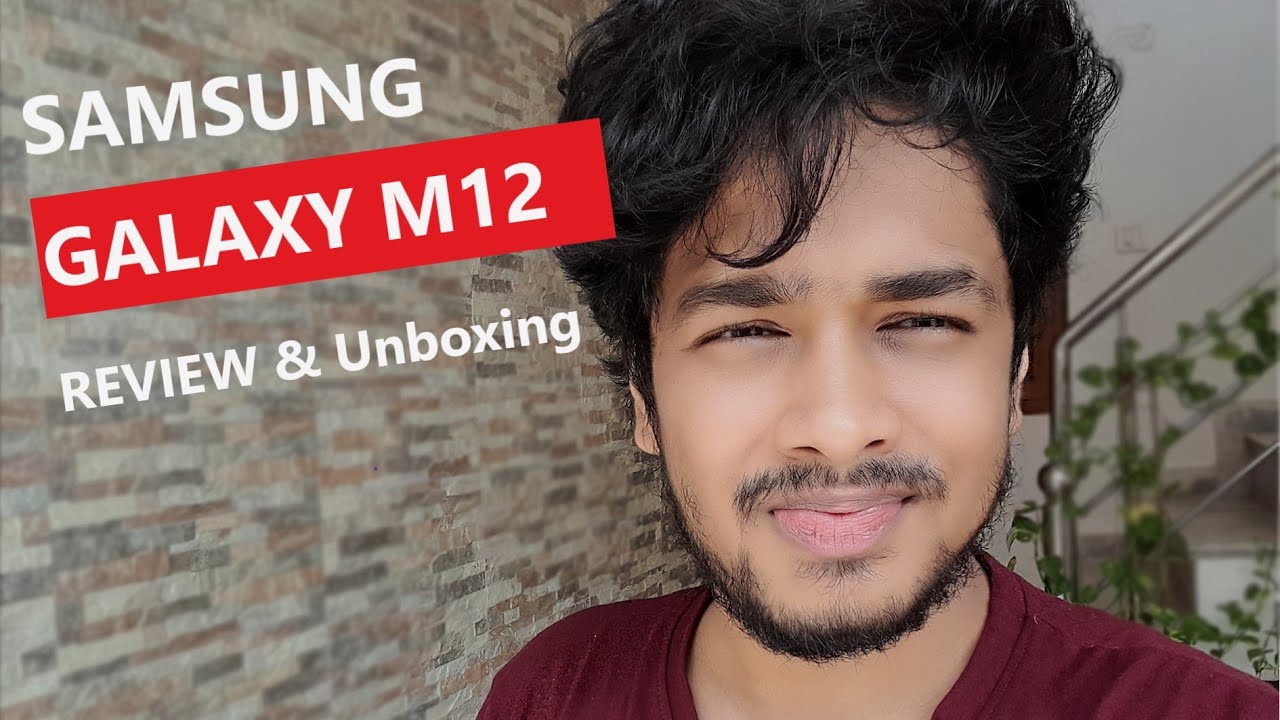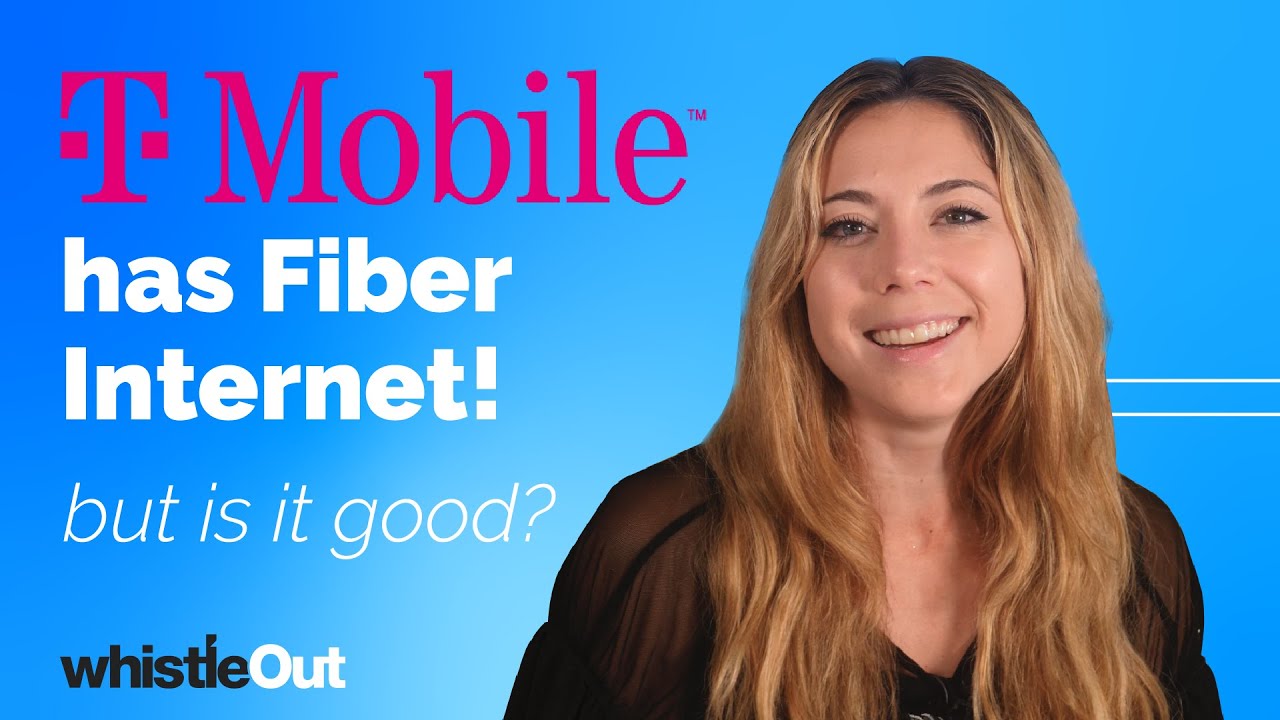Samsung Galaxy Tab S6 Lite Unboxing! By Nick Ackerman
So, what is up guys Nick here, helping you to messier technology, Samsung, Galaxy, Tab, s6, Lite yeah, let that sink in this is a light version of the Galaxy Tab s6. This thing comes in at 349, and you can get it in 64, gigs or 128. Gigs of storage comes in three different colors, the oxford gray color you see here. It also comes in a Gorey blue as well as chiffon rose aka a rose, goldfish pink color, so you could see on the back here. It will say what does come in the contents of the box. Furthermore, it does have Galaxy Tab s six, and this is a ten point.
Four-inch screen, but what's really nice is this included. S Pen I really liked. Finally come with an S Pen, the s5 II didn't come with that a wall USB charger also we do have Quick Start, Guide and Samsung Terms & Conditions, also right here, secured by Knox, okay, guys so taking the tablet off to the right side. You can see the S Pen logo right there, and we do have Galaxy Tab s6 light UPC codes at the bottom. Let's go ahead and open this up and see what comes in the box, so we do have the Galaxy Tab right here and use that pool tab, and you can see it does say Samsung it is you know, inside this nice kind of feeling you know material that really just keeps it protected during your shipment period, and we're going to go ahead and peel this off, and we'll see what it looks like.
So you can see there, you go definitely nice and business. Looking very nice gray, color here definitely a little understate. If you want something a little more flash you might like the Angora, blue or the rose color, the blue color seems to be the one selling the fastest right. Now, though, you see, we do have a regular USB charger right here, and it looks like this will charge through USB see that's nice and over here. That's just a placeholder to hold that stuff in place, and then over here you do have some Quick-start guides and things like that, as well as a SIM card tool right here for getting probably that SD card slot out so go ahead and see what else comes in the box and nice.
It's nice to see this Galaxy S Pen right here, and it's not as small as the pen you're gonna, find on, like the Galaxy Note. It's actually good for a tablet size, including this pen inside the tablet. I think, is a really nice touch on Samsung parts. There's a lot of other sures will charge you for the pen separate whether you're getting a Windows tablet, an iPad, a surface you're going to pay extra for an okay. So let's go ahead and get this tablet turned on.
You can see the power button is on the right side of the tablet and below that is the know: volume rockers now I notice that this pen does kind of snap on the sides of the tablet. So there are magnets in there, so you won't have an issue losing it. You can see on the back of the tablet if I hold it down there, the pen kind of just stays in place right there as well, though pretty strong magnets down at the bottom there. Here we are on the tablet itself, and we're going to go ahead and agree to the terms and conditions. So while that's signing in you can also see that there's quite a bit of bezels here around the edges, but they're not too thick, and it's a tablet.
So it's not a big deal here. I would say the displays a TFT, we'll talk more about that in a little, and it seems a little thicker, maybe than the Galaxy Tab s 5e. You can see down here at the bottom. We do have a USB-C as well as a speaker there, and we also have a speaker up here. But what's interesting to note here for this tablet, is you also do have a headphone jack? You didn't see that on every tablet out there hey guys so carrying on with this unboxing.
You could see that we do have they're offering to download the Smart Switch. Furthermore, you can also go ahead and just kind of transfer contacts really quickly here on this tablet through Samsung services. So that's sweet if you're, using something like a Galaxy phone as well we're just going to skip through the Gmail sign in them, so it offers a few ways to protect your cell, face recognition, pattern, pin or password what you're noticing is that there's no sensor here for a fingerprint on this one, so you're going to have to rely on face, unlocking a pattern or pin. There are no sensors in here, for you know, face ID kind of unlocking, like you'll, see on an iPad Pro you're. Probably going to want to stick to the pin or the password for the best protection.
Then it will present you with sign-in to your Samsung Account. You could see you have all of this. You have Bixby Spotify Galaxy store, secure flow, there are ants an internet, we're gonna, skip it for now, I'll sign in later on. We just need to kind of see. We just need to kind of see what this tablet does offer up.
Okay, so we're in the tablet right away, and I could tell you on. First, impressions that the display is actually quite nice, but it's just not and all that display so don't be expecting that all that display now over here, because that's what you got to go to the s5e for now over here, if I scroll down to about tablet and I, go to software information, we're on android 10 with 1 UI 2.1. So this is on the latest version of one UI. Now, first impressions on this pin, though I got to tell you, this thing feels quite smooth. So that's quite nice for this one so far I'm later, but it does look like there's a button on here, so we will have stuff like create notes, view all notes you can do smart select as well as an are due to the pen up community will be on here as well and live messages.
So a lot of what you're going to get on a Samsung Galaxy Note phone you're going to get here for this tablet and also, if I scroll, this down. There's also plenty of options in here like screen recording power modes. Let's go back here scrolling over here. You have Samsung kids, dark mode focus, mode, calling text and other devices you have Dolby Atmos, so yeah a lot of the stuff you come to know and love from Samsung devices is definitely within this tablet. If we go to display setting guys also can go down here and see that you can use gestures or a navigation bar on this tablet.
So first impressions on the weight one point zero three pounds, so it does have some nice heft to it. It doesn't feel like some cheapo tablet in this Galaxy Tab, s6 light. So that's a nice touch as well now in terms of the performance. I'm gonna really look into this because the Galaxy Tab s, 5e I, had actually beenn't the best performance, but I had amazing display on it. So I'm really going to be curious to see how this does with its four gigs of RAM on here.
In addition, it does have a neck CNO's, 96, 11, 10, millimeter CPU, so yeah. Let's talk a little more about the design, and you can kind of see it's just pretty clean slate tablet here, and I think it comes at a perfect time as we're practicing more social distancing staying home a little more often, actually a lot more often having a tablet like this with a pen to get productive. I. Think the fact that it's really wide like side to side would be very good for you know, drawing and taking notes and stuff like that, but we will see how this thing does perform, but the pen actually feels quite nice and I. What I really like is that it's not a tiny as pen, it's actually kind of feels more like a pencil which is rather nice here, so we could just say tab as six and the response time seems very nice, but again it doesn't feel like it's going to be the best, for you know professional artists, but it's definitely going to be great for jotting down notes here and there doing some personal drawings and stuff like that.
So I look forward to using this and going ahead and talking more about this. In the full review, let's go ahead and see how much storage comes right out of the box with this Galaxy Tab. If you were to pick one of these up right now, I'm really thinking of this, as kind of like the galaxy, a 51 of the tablet world for Samsung- and you can see forty-eight point- eight gigs available so a little of a false advertisement on 64, you do only get forty-eight gigs out of the box, alright guys. So let's go ahead and see what a video looks like on this tablet and what it sounds like. So, let's go ahead and take a look at the Galaxy S 23 months later, so very nice wide screen, going to be a great entertainment tablet here for you, you can see.
Stereo speakers are right there on both sides. So definitely yeah. It's going to be a good entertainment tablet as long as you're not picky about having OLED. This TFT display nowhere near as beautiful as the one on the s5 Eve. Well, lets kind of take a look at the wallpapers that do come on this tablet.
I always like to look at the wallpapers as it seems like you get a little different ones every time, so you kind of get. You know you get a few here, not too many, but there is a few here to mess around with here for the Galaxy Tab s 5e, but I mean this pen in the box is really what I'm really excited about for this one I really just love that they included this for a tablet at 3:49. It's really nice to have this in the box. It really can change your experience of how you're using the tablet, especially if you take advantage of this pen and talking about the battery life a bit. This tablet actually is going to have a seven thousand William hour battery and considering that you know this is a pretty large battery on a display.
That's not like overly sharp, it's pretty sharp at 224 PPI. It's also going to have some pretty good battery life expecting around 10 hours. I will update you how that goes in the actual you know review, but for now it's going to learn the usage patterns as we go, but I'll. Let you know if it's even better and the last thing I want to do- is kind of take a look at the camera, so before we do that, let's go ahead and take a look at this tablet. Next to you, last year's Galaxy, Tab s5e, and you can see the SVE is definitely thinner than this one.
It does have a fingerprint sensor, but the Galaxy Tab s 5c has four speakers. You could see right there on the top and bottom, so the s5 II in some respects feels a little more premium, but this tab, s6 light, is definitely thicker tablet and the s5 II doesn't come with the s-pen. So really the s-pen could be the dealbreaker between choosing between these bulbs. But let me know if you want to see a full comparison between the s5 II and the Galaxy Tab s6 light hey guys, and the rear-facing camera on this tablet is an 8 megapixel camera. So, lets kind of see what it looks like and for a tablet.
I can already tell you just by looking at this first sample. It's going to be fine, because tablets is not usually where most people are going to take all their photos and 8 megapixels should be enough for a tablet. If we go over here to more, you can see, you can do pro mode like you probably don't need a pro mode on a tablet, but you can do it. Food mode, panoramic mode, hyperlapse and you have live focus and if you flip it around to the front things, get a little worse here on the camera, you go to a 5 megapixel camera, but that should be plenty enough for video chat and stuff like that. This is gonna, be fine for stuff, like just you know, video chatting with people and taking photos.
Actually, it's going to be better than some other tablets, because not all tablets have five megapixel cameras on the front. It's capable of 1080 on that selfie camera as well and 1080 on the rear. So that's it for me. The things I'm a little concerned about what this one are: the chipset the RAM and is the screen going to be acceptable as it's a TFT display. It still has quite a bit of pixels, so I think it's going to be fine, but it's going to be no s5e in the display.
I'm gonna, let you know everything I learned about this tablet over the next week, or so be subscribed for that. But this is the Galaxy Tab s6 first impressions I think if you're looking for a budget tablet that you just really want to use a lot entertainment, you want to draw on it, and you don't want to buy the pens separate. You love Android, you love customization, you have a Samsung, a 51 or something you want to build your ecosystem on the cheaper, and you can definitely pick up. One of these I think you'll be pretty happy with this thing. So that's it for me.
Let me know what you want to see on the s6 light going forward in the comments below thumbs up. If you enjoyed it Nick here, helping you to master your technology. Thank you very much for watching be sure to be well and peace.
Source : Nick Ackerman