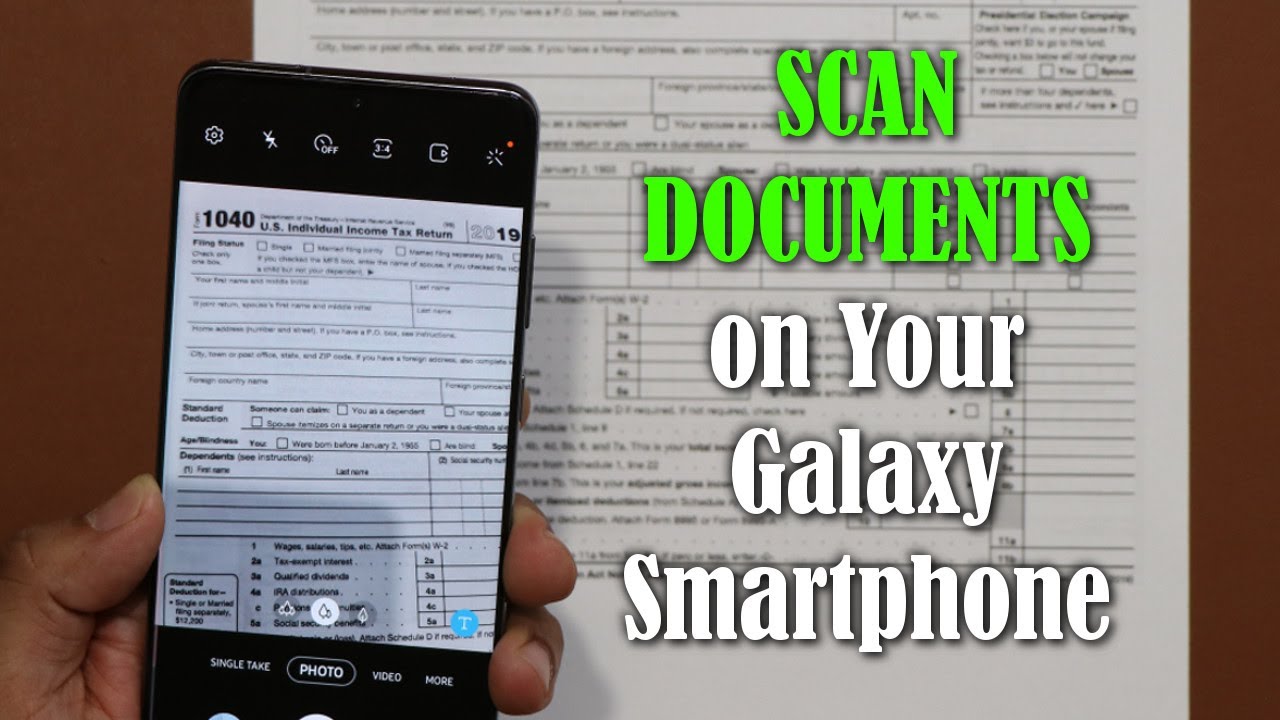Apple News Plus 1 Year Later Review By Robert W
Hello and welcome I want to give you guys a video today showing off one of Apple's I, would say sort of used apps that they actually had revamped and redid and gave us a subscription service to which now actually makes the app sort of let's say worth it, and that's going to be the new Apple News Plus app, not just news but Apple News Plus, so way back when back in March of nineteen, with the introduction of Iowa as 12.2 Apple took their little news, app, which pretty much just gave you news information and all that from around the world, the world of Apple or whatever you're interested in and what they did. Was they acquired a digital magazine, app or company, and decided to go ahead and implement it into the news app instead of creating a whole new app that everyone would have to have on their phone, so they figured everyone's going to have the news app anyways might as well just integrated within the same app. So in Apple, News plus you get this thing in here called magazines. So pretty much all those periodical magazines that you get in physical form that you used to have to subscribe to each separate one and have all these separate subscriptions and all this bulk of magazines around the house. You now have all that comprised in here now. Yes, Apple only started off with a couple of hundred two hundred three hundred magazines.
But if you look in here, though, and you browse through their catalog, it has definitely gotten a lot larger than what it used to be when it first came out, and we're pretty much only in a year with this I mean only pretty many years only gone by, because we're now in 2020 and March 2020 is not that far away. So, if you look in here too, you also have featured you'll, have the separate categories, business cards, entertainment, food and so forth. You also have you my magazine section. So this is the ones that maybe you picked out. You chose you liked and that's going show up in here and then, if you notice, is it a little new underneath? So you know which ones have actually come out recently.
There's no new underneath then they haven't come out with those magazines at that point down here on the bottom you'll see they even have the New York Times. So there's a couple of newspaper publications that Apple has they don't have them all, but they have some and that's good, because now you get your newspapers and your magazines all in one app. Then they have the section called for you. This is actually made from Apple and this is recommendations based on what you enjoy, what you like to read scroll down, and you get more magazines such as Empire and so forth, health. You know things like that.
They give you featured issues. These are issues that have been doing well, keep going down. They give you information, that's within that issue, so you can see it. They give you more recommended issues. So, if there's more stuff that they want you to see or more, so they want you to follow.
You also have more featured issues near the bottom. In the up, of course, the Wall Street Journal New York Times those two and these papers are in there more new releases, and so, as you keep going down, you'll see that tons and tons of magazines tons of stuff to do. You can read these offline. You can read them anywhere. Furthermore, you're at you can read them on iPads.
Furthermore, you can read them on your iPhones. Furthermore, you have a lot of stuff that you can do in here and so the subscriptions not that bad I think it's all in like four or five dollars a month. It's kind of cheap and when you go into each magazine you get nice covers in here you get a share button on the top right. You can either scroll up and see whatever information like sort of like a table of contents, you can swipe from right to left, go through each one. You'll have the magazine showing the contents near the bottom.
Furthermore, you have the little arrows on the bottom that you can tap forward or backwards, and when you swipe into an article, you can now swipe up and see more about that article. So you can go through each one, and you can see whatever's within that. That's certain article itself did the same thing with each one of the articles. As you go through the articles, you can just swipe up. It's all nice and neat, it's very clear, very well written everything that you would normally see in any sort of publication magazine.
You can do you have two double's on the top. They give you the option of increasing the font, and we're leaving the font like it is, can tap on the contents again it'll bring up the contents. You can tap into any one of those contents, and you can go directly into the content itself, no matter what it is, you can click into it. So they're done very, very well. It's a very nice way of having your digital magazines all in one place and within the same news app that all of us are acquainted to using right now, and that is something that I think Apple did a very good job in doing so.
This is the Apple News Plus app one year later, since we are now going to be approaching. March 2020 and I figured I'd. Give you guys my little preview review of it and see what you guys think, because this is going to be on all your devices anyways from all the iOS. Is that go through if you got any questions on that? Let me know in the comments: if you are new here, and you haven't subscribed yet subscribe, you got to hit that Bell notification, though, if you want to get notified of all the new videos as they come out, if you're, a returning user returning follower I, think you guys are coming and watching me and I will try to come back and give you guys more videos as they come out I. Thank you once again for watching, and I will catch you later with more.
Source : Robert W