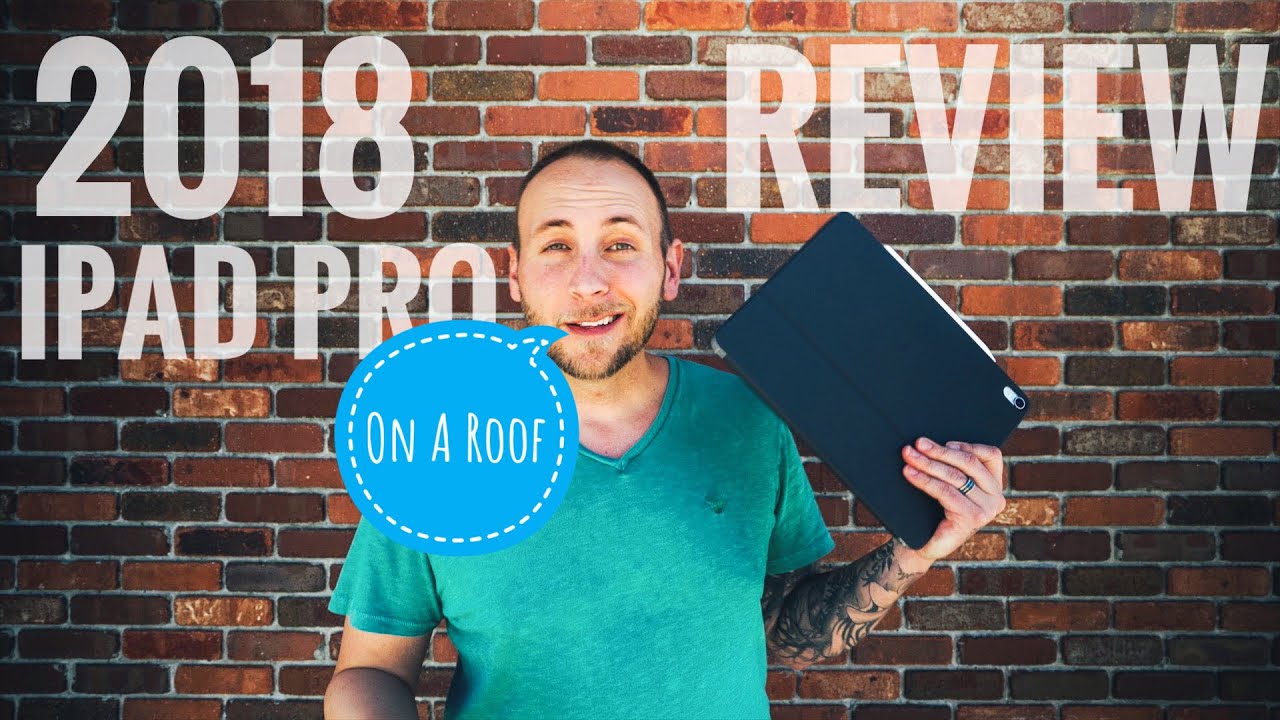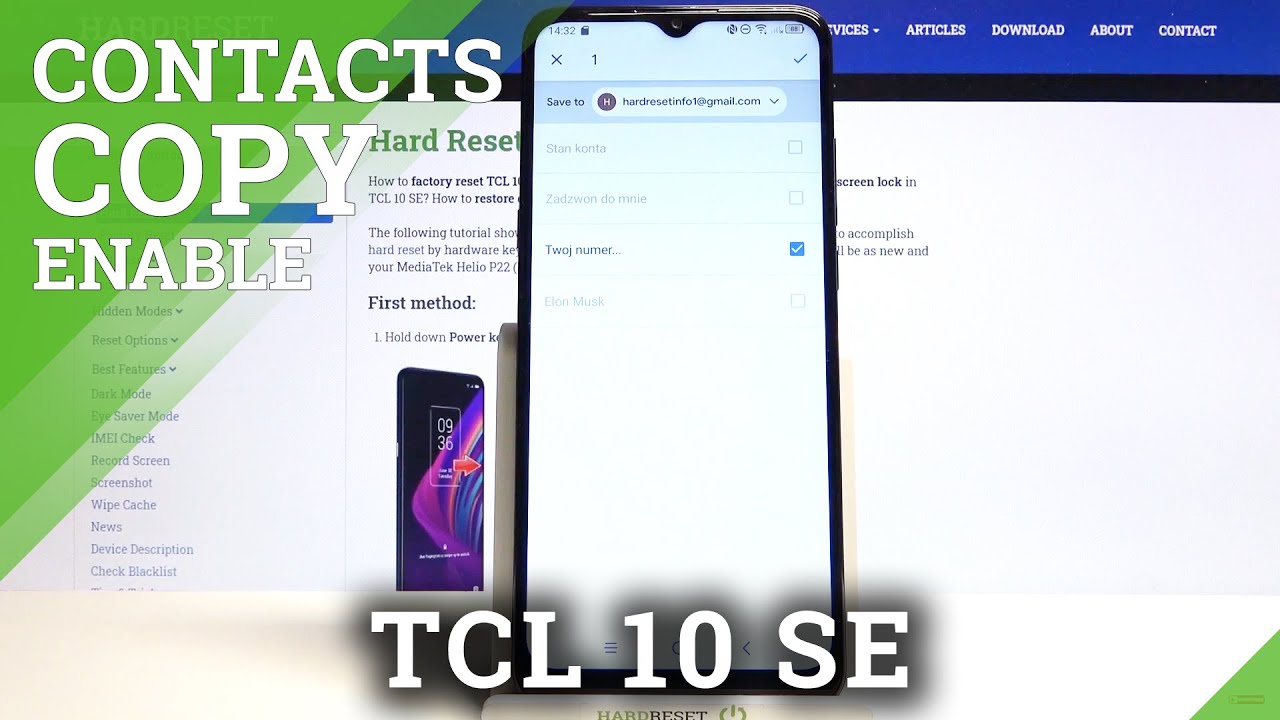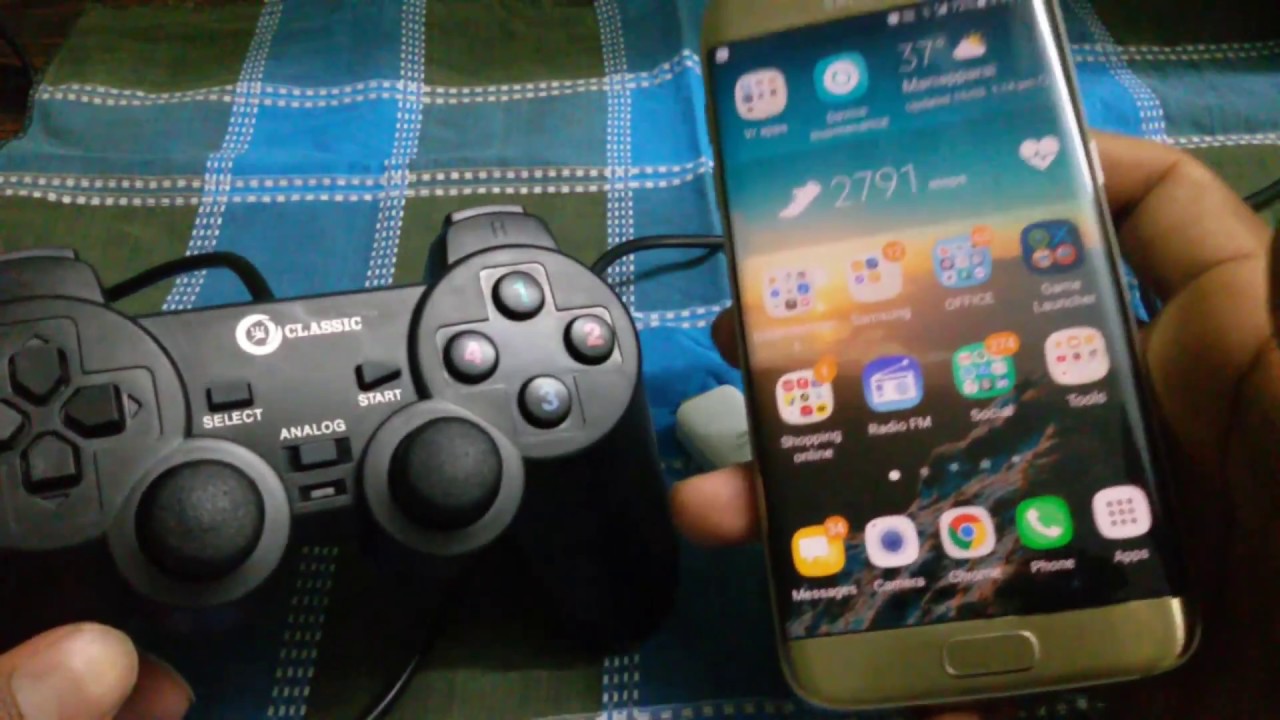Apple iPad Pro 2020 Unboxing & Hands On By My Next Tablet
Hey Andrew here for my next ever calm, I just got the new Ethel iPad Pro 20 2011 inch, one I'm, also getting the twelve point, nine inches one, but that one didn't arrive yet. So in this video we will start the unboxing with the eleven-inch iPad pros, and you want and also with the keyboard, because that one is new as well, and we will also compare it a little to the predecessor to the 2018 one because I've been using that one since the end of 2018. Let's get to it: okay, hey! Let's start with the unboxing of CFL iPad Pro 2020 I've got the 11-inch version right now. I also ordered the twelve point, nine inches one, but that one group isn't arrive, yet it will arrive in a couple of days by the way, the eleven-inch version start at seven hundred and ninety-nine dollars and can go up to one thousand four hundred forty-nine US dollars. So, as usual, the iPad Pro series is quite expensive. If you're getting the 12 point, a nine-inch one, you will have to pay between 999 and 1649 restless.
So quite a lot: alright it let's unbox this iPad Pro and my that's a previous version for over a year since it arrived in the end of 2018 and yeah. You can see here the new iPad Pro already. It looks very similar. However, you can immediately see that there's this bigger cutout for the camera as a bigger camera module, because we've got an ultra wide-angle camera now and also the new rider sensor so yeah when I'm boxing this iPad Pro, you will immediately see which one you got, because that's a quite obvious difference. Besides that they look very similar, I've cut into space, great version as you can see here, but you can also get it in a lighter gray.
Alright, besides a tablet, we'll also have the warranty stuff and a Quick Start Guide and several languages just as usual, and also the typical epistasis. Then we've got a standard power, plug use bc and also the USB cable, because the iPad Pro does have a USB-C port. In fact, that is one of my favorite features of the Pro and one of the reasons that I'm using an iPad Pro. Instead of method AS, because I really like USB, see everything I have is use PC because I'm, not an iPhone user, but I lost iPad Pro with a USB-C port. Alright, let's get to the keyboard.
I also ordered the smart Keyboard folio for the iPad Pro 2020. You can't use the one for the predecessor, because the camera cutout is different. You've got to pay $179 for the 11 inch, one and $199 for the 12 point 9 inches, one there's, obviously a size difference there, yeah and inside the box. We've got the keyboard itself. It looks like we similar to the previous one again, there's a different cut out.
We also get an ethyl logo on the back, which was missing on the previous version and the color or Sahara is a bit darker. That's our only different I can see so far inside. We also have warranty cards and so on. Alright um, roughly two hours have passed already since I shot the first parts of this video, and now we can take a closer look at the iPad Pro 11 inches.2020 I already did run a couple of benchmarks and so on, so I've got a bit more to show you. But let's start with the design.
First, we were seeing the 11-inch screen. Yeah, there's a black bezel around the screen, there's a front facing camera with 7 megapixels and, of course it's the face. I'd use them, so that's big and there to. Let me quickly show you it recognizes the face very fast I've been using it on the 2018 version for 1.5 years, I'm already in phase ID really works very, very well and much better than what I'm, seeing with some facial recognition from Samsung or Lenovo's that I've seen so far. Yeah, works really well, even in the dark, which is very nice, then yes, I, said black bezel surrounds the screen, no home button anymore, underneath the screen.
What we're still seeing was some new I felt like the iPad 7, then on the back, we've got the new camera, and it's 12 megapixel normal wide-angle camera and then a 10 megapixel ultra wide-angle camera, as well as the lighter sensor, and also a flash. You can see here's the space gray after teen, then we've got the Apple logo here on the back and is the connector for the keyboard on its side on the side, we've got nothing. On the other side, we've got a volume, rocker and also the connector here for the epic answer on the bottom. We've got the USB type-c port and two speakers, and on the other side, we've got two speakers as well as a couple of microphones. There are five microphones and total.
We will check them out in a bit. Then we've got a power button here, of course, and that's pretty much it's regarding the design. Let's quickly get the oil iPad 2018 next to it, I've got it here, I said I've been using it since it was released and besides the color difference. Last time, I chose a lighter gray. This time I chose the Space Gray, and they are the same five point: nine millimeters every dimension here is the same except for the camera module, and we obviously have quite a bit bigger camera module here than compared to the 2018 one.
Besides that they're really they are pretty much identical, except for the camera at least what the design is concerned. All right, there's just a quick comparison, so you can see them side-by-side right. Speaking of a V camera, you can see. First, let's see here's the front-facing camera I just shot a little test, so you can see how it looks like nothing changed compared to the predecessor. The same goes for the standard, 12 megapixels back camera looks.
Nice, looks very good for a tablet about nothing has changed compared to the 2013 version, but now we have v10 mega, takes a wide-angle camera and that one looks quite nice as well. I've been told that the quality is not identical to the new iPhones, because the sensor apparently is a bit smaller, but I don't own an iPhone, so I can't test at that. But what I can say is that the wide-angle camera is much better than on the Samsung Galaxy Tab s 6, which is the only other tablet that also has a wide-angle camera, but that one was really unusable. This one seems pretty nice. Now.
Let's talk about the lighter sensor that one does depth detection, it's basically just useful for augmented reality stuff for AR stuff, and you can see me here using it with a measurement app, or you can use in IKEA app I'm sure there will be in the future, more apps that make use of the lightest sensor and maybe even after we release some AR glasses or whatever. But at the moment this latter sensor does not seem to be interesting to normal users, pretty much not at all but yeah, maybe for some developers it will be very interesting, especially maybe if you are developing apps for the new iPhone, the next one. Maybe it will have the lightest sense as well. We don't know, but I would say for 99% of people, it's just something to play around with for 30 minutes and then yeah the latter sensor. It's not the reason for most people to get this tablet all right.
You're hearing the studio, microphones of the iPad Pro 2020 right now, and you know I- think they sound quite nice. However, keep in mind that I'm holding the iPad Pro right in front of my mouth at the moment, if I'm running it further away like I, would for a normal video caller. So then, of course, it does not sound as great because a closed microphone placement is quite important for good, sound but sure it's nice that we're getting it nice and microphones. Alright, let's check out the internal hardware of the iPad Pro 2020 we're getting an F, a 12 Z or that processor now and the predecessor. We had an utter, a 12x in effect compared to the predecessor or not that much has changed.
I already went a geek bench, 5 benchmarks. You can see the results here, and it is faster than the predecessor, but only by very, very little so in real life. You won't notice any big difference and I really don't think you were not as any big difference, but it is a little faster. So if you're getting the new iPad Pro you're still getting a little faster tablet, and it doesn't matter that much that we don't see a huge performance improvement, because the iPad Pro is the fastest pure tablet. You can get out there, it's noticeably faster than all Android tablets, and also they'd, be faster than the iPad Air, or the standard iPad 6 site at 7, so yeah but yeah.
We don't get any huge performance differences. You can see me playing Call of Duty here and of course, at once maybe smoothly. Our games were won great on the other probe for years to come at least four to three four, maybe even five years to come, because iPad Pro already is so fast. It whistles, as the 2018 version already was so fast that no app developer will release a game right now. That is too slow for the iPad Pro and that's even for a couple of years to come.
Yeah, what else has changed with the internal hardware we're getting six gigabytes of RAM with all versions? Finally, at least that's what I've been seeing on the web I've got a version with 256 gigabytes and that one has 6 gigabytes of RAM with the predecessor. Only the one terabyte version had is 6 gigabytes of RAM, but it seems like this year, all iPads get 6 gigabytes. Another thing has changed regarding the storage in the past, the base model had only 64 gigabytes of internal storage, which was ok for many things, and now it starts at 128 gigabytes, which is great. You can also get 256 gigabytes, 512, gigabyte or 1 terabyte of internal storage remembers. iPad pro does not have a micros card slot, or so you can't expand as a storage as easily, but you can connect external hard drives and so on.
Of course, thanks to their USB-C port this year, I decided to get the 256 gigabyte version, because the last time I got 64 gigabytes, but then I noticed that I really liked using the iPad Pro to edit photos and when I ran out of storage a lot. Even though I use a lot of cloud storage. Almost everything I do is inside the cloud, but the sometimes, if you don't, have great internet access, especially then you certainly need local storage. So this time I got such one with 56 gigabyte one, but for most things, especially if you Q's EPS, then the base model, but just now 128 gigabytes, I'm sure that is enough for most people, all right. Let's get to the display of the iPad Pro as I said, I've got the 11-inch version.
In effect, the display hasn't changed at all. There's literally no change competitors, a predecessor. This is the 11 inch. You can also get a 12 point.9 inches I will do a comparison. Video with that one.
Once my 12 point, 9-inch, iPad Pro arrives here yeah. What can I say about it? It's an LCD screen an IPS screen, so no AMOLED, but it's the very bright screen with 600 nits, and it supports at this promotion technology, which means this has a refresh rate of up to 120 Hertz, which pretty much no other tablet at the moment is offering, except at the pros from epic. Obviously we get their palettes Retina display, that's how they still call it, which means we get a very high pixel density and a very nice screen. It has a resolution of 2388 by 16 68 pixels. So it's a very high resolution screen.
What else can I say about it? It's very bright. As I said it obviously has great viewing angles: it's one of the best LCD screens out there and Epic promotion technology. It also has true tone, which means it's adjusting the white balance based on the surrounding. So if you are in a very yellow light like in most homes in a living room, then the white looked more yellowish. If you're in a very white lit or blue lit office and the white will look more blueish.
Basically, it will look like a piece of paper what it will adjust based on the surrounding like, which is maybe not as amazing, if you're editing photos but otherwise, sure it's great, usually oftentimes I, have it turned on just adjust the white balance. It's quite nice. Another thing that has not changed at all is the Apple Pencil 2, and this is the one I bought for the 2018 version, and it is the same that also works with the 20/20 there's, no, a potential third generation only the second generation. The special thing about this one is that it is charged on the top here and that still works, just as it did before. That's a very nice feature, I think.
Obviously this is a pressure-sensitive pen, and you know it works. It works very well. So, for example, if you press harder, you can get a harder line. If you press lighter, you can get a lighter line. It's one of the or the best pen you can get out there.
It's a very nice stylus and obviously there's inductive charging gear. Furthermore, it's a great feature as well. Some people like Samsung are copying that, but that's great because yeah it works great. The trailing works really great and the pencil obviously is one of the best. However, I rarely draw I mostly use it to like to remove sensor dust and EPS at Photoshop or so, but for that it's good too.
Okay. Let's check out the keyboard in more detail. This is a keyboard cover, it's called the iPad smart keyboard folio, and it did change compared to the predecessor. But before we compare the two, let me just show you how it works. Basically, you can line up the camera module with a cutout here and then there's this connector that connects it to the keyboard.
So you do not have to charge the keyboard separately, which is great. Then you can put it in two different angles: that's nice and C as well, but also you can fold it up like this and then the iPad is protected at least a bit. We, the back, is protected, which is great. The phone is protected, but of course the bezels are not protected at all. What is new compared to the predecessor, it's a bigger cut out, but also the Apple logo and the color.
It's a bit darker, it's a normal black I would say no a normal standard. Black was the predecessor was a bit of lighter, maybe even a little, bluish I'm, not sure how to describe it. It's probably hard to say on video, but if it's a little different color, and also we don't have the Ethel logo on the back with the previous one. But besides that they're pretty much identical all right. You can see me type here.
It's just like with the previous version, I've gotten the German layout here, that's we have we've got a couple of extra buttons here, just worked like with the predecessor. Obviously, this is not real keyboard with a great rabbit, but it's a good mobile keyboard at home. If you want to use it at home a lot then I would suggest you to get a desktop keyboard. Pretty much. Every Bluetooth keyboard who I work with this ethanol supports attract that too, and you can see here a couple of photos of the new and keyboard the magic keyboard that we'll be offering for this tablet, starting in May.
It's not available, yet it's quite expensive cost around $300, and it also has a brilliant touchpad, a trackpad and a USB-C port, which can charge the tablet itself as well, and I'm guessing it uses those three pins on the back of the iPad. For that and yeah then looks quite interesting, and I will certainly try it out once it is available in May. But since the iPad is shipping, the newest version of iOS, it can also use other touchpads, but also a standard Mouse. You can see me here using it with some normal Logitech mouse, and it works great. The new features and the mouse adjusts a bit.
It says it gets adjusted to the context of the screen if you're hovering over text. It transforms into this line to select text or, if you hover over buttons it like pops them out a bit. So it does look a bit different, then on the typical desktop operating system, but it seems to look quite nice and well-adjusted for a touch interface. Let me know what you think. It certainly looks much better than the mouse support that Apple had for a while now, which was not that useful, but as the new one seems to be more useful, I will certainly use the mouse more with it and just see how it fits into my workflow on the I-pro.
Alright, that's my unboxing video of the iPad Pro 20 2011 inch, one as I said. I will also get the 12 point a 9-inch one in a couple of days, and then I weigh a comparison between the two and yet now I will test it. A bit more I will really use it. As my ID tablet, edit some photos, some videos maybe write a couple of articles with the keyboard and use the mouse a bit more and maybe shoot some photos with. So why don't get a camera, but I'm, not sure if I would really do that in my daily life, because I can't remember when I took photos with the predecessor the last time, probably for my review, which was over a year ago, yeah.
So when I'm done with my final review, you were- and here is my final verdict, but I can give you some first impressions or some advice, which basically is. If you've got the 2018 iPad pearl, it really makes no sense to get the new one, because not that much has changed unless you really want to widen your camera or unless you really need the lighter sensor or unless you want a little better performance, but besides that, but that much has changed compared to the predecessor. But if you're, if you want a new iPad Pro and if you don't have one yet or if you've got an older one or yours was broken, then sure gets a new iPad Pro 20/20. It's the fastest, pure tablet you can buy at the moment, and it is the best pure tablet you can buy at the moment. No Android tablet gets closed.
Performance-Wise display wise. The speakers are great too so yeah. This will probably be in my final review, ? the best pure tablet you can buy at the moment. Alright, I'm CNJE for my next step. Little coming through any questions.
Please write them in the comments and yeah see you next time.
Source : My Next Tablet