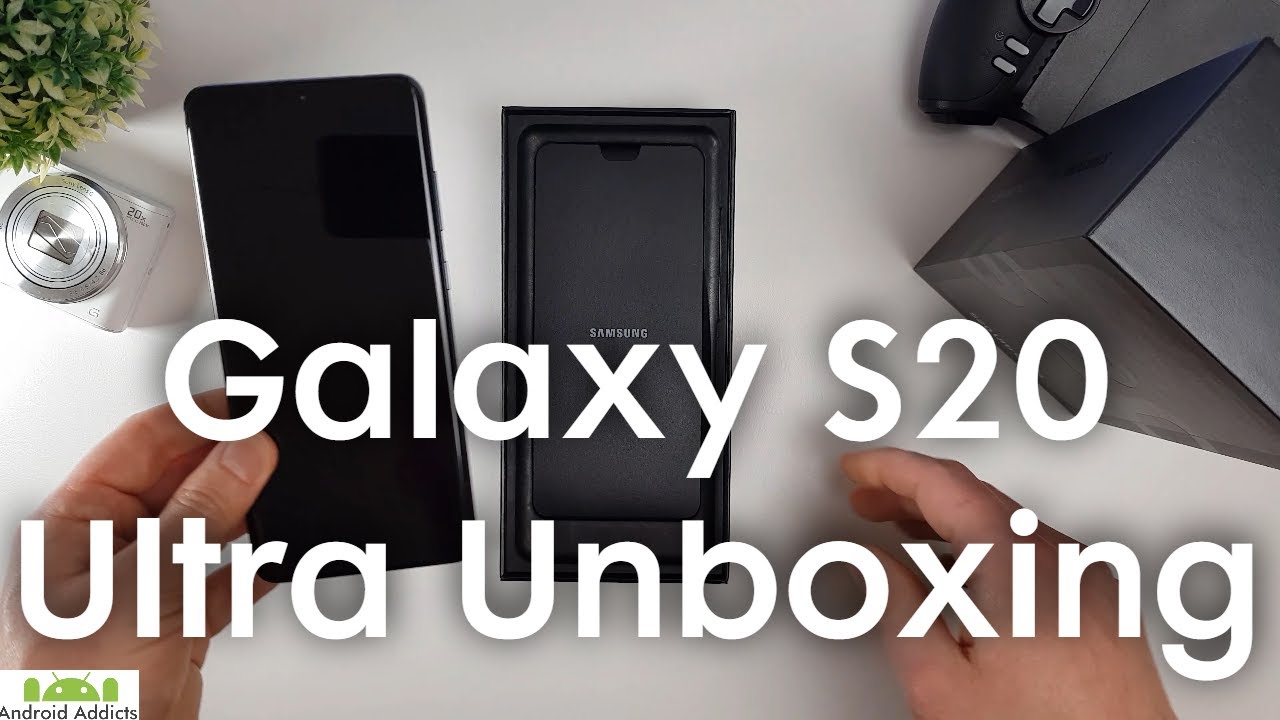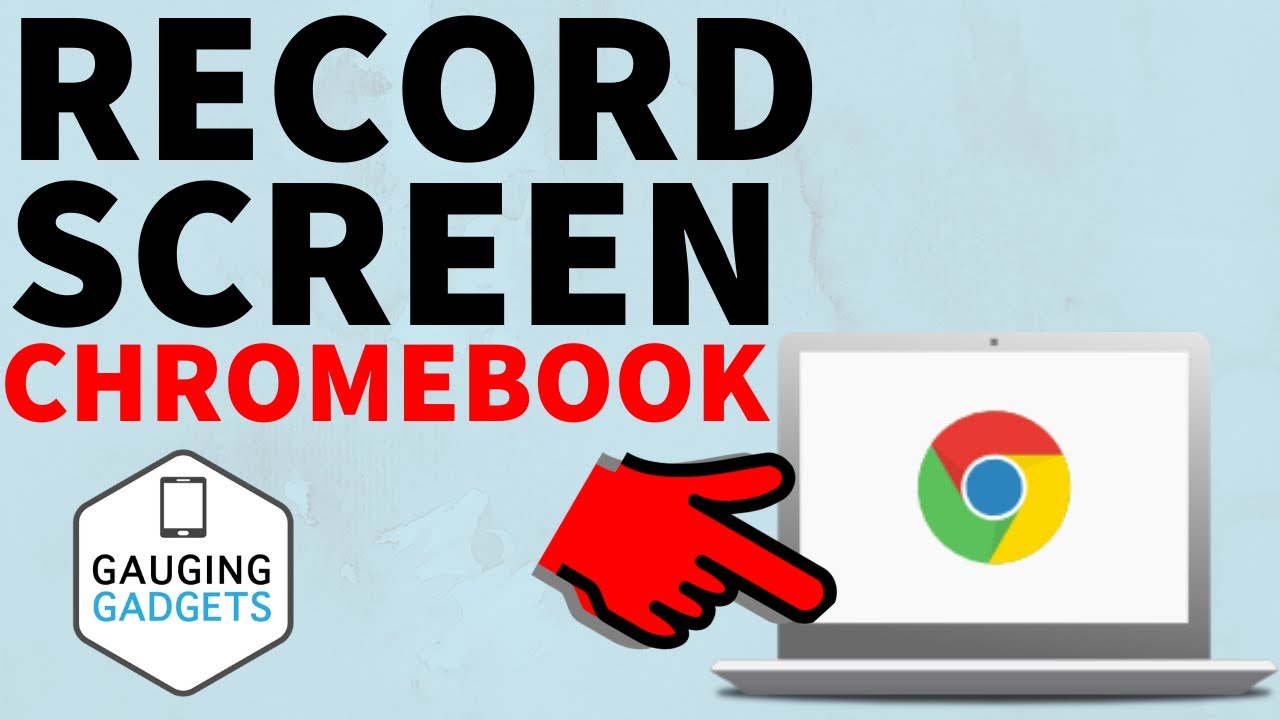Apple iPad 9.7-inch 2017 (5th Generation) Battery Replacement — Step by Step By Lee C. Stewart
Hi guys, in this video I'll be doing a battery replacement for 2017 iPad. Now of course before doing anything as big as this, I always consult the iFixIt website. I start by applying some picks to each end of the iPad to gradually remove the adhesive. This is a very delicate stage. The suction cup allows me safely lift up the display To loosen the glue holding the display, I use a typical hairdryer. After a few light tugs, I then open the iPad like a book.
But, I've got to be careful because there's a cable attached to the display. There are four Phillips head screws which are attached to the display. Beneath the display there is a display plate holding three screws in place. Once I've removed them I have to detach three cables. Then this allows me to remove the screen and the display.
I then detach the one screw holding the battery in place. Now for the battery removal. To begin, I start by using the hair dryer. This is to loosen the glue on the back case. I then use a plastic pry tool to loosen the battery from the back case.
This took a lot of effort on my part as the battery was stuck down pretty good. It had taken me quite some time to remove the battery from the case. Using anything other plastic tools, would result in sparks flying from the battery. So I had to be very careful. So now, the installation of the new battery.
On eBay, I purchased this iPad replacement battery for only £14.00. I begin by removing the adhesive cover. On the top-right hand corner there's a connector. I try and align that connector with the battery. After much adversity, I managed to get the battery on.
Once all the cables are connected, I turn the iPad on. And it works. This has been one of the most challenging projects I've ever done. But, as always, I got there in the end. So if you've enjoyed today's video, don't forget to like, comment and subscribe.
And I'll see you all next time.
Source : Lee C. Stewart