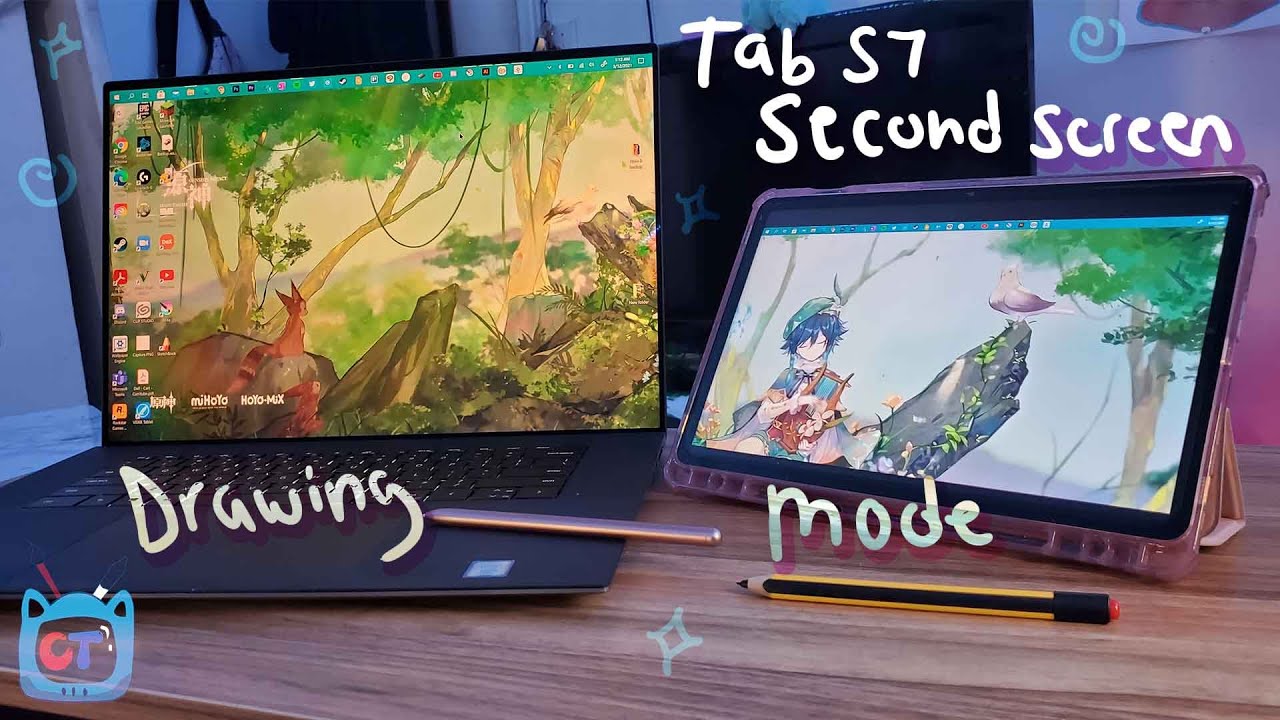Top 10 Free Channels on Fire Stick in 2020 | You Should Have These Apps By Reviews.org
Hey everybody thanks for joining me today we're talking about the top 10 free apps on your fire stick or fire TV device of some kind. So today this video is for new owners of a fire stick or somebody who's thinking about getting one and is curious about what comes on it. This isn't necessarily aimed at experienced cord cutters, people who know a ton of the ropes already. What I'm going to go over today is not about hidden gems, stuff, you've never heard of before. This is more about just simply the top 10 free apps on your fire stick. So I'm not talking about Netflix or Hulu or other things.
You have to pay a monthly fee to watch. This is going to be stuff that you can get for free right out of the gate, and it never stops being free. So, let's dive in so if, by the end of this video, I've helped you in some way I'd appreciate a like on it. That would be very nice. It helps the channel quite a bit.
Uh that'd be great. Now one more word of caution. I am not going to be talking today about side loading apps. This is something that you come across a lot. If you have you know, maybe researched your fire stick, and it's great it's fun and there's a lot of stuff that you can get, but it is definitely a power user move today is more about how to get started with your fire stick and the channels that you really should have right off the bat.
So everything I'm talking about today is going to be available in the app store on your fire station. So, first, let's talk about how to download an app on your fire. Stick we're going to go over here to the apps section you can search through the featured the games specifically, or you can go by category. Obviously a ton of stuff here for you to find. If you just want to kind of browse, if you know there's something that you want to get, but you don't yet or- and you can't find it here on this list- then that's fine.
You just use the microphone button on your remote and search for it Plex there. We go alright, so Plex is actually going to be my number one choice for a free app, and this is going to be useful. If you have a digital library, I mean it's useful for a lot of things, but especially if you have a digital library that you would like to watch via your streaming device, so you don't have to constantly put in your know, DVDs or external hard drives, or what have you to watch things? You can use Plex to do that. So if I want to download it, I just hit the download button there. It goes it's going to pop up on my home screen and this is what we've got okay, so it's got a lot of its own stuff.
Like I said it's really useful. If you want to import your own stuff, then you can go down. You'll find your media here. This is not a Plex video, so I'm not going to go through the entire process of how to import your library, but suffice it to say it's really cool, but even if you don't want to do that, they do have some of their own stuff. For you to uh to enjoy it's not always going to be.
You know the biggest titles that you've ever seen, but there's a lot of entertainment for you here to enjoy, so you can get even some live TV, uh or some kind of Netflix style stuff for you to scroll through all right. Let's go to our number two choice here: I'm going to go down to my apps and channels, see all, and then we're looking for crackle. So I'm going to open up crackle. This is another kind of uh. It's like a Netflix ripoff, but the thing about these free apps is they're, often commercial, supported.
Obviously with Netflix. You pay 13 bucks a month, and you don't have to watch any commercials here. It's free, but a lot of these free things are going to be commercial supported so crackle as it says, it's free TV and movies and on crackle you're going to find a bunch of stuff, and it's got a little of a different way to scroll through uh, whether you want TV shows or movies, or you want whatever they're playing at the moment. You can go here to watch now, uh. So let's say you want to find a movie to watch, and it's going to have a lot of different categories for you to go through, and then you scroll through it a bit like Netflix the difference between Netflix and a lot of these.
Are you pay Netflix 13 bucks a month, so you don't have to watch commercials, and you get a huge library here. You get a pretty big library, but you do have to watch commercials, okay, and so that's going to be a theme with a lot of these apps. So that's crackle! You will find a bunch of good stuff here, at least I think so. Next up we're going to hit Pluto TV. Okay, Pluto TV is a bit like what I've already talked about commercial supported stuff.
It's free for you to watch the difference here is that it's laid out as live TV. Okay, so now you're not going through and scrolling through on demand stuff. You are finding stuff that is uh regimented a bit like your cable or satellite subscription. They give it to you by time right, but on this you're going to find a bunch of channels. They've got, I don't know 100 plus channels here, but the difference is that these aren't going to be the channels you're used to on cable or satellite.
These are kind of knock-off channels a lot of times, but you will have news movies. TV shows all sorts of stuff that you can go scroll through, there's an entire channel devoted to Baywatch an entire channel. So I'm just saying: okay, let's move on to our next app, and to do that, I'm actually going to teach you a little trick that home button on your remote. If you hold it down, that's going to bring up your apps right there, so you don't have to kind of scroll through the home page. You can just go straight to that apps page now, the next one I'm going to go to is 2b we're looking for 2b.
So 2b is the kind of original Netflix ripoff. So this one is going to be a lot like Netflix, where you're scrolling through uh. You know different categories. Look it laid out. Just like Netflix, and so you can go through here and find stuff that uh you know.
Maybe you remember that isn't popular anymore, that you know came out of the 90s or something you're going to find a lot of stuff here that isn't on Netflix. In fact, there's a category not on Netflix okay. So if there's something that catches your eye, how long has it been since I've seen Apocalypse? That's fine! You can go through here again, commercial supported. So when you pull up a program and play that you'll notice that every once in a while, you're going to have to sit through a few commercials to get to your program. Okay, let's go to one more.
That's kind of a free movie and TV type deal we're going to go to film rise, and this one is one of my favorites in this category of the this kind of Netflix rip-offs, and I'll. Show you why, within the film rise app, it's got a decent way for you to navigate and find stuff whether you want TV or movies or whatever. But if you want to see something really cool, let's go scroll. All the way down to the bottom here and give it a chance to pull up all of these channels, you'll see suggested channels, and that's going to give you all these sub-genres. So imagine your Netflix category, but it's kind of set up almost like its own app right.
So if you love horror stuff, then you're going to click on this and within the nap it's going to bring in all of its horror stuff, and so then it will separate the horror category into all these. You know regular categories that you're used to seeing the popular the feature the whatever. So honestly, if I had my druthers, I wish that they would put these suggested channels more toward the top, but here they are at the bottom, there's a lot of stuff there for you to find all right. Let's move away from the TV and movies categories and go on to news now, if you're giving up your cable subscription your satellite subscription, maybe that's one of the things you're worried about giving up. How are you going to keep up with the news? Well, fire stick has actually made it really easy for you and I love this app.
Quite frankly, it's just called news right. This is a fire. Stick app! You go into this news app, and they are going to aggregate a bunch of stuff that you have already told them that you're interested in from a bunch of different apps. So all these down here it says my channels uh or these other channels. These are all separate apps that you could download onto your fire stick, but they have aggregated them all here together, so that you can scroll quickly and easily and find the stuff that you're interested in.
So, if you're just looking for newsy content, then you can tune in there. They do have a live channel on newsy, or you can go through and find some on-demand stuff, quick stories that you want to just take a look at. So when it comes to news. This app is going to bring a lot of different sources in, and it's going to give you the ability to either turn on news in the background kind of, like you used to do so, you can just hear the stories as you're you know doing, chores or whatever, or you can go into the on-demand stuff and find the stories that you actually want to sit and watch for a few minutes to get informed all right. Let's move on to another app again kind of outside the uh.
The categories that we've been looking at already we're going to go to twitch is entertainment for gamers or people who enjoy the gaming community, even if you're not an actual player, so it's mostly games. There is other content on here as well, but essentially this is for all the people who you know they were younger, siblings in their house, and they had to watch their older, siblings, play video games all day and they kind of grew to enjoy that right. So now you can go and find games that you really enjoy Fortnite Minecraft whatever, and when you find something that you want to watch. Let's say I want to watch League of Legends. Then there are all these channels, all these streamers in here who are either showing themselves playing the game or sometimes uh it'll be professionals streaming at tournament.
Whatever the case may be, there's a bunch of stuff in here for you to find, and you can also find things like. Podcasts and amateur TV shows that sort of thing there's just yeah here it is the just chatting channel, so there's a lot of random content for you to find if you enjoy kind of regular people doing real things. Mostly video games, all right. The next ones that I want to talk about are kind of a twofer, canopy and hoopla. They both do roughly the same thing, and that is they pull in content.
That's licensed by your local public library or your university library, and so it's going to depend, hoopla or canopy depends on which app your local library has a contract with. If they do at all, most of them do mine is with canopy. So if I open up canopy, it's going to give me the media that would normally be available through that public library here in the app. So you don't have to go down to the library anymore. It's pretty sweet again.
This one is going to be like Netflix or like the others, where you scroll through find different categories that you want to find content in and then click on something to watch the difference here being that in most cases you won't have to watch commercials right, because this is licensed through the library it doesn't have to be commercial supported. Let me give you one more TV and movies app okay, and it's going to be IMDB TV, okay, if you're familiar with the Internet Movie Database, they have their own channel. This is actually owned by Amazon and here's the thing about it. The reason I recommend this- and I probably should have put it higher honestly- is that uh, because it's owned by Amazon, a lot of this is going to be built into your fire stick interface, so you can find it there so IMDB TV again, free movies and TV, it's just like the others. It's commercial supported, but this one is going to have content that I think, is uh, maybe a little more uh, bigger name, I suppose, would be one way to put it, so I've been going through and doing a re-watch of fringe one of my favorite TV shows from about a decade ago.
I love this show, and I'm willing to watch a few commercials because hey I get to watch it for free anyway, as you can see, there's a lot of stuff for you here to watch and a lot of this is not necessarily the b movie lower tier stuff that you're used to it's stuff that you saw on network TV, and actually you know, enjoyed all right. The last app that I'm going to point out today is Spotify. So obviously this is not TV and movies. This is music. Most of us use.
Spotify, though, if you don't, you should, it's great so once you log in it's going to give you access to your library, you recently watched you can find your own uh. You know your own saved playlists, or you can find stuff that they're going to recommend for you. The one caveat that I give to this app is that if you're watching it on a really cheap TV, your music isn't going to sound very good. So if you think that you're going to be using this quite a bit, you know maybe it's something that you're you're using while you're around the house, you know again doing chores or whatever or if you're going to be entertaining company, and you want that that music app invest in a decent, sound bar or a couple of speakers on my TCL here I use they're the Roku speakers, and it sounds really, really great but anyway so because of that, I use the Spotify app quite a bit if you're using the regular, cheap TV speakers on your budget TV, you may not use it quite as much, but you can be the judge of that. So there you have it the top 10 free apps on Amazon fire for your fire.
Stick! Hope you enjoyed it. If you got something out of this, then go ahead and give this a like, and if you are an experienced cord cutter, and you have other suggestions that you'd like to give hit those comments below. Let me know what other apps you would think would go into this top 10 free category again we're not necessarily talking about hidden gems. That sort of thing this is stuff that you'd think yeah, that's kind of a must-have if you've got a fire stick, and it's available in the fire stick app store. So let me know I'd be glad to hear from you thanks for watching everybody, and I will see you next time.
Source : Reviews.org