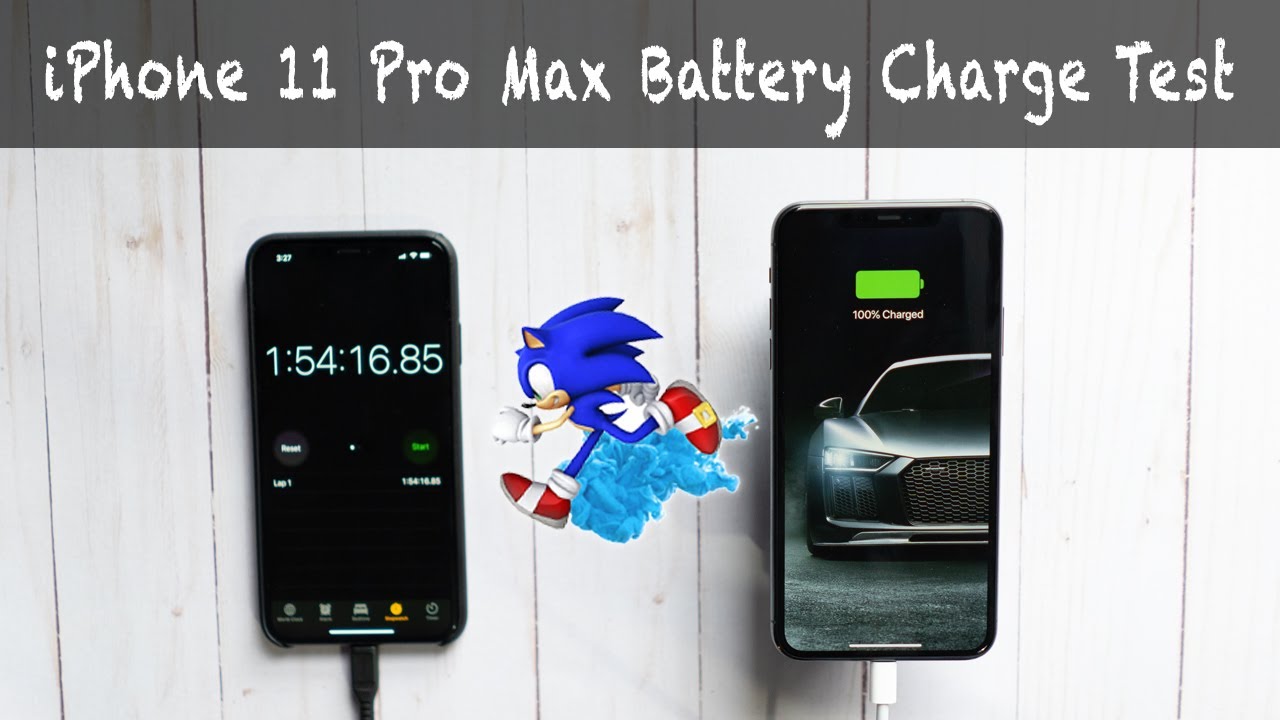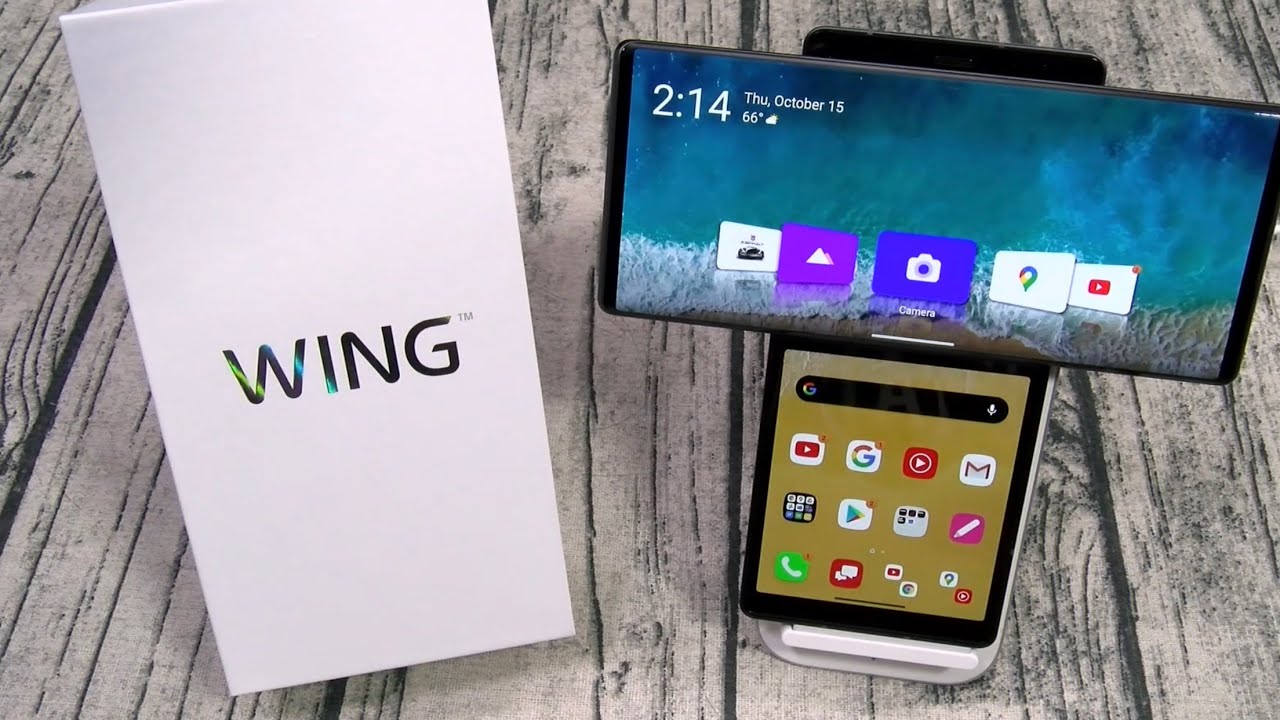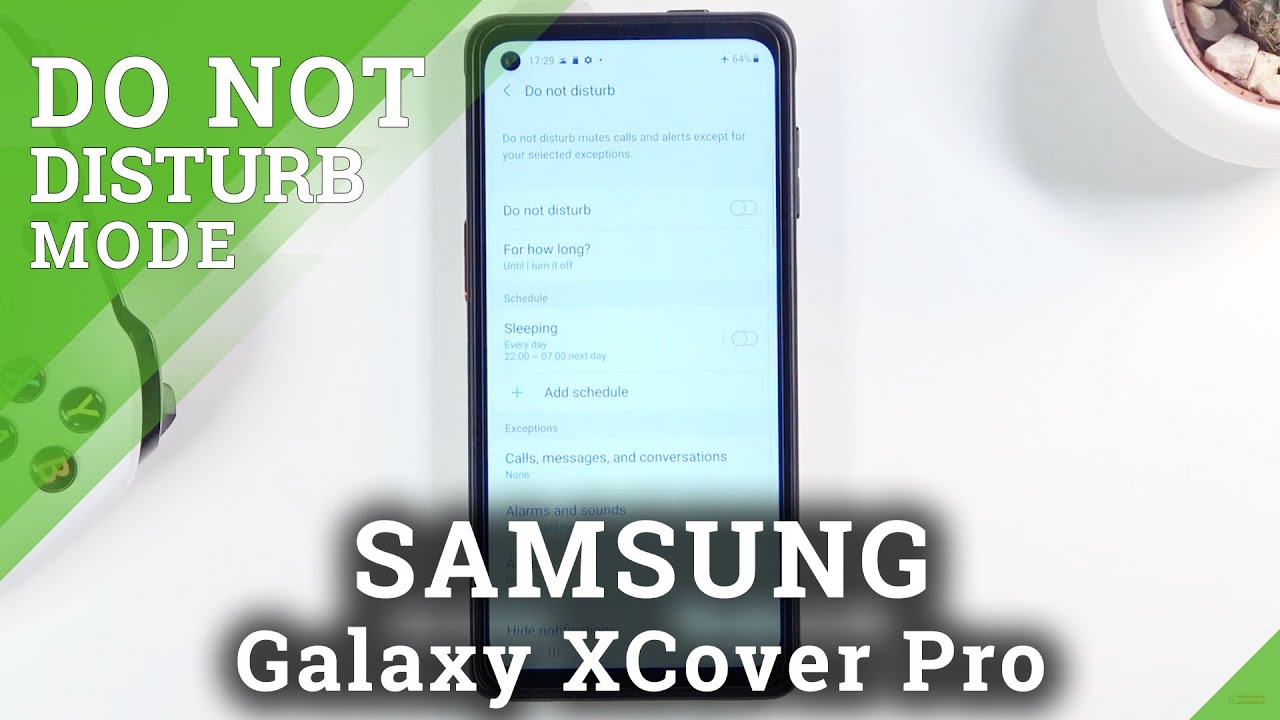ANY SAMSUNG PHONE FIX: BOOTLOOP,WONT TURN ON or STUCK on Samsung logo By Ricardo Gardener
Hey guys this is Ricardo and welcome to another blog tech tips. Now today, I'm looking at the issue where you're stuck in a book loop right are your phone won't turn on, and this applies to the Samsung Galaxy line of phones. What ideally ones with a removable battery are the ones that have a built-in battery that cannot be removed. So if you have one of those devices, this fix is definitely for you, and I'll show you how to fix the issue. We are stuck in a boot loop. Now, first things first I'll be demonstrating using this device, which is the Samsung Galaxy s3.
So even if you don't have this particular device to still work where you are, this can apply to any Samsung as I said old or new, alright guys. So, let's get straight into it. Now, oh I almost forgot, and just before we get into it. Let's roll at brand-new intro I hope you enjoy that new intro, alright guys. So let's go right into the fix now.
The first thing I want you to do with your device. If it has a removable battery is to open the box, and once you open the back of the device, I want you to remove the battery and if you have anything such as a SD card or so on, make sure that you remove it because um these can actually cause issues. So let's go ahead and slide your SD card out next, if you have a SIM card for the time being, just take it out alright. So once everything is old, and it's like this I want you to slide the battery back in. If you have a removable battery alright now, once you have done that I want you to go ahead and a stripe or any backup for others, it won't pop.
So what the first thing I wanted to do is to hold down the power button or even a respect, while all in volume don't- and this one is especially for those who are actually on sting of a non-removable battery such as the Samsung Galaxy, s6 s7, already note, 5 already no brand-new node 7 or any other newer versions of the note or Samsung Galaxy Rose going to go ahead. ORP and don't know for some of you just doing that will actually get the device to power up all right. If that didn't work, I wanted to go ahead and basically hold going to press power. This time and volume up, and I want it as try that the reason I returned these variations because for every device difference you know power volume up you're, going to try that for a second and that doesn't cause your device to boot. Up next, we're going to try something else.
We're going to try to move into what we call recovery mode know for most devices and for each one is different, gonna press on button. You can also press volume up, + power know for the Samsung Galaxy s3 this notice. What, as soon as we started so as soon as you're going to see a blue icon in the upper corner, you're gonna. Let go of all the movements as soon as you see this blue icon right here, alright or a boutonniere knows a mode called recovery mode. All right there you go for some devices, you'll see no command, have a fit a separate video, not I, might link it on screen how to deal with Dino come on our own here.
If you are seeing no command your device. Sorry! So, as you see now, the options you've seen a reboot or some of you guys simply by doing this screen will come on alright, and you just need to hit power to select on volume up and down to navigate so go ahead for some of you, and you can eat power to reboot and just by rebooting. This will force the device to actually pull up and get over the boot loop. Now, if you try that on your reboot, I wanted to go back again. I wanted to go back in this mode by over Lincoln power and volume up or whatever combination got you into the recovery mode so that one fails I wanted to scroll down, use the volume down.
One I wanted to search for option called wipe cache partition. Once you find news power to select all right, so I went to wipe cache partition. You may want to take notice that the only warning will be that you'll see wiping cache format in cash and cash wipes complete. So, as you notice have done it multiple times, you'll see multiple injuries dark, so you should only see one entry, but if you did multiple times it should not cause any issues. So this is the only indicator.
I don't hear that you have actually wiped the capture. So once you do that, I want you to go use volume up again, I want you to go to reboot system, know and as of course, I'm not gonna. Do it I'm just wanted to get back into this mode right now save time. So you want to go ahead and eat power here, and you will automatically reboot now once you reboot for most of you, the system will boot up. If that feels, what I want you to do next is to go again turn what I wanted you to scroll down to wipe a factory reset for what to slip and then what you're going to do is you're going to come down all the way to yes, here all right, you're going to wipe data, no one before you do this.
Please know that this will erase all of your data right now. In some cases this is the only way to actually get the device to actually start booting again, you don't want to attempt this, because you don't want to lose any idiot, or you don't want to wipe it. You may want to skip this particular step, so only proceed if you actually want to fix it so for somebody to fix it for others, it won't right, it's no guarantee, but that's when the options I sometimes use all right. So I'm not gonna. Do it on this device on those demonstrating now, of course, in most cases, you'll reboot and they devices start up.
So another thing that might happen is another thing: I can actually try. Is this time instead of using the volume up home button and volume hope you can use volume down, so you can hold on all three right and of course, they're going to vote into a new mode. Know if you get into this particular mode, it's known as don't know what mood, but the trick here is that we don't actually want to load on anything onto the phone. So what we did here is to use this mode sometimes to get the device out of the boot loop that you're in all right, so that doesn't work I wanted as heat or if it works. Your devices come back on those quick volume up to continue right and, of course, from here sorry should have been volume down.
But even if you didn't hit volume, don't just go ahead and although no power volume down on home right just wait a few seconds there you go device will reboot all right. Of course, if it doesn't come on, but by itself it should so stop bowing up in most cases, and then it should start booting all right, I'm, just demonstrating here again guys sort of space. Remember keep that in mind, sorry, if all of that has filled so far, here's the next thing I wanted to try. You know. Sometimes the robot is stock, meaning there is something wrong on the internal.
No I have a video in which I show you how to disassemble and then oh to troubleshoot the power button. It's only another Samsung device, but we still apply I'm going to put that on screen here, so you can go ahead, a click on duck and see out actually disassemble this and get to the power button and on get a porn on stop. However, if you are not comfortable with this assembly, what I wanted to do is just try something else and that something else is you going to try to nudge the button to actually get it loose. So how do you notice a button, sometimes something's already inside? So what you actually do is to us repeatedly personally, what repeatedly, as far as, as possible, I want you to energy, the one alright, you can actually eat it up against your palm as well. Firmly remember now responsible when you w do to your phone.
This should be relatively safe. What, ultimately, it's up to you, I mean if it has a firm smoke, not toward damage your phone, but you know you can also use a book something salt like a telephone directory and heat up against it. Sometimes that will get the button on stock and then set up a phone booth, rebooting it to actually fix the issue, and it will start working again alright, so you have two options there for those who don't want to disassemble their phones. Another option, too, is that sometimes the watch is at fault, meaning this thing is not good. So if your battery is old or its soul and I mean it was too much, then what could happen is that the watch is not working.
So if your friend get another spear watching or so and try that in there sometimes you move right up. So it was the battery and I. Think it's full test for if the battery is swollen annotated, you can do is get a relatively flat surface. This surface is not so flat. What you can actually do is if the battery spins really easy.
If the surface is flat, you're not getting any resistance, so swing. Spinning, like a top I realized that the batteries solar, and it's not much. That's because there's a bulge and then what happens that, because the surface is very flat, they try to spin it I'll. Do it on the floor seems really flat on the floor, and it won't spin so easily, but if it spins like a top, this usually means that this watch is Solon's, not good, alright guys. So please remember this issue.
Those are the things that you must try if one of those tend to work and then to get your phone back up, if it did not work, there is actually a final resort that we always go to, and that is to actually flush your phone. It's not easy for most people, so didn't go into that I'll do that in a separate video. Another video fit opera. No, but I'd love an article. If I have the video done, I'll make sure I put a link in this video, but in case you can click right here, you'll be taking the website.
We are show know to flush in a Samsung Galaxy phone and that one usually fixed boot loop are almost 98% eye problems. So only click here go over to the website, our guys Sakura Gardner from blob tech tips, another quick or should I say extended tip. Please remember to share this video and also subscribe. If you're, not all member of our YouTube channel, that's Ricardo from block tech tips in one.
Source : Ricardo Gardener