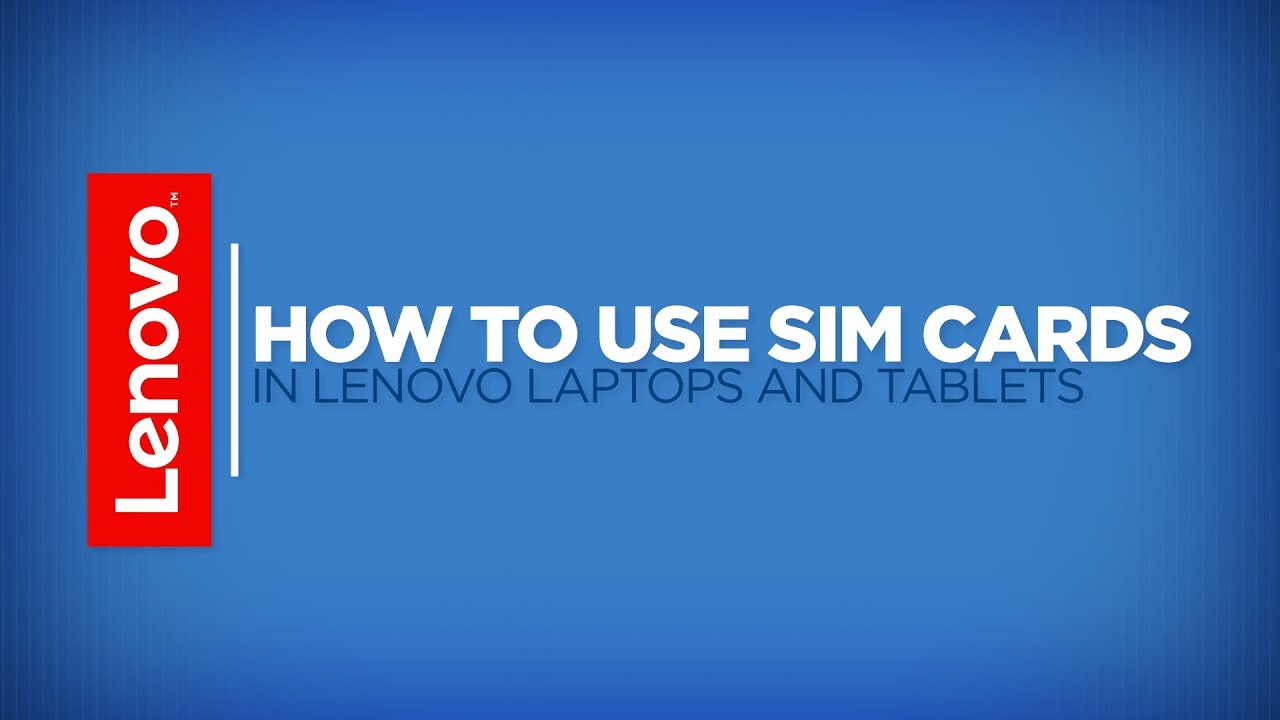iPhone X/XS/XR/11: Stuck in Constant Rebooting Boot Loop with Apple Logo Off & On Nonstop? FIXED! By WorldofTech
So, you have the iPhone 10 10s max even the iPhone 11 and 11 pro or the 11 pro max, and you have an issue where you're stuck in a constant boot loop. In other words, the only thing you're seeing on your screen is Apple logo. Then I'll shut, the phone off it'll turn back on Apple logo turn off Apple logo, so you can't even get into your actual uh phone, so I'm going to give you guys several solutions. Take note, obviously, that this phone is that this one's already fixed, so we're just going to pretend that I have this Apple logo that keeps appearing. Then it shuts off a few seconds later appears. Then it turns off.
Okay, so first thing is this: what we want to do is we want to force the um your iPhone to restart? So how do you do that? It's going to be with the iPhone 10 and above is you want to press the volume up, volume down and press and hold this power button and do not let go for at least 20 seconds. So let's do this together. Okay, ready! Let's pretend I have the blinking Apple logo going on still now we're going to press volume up volume down and press and hold this power button. Do not let go until you see an Apple logo or until the phone until after 20 seconds. Okay, so I'm going to keep holding here now, okay, so about 20 seconds.
Okay, so there's the Apple logo mine's good. Now the thing is, if you held it for 20 seconds and the Apple logo stopped blinking, basically turn off the phone, then just turn it back on and you guys should be good to go now. The thing is for those of you that it didn't work. It's still like flashing, the apple logos, just you're stuck in a constant boot loop. The next thing I want you to do is this: okay, now it's possible! It has an issue to do with your actual power button.
So what I want you to do with your power button here. I want you to press in and out like crazy, like this, because sometimes just jam stuck could have debris in there. Okay now go ahead and grab your phone and just pretend my phone is flashing with the Apple logo. Now same thing again: force it to restart volume, up volume, down press and hold this power button. Do not let go until you see an Apple logo appear, and then hopefully it boots back up or if, after 20 seconds it just turns black meaning, the phone is off just turn it back on, and you should be up and running now.
If you try those two steps, and you're still down next thing, I want you to do. Is this okay? I want to go ahead, and you can grab like a paper towel or um like a towel or something. What we want to do is massage the screen. We want to press all over the screen kind of hard on the front and the back okay, because a lot of times with these um boot loops too, some of it has to do a lot of times, is actually the battery okay and sometimes the battery. If you just press all over the phone, it'll just reconnect something and then all of a sudden you'll basically get out of that boot loop.
Okay! So let's just go ahead and pretend I got a boot loop going still now. I want you to go ahead and press on the screen kind of hard like this all over, even on the top here, all around flip it over, and you want to give it like a little of pressure. Okay, all in the back, while I'm doing the front here all over even around the lens, all over make sure you do that all over, and then you know, supposedly you still have the uh boot loop, the Apple logo appearing and uh disappearing same thing from here again go ahead and try the uh force to restart volume up by now press and hold that power button and do not let go until you see the Apple logo or until after 20 seconds, or perhaps it just turns off your phone, and you just go ahead and need to turn it back on now. The thing is: if all three these methods didn't work guys. I want you to try all three methods again: okay, try it two three, four, five, six, even seven more times: okay, now there are times where I had issues with these, I was stuck in a constant boot loop with these um iPhones and the sixth time.
I did these three steps. It finally got out of the boot loop anyways. If this worked for you give me a thumbs up. If you didn't give me a thumbs down, if it worked for you, let me know what step work for you: okay, good luck, guys.
Source : WorldofTech