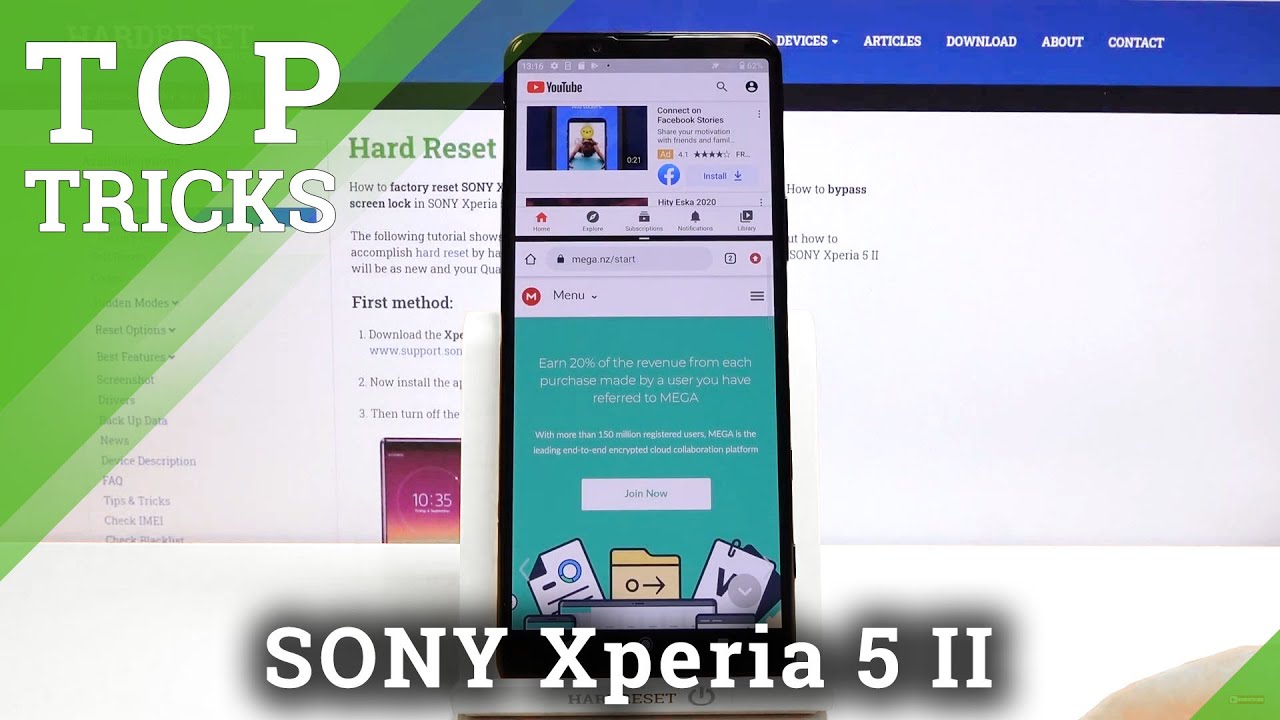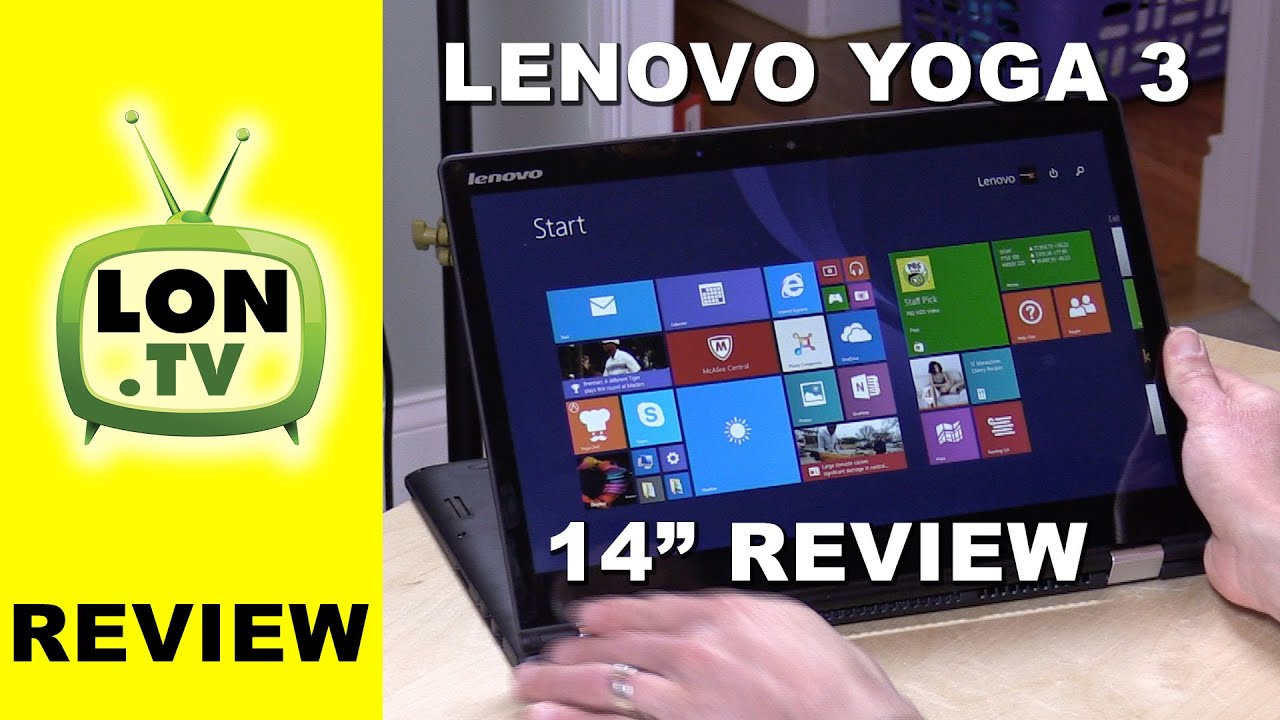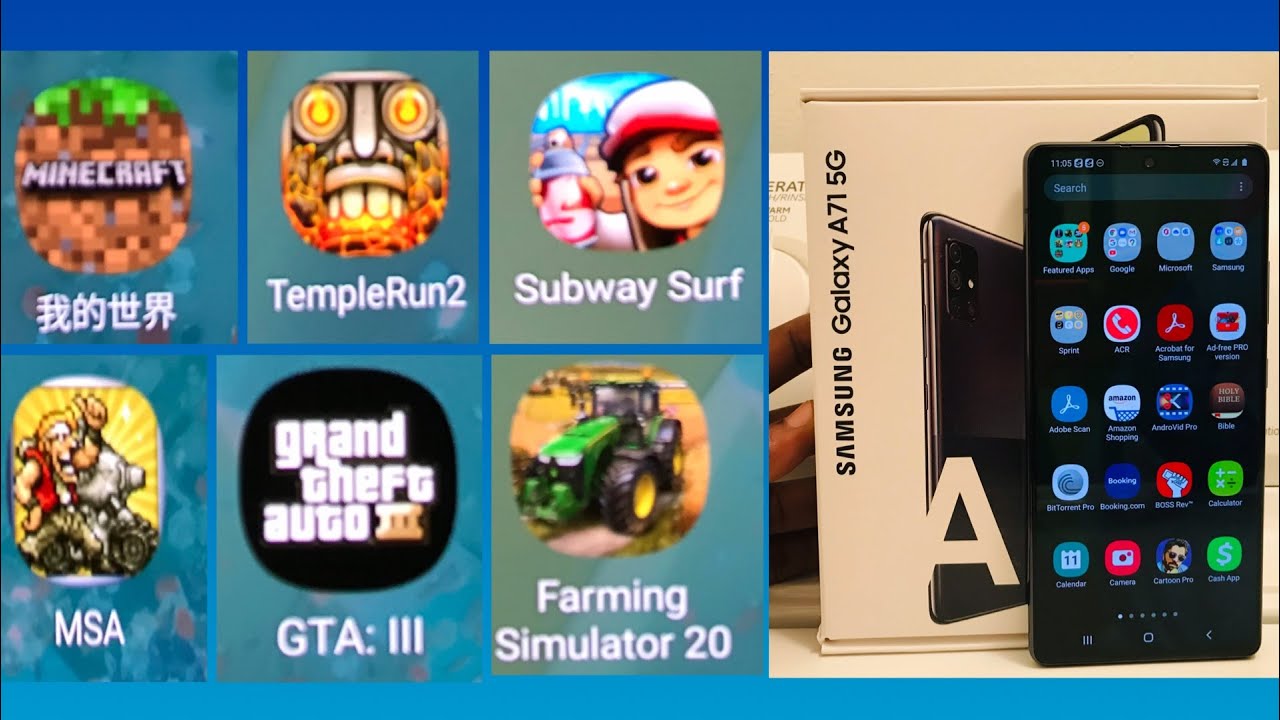Black Shark 3 Unboxing: 5G Gaming Phone! By Tim Schofield
Everyone Tim Schofield here and it's time to check out a phone that is a gaming phone, so geared a little more towards gamers and has features towards that and featuring the snapdragon 865 processors from Qualcomm, so the latest processor and a lower price point it's about five hundred and fifty dollars and this phone is from Xiaomi, and it is called the black shark 3. So this is the third variant of the black shark series that Xiaomi has done. Aside from that, you have other very good specs, especially at that price point, including a 90 hertz OLED display 64 megapixel camera a very large battery, so we're going to go ahead and open up the black shark 3 check it out, get some first impressions, and you can see for yourself: let's go ahead and get started to begin, here's the packaging, it does say 5g down at the bottom, but fairly simplistic packaging. Overall, when you do open it up, looks like you do: have the black shark logo now keep in mind? This is the gaming phone series from Xiaomi, and this is the third iteration of that inside that this box is the sim ejection tool, some booklets and stickers, so it does come with some looks like holographic stickers and also, of course, we do have a case with some very large cutouts on the back. Continuing on is our black shark 3, which will set to the side for just a second, and it does say, game is real.5G gaming, 90 Hertz display dual battery hypercharge. Now it does have hypercharge, and here is the power brick that comes in the box right here, so fairly simplistic overall USB type a slot, because our cable is actually USB type A, 2, USB type-c, now keep in mind this phone supports 65 watts of charging, which is crazy, quick.
If you do actually want to achieve that, 65 Watts. You need to use the magnetic charging port, which is on the back of the phone taking off the plastic to our device. It does have a screen protector on the front which is nice to see I'm going to press and hold the power button turn this device on and while it boots up, let's take a close look at the phone. All right on the back does say: 5g. There's that magnetic charging port I was talking about to achieve that 65 watts.
You can already see the s lighting up green, so there is some RGB lighting to this phone, of course, with it being gaming. That is just the direction that a lot of these gaming phones go triple cameras set up on the back with the triangular camera set up, you have a sixty-four megapixel main camera lens 13 megapixels, ultra wide-angle lens and a 5 megapixel depth, sensing lens, so no telephoto lens. Unfortunately, with gaming phones, I have found that the focus is on other features, as opposed to adding more camera lenses on the back, a quick look at the side, because the bumps on the back are very minimal. There's a slight camera bump and even right here down at the bottom, where that magnetic charging port is there's a little bump to even out the ? down at the bottom USB-C slot and a microphone and then moving along on the right side is actually a switch I believe it's called the shark switch to enable a gaming mode. We will test that out in just a second.
There is a power button on the right, so notice, the just overall design of it with the metal outside the phone up towards the top 3.5 millimeter headphone jack, always nice to see in phones nowadays SIM card slot. You do have your volume rockers up towards the top, and that is it for the left side. Now you didn't see a speaker down at the bottom, but there are stereo speakers because there is a front firing speakers at the bottom, so this one is facing you awesome to see I wish more phones would incorporate that and then the second speaker is, of course, the earpiece up towards the top. Next to that front-facing camera, but also notice, no notch fairly minimal bezels black shark 3 does have Android 10. However, they do have the joy UI 11 skin, designed for gamers over the top of Android.
So we'll check that out in just a second I'm going to run through the startup process and only talk about anything noteworthy. The black shark 3 does have an in display fingerprint scanner. Let's go ahead and set that one on up. It does look like it is an optical one, because it is lighting up when you do place your finger on it just go ahead and lift and replace it on, keep in mind that I still do have that screen protector on. So, if you are going to use it, the screen protector I recommend having specific ones that are compatible with your industry-standard.
So this is on this one is done, so that's really about it. Nothing really out of the ordinary with the setup process. I guess we'll have to jump into settings to really customize different things. So here we go switch to the lateral game button to start game space right here. So let's go ahead and turn that on right away, it's kind of want to test that out looks like it puts it in landscape mode.
Welcome to you, shark space go ahead and allow does have some audio coming out that sounded pretty good. I really do like front-facing speakers. I wish. More flagship phones had them alright, so it looks like when you enable it. No notifications, no calls which is kind of nice.
Just puts it in a do not disturb style mode, a ton of different configurations for your gaming environment too. Now there are no games at Eke. Obviously, I haven't really installed any just yet, but if we go ahead and click through, let's go ahead and see you can attach a game pad mechanical gaming keyboard, shark cooler or even a Bluetooth game headset. So that's it for now on the Sharks base, I'm going to go ahead and turn it off, and it just gets you back to that home screen. So quick and easy, and also you do need to apply a little force, so I, don't think you're really gonna accidentally activate it very often.
So here is our black shark 3. This is a 6.6 7 inch 1080p display AMOLED, and it does have ninety Hertz. So, let's jump into display settings, it looks like it does. Have a bit of a touch input I'm, guessing I can switch that see the little dot where my finger is actually going to be so let's go ahead and go into refresh rate right now. It is on standard, so you will have to out-of-the-box bump it up to that higher refresh rate which will drain battery a little more, but I highly recommend it because it is considerably smoother than 60 Hertz further in display settings.
Dark mode is already on I'm going to shut it off. For now, you can schedule it from different times. If you'd like there is a color scheme, so there's cinnamon, you can go to natural standard. There is true view if you want that on, but I'm going to go back to cinema mode. For now, where you can customize the warmth and coolness of the screen, let's go back home and test out our fingerprint scanner so on the lock screen set it on down seems quick, seems accurate right out of the box just wanted to test it out for you guys, let's go back into settings.
No, were these settings themes kind of nicely? You can really customize the style of your phone, so there is a store for that also performance master. It shows off the CPU load of that snapdragon 865 gives you some memory, information, Wi-Fi and battery, and a lot more down at the bottom, so kind of cool to kind of manage that and just keep an eye on things in additional settings going to full screen display. It looks like you could turn off the buttons if you'd like to and switch to gestures, if you want to where, if you just swipe from the right, it's going back swipe up and pause to get to your recent apps and swipe up all the way to get home. I don't know if it's swiping from the corner will actually get you to the Google Assistant or not. Let's check does not look like it underneath that is something called magic press, so it actually has screen pressure sensitivity.
So turning that on, there are different levels that you can mess around with whether you suspend flick up, flick down, flick, left and right. Let's test this out. This seems pretty awesome. Actually so I'm going to go ahead, and I have it enabled, and it doesn't seem to be activating now, let's test it out, so I'm gonna actually put some pressure near the fingerprint scanner, oh, and it detected it and if I swipe up I have it set to going to into my recent apps and then, if I go ahead and swipe down it, has it going home. That's really neat in a cool use case of actually that pressure that you sensitivity that you can have on the display, so you'll see it's very instant, and it's actually detecting the amount of force, so you'll see I, barely press on it, and it detected a press and hold as opposed to kind of force touch down on the display.
Here's the sensitivity of it, you can go from 1 to 7 8 was set to 5 I'm going to bump it up to 6, just in case. However, it does seem like when I run through it. It doesn't really detect anything when I go ahead and hit scroll or swipe up to go home or tap on things. It doesn't seem to actually pick it up only if I actually put a little extra pressure on it and even if I do put a little extra pressure on it and this pops up I can just let go, and it goes away, and I can continue what I'm doing this is actually really exciting and really, and I think. This is something that more companies need to implement into their phones.
And here are some of the shortcuts that you can set, including flashlights. You can go to screen lock screenshot just a bunch of different ones. When using this magic button as they're calling it, you can customize it even further under button shortcuts. So there are different ones, such as launching camera launching the Google Assistant. So if we wanted to launch the Google Assistant, you can customize it how you want it, whether you want to long press, the home button or power and home power and menu, or you can even go and turn on pressing and holding the power button to wake the assistant.
You can even customize the lighting on the back of the phone with the effects' editor, so you can have it flash breathe, steady on. Do something random in a different direction. You can change the coloring, so if we wanted it a little more blue, of course, we can do that, and you'll see it is just emulating what it's doing on the screen. So there's a light down at the bottom, the S and then a light up towards the top two for notifications and a bunch of different other settings. So you'll see you can go up down shuffle you can change the speed of it.
You can have it breathe, steady on it's really up to you, how you want to customize the lighting on the back again, just more of a gaming style phone coming with this and finally, let's jump into the camera app for the first time brings up the ultra wide-angle mode. Let's snap a picture here and then tapping here will bring us to that ultra wide-angle mode. So with the ultra wide-angle lens, it gets a lot more in the shot. Of course, you can zoom in, but it will be digital zoom because there is no optical lens on the back of the phone. You do have a lot of your standard settings.
You do have a slo-mo mode, video portrait mode, even a night mode for different shots. Furthermore, you can go all the way up to 64 megapixels and really customize a shot with the pro mode. So, overall, that's everything. I want to talk about from now with the black shark 3 I, really like these gaming phones, because they add a lot of really cool features. First, one thing: I love front firing speakers, it's so awesome that they actually have included those in this phone.
More companies need to do so also magic touch. It's sensing how hard I'm, pressing on the display and bringing up a separate menu just adds depth to the OS and I think it's super useful, so very exciting phone really cool, like I said it does include a case. I did forget to slap this on, so let's go ahead and do that real, quick, so putting it on. It leaves space for your modules and your camera bump covers up the power button, has an open slot for your switch and covers up the volume records. So cutouts look good.
Overall, it's go ahead and set our finger on, and we're good to go. So that's everything I want to talk about. For now, with the black shark, 3 drops a comment. Let me know what you think about the phone and as always guys. Thank you very much for watching.
Source : Tim Schofield