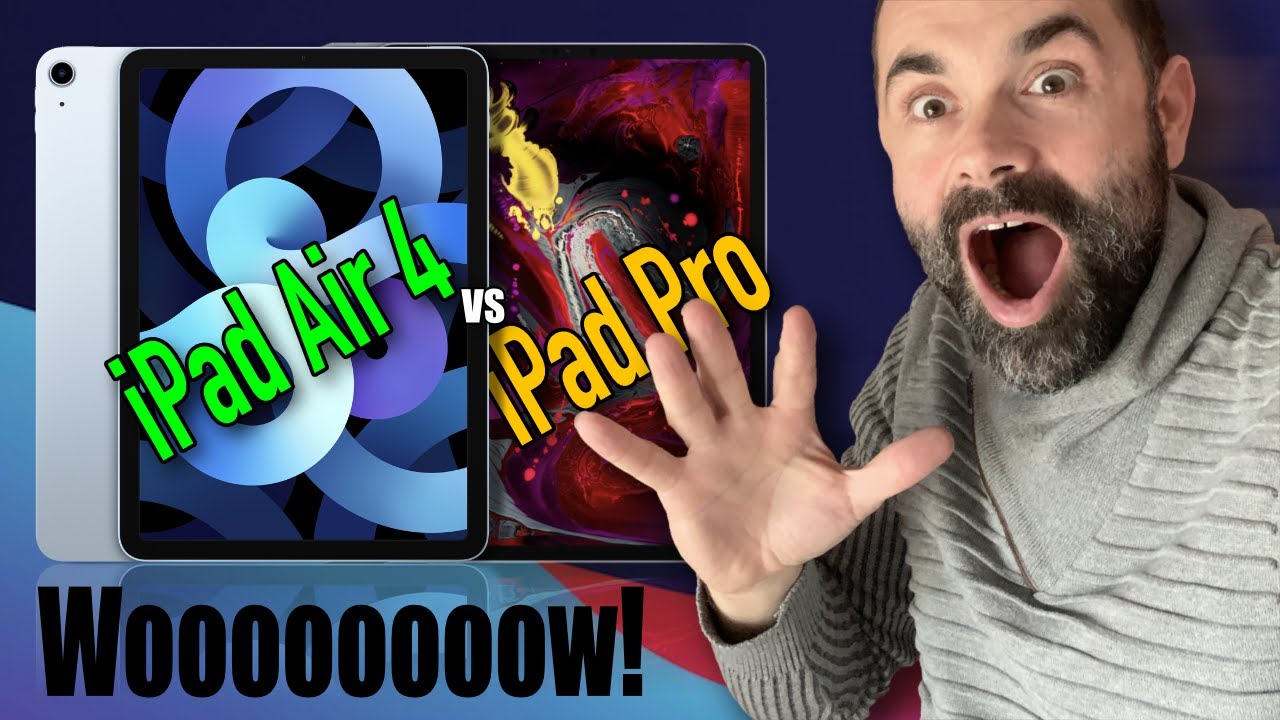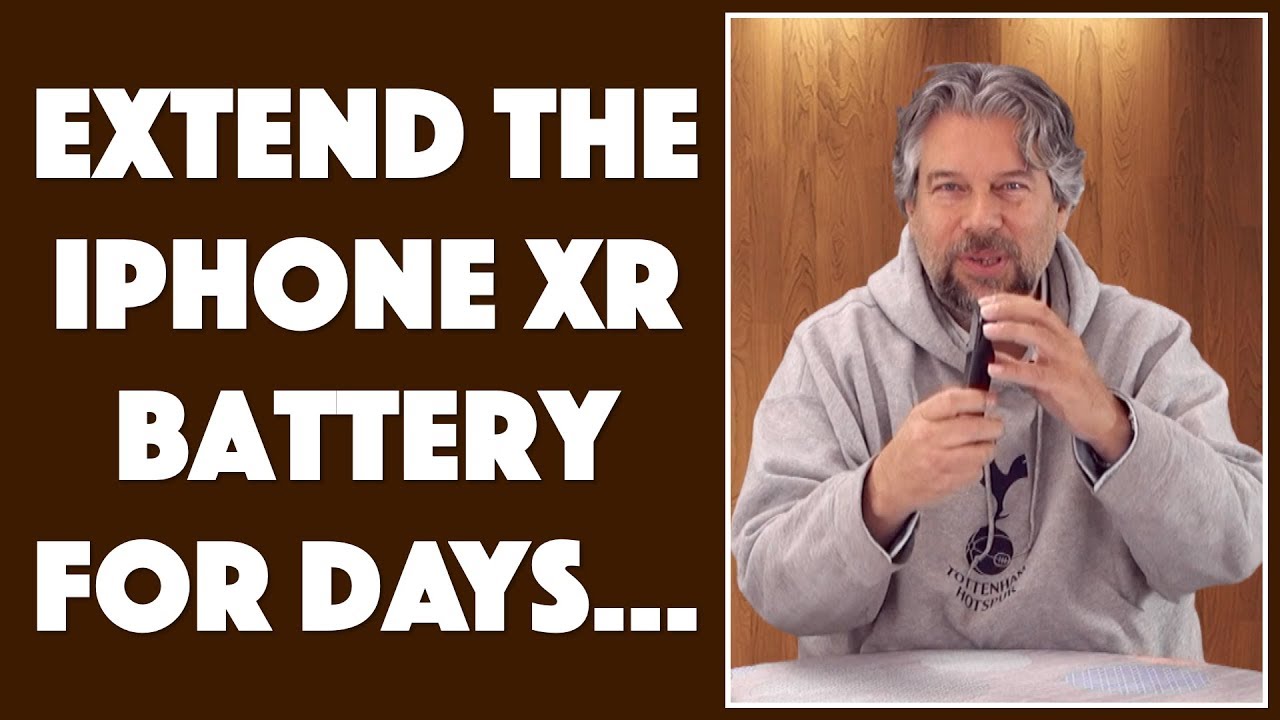Razer Phone Unboxing and Hands On : GAMER CHOICE? By Gadget Beard
What's up YouTube welcome back to Bats beer. You gave me having a boxy of the race. Alright, let's dive into the box here, we're presented with this beautiful, elegant packaging by Racer itself, do have a tab here which is held by a magnetic strip Racer branding all over the box. You are greeted with this letter from the CEO very nice of them and basically gives you some information on their Twitter, Facebook and stuff like that. So on the cover lid here we are greeted with watch, listen and play it's kind of a message of what this phone should be all about and what it consists of. You know media games and best sound system out there available.
So we open the tab over. We are greeted with all the accessories and everything that is included in the box. There are nicely packaged individually and also Racer branded. If I open this up here, let's see, what's in this one, there is tab, so you can pull out each individual item. So let's pull this out here now.
What we're greeted here is with the Racer power brick. Now it is branded Racer there, and you see the Racer symbol. Then it is the type C to type C. You do have a Racer branded on the bottom and I believe is five Williams I'm not quite sure, leave a comment below if you know, but you can pause it here and definitely check it out yourself. So let's go ahead and put this back, let's put it away.
Okay, I'm going to put this back in the box here and, let's see what the other box contains now I am missing the middle portion of the box, and we'll get to that in a minute as we pull this tab here to this other box, we do have a Type C to type C I believe the S type sees a Type C braided cable feels very premium, pretty long. Your basic power, cable and data transfer cable. Let's put this back, you can see what other items are included in the razor foam package. Let's take a look at these the literature here. This is basically how to set up your phone.
Let's pull this out real quick I believe we do have a razor branded sim ejection tool there, and it also lets you know where the SIM tray is here at the side of the phone. This is your razor, pretty much detailed set-up guide and all the good information that everybody loves to read. Let's put that back here for a minute you know, I did purchase this phone off of offer up from a certain individual for about $400, as you can see, I'm missing the dongle, but that's ok, because I can always use my dongle from the essential phone here as I put my essential phone away. Let's take a look real, quick at the aesthetics of the razor phone here, where you are greeted with a 5.7 quad HD display it's not a melodious, a type BS, but it's a hundred and twenty megahertz per second on the bottom. Here we do have an antenna band.
We have also a mic there. We have a type C charging port on the side we have, the volume rocker informs of two little buttons. There are nice and click very solid, and on top we have another mic and on the other side we have a SIM tray, and we have the power button as well as the fingerprint sensor in the back. We do have the racer logo. There is no in great, and we have dual rear facing 12 megapixel camera, along with the flash there.
The front we have, the sensors I believe are in there, and we do have a front facing camera with dual front-facing speakers, probably the best front-facing speakers you can get. The razor phone has antenna lines that are pretty much hidden. I go around the edges of the phone, which is pretty nice, the very nicely design very hard to notice. Unless you really pay attention to them, the phone is nice and cold to feel the touch. You do get some fingerprints here and there, but they kind of go away.
Real, quick, let's power this up and look at the boot up, animation. I know a lot of people like to see them. Okay, so I set up the phone, and I'm gonna quickly jump into the fingerprint sensor here. We're going to test how good fits the fingerprint sensor is. As you can see, it is registering my thumb pretty well pretty quick, pretty reliable.
So, let's give it a try and see how fast it is, and there you have it that quick, I'm going to go ahead and create a razor account with my Google credentials, and after it boots up I'm going to go ahead and let it do a thing: it's going to download some apps, and then we'll jump into a quick hands-on after this okay, the phone finish doing this thing: let's jump into settings real, quick, I love to do this all the time whenever I get a new device, let's go to about phone and let's check for an update and to make sure the phone is currently updated with the latest and greatest. It is running 7.1.1 with the October 5th security patch, which is pretty outdated at this point, but we eventually get there. Let's exit out real quick. Let's take a look at some other settings here. So now we have here been a razor.
Preference basically is share your usage and diagnostics data. You do have the option to make that available or disable it. Let's go back and let's look at another option that a razor gives you, which is the game booster. Basically, on the game, booster, you have three options: you have a custom tab, a Power Save and a performance. Now, obviously the custom tab is.
You can customize your performance to each game. The power savings gonna probably give you the best battery life and your performance is probably gonna. Give you the best optimal performance. That phone can give you moving along from game boosters, let's jump into gestures, real quick. We are greedy to jump to camera and left to check phone.
Let's go to memory real quick. Now we have an available 7.5 gigabytes of RAM. We are using about 1.5, which is about percent. With six gigs of RAM available. Let's head over to storage, we do have 58.92 gigabytes of storage available them. This is a 64 gigabyte model and right out the box.
We are using about 14.5 one gigabytes of storage. This is a lot of storage, but, and you do have the option to expand. One of the best features that phone has to offer is the ability to change the refresh rate from 60 to 90 to 120 megahertz, which is phenomenal to first for any Android. Also, it gives you the ability to change from 720 to 1080 to quad HD, which is always a good feature for battery sick. Ok, let's hop out of settings real, quick and head over to the home screen.
So what we have here in the home screen, we are greeted with Nova as the dedicated launcher. So let's hop into Nova settings here. That gives you the ability to change the look and feel folder dock. All the great normal features that allow you to change the look and feel of your phone. This is basically Nova Launcher prime.
It is on the 5 point, 5 3 version. Let's go over to the desktop here. It gives you layout customization, color and everything, so we typically have here what is rated, probably one of the best launchers or custom launchers out there today also included in the launcher. You have the swipe right, Google now axis, which is pretty awesome. Not a lot of launchers.
Have that included right off the back? Let's jump into the messaging app real, quick to take a quick look at the keyboard that comes with this phone. That's not gonna work! Let me back out real quick. Let me select another contact here. There we go so looks like we have the stock Google keyboard here, along with that, we have the swipe it's a feature which is always great. We also have emojis here we have the Android blob emojis, and we have as well a lot of other emojis you can select from.
So let me just wipe real quick. Do you guys can take a quick look as a swipe right? You have endless pages of emojis here we got different categories from items: animals, you know, objects plants, all sorts of emojis here, but down here below, you can actually cycle through the emojis. With these quick categories here we also have stickers live stickers here, which is just an animated emoji, and we have gives here it's always great- to have quick access to jiff, let's jump out of the messaging app here, real, quick, so we're back to the home screen. Let's actually take a look at and see what apps are installed. We have absolutely almost no bloatware here, let's clear out, actually let me get out of here real quick, clear out all these apps from the background and go back in here.
So basically, a lot of those green icons here are Racer apps, but the only thing I will consider bloatware is the theme store from Racer. You do need a Racer account to access the theme store, but it's all is always a great addition to have to be able to steam your device here. Not only do you have Nova that you can customize your launcher, but you can also theme your phone with the Racer theme store. So what we have here is a bunch of things based on game. So what we have here, vainglory taking worms and most of these themes- are all free, which is always great.
So, let's back out here, let's go into Toby at NAL's. So this is basically your sound here. You have different pre-settings, you have movie music games voice and two custom ones, but let's actually play the demo here and see what these speakers are all about. So that sounded amazing. From my point of view here leave a comment below and let me know what you guys think about the speakers.
So, let's jump into the camera real, quick, let's snap, a quick picture, real quick! Basically, this is a very stock camera app here, not too many features of going to settings here. Basically, they'll. It looks like the Google camera app, but a very stripped down version of it. You do have HDR+, but that's about it. So, let's snap a picture of this here and then, let's see how it comes out.
Okay, let's jump into the camera real, quick, let's utilize, the two time zoom with the second lens I, did find that the camera was actually having trouble actually trying to focus on the figure here. So who knows well guys that is my hands-on and unboxing of the razor phone? What you guys think about the phone? Let me know in the comments below. Let me know if you like it or if you're thinking about picking it up. Let me know what types of videos you want to see in regard to this phone thanks for watching, please like and subscribe to the channel and, like always guys, I'll catch you guys on the next video peace.
Source : Gadget Beard