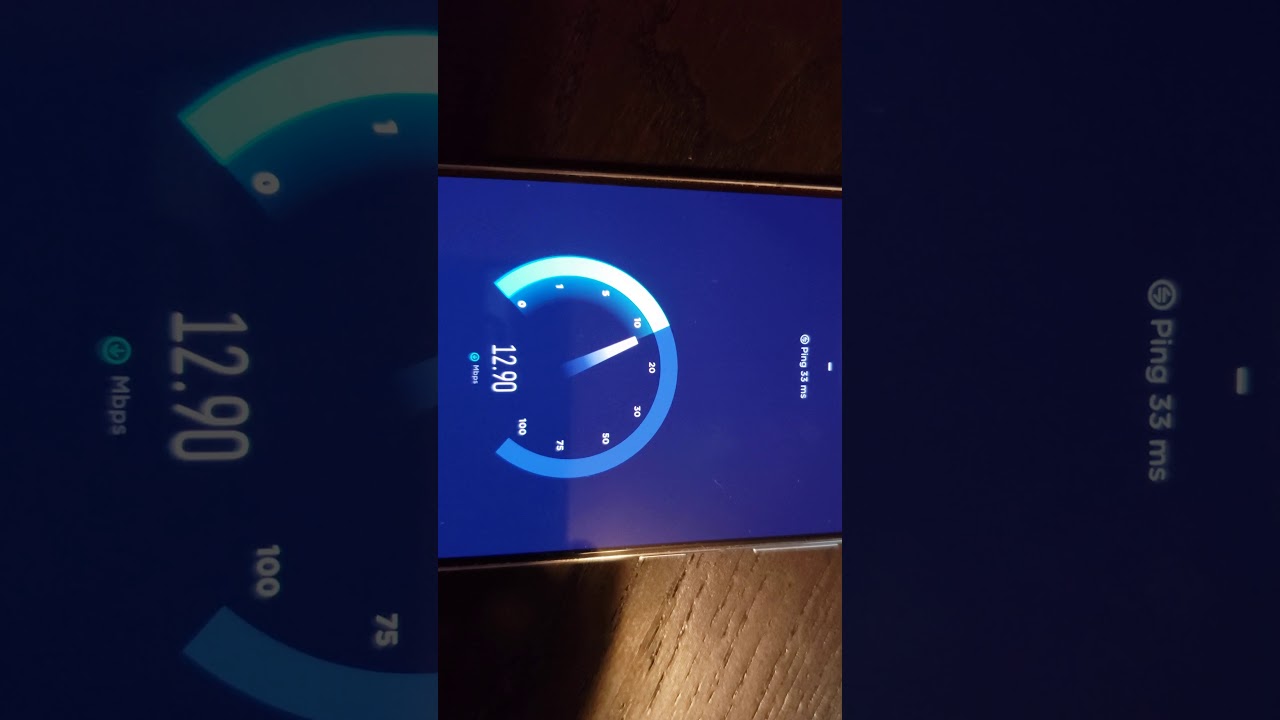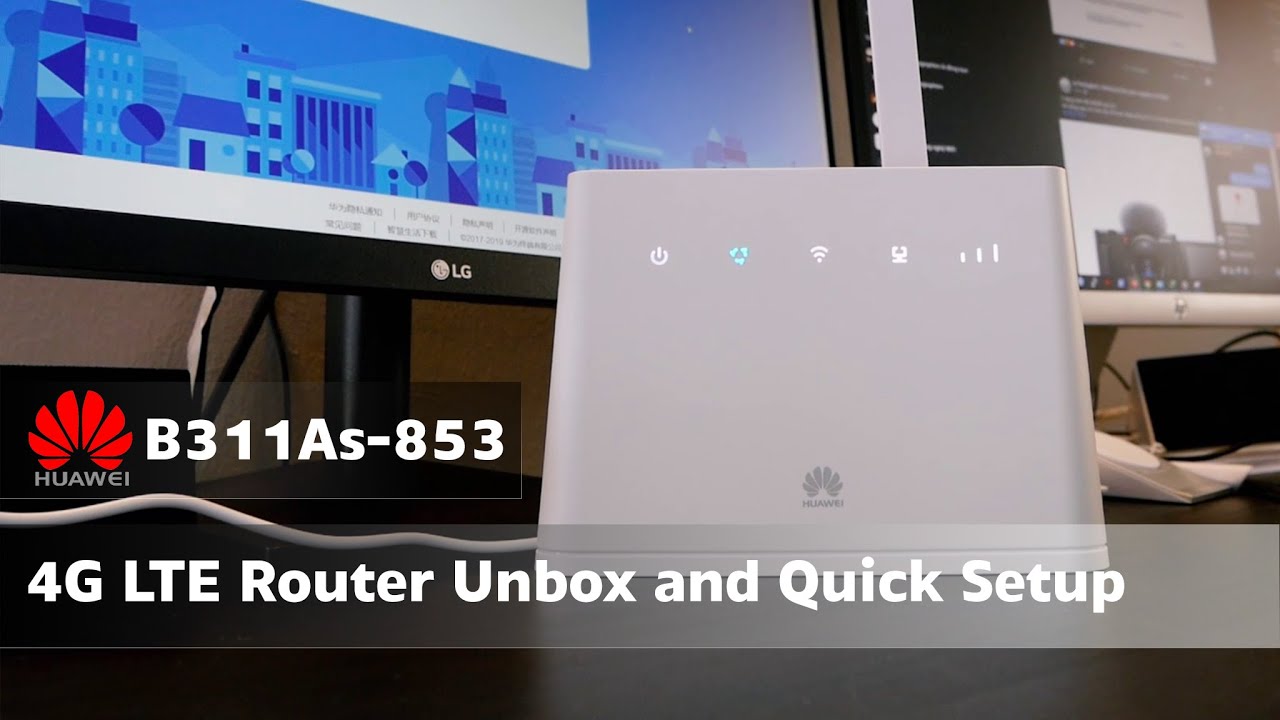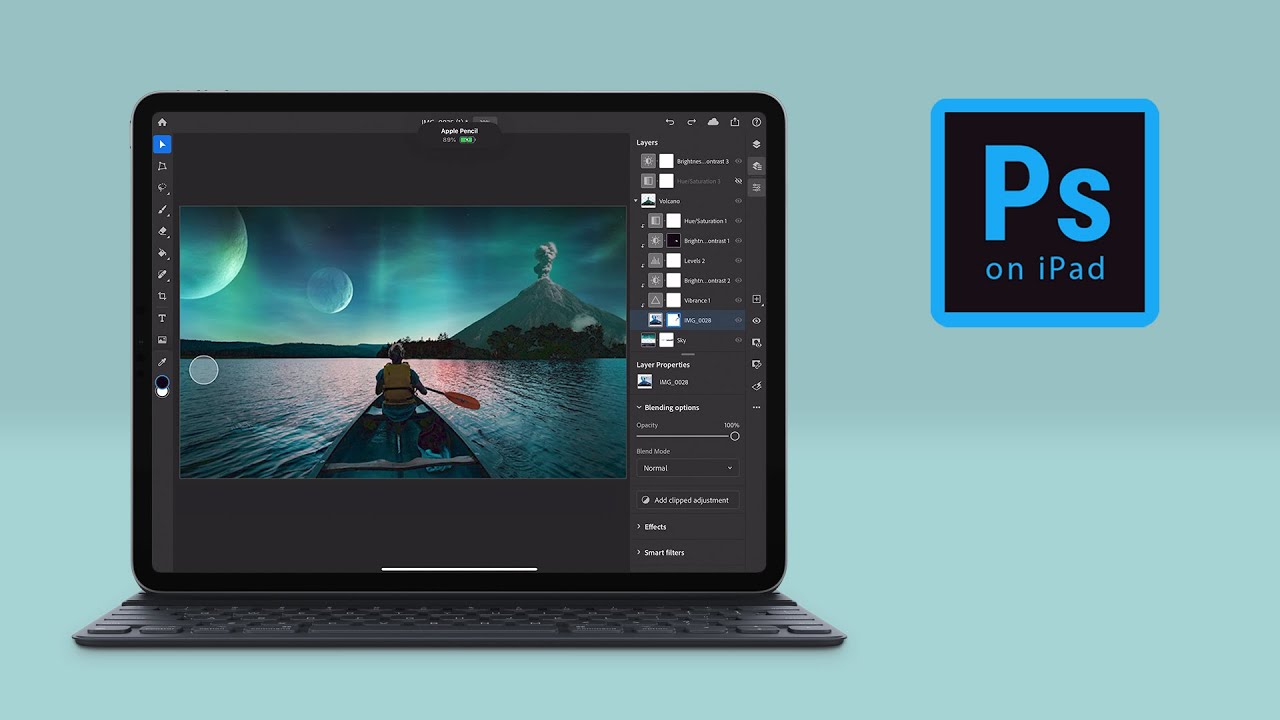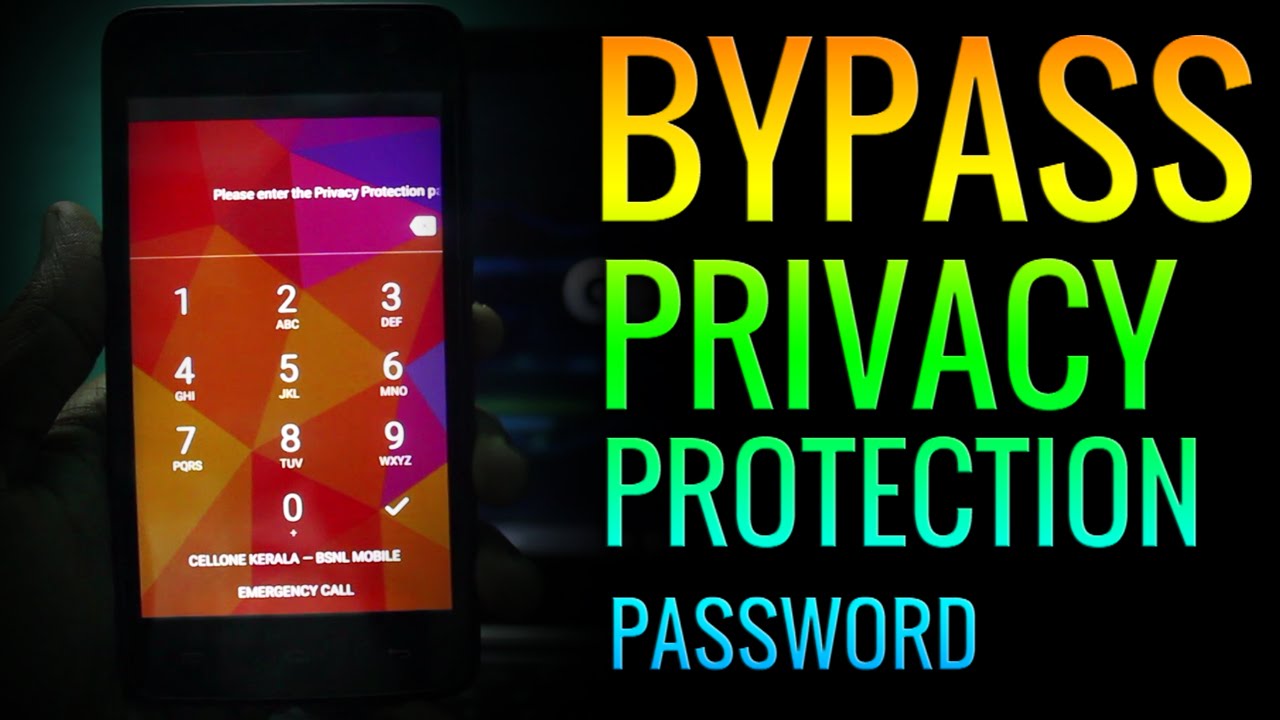Alcatel 7 STUCKS ON METROPCS LOGO - HARD RESET - TEAR DOWN By iSmart
You, hello friends, welcome to this new tutorial today. I have here this Alcatel 7 and the model number is 6 0, 6, 2 w and the problem on it. As you see it stacks on the Metro PCS logo. So to solve this problem, we have two methods to the witch. The first method we will try to like to use some combination of the buttons. If this whole problem does good, if not, we will take the phone apart, and we will disconnect the battery and reconnect it, and then we will put the phone back together and from there the phone should work alright.
So let's start the first solution. The first solution is: we need to push the power button for a couple seconds up to 7 seconds and once the phone turns off. We just going to like release, then we will wait for the phone to turn back on alright. So this is the first thing, so I'm going to push the power button, 1, 2, 3, 4, 5, 6, 7, 8, ok, so, and now I will release the phone shut turn off now the phone turns back on, and it should take me to the home screen as normal. Hopefully all right.
So as you see it takes me to the home screen, but we still have doubt that the phone will work so now, I will put the pattern, and they will see if the phone will go to the home screen all right. So this is my pattern right through the phone it will at the phone will what they call it. We turn off and turn back on, and it should open now if it doesn't, if its tucks again on this screen. What I'm going to do I will be very quick, and they will do the same thing, but I will hit initial I will Hitler set quickly, yeah I think the phone with stuck here again. So let's try the second solution.
So the first solution push the power button for seven seconds and wait for the phone to reboot right. So the second solution is pushing this button for seven seconds, and this will be like the same as the first solution, just with one step extra. So now you release, and we wait until shows me the pattern to login all right. So this is the pattern to login. So what I'm going to do? I will push the power button for a couple seconds until they see like a menu that is popping up here.
Okay, as you see, you see the menu here, so what I'm going to do I will, it will either click a Pagan I mean turn off or in easier. So let me try a Pagan first. This is in Spanish by the way power off alright. So the phone is off now what I'm going to do now I will turn it back on. I will wait a couple seconds, then I will turn it on so now.
I will push the power button to turn the phone normal okay. So now I'm gonna wait for the phone to reboot. Hopefully it reverts normal all right. So now it's asking me to put pattern. This is the pattern all right.
So, let's wait for it for a couple of minutes. I will just pause. The video until like maybe five minutes is done to see if the phone will show me the main screen, so I will pause the video all right so after like I take five minutes. The phone still stuck on this logo I think he's not going to go anywhere. So what I'm going to do now? I? You will do the same thing, and we click on restart, so I'm going to push the button here for five six, seven seconds until the frontiers of release and wait for it by the way? This is a dumb phone.
It's its always like giving all the alkyl tees. They are always given these issues all right. So once I see this logo like this I will just push this button for two seconds. Then I will see this menu here, and they will push restart so now, I'm yeah, now I'm gonna wait until I see that the phone reboots- and hopefully this turns the phone all right. So let me try to put the pattern again: it's going to go back to the same cycle, so I have no other option.
I need to open the phone and perform I think we still can do the hard dresses on the phone so to do the hard receipt. If you don't have important information on the phone, you just can't push the power button. I mean the volume up button and power button and hold them for couple seconds until you see keep holding until they see the hard receipt option. Okay to be stuck like this, so I'm just gonna keep holding the volume up, and they will release the power button. Alright.
So once it brings me here, I will just wait a couple seconds not couple seconds, maybe a couple of minutes until it shows me the menu to the hard reset all right, so the phone doesn't take me to the hard receipt menu in just reboots. Sometimes, if you leave the phone like this for a long time, just plug it in charge, leave it a long time each major on just to let you know if you plug it in charge and leave it for a couple of hours, because there's like too many things it's like running in the background. That's why the phone stocks on this law- sometimes you may just leave it for a couple of hours and nothing going to happen. You would come back, and you'll find that the phone steel stocks on the on this logo, and it will get hot if you leave it for a long time, but sometimes it makes your own alright. So, as you see, we still stuck in the same issue so now, I'm gonna, move to the think to the fourth solution.
So what I'm going to do now? I will show you how to take apart this phone and disconnecting the battery and then reconnect it, and hopefully this solves the problem. Alright, so the first step we need to do. We need to remove the SIM card and memory card from here. Then we will use this IC semi or something sharp like this, and we will come to this point here, because this is where this is like. It doesn't show that there is like place or point from where we can open it.
So you can adjust come here where the SIM card is, and we will make small gap right here. Just carefully make sure don't break the SIM card place, then we will just use I'm. Just using my name, you can use something else like plastic or don't use the tools. I mean the metal things I'm not going to use this one because I made them or something inside all right. So it's open now, so what I'm going to do now I will disconnect the battery.
So the battery cable is underneath this bracket here. Let me I will use the Philips screwdriver to open these two screws. We just connect this. This is the fingerprint scanner. By the way, this is first time taking apart this man, all right so now anything on this one.
So the battery connection is right here. Disconnect the battery wait for couple seconds, then I will reconnect it and once they reconnected, I will just go to the power button and we just my name and pull the power button here treatment for me- and hopefully this solves the problem. Alright, it looks like the phone still stuck on the same problem, so what I'm going to do now I will disconnect the battery again and what I will do. I will heat up the motherboard and I have here a heat gun so, and we're just going to heat it up carefully for a couple seconds. Make sure don't use it up too much to not melt the plastic.
The connection here? Okay, okay, so I heat it up. This may refresh the component here, and it may allow me to turn the on phone. So this is the actually. This is the final solution, so if it works, it works. If not, we stuck on this damn phone, so now I'm connecting this, they will put the screws back.
Okay, then I will put all right. So what I'm going to do now, and we put the SIM card inside the phone, but then I will power it on. Let's wait, and this is actually this is my final solution. There's nothing else. I can do any CIO Android stuck on the same damn issue.
Let me see, hopefully it's between, or now they see some weird psionic, the like, like turns on to like bright a little. Alright guys. As you see it's still the same problem, so we tried, like mini solutions and I hope that one of the solution that I showed you in this video solved your problem. If it doesn't, please don't blame me, I was just like trying to do all possible solutions that can solve the problem. I'm sure that some of you may have the problem solved in one of these steps, if it doesn't just normal with this dam Alcatraz.
Alright. So thanks for watching also check on the description below. Maybe there is, if I find the solution for it. I will put a link for a video to solve this problem. Alright, thanks for watching and have a wonderful time, please.
Source : iSmart