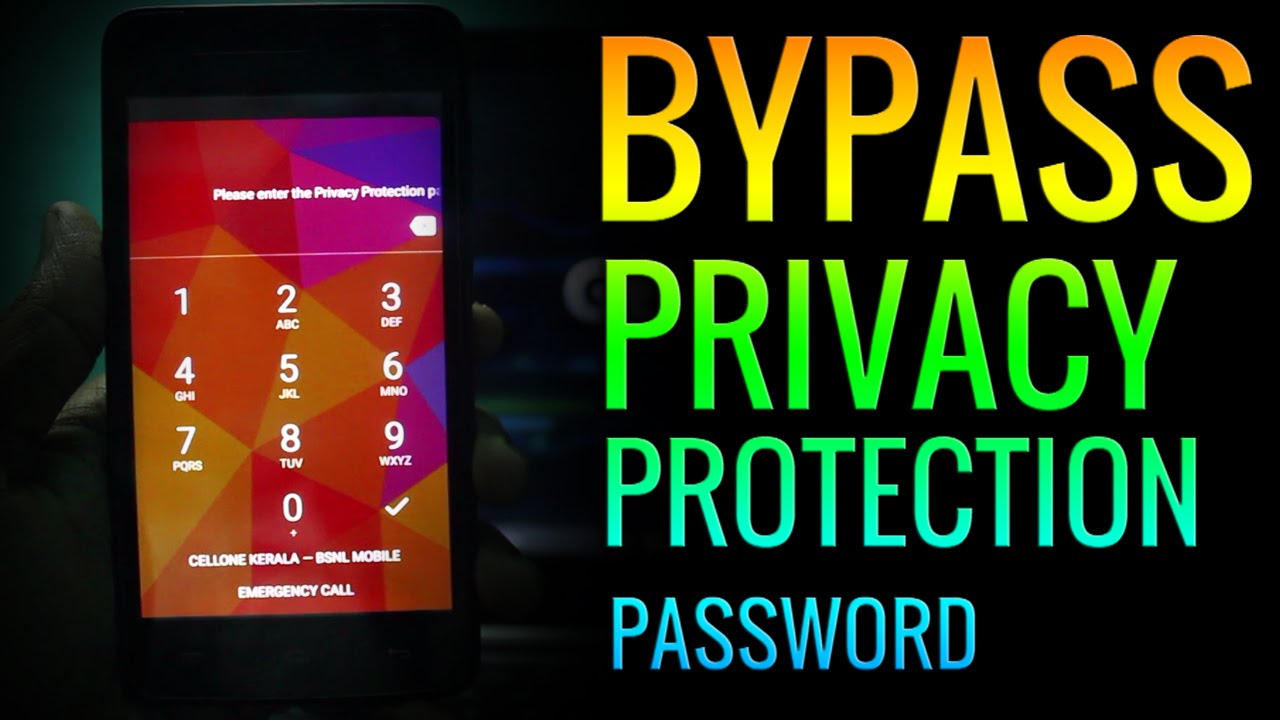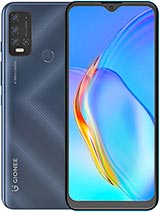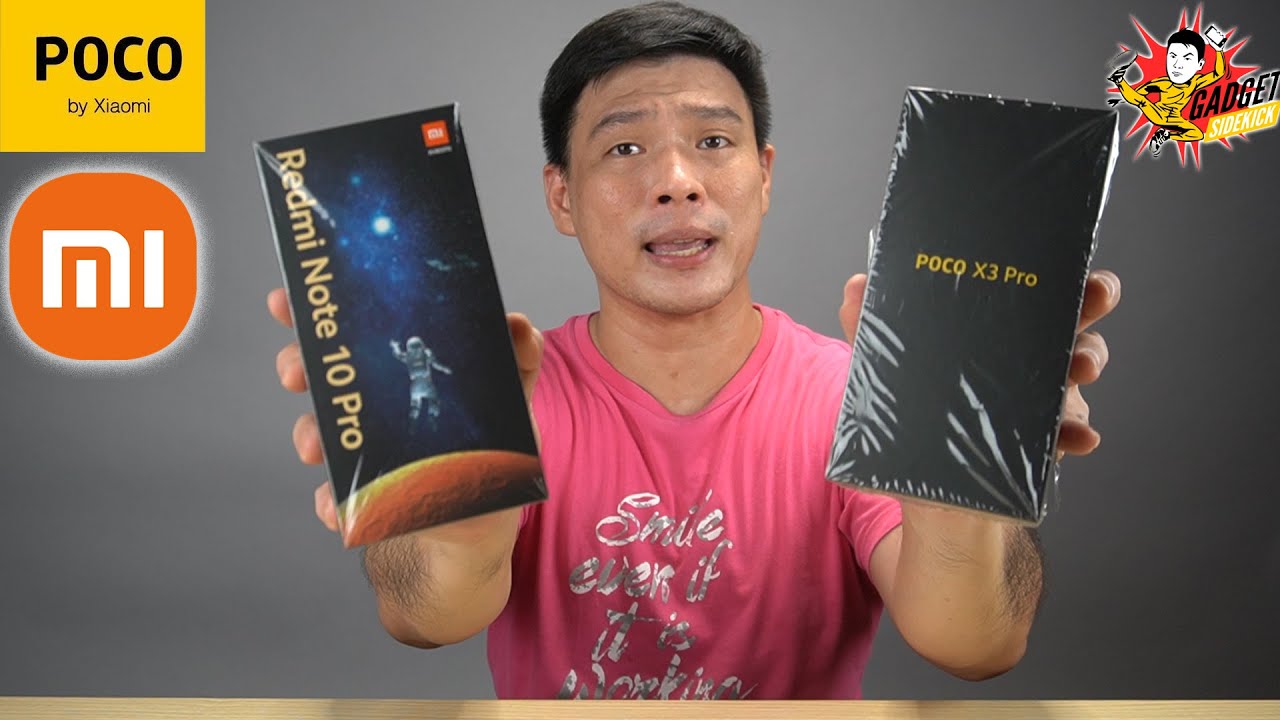Remove Privacy Protection Password (Anti Theft) EASILY By Geek Boy - Ajith
The anti-theft protection in Android was an Excel feature introduced from Android lollipop onwards. Most of the AOS Proms are having this feature, but it really becomes the nightmare. He forgot the pin, in my case I added and the puzzle in the past and changed my sync up later. When I switched on my device, I got stuck at this lock screen I forgot the pin. You might have done something similar. That's why you are watching this.
A simple factory reset won't fix this issue because the pin is returned. The system partitions. So it's time to fix this. The requirements are stock, firmware for your specific device, I'm using my chrome accelerator in this tutorial, SP flash tools, the drivers must be installed profile. You can watch my tutorial to do it, a USB, cable and, of course, the lock device before you proceed.
Keep in mind that this process will erase your system partition. It will result in invalid IME a problem. You can simply restore your I me if you already now we're back with you. Otherwise, you need to write a MEA to the system manually. It's not a big deal, simply watch this tutorial made by myself now here we go first for open SP.
Flash tools then go to scatter loading and choose the scatter files from your stalker. That is the stock firmware. You have downloaded for your specific device, then choose the format all plus download option. Choosing this will do the job. Click on download now remove your battery from your device and connect it to the laptop using your USB key yard smoking.
It will take up to five minutes for my device. It may vary for your device. You have to wait a bit. Ok, f over on my video, and here you go when we finish the job, there will be a green tick indent. It shows download.
Ok, now remove the USB, cable and insert your battery. Put the background and turn on the defense. Keep the sign last time. Would we take some time for me, it's up to seven minutes yeah? Here we go authorities, there's no privacy protection class, or you can set a new password from the security options. If you do this again, please do remember the process, otherwise it will be another nightmare for you.
If this video helped you hit like button, you.
Source : Geek Boy - Ajith