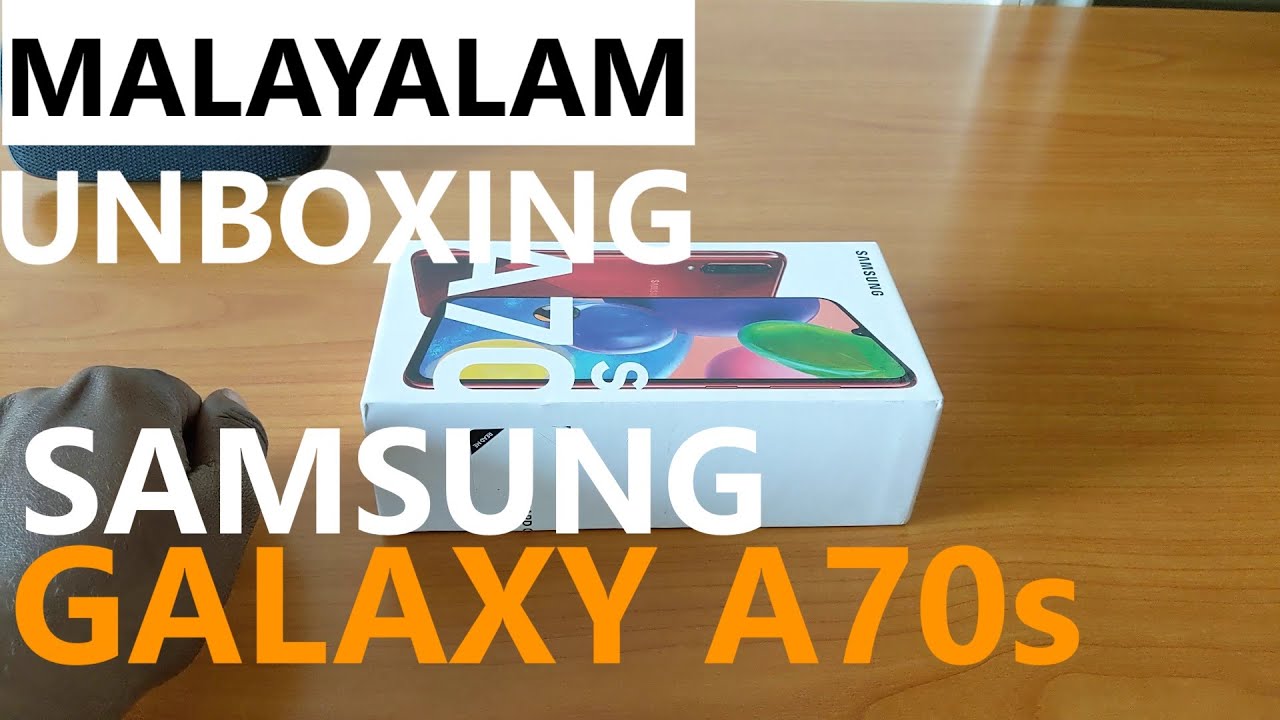Apple Watch Series 6 Unboxing + Setup! | 40mm Space Grey & Silver Comparison By Viva Glaze
Hello and welcome to my channel today's video I'll be in unboxing. My Apple Watch um series, six, and it'll be in this box right here, as you can see, I'm wearing one as well, and it is really cool. But let's unbox this one first, and we'll talk more about it. Um if you've ever opened apple products. You know that their packaging is really nice very detailed and cream. I have opened this before already um.
I put it back in the box, so I could show you I'm just currently using my one. This is what we have got the picture of a watch right there. So when we first open the box, we get this paperwork and then underneath get the charger, but with the charger it's just the code so put that on the side, and we've got the face, and it has a bit of weight to it. This is just the basic spot band, so slide it more out, and this flips open and voil? we've got the bands. So the difference between the two is that this one is much longer and this one is just shorter.
Let's get it out, and I'll show you how to attach them, since I've had practice with this one here, the first time I did this, it was a bit confusing um, so the top of the watch you put the band with the holes in it, so you just slide it in facing the right side up and just slide it in it's quite sleek and very easy, and then this one goes to the bottom of the watch and voil?. So the Apple Watch Series six comes in two sizes of the face and there's the 44 millimeter or the 40 millimeter. Both of these are 40 millimeter case sizes. It has always on retina display GPS and cellular blood oxygen app in there and high and low heart rate notifications to get to the main screen. I usually just press this side button, and I'll show you close up.
I chose the white band because I just liked it. So that's those are the apps, and you can move this screen around like this. I can add more apps on my phone to transfer to my watch on the watch app. So, as I mentioned before, this is the charger it does not come with. The adapter you're going to have to use your phone adapter or whatever buy a separate one, and so this part is magnetic, and you just place your watch on top just like this.
It's just asking me to connect my watch to my phone, but I'm not going to do that because I have already connected this watch to my phone, and this is the one I'm using at the moment. So yes, just wanting to show you what charging would be like there, you go just showing you for the last time what the watch looks like this will be the front view and the longer band- and this is the side view with the control button and other buttons for other functions. I will have to go into more detail about this, but this video is just a show-and-tell and isn't that just nice again, this is the 40 millimeter case.
Source : Viva Glaze