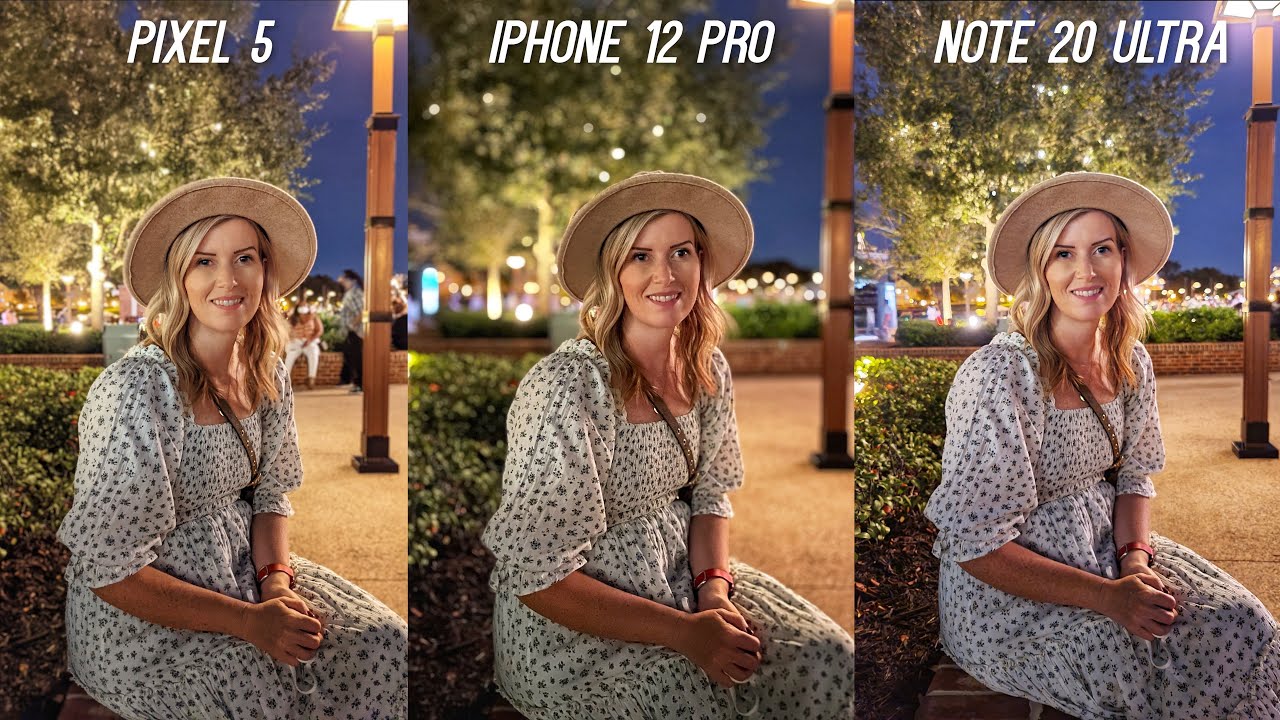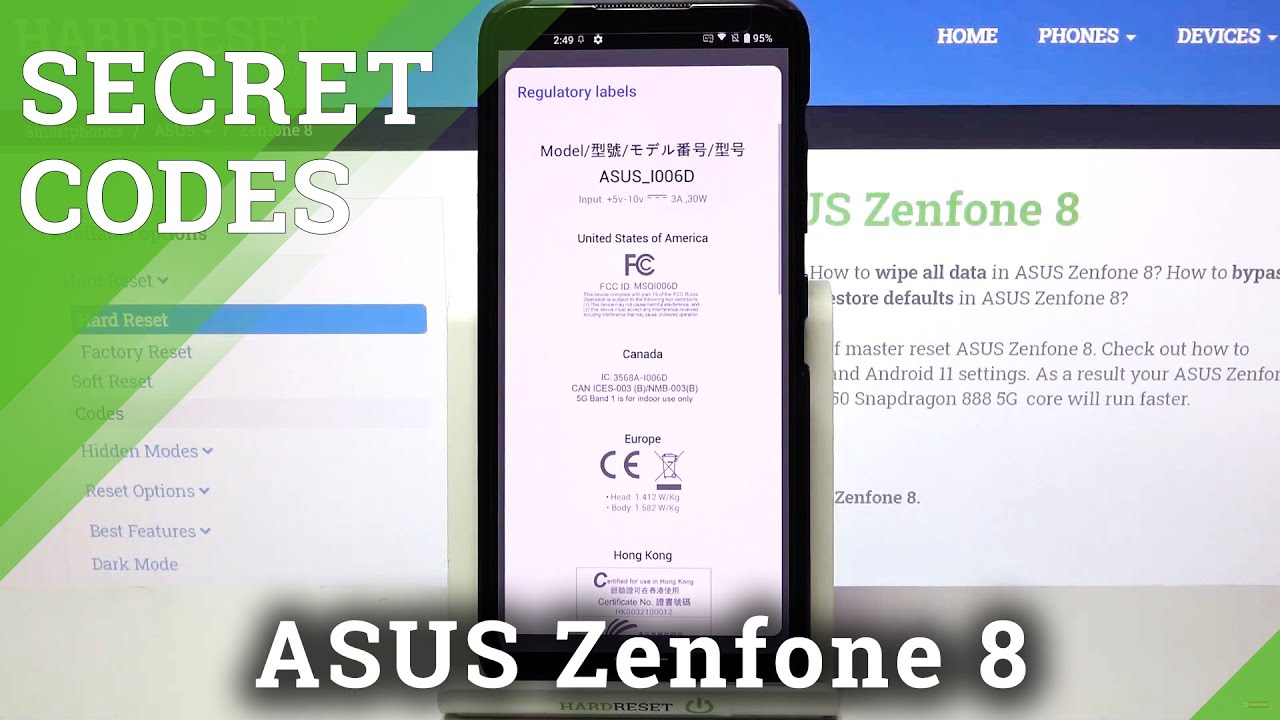5 Reasons Why Galaxy S21 Ultra DESTROYS the iPhone 12 Pro Max By sakitech
Hey guys soccer from sake ticket in today's video, I'm going to be sharing five reasons why I think the Samsung Galaxy s21 ultra destroys the iPhone 12 Pro max alright. So I do have a Samsung Galaxy s21 ultra-right here and here we have an iPhone 12 Pro max. These are the latest flagships from two of the biggest rivals in the industry and a hot topic of comparison and, of course, the purpose of this video is not to bash the iPhone, but to actually show you think that the s21 ultra can do that. The iPhone can't replicate and perhaps guide you in a buying decision. So let's dive in and start with reason number one, and that has to be the overall design of these two devices. Now just take a look at these phones and forget about iPhone forget about Samsung.
If you were looking at these phones side by side as a stranger which one looks to you like the more futuristic, more handsome design. In my case I would go with the Samsung Galaxy s21 ultra and of course the reason being is just looked at the design. We have thin bezels on all sides on this guy. We have a huge notch intruding into the display over here we have a small hole cut out in the middle. That is much less intrusive to your overall experience when you're watching a movie playing a game or doing whatever on your phone.
So when it comes to the frontal design, I do believe Samsung is doing a much better job for the last couple of years and I cannot wait for the iPhone to somehow get rid of that notch. Now when it comes to the rear design, I think both of these phones look good, but I do believe that the Samsung Galaxy s21 ultra did knock it out of the park this time. I just like the way: the camera module, just flows and fuses with the sides on the corners. But again the backside, I think, is a more subjective choice, but the front side, I think the s21 ultra just wins it straight up. One thing I want to mention is both phones have a matte finish on the rear, which is great, it minimizes any kind of fingerprint smudges.
Now one more thing that is highly important is, if I go to my settings over here and if I go into my display again we're still in the display category uh. When I go into my motion smoothness option, you will see that we have 120 hertz display refresh rate on the s21 ultra, but the iPhone still runs on 60 hertz, refresh rate, and traditionally I believe the iPhones felt much smoother when we also had 60 hertz on the Samsung phones or any other phone for that matter. But now with 120 hertz as you scroll back and forth between these displays I'll, let you know the s21 ultra in this case simply feels a smoother device. Now that doesn't mean it's a faster device, but it just feels smoother, because that's exactly what 120 hertz display refresh rate do you can even see the description here says the same thing get smoother animations and scrolling. So that's definitely the case here.
As a matter of fact, when I play with this phone for a long time and go back to this phone, I can actually sense a little choppiness on this side, which is not because the phone is slow because it's not a slow phone, but it is because of that display refresh rate. So overall, when it comes to the overall design, especially the frontal design and the display specifications uh, the s21 ultra wins the game. Now, let's move on and talk about number two, all right, so number two has to do with the new phone s pen support for the s21 ultra. This is something brand new uh. The s 21 ultra now supports the s pen, functionality, which is a powerful little tool that brings all kinds of functionality to the phone that the iPhone simply cannot match.
So let me give you a quick example of what I'm talking about so the basic idea behind the s pen. Obviously you can navigate the phone with this guy. Okay, you can do all these cool things with the phone you can navigate, you can launch applications and all that good stuff uh. But again you can also go in, and you can, if you want uh draw a masterpiece using the actual pencil okay, it gives you a realistic, handwriting and sketching experience, and you can easily draw if you have the skills, a masterpiece right on your phone, which is incredible. Let me just turn this into a black: a black punching bag over there give him some blue shirts.
Now this is just a coloring mode, but you can actually draw this stuff if you so desire, so sketching taking, notes, writing and if you press this button here, you also get the air command menu, which is right, uh. This thing right here, which can also be fully customizable, as you can see, okay, but with the air command menu. I can do all kinds of crazy things. I can take the screenshot of the screen anywhere. Furthermore, I want so now that's going to be a screenshot.
Furthermore, I can even write on that. Okay, I can take notes. You can even hear the sound of a pencil writing on a piece of paper, so I can save screenshots that way. I can tap this again. I can tap on create a note.
Furthermore, I can quickly jot down notes on the go and one more thing. Some people love this. If I turn off the screen, let me just turn off the screen here: double tap. If I press the button and tap on the screen, it brings up a quick, note-taking application, so even when the phone is turned off, I can take a quick note on the go jot down a phone number of a contact. I just met it's a fantastic little edition and, of course we go to your settings.
If you go to your advanced features and if you go into your s pen, you have all kinds of ways to customize and modify and personalize this pen to your needs. Some people say it's a gimmick. It is not a gimmick. It actually brings tons of feature to the table. We don't have anything like that for the iPhone we have it on the iPad, so we know apple thinks about these things, but we don't have it on the iPhone.
We don't have Apple Pencil support which might come soon, but this is another category where the s21 ultra now destroys the iPhone. It is a brand-new category for the s series all right. So let's move on and talk about number three, all right, so this next functionality simply brings value to your purchase. So you pay all that money on your phone, and you get all this value with the phone now this feature I'm talking about is known as the DEX functionality. So it is up here when I tap on DEX, it's going to bring up a screen, so what DEX allows me to do is it allows me to take my phone project it wirelessly or with a wire onto a high definition, TV or a computer, and basically transforms my phone into a PC like environment, for maximum productivity? Now let me show you a quick example of how this works all right.
So here's my Samsung Galaxy s21 ultra and here's my PC, I'm going to project the phone onto my PC all right. So the first thing you want to do is you want to pull this down all right? Let me just zoom in real quick, and I'm going to pull it down one more time, I'm going to look for decks, I'm going to tap on it, and it's going to bring me to the wireless connection screen. It already knows. My PC is right here. It's asking: do you want to start Samsung DEX on Saki main PC, which is right here and on this one I'm going to simply launch my Samsung DEX application? Okay, that's the application! That's gonna! Allow me to make that connection all right, so I'm going to go to my phone.
I'm going to say start now. Look at what happens! It's gonna! Ask me: do you want to make the connection I'm going to say, allow, and it's working and boom? We now have a desktop-like environment right on my PC. Now again you don't have to have this on your PC. You can have the phone project, this environment, that you're seeing right here, this DEX area that I'm moving around. Let me just move around a little onto an actual high definition, TV wirelessly, so your phone actually turns into a desktop PC everything.
That's on my phone is now accessible on this environment as well. All my photos phone calls messages my files, whatever maximum productivity, all right. So let's talk about number four now number four again is a feature that simply does not exist on the iPhone. It's a reverse wireless charging option. I can take other products that are compatible with wireless charging and charge them on the back of this device.
So what I do is I pull this thing down, and I can tap on wireless power share, and it says you're ready to go now. I flip the phone over, and then I can grab my wireless buds. I put it right here, and it's gonna start to charge that product okay, so all right, so this phone can wirelessly charge other products. So, basically, if your friend has an iPhone, you can grab their iPhone and start charging them on the back of your uh Samsung Galaxy s21 ultra using the wireless power share feature that's what it's called, but the iPhone again simply does not have this feature yet for some reason- and I don't know why. Okay but like I said it's a great feature, if you have wireless earbuds with your Samsung phone and the battery on these guys die when you're outside you can just use your phone to give them a little juice, and you're good to go for another couple of hours, fantastic.
Let's move on to reason, number five, all right. So the final reason is something a lot of people don't really talk about in detail, but it has to do with customization and personalization. So, yes, the iPhone does now have widgets that you can add to your screen, but they can only take you so far, they're, not as deep as some things you can do on the s21 ultra or other Samsung phones. So let me show you what I'm talking about. So if I go into my lock screen, for example right now, I do have a gorgeous video wallpaper, as you can see, and I can- and I can download so many more- that I cannot do the same thing here in here.
We do have some wallpapers that are supposed to be live. Okay. So, if I go over here, I have a bunch of live wallpapers, but that said, we got four of these guys and that's it, or we have some dynamic wallpapers with this one. I can actually go to the store to the wallpaper stores, explore more wallpapers and download thousands of different video wallpapers right from the store. Let me show you a couple examples.
Okay, so if I pinch the screen, if I tap on wallpapers, if I go to my wallpapers download it, here's an example, so I can have this as a wallpaper on my screen. Here's one more example: okay, these are just a couple examples. By the way I can have this as a wallpaper on my screen. Let me show you how that looks like okay. You cannot do that on your iPhone and believe it or not people love to customize their phones.
Nobody can tell me otherwise so go to wallpapers. Again. Let me just go to my wallpapers. Let me show you one more here this one: that's the matrix. Uh live wallpaper.
Okay, so try having this on your iPhone. You can't have it: okay, uh, it's limited customization on the iPhone and, of course that's not everything. That's just one category! I can pinch the screen, go to my uh themes and actually download themes that allow me to fully modify the entire look and feel of my phone. So if I go to top, for example, let me just go for free, okay. Let's just pick one example here somewhere, let's go with this one.
I'm going to tap on free, okay, cancel that, and it starts to download that entire theme, I'm gonna, show you exactly what it does that again that the iPhone can't do I'm going to tap on apply. Okay. Now it's applying a full theme on my phone and take a look at how much different it's going to look. The icons have changed when I pull this thing down. The colors in the background have changed.
If I pull up my phone application, it has changed. If I go to my calculator, okay, let me just go to my calculator here. It's going to look different. Everything in the phone has changed. The entire look and feel of the phone has changed again.
You cannot do this with the iPhone at all. Now, with this particular theme, you wouldn't get a video wallpaper. So if I go out here, look at that, okay- and I can go right inside fantastic right, but that's it. That's number five! So in this video we explored five reasons why the Samsung Galaxy s21 ultra destroys the iPhone 12 Pro max. Basically, it has all these features that the iPhone does not have so dropped a comment down below.
Let me know what you guys think and if you have any questions, comments or concerns also drop them down below and let me know for now guys have a fantastic day enjoy all right. So if you found this video useful make sure to subscribe to Saki tech by clicking that button and also click that bell icon on the side to make sure you get notified every time, I upload a new video and if you do use Twitter, Instagram or Facebook, you can follow me at site online to get the latest updates as well. Alright have a fantastic day.
Source : sakitech