2020 iPad Pro vs 2018 iPad Pro - Every Difference Tested By Max Tech
Hey guys this is Vicki with Mac's tech and, as you can see, I'm working from home right now for the next two weeks at least I've got my little helper Eugene over here. So I want to take a moment to thank you guys for watching our videos hitting the like button, sharing it with other people. So without further ado. Let's get into this comparison, so, as you guys can see, we've got the 20/20 iPad Pro right here. We've got the 2018 model and in this video we're going to be comparing basically everything we can between these two models: performance, speakers, microphones and a bunch of other tests. So let's go ahead and unbox this guy right here get rid of this plastic.
Look at this beauty! We've got the silver model right here. Nice first I want to take some of this out. As you guys know, we get our 18 watt, USB-C charger with our USB-C to us. PC, charging cable right here. So as far as I know, everything on the front is literally identical: I'm, not seeing any difference, no difference in the bezels, the display reflectivity.
Everything is literally identical as far as the layout of the buttons and the speakers. Everything is identical here on top as well no difference on the bottom, with the port or with the speaker grills. So one tiny difference is at the new twenty. Twenty iPad Pro weighs a little more 1.04 pounds compared to one point: zero. Three: now, that's probably due to some internals I.
Don't think that the metal has changed at all I, don't really feel a difference. Maybe it has, so hopefully nobody experiences bending issues with the 2020 model. Now the biggest difference we see right here is on the camera bump. So we've got this big square bump, just like on the iPhone 11 Pro. Compared to this single little lens like on the iPhone 10 R, and as you guys can see, we have a brand-new ultra-wide lens right here and a LIDAR scanner which we're going to be testing both of those things later on in the video now because of this square bump.
Apples, smart keyboard for the 2018 model will not fit the 2020, so Apple came out with a brand new one that has the square bump cut out of it, but we actually prefer the bridge Pro keyboard that we have right here now because it doesn't cover the back. It has these hinges, so this technically will work perfectly fine with the 2020. Let's go ahead and try it out we're just going to grab this and slide it into these rubber hinge holders and there you go, but the bigger deal is Apple's brand new magic keyboard, that's going to be coming out in May, it actually packs a trackpad built-in and that actually makes the iPad float, which is really nice. There's also the bridge Pro Plus, which also comes with the trackpad. That's going to be coming out soon as well.
Now, both of those trackpads are going to be used for Apple's brand-new cursors support in iPadOS 13.4, which actually supports both the 2018 and the 2020 and a bunch of other iPad models. We've actually made a full guide on that cursive support that you can check out after this video. If you're interested in the new iPad Pro is actually exactly the same thickness, 5.9 millimeters same as a 2018 model, but what's interesting is that the new iPad Pro actually has a slightly smaller battery. Now I, don't think that's going to make much of a difference for battery life because it does have a new, a 12 z chip which I think is more efficient, so you're going to get the same battery life. We'll talk about that chip in just a minute.
Now, let's go ahead and power, this new iPad Pro on, so it's pretty sweet is on our 2018 model. We got this little pop-up allowing us to set up the iPad using the Apple ID Apple didn't mention any differences in the face. I'd speed, so we're going to go ahead and set it up, and we're going to see if it's faster, alright once again, 20/20 right here, 2018 over here, let's go ahead, turn them off, and we're going to be trying out face ID, speed, literally identical once again, literally no differences in face ID as expected. So as far as I know, the displays haven't changed. One bit.
You've got the same. Great LCD laminated very low reflectivity. Now as far as the display brightness, it should be the same, but just in case I'm going to go ahead and check out the maximum brightness they're, both maxed out right here, we've got the Google homepage and as far as I can tell they look identical, no differences in brightness. They look very, very bright, 600 nits. Now, of course, both of these iPad pros have Pro motioned technology, which means the display refreshes at up to 120 Hertz, so everything's going to be super smooth in beyond the home screen browsing the web or using apps which support 120fps, and it also goes down dynamically to 24 Hertz if you're watching a video that was shot at 24 fps.
So with that, let's get into our speaker comparison between the 2020 and the 2018 model to see if there are any differences or improvements in the speakers. Now, let's move on to the camera comparison now, both of these still have a 12 megapixel main camera, so you guys are looking at shots using the main camera on both of these. Let me know if there are any differences, but of course the 20/20 model gives the USA wide camera. So here are some shots using the ultra-wide. Let me know how they look.
I personally think this is a great addition, even though not that many people use their iPads to take photos. I personally, love the ultra-wide camera, I use it a lot on my iPhone so kudos to Apple for adding that on the 20/20 model. Now the selfie camera didn't change, but one difference. I'm noticing between these portrait photos is that my shirt is not blurred out on the 20/20 model, which is pretty interesting now. One thing: that's new on the 20/20 model is the studio.
Microphones. Apple said the microphone should be sounding better. So let's compare them. This is a microphone quality tests on the 2018 iPad Pro. This is a microphone quality tests on the 20/20 iPad Pro now before we get into our performance comparison I want to test out the brand-new liner scanner, which is right there.
This is gonna greatly help out depth, sensing, which is very useful for augmented reality. So we're going to go ahead and test out some of those apps, here's an app called the birdcage. It has an AR mode. So let's go ahead and test that out. So I can place this birdcage wherever I want.
So, let's place it right here, as you guys can see, you can adjust the height and sports tracking seems to be doing pretty well on the 2018 model. Now moving over to the 20/20 iPad Pro I'm not noticing much of a difference. Actually, here's one difference as soon as I move away from the table. It instantly knows that is going over carpet, and it matches the size perfectly just like that right. But here we are back on the 2018 model and when you go over carpet it actually starts glitching out.
You see that it doesn't realize that you're going over carpet, so the depth track. Look at that. It still doesn't really know where it's at going back to the 20/20. Look at that instantly snaps into place, and it actually knows how far it is away, and it gets much smaller, The Birdcage gets smaller yeah the depth. Sensing is definitely better with the LIDAR on the 20/20 iPad Pro.
Now I, don't know how big of a deal this is going to be to a lot of people, especially right now. We're going to have to wait on a lot more AR apps to come out, but for now there isn't really that big of a demand for perfect AR hardware. So with that, let's jump right into our performance comparison between these two, the 2018 iPad Pro- has the 12 X chip compared to the 12 Z chip in the 20/20 iPad Pro, so Apple chose not to switch to the 13 X, which means there probably isn't that big of a difference in performance, but we'll test it out- and one more thing to know- is that the 20/20 model has 6 gigabytes of RAM compared to 4 on the 2018 iPad Pro, unless you get one terabyte of storage, so we're gonna start off our testing with Geek bench 5s CPU test. So we got our scores right here, and it looks like they're basically identical. This is within a margin of errors for both a single core and the multi-core scores.
So let's jump into the metal test, so in metal. We're actually seeing a slight improvement for the 20/20 iPad Pro about 690 points, so that obviously isn't that big of a difference. So let's go ahead and run some other benchmarks like an tutu. Here are their scores for an tutu and as we can see, we have a little better performance with the iPad Pro looking at the CPU scores, they're, basically identical the GPU actually did go up just a little and so did the memory. So that's the 6 gigs compared to the 4 gigs.
Let's also test and two twos html5 test to see. If there's any browsing, speed, differences and here are the results for that- basically identical in the html5 test. Now, there's one last thing: I want to test for performance and that's video editing, export time with Adobe Rush, so I have an old, 4k HEC 60fps project loaded on both of these. So let's export them and see the time difference. So, as you guys can right here, the 2018 iPad is actually a little quicker for this export.
It finished seven seconds quicker than the 20/20 iPad Pro now. This didn't really make much sense, considering that we were seeing a little more performance on the 20/20 model, but realistically there's basically no difference in performance between the 2018 and the 20/20 iPad Pro now. One thing Apple did mention is that they did improve the thermal performance of the 20/20 model. So that's going to help for tasks like long term video gaming sessions, which we actually are gonna, try so make sure you're subscribed. If you aren't already now.
One interesting feature you get with a 20/20 model is Wi-Fi six support which you don't get on the 2018. So let's go ahead and test the internet download speed. Now, even though we don't have a Wi-Fi 6 router we're going to go ahead and see if we get a more reliable connection on the 20/20 model. Look at that sixty-eight point: eight megabits per second on the 20/20 iPad Pro and for the upload speed. It's basically the same at six point: three: nine to six point: five: seven megabits per second, so I ran the test, one more time to be sure, and yet we're getting over double the download speed on the 20/20 iPad Pro.
So, if you're worried about Wi-Fi speeds, the 20/20 model is definitely the way to go now before we get into our conclusion, on which one you should buy between these two models. I want to mention the prices and the specs both of these retail for $800. The only difference is that the 2018 model came with 64 gigabytes of storage, and this one comes with 128 gigs and, of course you get the other features like Wi-Fi 6, the extra camera. You get the light, our sensor better microphone. So that's actually a pretty good deal.
The 2018 model is actually on sale right now on Amazon for 674 dollars, but I'd say that's not that great of a deal if it was maybe 600 I would recommend it over the 20/20 model, but remember that you're getting double the storage with this one for 800 dollars, brand new and the extra features. So with all that said, let's get into our final conclusion now we didn't see much of a performance difference and that's because the 2018 iPad Pro was already overkilled for the apps that are available on the App Store into be honest. The performance is still overkill today. So that's why we're not saying that make of a jump, because it honestly didn't really need it. But my personal opinion on the 20/20 iPad Pro is that it's even more future-proof than before.
That's because it has the extra cameras. It's got the LIDAR sensor for better augmented reality for the future when we start seeing better augmented reality apps, but overall, what I would say is that if you already have the 2018 iPad Pro absolutely do not upgrade, there is not that many changes with the new model, but if you're choosing between these two I would definitely recommend going with the new 20/20 iPad Pro for the extra future proofing. The extra storage for the price is definitely a better deal and a better choice. Hopefully you guys enjoyed this comparison. If you did tap that like button below and click the circle above to subscribe and check out one of those two videos over there.
Thanks for watching, and we'll see you in the next video.
Source : Max Tech

















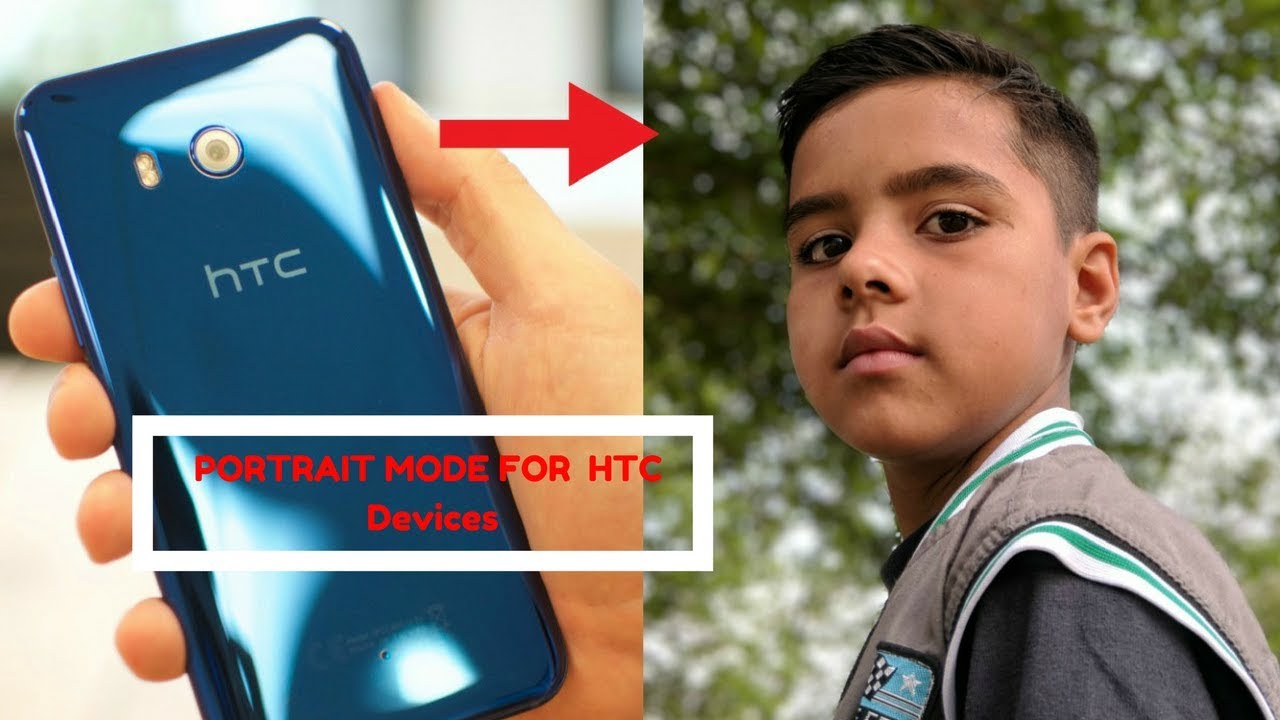
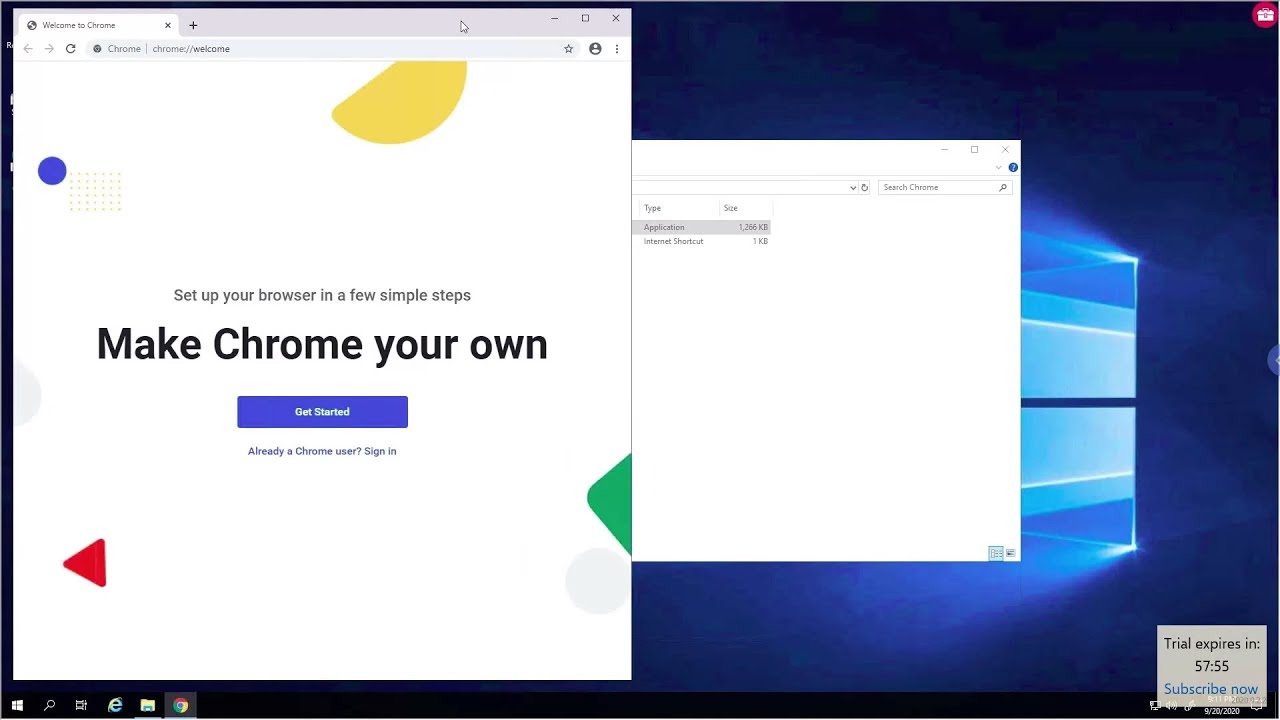
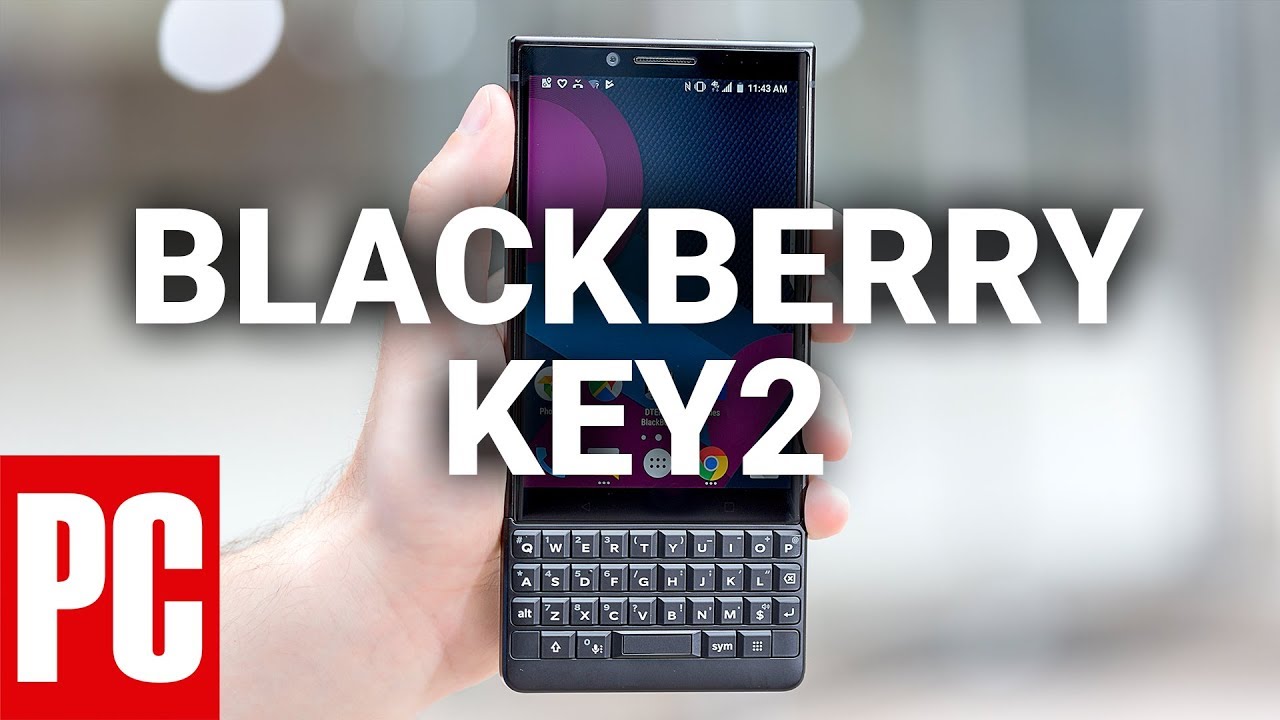


![Xiaomi Mi 10T LITE - Full review with photos, video, audio and more! [Xiaomify]](https://img.youtube.com/vi/SgdI2UE9prA/maxresdefault.jpg )









