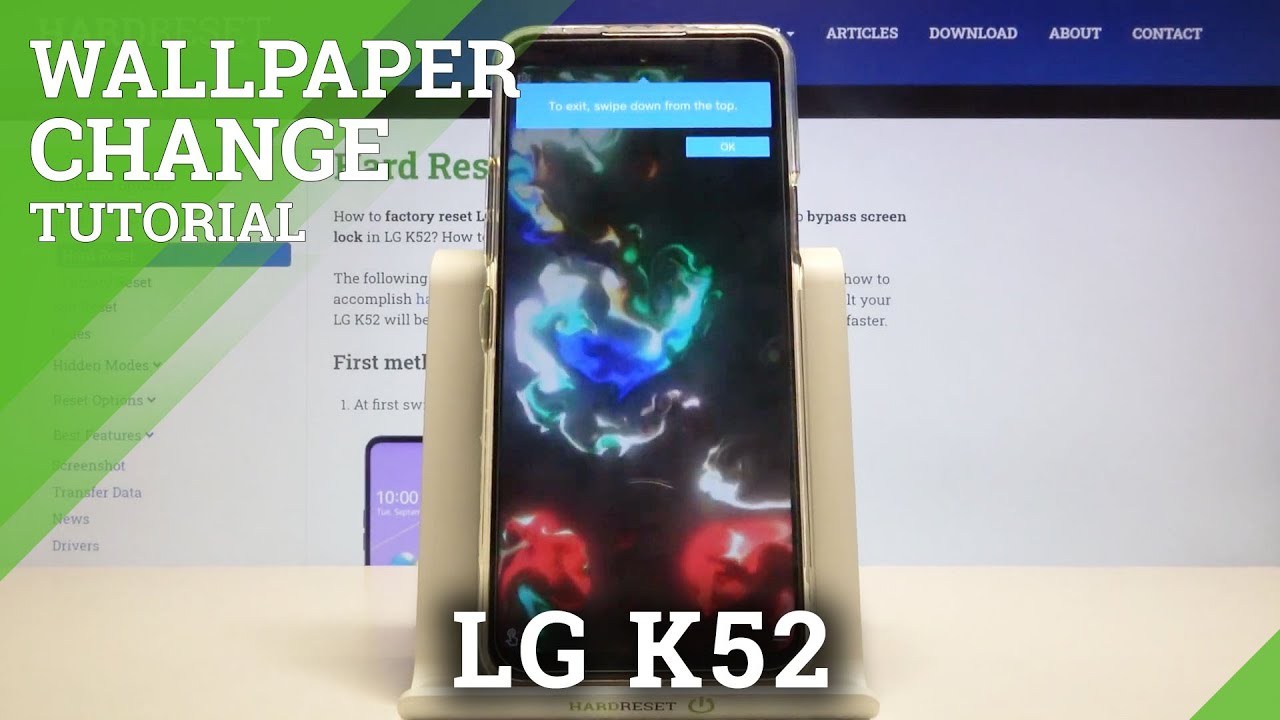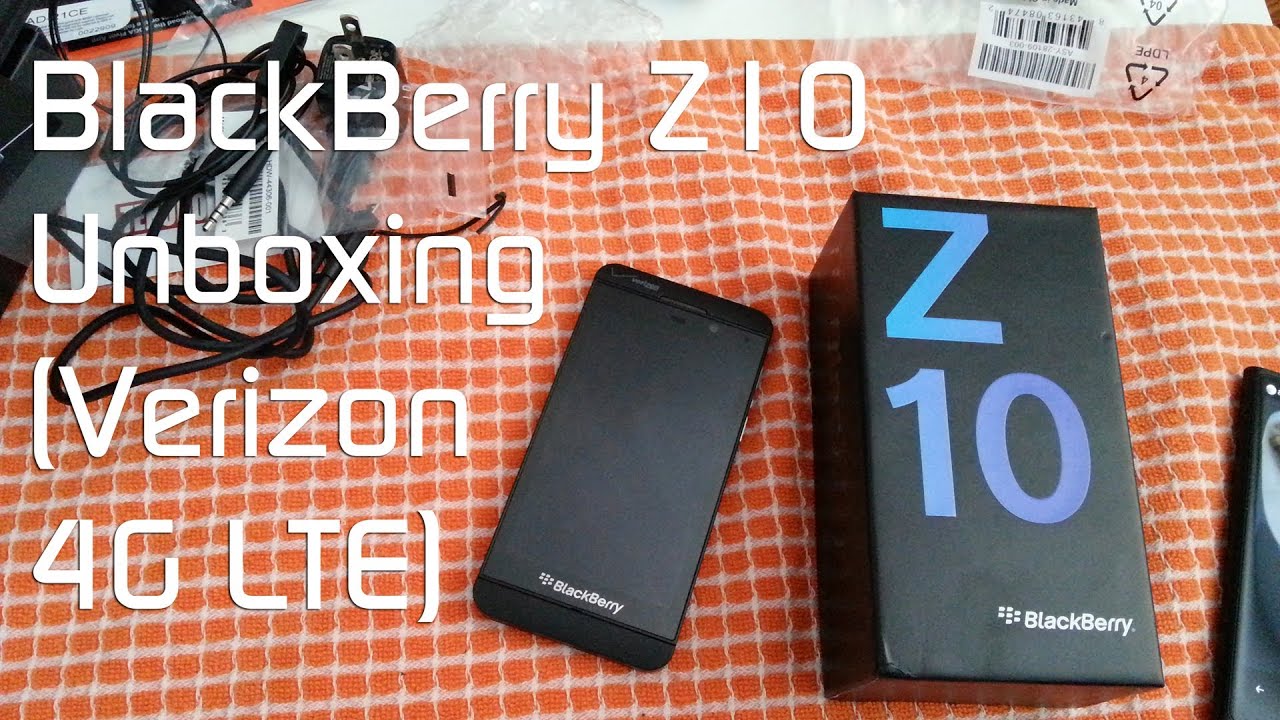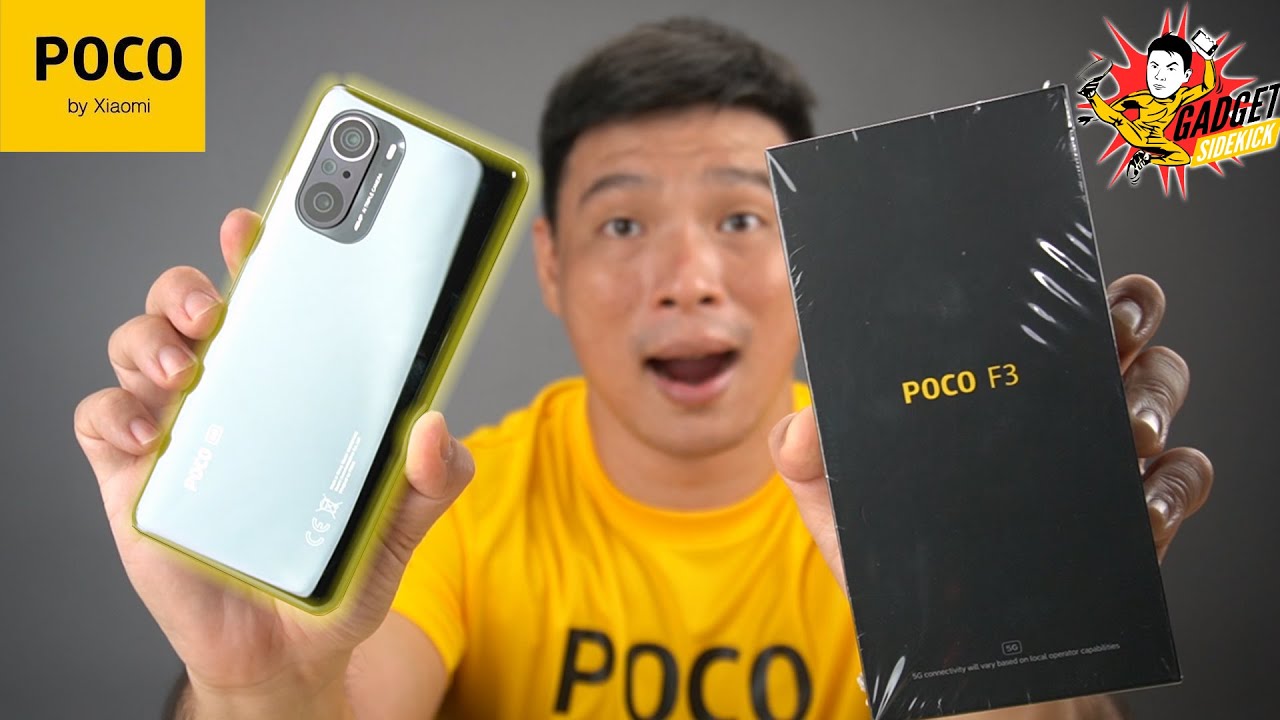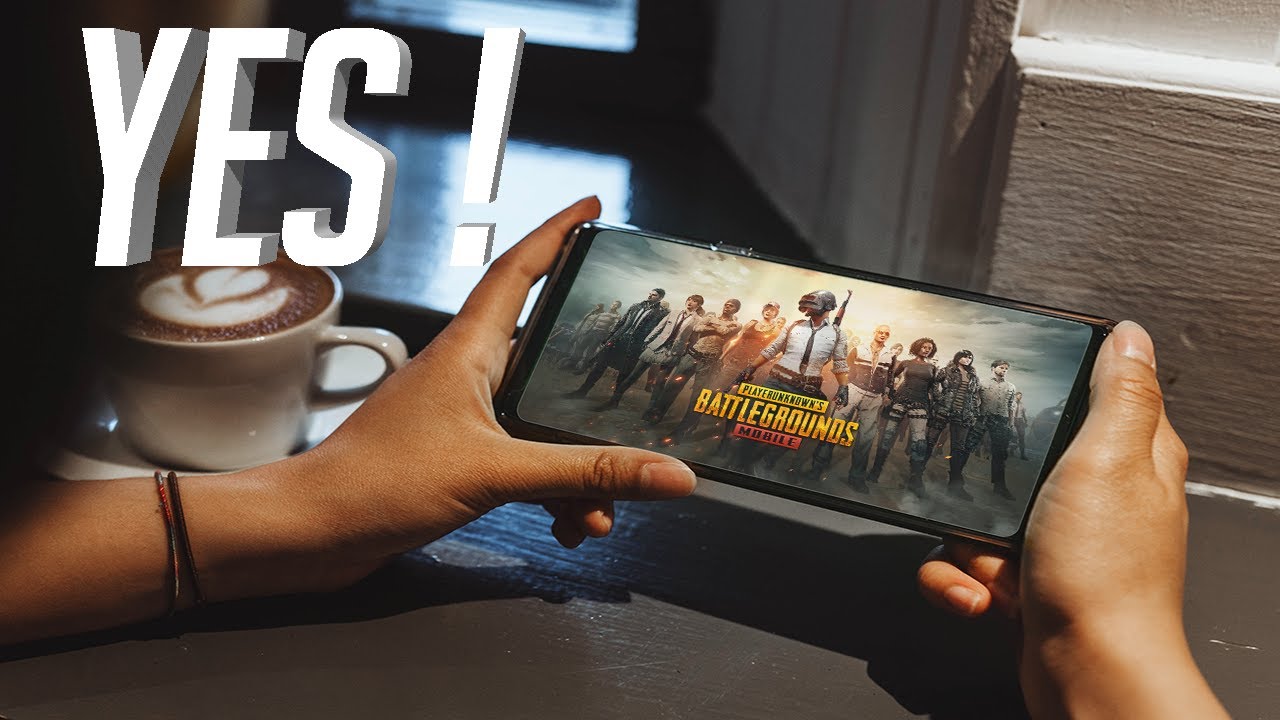How to Turn off HTC Sense: HTC Desire HD By Jack Jenkins
Hey guys Jack here from take junkie, reviews today, I'm going to be showing you how to hide HTC Sense on your desire HD. So let's get into this so first, obviously you want to lock it, and then you go into menu settings, and then you go into applications. I'll, just try and zoom in on this see, if we'll get bit of you look focus yes, it will so manage. Applications look denotes happening there. That was weird anyway, so you go into manage applications, oh, and then you scroll down through all your apps. If you've got a lot like me, this may take a while.
Well, not really until you get down to H the HTC Sense, the one which I think it's this one yeah, then you go click on the application or HTC Sense and go down to clear defaults and now what this lets you do is when you press home it gives you a choice of what you call launchers I mean if you're, not very advanced user. You won't know much about this, but I mean what basically is zoom din that basically, what launches is kind of you can skin another operating system. Basically I mean I've even made iPhone ones, but that's beside the point I think. So. Basically, a launcher is a separate operating system which you can switch between, but what you want to do is just go on to the launcher: sits next to HTC Sense, so there's HTC, Sense home button, and then you compress launcher which gives this kind of traditional stock Android 2.2 skin. And if you can't, if you don't, have this pre-installed on your device, just go to and go to the market and then type in an Android launcher and then enter, and then you'll probably be able to find one that suits, see that won't work, but that's paid, and you'll be I can tell you be able to find one somewhere.
It will have like hours. Why should you have little Luger just start to then? If you can't find it by that route? Just go: Androids Android 2.2 launched Android 2.3 launcher, but for me, it was Princeton I'm sure it will be on your Desire HD um yeah, and this will work with the main moves. I should think Oh, HTC Sense devices, maybe even going back to the legend, which was the first one, all smudges yeah. So that means now you have this kind of stock Android feel which does mean you lose all your HTC widgets on this, but you can always go back to sense, but you even have a nice app drawer with like this 3d effect. If you can see that which is quite cool, I, think and if you want to set this as your main launcher, which means when you press the home button, it goes straight back.
You click on used by default for this action, then click on launcher and also, if you just want to go straight back to HTC Sense, you can do the same. If you want to explore, launch is really just typing the launches, and then I can really recommend and if you want to find out more about launches, leave a comment below and even your own or make them a video about launchers. So personally, I'm going back to HTC Sense, because I think HTC Sense is probably better than stock Android, because it's got lots of nice widgets and just a nice user interface. Now, just one thing to remember: when you install you've got that other launcher, it doesn't completely hide HTC Sense, so the menus will still be in this. Some menus will still be in the same theme.
So if you really want to stock experience, you're really going to have to start exploring the roots of them rooting and putting custom ROMs on, but Owens really the should talk to about that so yeah um. If this helped, please give us a thumbs up on this video and if you like our videos, please subscribe. I hope you enjoyed this video thanks for watching.
Source : Jack Jenkins