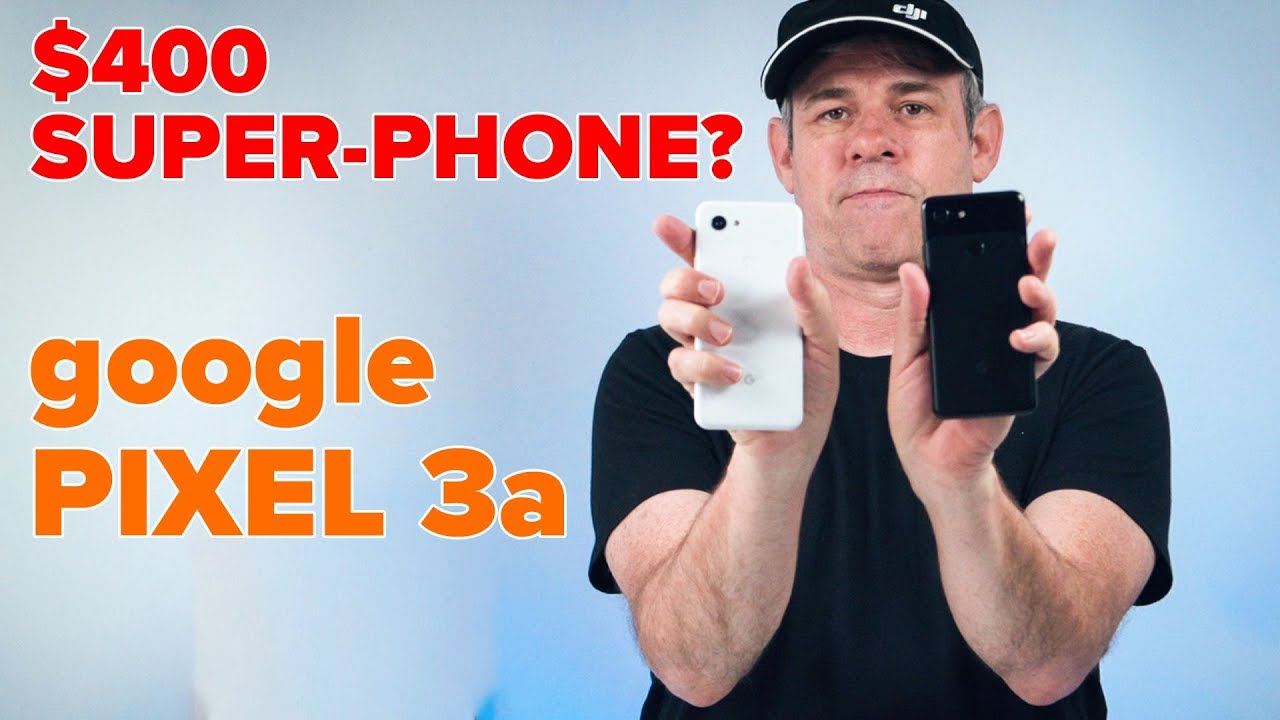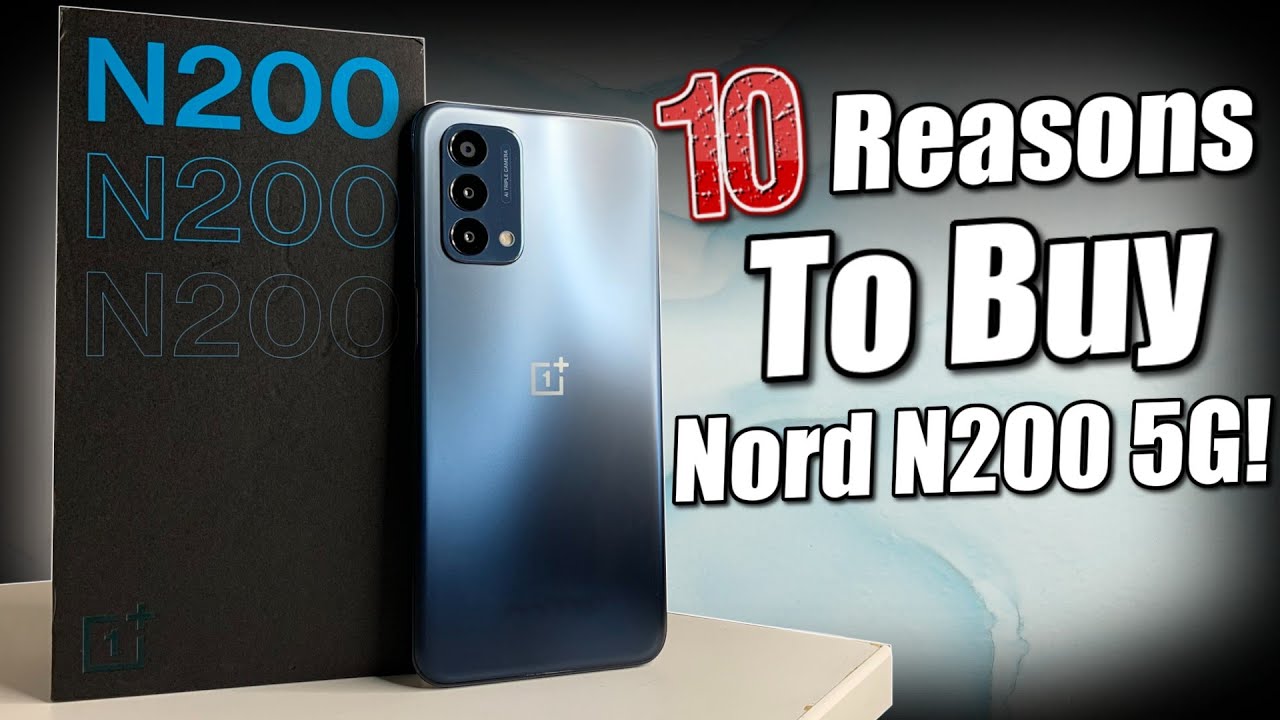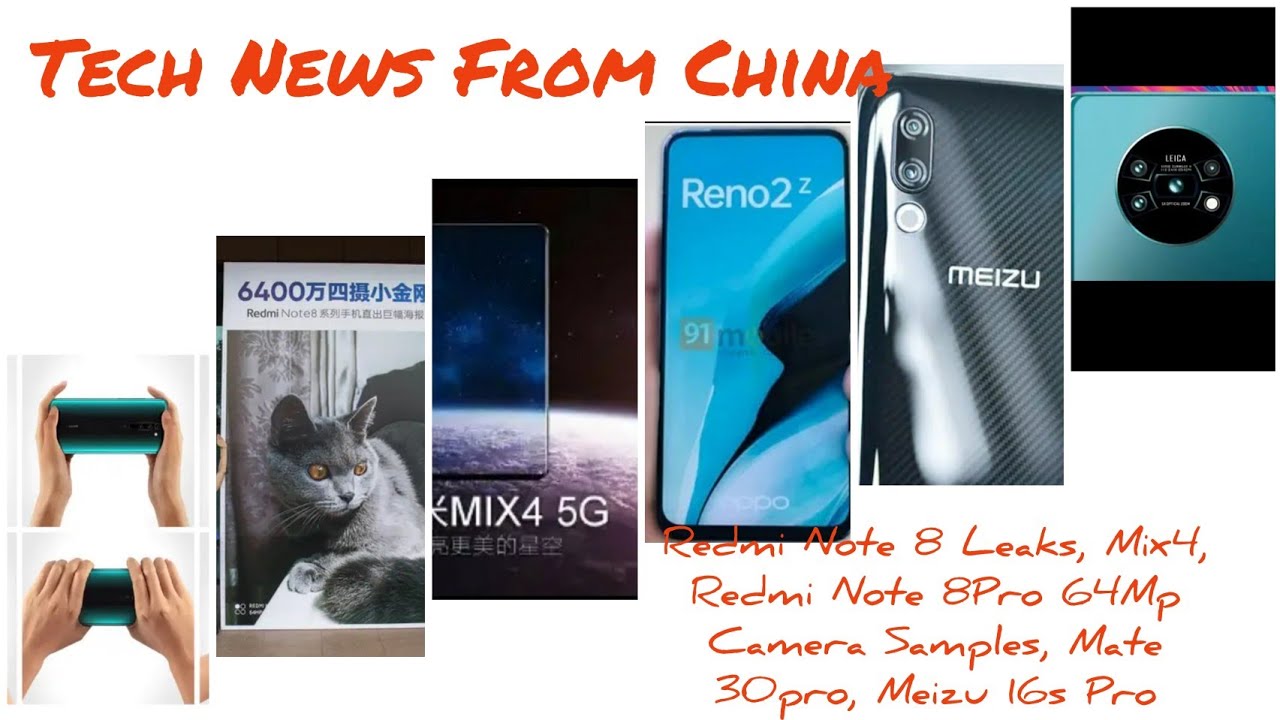2017 iPad vs 2018 iPad Speed test! By Nick Ackerman
iPad 2017 versus iPad 2018 speed test that video is coming up right now, let's go, so what is up guys Nick here, helping you to master your technology? Welcome to my iPad 2017, that's the silver one here on the Left versus iPad 2018. That's this copper gold color! Here on the right! Now, this video comes from popular request. Many people wanted to see if it actually performs at all better. So we're going to begin this test with a boot up in three two and let's go and see which one actually can boot up. First, we do have the a9 on the left, the a-10 on the right. Now the a-10 should be substantially better on paper, but will it be better in the real world? We're going to see right here, so we're beginning with a boot up test.
I have tested ease before this video actually started. I found that the iPad 10 point are this one right here. The a-10 fusion was a little better when it comes to app speed, but you can see the older model actually boot up first over the newer models, so the a9 is still as strong CPU and if you could find this one on discount, it's going to be a good deal quickly, confirming both are running iOS 11 point 3d the latest official software. Alright, so we're going to go ahead and do a fingerprint scanner speed test, see which one is a little faster or if they're exactly the same. So three two and one, and you could see it looked like the left- was faster.
Let's go ahead and do that one more time just to see it was human error, three two and one and no it's actually the left, that's a little faster. So the older iPad looks a little quicker. I put that on the same time, so I put my finger on there at the same exact time, and you could see now every time it seems like the Apple A9 on the left a little faster on the fingerprint and one last time for good measure. Three two one and you could see it's the Apple A9 that has the faster fingerprint on the left here. Okay guys, so you can see everything is closed out on both iPads.
Let's begin, the application speed test, we're going to begin this test like calendar three two and one- and you can see that is the right coming home: let's go into clock three, two one, and that is the right slightly. Let's go into the Snapchat three two one and this win goes to the left on the Apple A9. Let's go over here on the Instagram three two one, and you could see wow that was about even on performance. There, let's go into YouTube and you can see. YouTube opens first on the right and then on the Left scrolling about the same on the scrolling looks like there's a little faster of a low time on a ten.
It looks like this takes just slightly longer to load the feed. So let's go into Amazon three two one, and you can see. Amazon opens first on the right, so iPad from 2018 looking good so far, eBay and you could see eBay. Definitely on the right. Well, then again, you could say that the iPad from last year actually won the boot up and the fingerprint so on the left.
You can see four Geek bench, there's the a9 again, so I'm, seeing so far that the performance gains are not really existent. There's not really any performance gains here on a newer iPad, even though it has the a-10. So you could see right there. There is the Microsoft Word: let's go into docs, and these are some application. Students might use Google Docs Microsoft Word that looked like it was the right.
You had to see that from the sign-in button, which one actually opened. First, let's go into the Netflix and you can see. Netflix is opened on the Wow I think that was the left, maybe slightly, let's go into offer up three two one and offer up opens first here on the right scrolling about the same on both let's go down here back to the dead trigger. Now we're getting into some games three two one and see which one can actually open up dead trigger. First, here, wow I, think that was about even maybe slightly to the left.
I did not see that one very great, let me know down below on dead, trigger ? let's go into jetpack and jetpack looks like the rights going to take here. Here's where the graphical power should win over that a nine and there it goes so the new graphics here showing their stuff on the a-10, at least on that jetpack joyride. Let's go into this basketball game, let's see if it can load games faster again here on the right and looks like it is ahead and one more time there we go, so gaming performance looks like it's gonna, be better for this new, our iPad, if you're a gamer, also maybe for video editing, we'll cover that in a little, looks like it was slightly today, 10 that was ever so slightly. You have to slow it down slo-mo to even see that let's go into Adobe clip 3 2 1, and you could see. Adobe clip opens first on the right.
Just barely I mean it's so slight. You would never perceive this unless you've seen these two side-by-side, alright guys, so we're going to run through them. This way, multitasking we're just gonna, see if there's any reloads, it doesn't really matter if we hit them at the same time, we're just looking for reloads here, so no reloads there, let's go into temple, run no reloads they're on both. Remember both of these have two gigs of RAM. Let's go into jetpack, you can see jetpack about the same.
It looks like basketball stars had to reload because the Wi-Fi based game. Let's go into dead trigger and nothing there. Let's go into offer up and nothing there, so good rehab management, I'm, BO so far, Netflix about the same, let's go into Doc's and that's about the same. Let's go into word and that's about the same as well: geek bench and geek bench again. So look at this performance I mean it's identical, you're, literally only trading, probably just for that Apple Pencil here, because at 810, while it is nice on paper to know you have an a-10, there's a reload right there.
The performance is so slightly different. That I, don't think. You're gonna really notice anything. So it's going to Instagram and that's kind of disappointing, because you know we want to see you know a better performer, and you're just really not going to notice. This in a day-to-day Instagram had to reload on the left, but there go Snapchat.
So here's where the a-10 looking a little better, however, is just holding more apps, but really I mean if you're focusing on your work or whatever I, don't think you're going to be in opening 17 apps. You know you got to focus on one at a time. So this is not really a huge deal here, so you can see calendars slightly on the right. Okay, so we're going to open up this video I did it's about a 1 minute, video, and I'm, just gonna, save it and render and see you know if it does pretty good on either. So we have the same video we're just going to hit save a 9 on the Left once again, an 8 10 on the right.
Now, there's no saying that this is Android and Apple. It's not optimizing the same apps for both the products so same, optimization on both let's go into save to camera, and it should be saving and let's see which one can actually finish this video first, they look very even right now it looks like the a-10 might be slightly ahead of the a9, but you can see they're both very fast at rendering your video just slightly going to the right. It's really, really close here, really close and definitely going to be the wow that was so close. Furthermore, it was like almost even they almost finished at the same exact time. Honestly I have seen about the same time finishing so video rendering on both of these is gonna, be quite good.
Alright, so, let's just open up a couple of websites to see if it's any different when it comes to the web, browsing three to one we're gonna apple. com here, and it looked like it might have loaded just a little better on the right, nothing too big of a deal. Let's go ahead and open up. Let's see, google, let's just go to Google three two one, and you can see. Google is just slightly on the right, but I mean when it comes to browsing the products we already know have gotten so good that it really doesn't matter these days.
You know which product you get they all perform well, and you can see. Zooming is great. Nothing like the iPads of old. Both of these are perfect when it comes to their web browsing abilities. Okay, so the final Geek bench scores are in you could see on the Left we have 25 44 for the single 44 27 on the multi-core and over here on the right, 35 27 for the single in 59 33 for the multi.
Now what does this mean in the real world? Well, it basically means NASA. It means nothing because you've seen in the day-to-day it simpers sea below the speed difference is, unless you have these side by side, the human eye would never see the differences and most people wouldn't see them differences, even in looking at this video. So, basically, you know these are the same performing type iPads scrolling and everything is very on point: you're, never gonna notice, the difference. The only thing you're gonna notice is an Apple Pencil. If you do decide to purchase one, but some things I, don't think many people are mentioning this iPad.
Are you have to think about the fact that if you want the higher capacity model and an Apple Pencil you're pushing over $500 for an iPad, you can finally use 12.9, throw from your know, 2016 for about the same price and gave you 12 point 9 and display awesome. You know at that price you're already getting near iPad Pro 10 point five territory. If you find those on sale, you can sometimes find them in the six hundred dollar range, so you're, basically almost at pro territory. Now, if you go with 32 gigs, and this one and a keyboard you're still looking close to $500, so you know this iPad is not as cheap as no Chromebook or anything like that and yeah I would argue it's not even as cheap as last year's iPad, because the whole incentive here to buy this new one is the pencil which is more than buying last year's iPad, which didn't have pencil support all together. At the end of the day, last year's iPad was actually cheaper and a lot of people are going to argue well that educational discount will still you know most.
The educational discount is only going to apply the teachers and students. We're talking mainstream consumers, everyone here, then, you have to ask yourself, you know because, some people told me: hey man like I, really want to try that Apple Pencil. It's really cool to have a cheaper iPad with an Apple Pencil which is cool, but at the same time you have to ask yourself: how much are you gonna use this because I bought this thing and I really do like to draw on stuff, but I found drawing on an iPad is not like drawing on paper with a real pencil. It's got nice latency, but it's still a digital tool. Furthermore, it's very fun, but are you serious about drawing? Are you artistic like that? Do you really draw a lot then this can be great? Do you take notes? A lot because I find taking notes with a keyboard is still a lot faster than just writing them out.
You know hand by hand with this Apple Pencil right here, and I'm, not trying to convince you away from the Apple Pencil. This is a great deal here. Overall, if you get the cheaper model, the 3:29 Edition and you have a pencil you're, definitely way under a pro, but you really have to assess your needs. Do you really need the Apple Pencil or is it just a toy you want to play with at the end of the day, if it was my money, I would say if you're on a 20-17 iPad only think about the Apple Pencil, because performance and camera and display and everything it's the same thing? If you don't have a 20-17, iPad I would say just get the newer one, because it's not that much cheaper right now, but if you can find the older model a lot cheaper, and you know I'm, never going to use an Apple pen. So I want this thing to read books and watch videos then just get the older one, because it's going to be a lot cheaper.
If you could find a third party for like 220 or 250, but at the end of the day, this new iPad still a great deal last iPad also still a great deal. Both of them are good values. Any questions comment, concerns drop them down below in the comment section of this video. If you found this video helpful enjoyable. Also, do me a favor and click that, like button for me, make sure you have notifications turned on to not miss any of my upcoming content.
Nick here open you to master your technology, be sure to be well. I will catch you all in the next episode and pace.
Source : Nick Ackerman