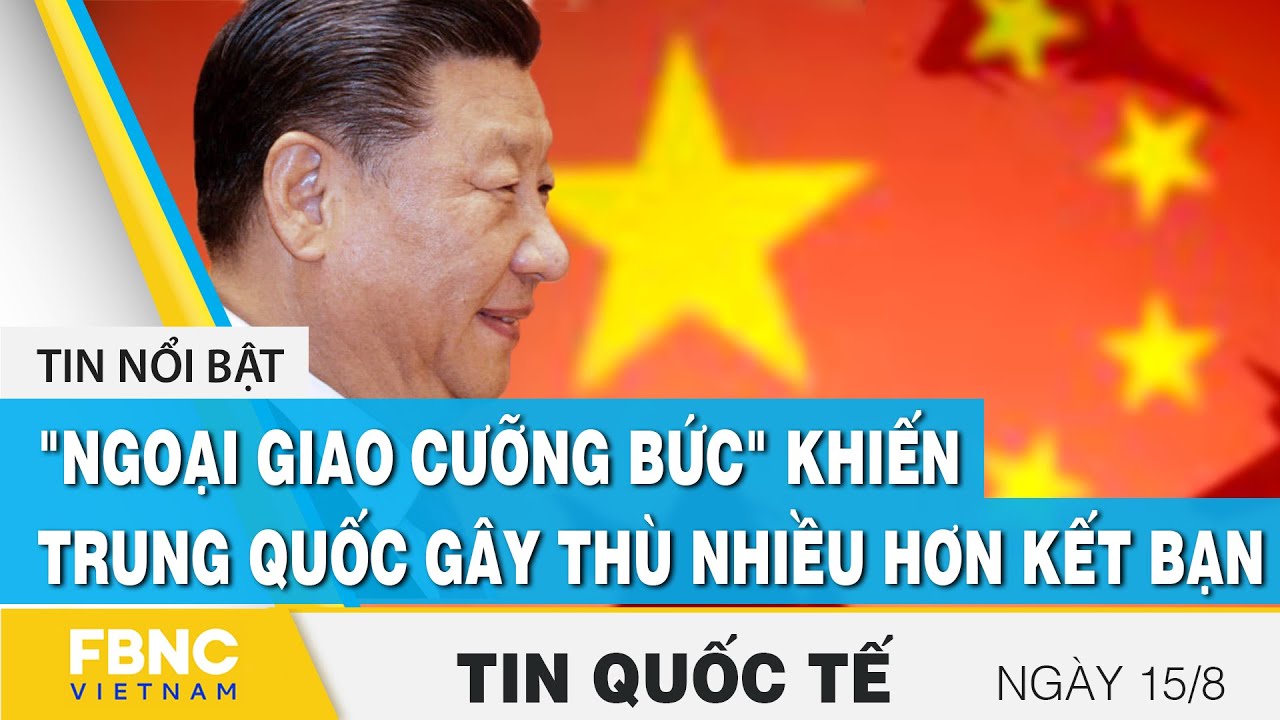iPad Pro (2020) Review: The Whole Pro Package By AppleInsider
Welcome everyone- it is Andrew here from Apple insider when Apple originally released the iPad. It didn't quite know what it was going to become now here we are years later with the latest generation of the iPad Pro, and it is quite evolved from the original iPad, not just in terms of features, but in purpose. iPad pro is now everything from just a casual consumption machine to a full-blown workhorse capable of in-depth editing of photos, editing, videos using external storage having a mouse and a trackpad and the Apple Pencil, and so many more things going on with the new iPad Pro Apple didn't change all that much. In fact, the things that it did change are pretty small a number and what they updated, probably won't mean a lot to a lot of people so for people who are looking just for a reason to upgrade from their 2018 iPad pros to the 20/20 iPad pros. Unfortunately, they don't have a lot to grasp to, but for anyone else the iPad Pro is thriving. Not only do we have a huge amount of progress over time, but the hardware has been so refined that Apple didn't have a lot to change in the time between the 2018 and the 2020 I pad pros.
A lot of what we see just can be beneficial for users who are picking up the new model, such as the new 128 gigs of base storage instead of 64, especially if you download a lot of apps that increased bay storage is going to be immensely helpful, not to mention you still have the 256 512 and one terabyte option to fall back on. If you need more than that base price, probably the biggest change and the one everyone is most likely to point out is that revamped camera now you'll see a square camera bump along the back and a new ultra wide-angle lens, allowing you to scope out and fit twice as much horizontally into your shots. It works well, and it's basically what you've come to expect from an iOS or iPad camera. The other big addition is the LIDAR sensor. Now this new scanner- you can see it there sitting next to the two camera lenses, bounces light back and measures how long it takes to travel, which allows to create a 3d image of a room.
So you can see it's being used here by the primer app. So we talked to the developers, and they say it's a game. Changer it easily creates this mesh around the surfaces in real time as you're moving your device around its kind of crazy that it can do that and, of course, there's a new occlusion features such as separating out that goldfish bag. From the background. Now, aside from just being a fancy tech demo, it's also useful things like to measure app.
The measure app was reworked on the new iPad to allow it to bring new features more functionality and just be in general, more accurate. The measure app was neat, but it had kind of a lot of little gimmicks and quirks that made it kind of hard to use for practical applications, and you never really trust how accurate it was. The new one is a lot better. You can see here on the updated iPad how it's able to easily switch that cursor to all the different surfaces, even though there's a lot going on, it's even able to jump to those vertices and throw a line out there, so you can actually see where those are and snap to those right angles, even a right angle here on the window, so it's actually able to get the right angle and horizontally as we move around. It was so much easier to measure this wall in this bedroom.
Before we talk to this with our old iPad, it was just a pain in the butt, and they kept telling us to move closer I'll. Give you a demo in a second, but it just did not work. Well, then, of course, you can pick up things on the wall. It'll automatically throw up right, tangles around them and now any measurements you capture can be pulled up into this list where you can clear a thing or copy them out whether you want to send it in a text, message and email save it to a note whatever you want to do, but it's really easy to save those measurements. Now, as you switch to our old iPad, it took a little more adjusting to kind of figure out where it was just needed to be orientated a lot longer than the new iPads did then, as we're trying to measure this wall I kept telling us to move closer I'm trying to measure a wall.
I cannot get that close, so you guys can get close and really close to the wall. Now measuring a corner Annam, you know or the other side, it's just very frustrating and really hard to kind of measure things, and it was not nearly as accurate. We were about three inches off here with the older iPad and only about an inch to a half inch off on the new iPad pros, and even the artwork on the wall was far more exaggerated in size than it was on the updated models. But if you don't use the cameras, if you don't use any of the augmented reality applications and if you don't use the measure app Apple's biggest changes are just going to go unnoticed before we talk about the rest of the new iPad Pro and what there is to love. Let's talk about our sponsor for this video paper, like, so paper like is in the iPad screen protector, but it's for creators and content, consumers, you put it on your iPad, and it takes that glossy fingerprint collecting, drag, inducing screen and turns it into a matte finish.
That feels like a piece of paper. You can see it on my iPad here. It looks seamless, and it feels it great to actually use installation is easy and only takes a few minutes to run through, and you're all set good to go, whether you're, drawing or writing or taking notes or just reading inside of Apple News is a far better experience using paper like than just the normal eye pad screen. It does help reduce glare, but not as much as standard anti-glare screen protectors, it's not nearly as aggressive, which means it also doesn't impact the actual screen. All that much as you're reading it I just started finding out about paper like, and I've, already put it on a few of my devices.
I am really liking it so far. It just feels so much nicer to interact with on the iPad, then that glossy surface, if you guys want to pick one up for yourself, follow the link down below in the description to learn more about paper like now. Let's go back to the new iPad Pro another change we have inside the new iPad Pro is an updated processor. The previous generation iPad Pro had an 12x Bionic processor, and this time it seems like Apple, just kind of renamed the 12 X to the 12 Z Bionic and activated one of the deactivated GPU cores, which means when it comes to actual Geek bench testing, there's really no difference in performance. Everything lines up, everything's the same you're, not gonna, get any massive speed improvements here on the latest generation, iPads Pro compared to the previous one.
You will notice a little of a game inside of graphics, though so we go to benchmark, we go to Geek bench, we go to the compute benchmark, and we did see an improvement here. We got a 96 19 inside the metal GPU testing inside Jeff inch 5.1 and only a 9000 69, so a substantial increase in graphics performance. We even exported a few videos from iMovie and saw a drastic difference in that export time, going from 20 seconds to 5 seconds rough for about a four-minute clip. Of course. That is no reason in and of itself to upgrade.
What is important to know is the iPad Pro is no slouch. This really just gives an additional Headroom, especially since all the new iPads come with six gigs of RAM inside this thing is still blazing fast. You can move around. You can reload apps from the background we open like a dozen different apps, and we're easily able to access all of them, but any of them getting closed and forced to reload. We even open the ton of tabs inside of Safari actual pages, not just blank tabs, and we're able to move around many many many of those without any of them crashing or having to reload either the real story of iPad.
Pro, though, is no longer really about the hardware as much as it is about the software we saw that just a week ago, when I've had OS 13.4 dropped and brought full support for external Bluetooth mice and trackpads, as well as cursor support. You can actually now use a cursor on your iPad. This is huge more so on the iPad Pro than any others, because this is true productivity tool, and it feels a very I. Oh s or iPadOS, like it morphs to change. It goes and snaps to buttons as you move around and switches to a straight line, a very precise tool for editing text as you go over top of different buttons in the system.
It highlights them, and it makes it feel very natural, there's also a ton of customization options to make the cursor the mouse. The pointer feel like your own on your iPad. This interaction is not necessary by any means, and that's why I love it because you don't have to use this, but if you do want to use it, you can and honestly for editing text. This is a lot easier than trying to move around with a finger or two fingers on the trackpad. It's just much more precise and easier to move around blocks.
Attacks, cut copy and paste everything that I need to do. You know, as a publisher and a video editor, it's just a little easier to work using that Mouse at times, then it is my finger, but I still have the option to use my finger at all times and the entire interface is meant for touch and your finger and not trying to adopt a printer interface to your finger backwards, like we've seen with other operating systems. Aside from the iPad Pro Apple has a bunch of accessories that they want to take along, such as the Smart Cover, which really is unchanged year over year. Allows you to wake and sleep your iPad as you open and closing it, and it rolls back I'm going to prop up easily for typing or for watching something. Then we have the Apple Pencil we're still using the second-generation Apple Pencil it snaps on to the side to easily charge.
It works great. We have no qualms here with the Apple Pencil, but it's no change every year, there's not a third generation version that adds some new features, the same Apple Pencil that we saw years before just with the new iPad. This isn't necessarily bad because it means you don't have to buy another Apple Pencil just because you bought a new iPad Pro, but we would like to see some improvement here, some new version, adding additional functionality or an eraser tip to the end, just something to move it along. We still the smart, Keyboard folio, which, honestly we stole a lot of problems with its quirky. We hate how it props up, and we've had severe reliability issues.
Our smart keyword folio has to be replaced twice so far, just because it would kind of stick the keys down and then just hold them, so we're typing and all of a sudden. It holds on the command key, and you start doing a bunch of shortcuts. While you're trying to write out the latest iOS update, that we are so excited to see the new magic keyboard it has that fully articulated display. So you can move it up and down kind of angle it exactly as you need. It has a backlit keyboard, actual scissor switch mechanism there instead of the fabric- and it is backlit- has the integrated trackpad, and we love that additional USB-C port there on that back us PC has been crucial for using an iPad Pro you can plug in an additional display or external storage peripherals such as a mouse, but you need to use a hub if you wanted to plug in more than once, with that magic keyboard, plugging your power to the back and storage mic.
Whatever else you got there on the jack on the right. Other changes this year include studio quality microphones instead of just regular microphones, and we have the adoption of Wi-Fi 6. But of course, just like a lot of other stuff. If you're not using it, you don't care. Wi-Fi 6 will be nice in the future, but you need to have a Wi-Fi 6 network to really take advantage of it, which is simply not a lot of people at the moment.
So if you don't use Wi-Fi 6, you don't use the microphones. You aren't using and taking photos with your iPad. You aren't using the augmented reality. Stuff, a lot of apples changes here are just going to go unnoticed and fall by the wayside for your average user. Each thing is kind of very niche in Apple's average user profile.
There are some people who are really going to rely on those microphones. There are those who are really going to rely on the cameras and that's kind of what this as for improving things that needed, improving and otherwise apples. Putting a lot of time in the software I've had OS 13.4 was a huge update, and we are sure we're going to see a lot more coming with iPadOS 14 later this year, the iPad Pro is finally becoming what it was meant to be a true do everything workhorse media consumption device that helps a lot of people and all the 20/20 hardware update, may not be that flashy. We know that it's all going to be about the software, hey everyone did you guys, like that video be sure to click on that like button, so we can create content that we know that you guys want to see and follow an Apple insider in all social media channels. If you want the best prices on any Apple gear check out the Apple Insider price guide that is updated daily and until next time we'll see you later.
Source : AppleInsider